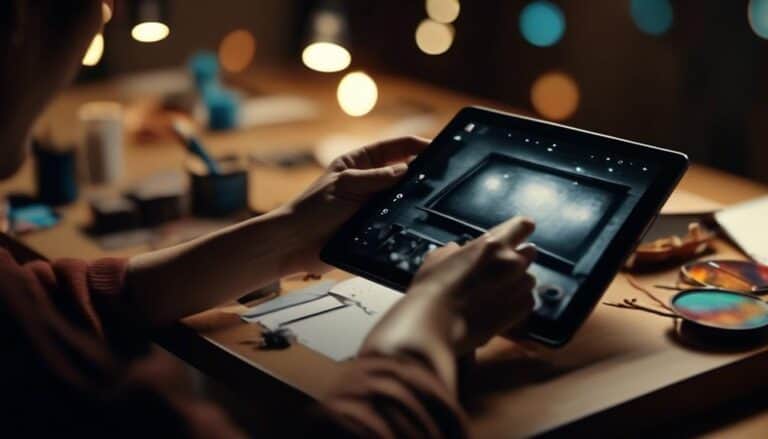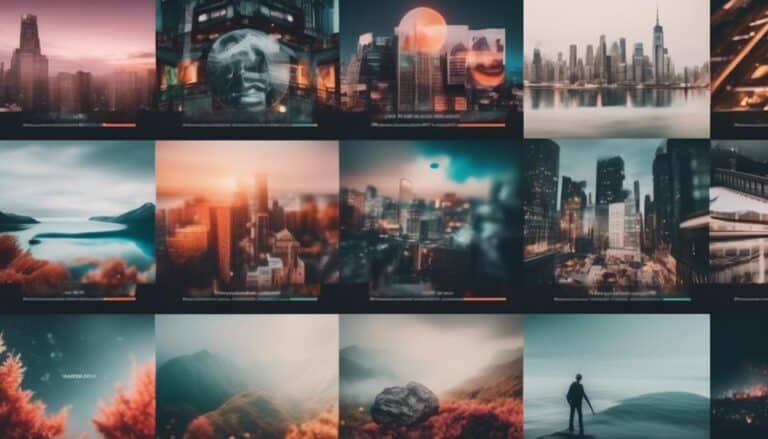Turning Data Into Art: Creative Strategies for Blog Infographics
When it comes to turning data into art through blog infographics, selecting the right data is just the beginning. Infusing visual storytelling, choosing vibrant colors, incorporating engaging fonts, and enhancing user engagement are all crucial steps in creating compelling and effective infographics.
However, there is one key element that ties all these strategies together seamlessly, providing a unique perspective that sets your infographics apart. Curious to uncover this essential component that elevates data visualization to a form of art?
Key Takeaways
- Focus on key metrics to support the main idea effectively
- Experiment with color and imagery to enhance visual storytelling
- Use interactive elements to boost user engagement
- Choose fonts thoughtfully for readability and visual impact
Choosing the Right Data

When selecting data for your blog infographic, focus on choosing key metrics that directly support your main idea and enhance visual storytelling. Data visualization is all about transforming raw information into engaging visuals that captivate your audience. Think of it as painting a vivid picture with numbers and statistics, making complex data easily digestible and visually appealing.
In the world of information design, the data you select acts as the foundation upon which your infographic is built. Choose data points that are relevant, impactful, and align with the story you want to tell. Consider using charts, graphs, and other visual elements to bring your data to life and make it more accessible to your readers. Remember, the goal isn't just to present data but to communicate it effectively through thoughtful design choices.
Infusing Visual Storytelling
To effectively infuse visual storytelling into your blog infographic, focus on leveraging the selected data as the building blocks for engaging and captivating visuals that bring your narrative to life. When incorporating narrative design and interactive elements, remember these key strategies:
- Create a Compelling Visual Flow: Arrange your data in a logical sequence that guides the viewer through a story.
- Use Color and Imagery Thoughtfully: Utilize colors and graphics that enhance the mood and message of your narrative.
- Integrate Interactive Features: Include elements like hover-over effects or clickable sections to engage viewers actively.
- Balance Data and Design: Ensure that your visuals support the data without overwhelming it, maintaining a harmonious blend.
Selecting Vibrant Colors

Infusing your blog infographics with vibrant colors can instantly grab your audience's attention and enhance the visual appeal of your data presentation. When selecting colors for your infographics, consider color psychology to evoke specific emotions in your audience. For example, blue can convey trust and professionalism, while yellow can bring about feelings of happiness and positivity.
Moreover, it's crucial to maintain brand consistency through color choice. Incorporating your brand's primary colors into your infographics can help reinforce brand recognition and strengthen your visual identity across all content.
To create a visually striking infographic, opt for a complementary color scheme that makes key data points stand out. High contrast colors can draw the eye to important information and make your infographic more engaging. Remember, the goal isn't just to use vibrant colors for the sake of it, but to strategically enhance the impact and effectiveness of your data visualization.
Incorporating Engaging Fonts
Enhancing the visual appeal of your blog infographics goes beyond vibrant colors – incorporating engaging fonts can further captivate your audience and elevate the overall design impact.
- Creative Typography: Experiment with unique font styles to add personality and creativity to your infographics.
- Font Pairings: Combine contrasting fonts like a bold sans-serif with an elegant script to create visual interest and hierarchy.
- Consistency is Key: Stick to a few font choices throughout your infographic to maintain a cohesive and professional look.
- Legibility Matters: Ensure that the fonts you choose are easy to read, especially when conveying important information.
Enhancing User Engagement

Using interactive elements can significantly boost audience interaction with your blog infographics. By incorporating features that allow users to engage with the content actively, you can create a more memorable and impactful experience. Utilizing emotional appeal and storytelling techniques within these interactive elements can further enhance user engagement, making your infographics both informative and captivating.
To help you understand the power of interactive elements, here is a breakdown of their benefits:
| Benefits of Interactive Elements | ||
|---|---|---|
| Increased User Interaction | Enhanced User Experience | Higher Retention Rates |
| Encourage users to explore content | Make information more accessible | Keep visitors engaged longer |
| Create a personalized experience | Improve overall satisfaction | Encourage return visits |
| Foster a sense of connection | Enhance storytelling capabilities | Improve brand recognition |
Incorporating these elements strategically can transform your blog infographics into dynamic, user-centric creations that leave a lasting impression on your audience.
Frequently Asked Questions
How Can I Effectively Incorporate Animation and Interactive Elements Into My Blog Infographics?
To incorporate animation and interactive elements into your blog infographics effectively, focus on interactive storytelling. Use animated data visualization to engage readers. Integrate interactive features that allow users to explore and interact with the information, enhancing their overall experience on your blog.
What Are Some Innovative Ways to Incorporate Data From Multiple Sources Into a Single Infographic?
When combining data from various sources into an infographic, aim for a cohesive blend. Utilize data visualization for clarity and storytelling elements for engagement. Infographic design should prioritize seamless data integration to create a compelling narrative.
How Can I Ensure That My Blog Infographics Are Accessible to Viewers With Visual Impairments?
To ensure your blog infographics are accessible to viewers with visual impairments, prioritize color contrast and use alt text for images. Ensure screen reader compatibility by providing detailed text descriptions, enhancing the overall user experience.
What Are Some Strategies for Promoting and Sharing Blog Infographics on Social Media Platforms?
To boost social media engagement, make your infographic design visually appealing. Aim for viral content by targeting your audience. Share on multiple platforms and encourage interaction. Engage with followers by responding to comments and promoting shares.
How Can I Measure the Effectiveness and Impact of My Blog Infographics on User Engagement and Site Traffic?
To measure the impact of your blog infographics, start with user feedback. Track metrics like site traffic and engagement levels. Conduct A/B testing and analyze heatmaps for deeper insights. Keep experimenting to find what resonates best with your audience.
Conclusion
Incorporate the right data, visual storytelling, vibrant colors, engaging fonts, and user engagement to turn your blog infographics into works of art.
By following these creative strategies, you can create visually appealing and informative content that will captivate your audience.
Don't be afraid to experiment and push the boundaries of traditional infographics to truly make your data come alive.
Let your creativity shine and watch as your blog infographics become a visual masterpiece that leaves a lasting impact on your readers.