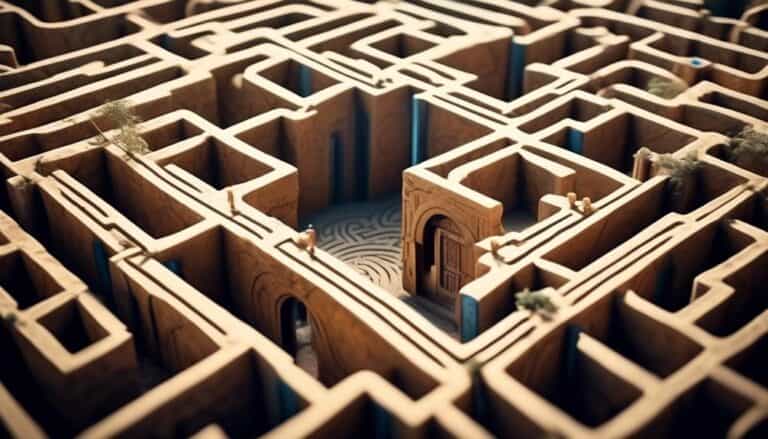Unlock the Power of Scalability: Future-Proof Your Website Now
Imagine your website as a powerful engine, ready to roar into action and propel your business forward. But what happens when that engine becomes overwhelmed, struggling to keep up with the demands of your growing audience?
Don't let your website stall on the side of the digital highway. It's time to unlock the power of scalability and future-proof your website now. But how exactly can you do that?
Well, that's what we're here to explore. By the end of this discussion, you'll have the knowledge and tools to ensure your website can handle any traffic surge, providing a seamless user experience and propelling your business to new heights.
So, let's dive in and discover the key to unlocking your website's full potential.
Key Takeaways
- Scalability is essential for handling a surge in website traffic or user activity.
- Horizontal scaling involves adding more servers or resources, while vertical scaling involves upgrading existing ones.
- Implementing caching mechanisms and load balancing techniques can improve website performance and availability.
- Performance optimization and efficient scaling strategies are crucial for maintaining optimal website functionality.
Understanding Scalability

To understand scalability, you need to grasp how your website's performance and capacity can adapt and grow to meet increasing demands. Scalability challenges arise when your website experiences a surge in traffic or user activity. If your website is unable to handle the increased load, it may slow down or even crash, resulting in a poor user experience and potential loss of business.
To overcome scalability challenges, you need to employ various scalability techniques. One technique is horizontal scaling, where you add more servers or resources to distribute the workload and handle increased traffic. This allows your website to handle more simultaneous requests and ensures a smooth user experience.
Another technique is vertical scaling, where you upgrade your existing servers or resources to handle more load. This can involve increasing the processing power, memory, or storage capacity of your servers.
Implementing caching mechanisms is another effective scalability technique. Caching involves storing frequently accessed data in temporary storage, reducing the need to retrieve the data from the database repeatedly. This improves the overall performance of your website and reduces the strain on your servers.
Furthermore, using load balancing techniques can help distribute the workload across multiple servers, ensuring optimal performance and availability. By evenly distributing incoming requests, load balancing prevents any single server from becoming overloaded. This enhances the scalability and reliability of your website.
Understanding scalability challenges and implementing appropriate scalability techniques are crucial steps in future-proofing your website. By ensuring that your website can handle increasing demands, you can provide a seamless user experience and position your business for growth and success.
The Benefits of Scalability
When it comes to scalability, there are several benefits that can greatly enhance your website's performance.
One of the key advantages is improved performance, as scalability allows your site to handle increased traffic without slowing down or crashing.
Additionally, scalability enables flexible resource allocation, meaning you can easily allocate more servers or bandwidth as needed, ensuring your website runs smoothly even during peak periods of activity.
Improved Performance
Improved performance is a crucial aspect of scalability for your website, ensuring smooth and efficient user experiences. When your website is scalable, it can handle increased traffic and user demands without compromising performance.
Here are three ways scalability improves performance:
- Maximizing efficiency: Scalability allows your website to efficiently utilize resources, ensuring optimal performance even during peak periods.
- Boosting speed: With scalability, your website can handle high volumes of traffic without slowing down, resulting in faster page load times and improved user satisfaction.
- Enhancing user experience: A scalable website ensures that users can access your content quickly and easily, leading to positive interactions and increased engagement.
Flexible Resource Allocation
Flexible resource allocation is a key benefit of scalability, allowing your website to adapt and allocate resources efficiently based on user demands. By implementing flexible scalability strategies and resource allocation techniques, you can ensure that your website remains responsive and optimized, even during peak usage periods.
One way to achieve flexible resource allocation is through load balancing, which distributes incoming traffic across multiple servers to prevent any single server from becoming overwhelmed. Another technique is resource pooling, where resources such as CPU and memory are shared among multiple applications or services, allowing for better utilization and efficient allocation.
To illustrate the importance of flexible resource allocation, consider the following table:
| User Demand | Resource Allocation | Result |
|---|---|---|
| Low | Minimal resources allocated | Efficient resource utilization |
| Medium | Moderate resources allocated | Balanced performance |
| High | Maximum resources allocated | Optimal user experience |
Common Challenges in Website Scalability
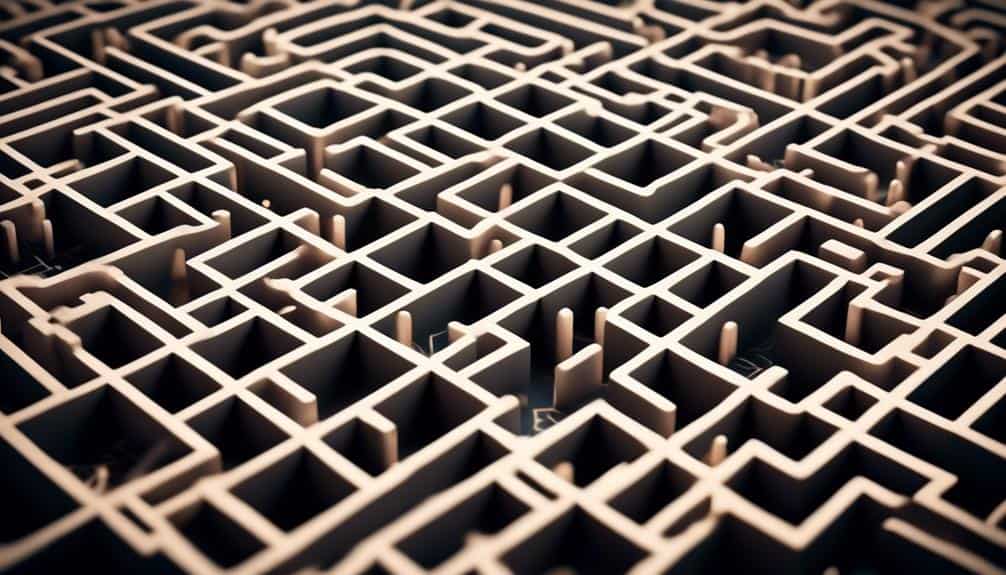
Now, let's address the common challenges you may encounter when it comes to website scalability.
Two key areas that require attention are scaling techniques and performance optimization.
Scaling techniques involve implementing strategies to handle increased traffic and user demands.
Performance optimization focuses on improving the speed and responsiveness of your website.
Scaling Techniques
Scaling techniques pose significant challenges to the scalability of websites, requiring efficient and adaptable strategies to ensure optimal performance. To tackle these challenges, consider the following techniques:
- Scaling automation: Automating the scaling process can help improve efficiency and reduce human error. By utilizing tools and technologies like auto-scaling groups and load balancers, you can automatically adjust resources based on demand, ensuring your website can handle increased traffic without manual intervention.
- Vertical scalability: This technique involves increasing the capacity of individual resources, such as upgrading servers or adding more powerful hardware. Vertical scalability allows for quick and straightforward scalability, but it may have limitations in terms of the maximum capacity that can be achieved.
- Caching: Implementing caching mechanisms, such as content delivery networks (CDNs) or in-memory caching, can significantly improve website performance by reducing the load on the server and decreasing response times.
Performance Optimization
To optimize performance and overcome common challenges in website scalability, it is crucial to address key areas that impact the overall user experience. One of the first steps in performance optimization is conducting a thorough performance analysis. This involves identifying bottlenecks and areas of improvement within your website's code, server setup, and database configuration. By analyzing metrics such as page load times, server response times, and network latency, you can pinpoint areas that need optimization. In addition, server optimization plays a vital role in improving website performance. This includes optimizing server configurations, load balancing, caching mechanisms, and database optimization. By fine-tuning these elements, you can ensure that your website can handle increased traffic and deliver a fast and seamless user experience.
| Key Areas for Performance Optimization |
|---|
| Performance Analysis |
| Server Optimization |
| Database Optimization |
| Code Optimization |
| Network Optimization |
Choosing the Right Hosting Solution
Choosing the right hosting solution is crucial for ensuring the scalability and future-proofing of your website. With so many options available, it can be overwhelming to make the right choice.
Here are three key factors to consider when choosing a hosting provider:
- Reliability: Look for a hosting provider that guarantees a high uptime percentage. This ensures that your website will be accessible to visitors at all times, preventing potential loss of revenue or customer trust.
- Scalability: Opt for a hosting solution that can easily accommodate your website's growth. Cloud hosting offers scalability by allowing you to easily increase or decrease your resources as needed. On the other hand, dedicated hosting provides dedicated resources solely for your website, giving you more control over scalability.
- Cost-effectiveness: Consider your budget and align it with the hosting solution that best fits your needs. Cloud hosting tends to be more cost-effective as you only pay for the resources you use. Dedicated hosting, on the other hand, can be more expensive but provides better performance and security.
Optimizing Your Website's Performance

Now that you have chosen the right hosting solution for your website, it's time to focus on optimizing its performance. Two key areas to consider are website caching and image optimization. By implementing these strategies, you can significantly improve your website's loading speed and overall user experience.
Website caching involves storing static versions of your web pages, allowing them to be quickly retrieved and displayed to users. This reduces the need for repetitive processing and database queries, resulting in faster page load times. Implementing a caching plugin or utilizing a content delivery network (CDN) can help streamline this process.
Image optimization is another crucial aspect of performance optimization. Large image files can slow down your website, so it's important to compress and resize them appropriately. You can use image optimization tools or plugins to automatically optimize images without sacrificing quality. Additionally, consider using lazy loading techniques, where images are loaded only when they become visible to the user, further improving loading times.
By focusing on website caching and image optimization, you can enhance your website's performance, ensuring that it loads quickly and efficiently. This will not only improve user experience but also boost your search engine rankings. Implement these strategies today to future-proof your website and provide a seamless browsing experience to your visitors.
| Performance Optimization Tips | Benefits | Tools and Plugins |
|---|---|---|
| Enable website caching | Faster page load times | WP Super Cache, W3 Total Cache |
| Optimize images | Reduced file sizes, faster loading | Smush, EWWW Image Optimizer, ShortPixel |
| Use lazy loading techniques | Improved loading times for images | Lazy Load by WP Rocket, Lazy Load XT |
Scaling Your Website's Infrastructure
Consider the scalability of your website's infrastructure to ensure it can handle increased traffic and growth. Scaling your website's infrastructure is crucial for its long-term success.
Here are some scaling best practices to overcome scalability challenges:
- Embrace cloud computing: Cloud infrastructure allows you to scale your website easily by providing on-demand resources. With cloud services, you can add or remove resources as needed, ensuring your website can handle traffic spikes without downtime.
- Implement load balancing: Load balancing distributes incoming traffic across multiple servers, ensuring optimal resource utilization and preventing any single server from becoming overloaded. This improves your website's performance and allows it to handle higher traffic volumes.
- Use a content delivery network (CDN): A CDN caches your website's content across multiple servers located in different geographic locations. By serving content from the nearest server to the user, a CDN reduces latency and improves website speed, especially for global audiences.
Ensuring Seamless User Experience

To ensure a seamless user experience on your website, focus on providing a smooth navigation experience. Users should be able to easily find what they're looking for without frustration.
Additionally, optimize your website's loading speed to reduce wait times and keep visitors engaged.
Lastly, prioritize a mobile-friendly design to accommodate the growing number of users accessing your website from their smartphones and tablets.
For a seamless user experience, ensure that your website's navigation is smooth and intuitive. A smooth navigation experience is crucial for improving responsiveness and reducing bounce rate on your website.
Here are three key considerations to keep in mind:
- Clear and logical menu structure: Organize your navigation menu in a way that's easy to understand and follow. Use clear labels and categories that align with your users' expectations.
- Intuitive search functionality: Incorporate a search bar that allows users to easily find what they're looking for. Implement autocomplete suggestions and advanced filtering options to enhance the search experience.
- Consistent navigation elements: Maintain a consistent layout and design across all pages of your website. This includes the placement of menus, buttons, and links. Consistency ensures that users can navigate seamlessly and find what they need without confusion.
Optimized Loading Speed
To ensure a seamless user experience, optimizing the loading speed of your website is essential. Improving efficiency and reducing latency are key factors in achieving this.
Users expect websites to load quickly, and if your site takes too long, they may become frustrated and leave.
To optimize loading speed, focus on minimizing the size of your website's files and resources. Compress images and use efficient coding practices to reduce file sizes.
Implement caching techniques to store frequently accessed data, reducing the need for repeated requests. Utilize content delivery networks (CDNs) to distribute content across multiple servers, decreasing latency.
Regularly monitor and analyze your website's performance to identify areas for improvement.
Mobile-Friendly Design
Ensure a seamless user experience by designing your website to be mobile-friendly. With the increasing number of users accessing the internet through their smartphones, having a responsive design has become crucial.
Here are three key reasons why mobile optimization is essential for your website:
- Improved user experience: A mobile-friendly design ensures that your website adapts to different screen sizes, providing a smooth and intuitive browsing experience for mobile users.
- Better search engine rankings: Search engines prioritize mobile-friendly websites in their results, meaning that having a mobile-optimized website can improve your visibility and increase organic traffic.
- Increased conversions: Mobile users are more likely to engage with and make purchases from websites that are easy to navigate and visually appealing on their devices. Optimizing your website for mobile can lead to higher conversion rates and improved business outcomes.
Implementing Load Balancing Strategies

Consider utilizing load balancing strategies to optimize the performance and reliability of your website. Load balancing algorithms distribute incoming traffic across multiple servers, ensuring that no single server becomes overwhelmed and that your website remains accessible even during high traffic periods. By implementing load balancing, you can improve the user experience, reduce downtime, and increase the scalability of your website.
One effective load balancing strategy is the implementation of auto scaling. This allows your website to automatically adjust its server capacity based on the current demand. By scaling up or down as needed, you can ensure that your website can handle sudden spikes in traffic without sacrificing performance or incurring unnecessary costs.
To help you understand the different load balancing algorithms and their characteristics, here is a table showcasing some popular options:
| Algorithm | Description | Use Case |
|---|---|---|
| Round Robin | Distributes traffic evenly across servers in a cyclic manner | Suitable for environments with similar server specs |
| Least Connections | Directs traffic to the server with the fewest active connections | Ideal for applications with varying connection times |
| IP Hash | Uses the client's IP address to determine which server to send requests to | Ensures session persistence for specific clients |
| Weighted Round Robin | Assigns a weight to each server to distribute traffic proportionally based on capacity | Useful for servers with different processing power |
| Least Response Time | Routes traffic to the server with the lowest response time | Recommended for applications with varying loads |
Implementing load balancing strategies, such as these algorithms and auto scaling, can significantly enhance your website's performance, reliability, and scalability. By distributing traffic efficiently, you can ensure a seamless and uninterrupted user experience, even during peak periods.
Utilizing Content Delivery Networks (CDNs)
Utilizing Content Delivery Networks (CDNs) can significantly improve the performance and reliability of your website. CDNs are distributed networks of servers strategically located around the world, allowing your website's content to be delivered quickly to users no matter their geographical location.
To optimize CDN performance, consider these strategies:
- Geographic distribution: Ensure that your CDN has servers located in key regions where your target audience is located. This will reduce latency and improve website loading times for users in those areas.
- Caching: Implement caching on your CDN to store frequently accessed content closer to users. This reduces the need for repeated requests to your origin server, further improving performance.
- Load balancing: Distribute traffic across multiple CDN servers to prevent overload and ensure consistent performance. Load balancing algorithms can intelligently route requests to the server with the least amount of load, optimizing performance and reliability.
Monitoring and Testing for Scalability

To ensure the scalability of your website, regularly monitor and test its performance. Monitoring tools are essential for keeping track of your website's performance in real-time. These tools allow you to gather valuable data on various metrics, such as response time, server uptime, and page load speed. By monitoring these metrics, you can identify any bottlenecks or performance issues that may hinder your website's scalability.
Load testing is another crucial aspect of ensuring scalability. By simulating high levels of traffic and user activity, load testing allows you to assess how your website performs under peak loads. This helps you identify any potential limitations or weaknesses in your infrastructure and make the necessary optimizations to handle increased traffic.
There are several monitoring tools available that can help you with load testing. These tools provide a comprehensive analysis of your website's performance under different loads, allowing you to make informed decisions about scaling your infrastructure.
Regularly monitoring and load testing your website is crucial for maintaining its scalability. By identifying and addressing performance issues proactively, you can ensure that your website can handle increasing traffic and user demands, providing a seamless experience for your users.
Frequently Asked Questions
What Is the Average Cost of Implementing Scalability Strategies for a Website?
Implementing scalability strategies for your website can vary in cost, depending on factors like the size and complexity of your site. It's important to follow best practices and invest in scalability to future-proof your website.
Are There Any Recommended Tools or Software for Monitoring a Website's Scalability?
You should consider using recommended tools or software for monitoring your website's scalability. Load testing is essential in ensuring your website can handle increased traffic and maintain optimal performance.
How Can I Ensure That the Scalability Strategies I Implement Will Not Negatively Impact My Website's Security?
To ensure website security while implementing scalability strategies, follow best practices for balancing both. Conduct regular security audits, employ strong authentication measures, and regularly update software and plugins to stay ahead of potential vulnerabilities.
Can Scalability Strategies Be Applied to All Types of Websites, Regardless of Their Industry or Size?
Scalability strategies can be applied to all types of websites, regardless of industry or size. Implementing scaling techniques ensures your website can handle increased traffic and user demands, keeping it responsive and efficient.
Are There Any Specific Coding Languages or Frameworks That Are More Suitable for Implementing Scalability on a Website?
There are coding languages and frameworks that are more suitable for implementing scalability on a website. It is best to follow the best practices for scalability to ensure your website can handle growth and increased traffic.
Conclusion
So, take control of your website's future by unlocking the power of scalability. By understanding its benefits and common challenges, choosing the right hosting solution, optimizing performance, ensuring a seamless user experience, implementing load balancing strategies, utilizing CDNs, and monitoring and testing for scalability, you can future-proof your website and stay ahead in the digital world.
Don't wait, start future-proofing your website now!