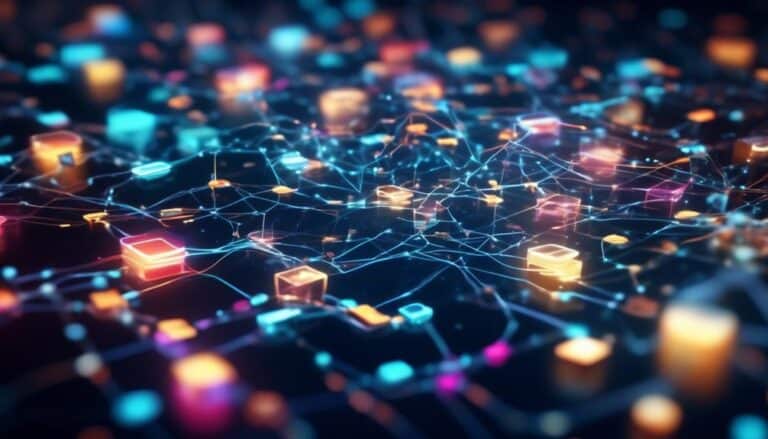Maximize Uptime and Security With These Critical Server Maintenance Strategies
Are you tired of dealing with unexpected server downtime and potential security breaches? Imagine a scenario where a company's website crashes, resulting in lost revenue and tarnished reputation. To prevent such disasters, it is crucial to implement critical server maintenance strategies that can maximize uptime and security.
By following a set of best practices, such as regular software updates, robust firewalls, and monitoring server performance, you can ensure the smooth operation of your servers. But that's not all – there are several other strategies that can significantly enhance both uptime and security.
So, if you want to safeguard your servers and protect your business, keep reading to discover these critical maintenance strategies and how they can benefit you.
Key Takeaways
- Regular software updates and patching are essential for maintaining server security and functionality.
- Implementing robust firewall configurations and regularly updating rules and policies enhance server defense.
- Server performance monitoring through metrics and real-time alerts helps proactively address potential issues.
- Regular data backups and well-documented backup strategies ensure data integrity and enable efficient recovery.
Regular Software Updates

Regular software updates are essential for maintaining the security and functionality of your server. Scheduling regular maintenance ensures that your server remains protected against emerging threats and vulnerabilities. By keeping your software up-to-date, you can prevent unauthorized access, data breaches, and potential damage to your system.
One of the key benefits of automated software update tools is the convenience they offer. These tools streamline the update process by automatically downloading and installing the latest patches and updates for your server's software. This saves you time and effort, as you no longer need to manually search for updates or apply them individually.
Automated software update tools also reduce the risk of human error. With manual updates, there's always a chance of missing critical patches or forgetting to install updates altogether. However, with automated tools, updates are applied promptly and consistently, minimizing the possibility of overlooking important security fixes.
Additionally, these tools often provide detailed reports and logs, allowing you to track the status of updates and ensure that all necessary patches have been applied. This level of visibility helps you maintain a strong security posture and stay informed about the state of your server's software.
Implementing Robust Firewalls
To ensure the effectiveness of your firewall, it's crucial to follow firewall configuration best practices.
This means implementing strong access controls, regularly updating rule sets, and conducting thorough testing.
Firewall Configuration Best Practices
For implementing robust firewalls, it's recommended to carefully configure the firewall settings to ensure optimal security and protection for your server.
Firewall configuration best practices involve implementing a layered defense strategy to mitigate potential threats effectively. Begin by restricting inbound and outbound traffic to only necessary ports and protocols.
Regularly update and patch your firewall software to ensure it remains resilient against emerging threats. Implement strong authentication mechanisms, such as two-factor authentication, to protect your firewall from unauthorized access.
Regularly review and update your firewall ruleset to remove any unnecessary access and ensure that it aligns with your organization's security policies.
Lastly, consider implementing intrusion detection and prevention systems to enhance your firewall's capabilities and protect against advanced threats.
Ensuring Firewall Effectiveness
To ensure the effectiveness of your firewall implementation, it's essential to follow robust configuration practices and regularly update and patch the software for maximum security and protection. Firewall maintenance plays a crucial role in safeguarding your network from unauthorized access and potential threats.
Here are some key practices to ensure the ongoing effectiveness of your firewall:
- Regularly update firewall rules and policies to align with your organization's security requirements.
- Conduct regular firewall audits to identify any misconfigurations, vulnerabilities, or unauthorized access attempts.
- Monitor firewall logs and generate alerts for any suspicious activities or potential security breaches.
Monitoring Server Performance

To effectively monitor server performance, you need to focus on two key aspects: metrics and real-time alerts.
Metrics provide valuable data on server health, such as CPU usage, memory utilization, and disk space availability.
By setting up real-time performance alerts, you can receive immediate notifications when certain thresholds are exceeded, allowing you to proactively address potential issues before they escalate.
Monitoring server performance through these methods ensures optimal functionality and minimizes downtime.
Metrics for Server Monitoring
Monitoring server performance involves tracking and analyzing key metrics to ensure optimal functionality and identify potential issues. By regularly monitoring these metrics, you can proactively address any server health or capacity concerns before they escalate into major problems.
Here are three critical metrics to consider:
- CPU utilization: This metric measures the percentage of CPU resources being used. High CPU utilization could indicate a bottleneck, leading to slower response times and decreased server performance.
- Memory usage: Monitoring memory usage helps you identify if the server has enough memory available to handle current and future workloads. Insufficient memory can lead to sluggish performance and system crashes.
- Disk I/O: Monitoring disk I/O helps you understand how efficiently data is being read from and written to the server's storage devices. High disk I/O can indicate a storage bottleneck, impacting server performance.
Real-Time Performance Alerts
After analyzing critical metrics such as CPU utilization, memory usage, and disk I/O for server monitoring, the next step is to implement real-time performance alerts.
Real-time performance alerts are essential for proactive server maintenance and optimizing performance in real-time. By setting up alerts based on specific thresholds or anomalies, you can be immediately notified of any issues or potential performance bottlenecks.
These alerts can be configured to trigger notifications through email, SMS, or even through a centralized monitoring dashboard. Real-time performance alerts enable you to take immediate action to resolve any issues and prevent any potential impact on your server's uptime and security.
Conducting Regular Backups
Regular backups are essential for maintaining the integrity and security of your server. By implementing a robust backup strategy, you can ensure that your data is protected and recoverable in the event of a disaster.
Here are three key reasons why conducting regular backups should be a top priority for your organization:
- Data Recovery: Regular backups enable you to restore your server to a previous state in case of data loss or corruption. With a comprehensive backup solution in place, you can recover critical files, databases, and configurations quickly and efficiently, minimizing downtime and business impact.
- Disaster Preparedness: Backups serve as a fundamental component of your disaster recovery plan. By regularly backing up your server, you're prepared for unforeseen events such as hardware failure, natural disasters, or cyberattacks. With a well-documented backup strategy, you can swiftly restore your server and resume operations with minimal disruption.
- Peace of Mind: Knowing that your server's data is backed up regularly provides peace of mind. You can focus on your core business activities, knowing that even in the face of unexpected incidents, your data is safe and recoverable.
Applying Security Patches Promptly

To ensure the security of your server, it is crucial to promptly apply security patches. Vulnerability scanning is a vital part of server maintenance, as it helps identify potential weaknesses and vulnerabilities in your system. By regularly scanning your server, you can stay ahead of potential threats and ensure that you are taking proactive measures to protect your data and infrastructure.
Automated patch management offers several benefits when it comes to applying security patches promptly. It streamlines the process by automating the detection and deployment of patches, reducing the need for manual intervention. This not only saves time but also minimizes the risk of human error. Additionally, automated patch management ensures consistent patching across all systems, eliminating any oversight or neglect that may occur with manual patching.
Here is a table summarizing the importance of vulnerability scanning and the benefits of automated patch management:
| Importance of Vulnerability Scanning | Benefits of Automated Patch Management |
|---|---|
| Identifies potential weaknesses | Saves time and reduces human error |
| Proactive protection | Ensures consistent patching |
| Mitigates potential threats | Streamlines the patching process |
| Protects data and infrastructure | Minimizes risk of oversight |
Managing User Access and Permissions
In order to further enhance the security measures on your server and ensure that only authorized individuals have access to sensitive information, it's imperative to effectively manage user access and permissions. By implementing proper user access control, you can minimize the risk of unauthorized access and potential security breaches. Here are three key strategies to help you manage user access and permissions:
- Implement a robust user authentication process: Require users to authenticate themselves before granting access to the server. This can be done through strong passwords, two-factor authentication, or biometric authentication methods. Regularly review and update user authentication policies to stay ahead of potential security threats.
- Use role-based access control (RBAC): Assign users to specific roles based on their job responsibilities and grant permissions accordingly. RBAC ensures that users only have access to the resources necessary for their roles, reducing the risk of unauthorized access. Regularly audit and update user roles and permissions to maintain security.
- Regularly review and revoke user access: Conduct periodic reviews of user access rights and remove unnecessary permissions. When employees leave the organization or change roles, their access should be promptly revoked to prevent unauthorized access. Implement a clear and efficient process for managing user access changes.
Performing Regular Hardware Maintenance
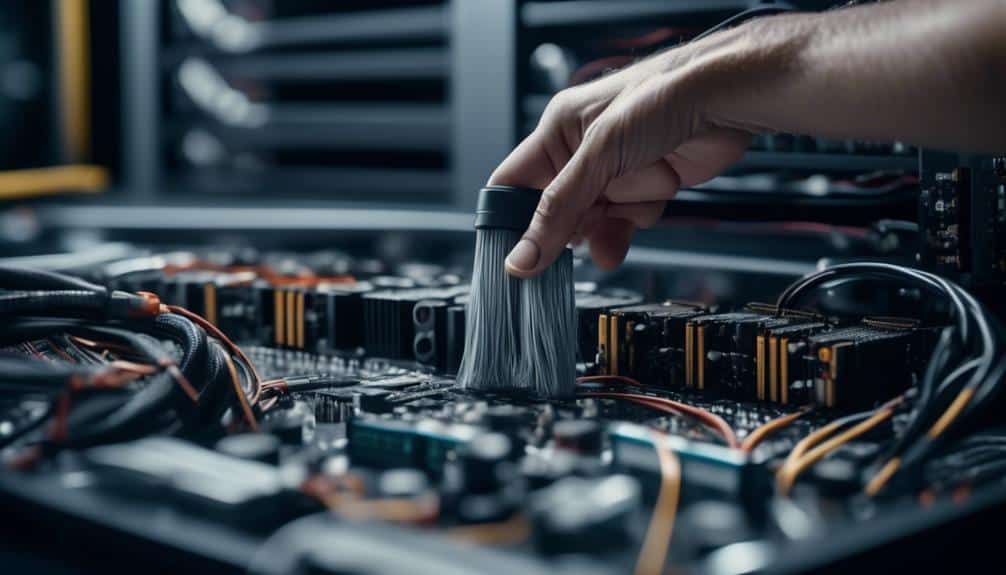
Implementing regular hardware maintenance is crucial for ensuring the optimal performance and longevity of your server equipment. By following hardware maintenance best practices, you can proactively identify and address potential issues before they escalate into major problems.
First and foremost, it's essential to establish a regular maintenance schedule. This includes conducting routine inspections to check for any signs of wear and tear, such as loose cables or damaged components. Additionally, you should clean the server equipment regularly to prevent dust buildup, which can impair airflow and cause overheating.
Another important aspect of hardware maintenance is firmware and driver updates. Keeping your server's firmware and drivers up to date ensures compatibility with the latest software and security patches, maximizing stability and performance.
To troubleshoot common hardware issues, you should thoroughly document any error messages or unexpected behavior. This information will help you identify the root cause and find the appropriate solution. Additionally, it's recommended to keep spare parts on hand, such as power supplies or hard drives, to quickly replace faulty components and minimize downtime.
Utilizing Intrusion Detection Systems
Regular hardware maintenance is crucial for ensuring optimal server performance and longevity, and to further enhance your server's security, it's important to utilize intrusion detection systems. These systems play a vital role in monitoring and identifying potential security threats, allowing you to take proactive measures to protect your server.
Here are three important benefits of utilizing intrusion detection systems:
- Early threat detection: Intrusion detection systems use various techniques such as signature-based detection, anomaly detection, and behavioral analysis to identify potential intrusions. By detecting threats at an early stage, you can minimize the risk of data breaches or unauthorized access.
- Real-time monitoring: Intrusion detection systems constantly monitor network traffic, analyzing it for any suspicious patterns or activities. This real-time monitoring allows you to promptly respond to potential threats and take necessary actions to prevent any further damage.
- Intrusion prevention methods: Intrusion detection systems not only detect potential threats but also offer intrusion prevention methods. These methods can include blocking suspicious IP addresses, enforcing access control policies, or activating automated responses to mitigate the impact of an intrusion.
Monitoring and Analyzing Server Logs

To effectively monitor and analyze server logs, it's essential to implement a comprehensive logging strategy. Analyzing log patterns and managing log files are crucial components of this strategy. Log analysis helps identify potential issues, security breaches, and system performance problems. By examining log patterns, you can gain insights into the behavior of your servers and detect any anomalies or suspicious activities. This process involves analyzing log entries, timestamps, and error messages to identify patterns that may indicate a security breach or system failure.
Log file management is another critical aspect of monitoring and analyzing server logs. Managing log files involves organizing, archiving, and retaining logs for future reference. It's crucial to establish a regular log rotation policy to prevent log files from consuming excessive disk space. Additionally, implementing a centralized log management system can streamline log analysis by consolidating logs from multiple servers into a single location.
Automated log analysis tools can further enhance the effectiveness of your monitoring efforts. These tools can help identify patterns and anomalies in real-time, enabling you to respond promptly to any issues or threats. By continuously monitoring and analyzing server logs, you can proactively detect and resolve problems, ensure optimal system performance, and strengthen your overall security posture.
Frequently Asked Questions
How Often Should Regular Software Updates Be Performed on Servers?
Regular software updates should be performed on servers to ensure optimum uptime and security. You should determine the appropriate server maintenance frequency based on factors such as the criticality of your systems and the vendor's recommended guidelines.
What Are Some Common Challenges in Implementing Robust Firewalls?
To maximize uptime and security, it is crucial to address common challenges in implementing robust firewalls. Proper firewall configuration and network segmentation are key elements that ensure a strong defense against potential threats.
How Can Server Performance Be Effectively Monitored and Optimized?
To effectively monitor and optimize server performance, use server monitoring tools to track key metrics such as CPU usage, memory utilization, and network traffic. Implement proactive performance optimization strategies to identify and address potential bottlenecks before they impact uptime and security.
What Are the Best Practices for Conducting Regular Backups of Server Data?
To ensure maximum uptime and security, implement effective data backup strategies. Regularly back up your server data, following recommended backup frequencies. This will help protect against data loss and minimize downtime in the event of a server failure.
How Can Security Patches Be Applied Promptly to Minimize Vulnerabilities?
To ensure your servers are protected from vulnerabilities, apply security patches promptly. Implement effective patch management strategies to streamline the process and minimize the risk of potential threats. Keep your systems up-to-date and secure.
Conclusion
To ensure maximum uptime and security for your servers, it's crucial to follow these critical maintenance strategies.
Regular software updates and prompt application of security patches help protect against vulnerabilities.
Implementing robust firewalls and intrusion detection systems adds an extra layer of defense.
Monitoring server performance, conducting regular backups, managing user access, and performing hardware maintenance all contribute to maintaining a secure and efficient server environment.
Finally, analyzing server logs helps detect any potential issues and allows for proactive measures to be taken.