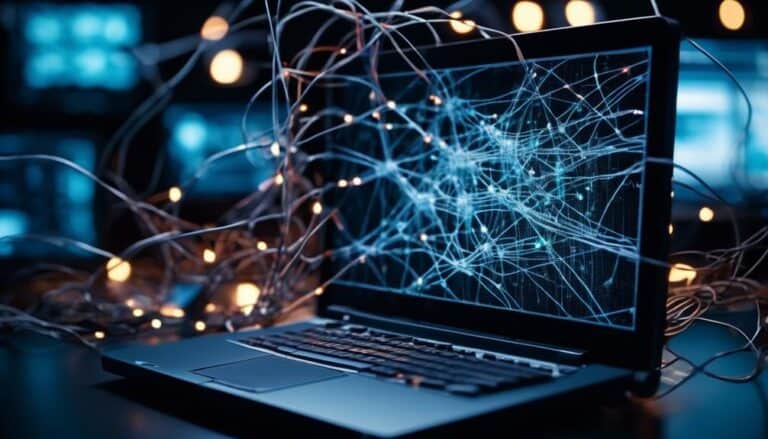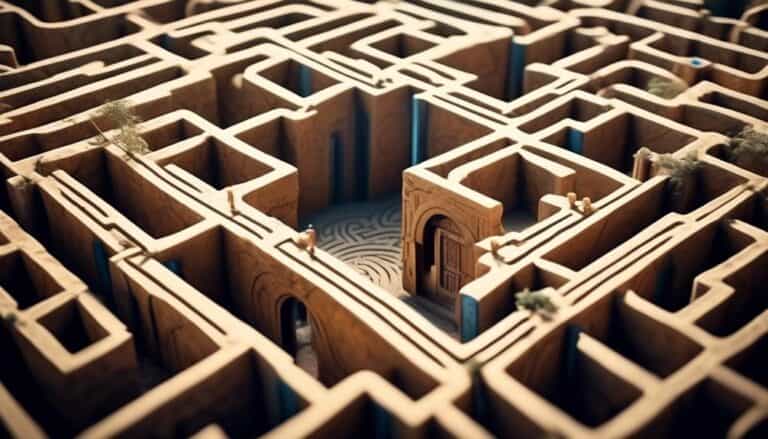Navigate the Complexities of Server Security With These Pro Tips
Are you struggling to navigate the complexities of server security? With so many potential vulnerabilities and threats lurking in the digital landscape, it can be overwhelming to ensure the safety of your server.
However, fear not, as there are pro tips that can help you fortify your server and protect your valuable data. From understanding server vulnerabilities to implementing strong password policies, this discussion will uncover essential strategies to safeguard your server.
Stay tuned to discover how you can enhance your server security and keep potential threats at bay.
Key Takeaways
- Conduct regular server vulnerability assessments to identify and mitigate risks.
- Implement strong password policies, including complexity requirements and regular password updates.
- Utilize multi-factor authentication to add an extra layer of security and enhance user accountability.
- Implement data encryption in transit and at rest to protect against interception and unauthorized access.
Understanding Server Vulnerabilities

Understanding server vulnerabilities is crucial for ensuring the security of your server infrastructure. Conducting a server vulnerability assessment is an essential step in identifying and mitigating potential security risks. By proactively assessing your server's vulnerabilities, you can identify weaknesses and implement appropriate security measures to protect your data and systems.
Common server vulnerabilities include outdated software, weak passwords, misconfigurations, and unpatched systems. Outdated software can present security risks as it may contain known vulnerabilities that attackers can exploit. Weak passwords make it easier for hackers to gain unauthorized access to your server. Misconfigurations, such as improper permissions or unnecessary open ports, can expose your server to potential attacks. Unpatched systems, where security updates and patches aren't applied promptly, leave your server vulnerable to known vulnerabilities.
To effectively address these vulnerabilities, it's crucial to regularly perform server vulnerability assessments. These assessments involve scanning your server for weaknesses, identifying potential security risks, and prioritizing the necessary actions to mitigate them. By conducting regular assessments, you can stay ahead of potential threats and ensure the ongoing security of your server infrastructure.
Importance of Regular Security Audits
Why are regular security audits essential for maintaining the integrity of your server infrastructure? Regular security audits play a crucial role in ensuring that your server infrastructure remains secure and protected against potential threats. These audits help identify vulnerabilities that may exist in your system, allowing you to address them promptly and effectively. By conducting vulnerability scanning, you can proactively identify any weaknesses or loopholes in your server's security measures, enabling you to take immediate action to mitigate the risks.
In addition to vulnerability scanning, regular security audits also emphasize the importance of user access controls in server security. User access controls determine who has access to your server resources and what level of access they have. By implementing strong user access controls, you can prevent unauthorized individuals from gaining access to sensitive data or making unauthorized changes to your server settings. It is essential to regularly audit and review user access controls to ensure that they are up to date and aligned with your organization's security policies.
To illustrate the significance of regular security audits and the role of user access controls, refer to the table below:
| Importance of Regular Security Audits | Role of User Access Controls |
|---|---|
| Identifies vulnerabilities in the server infrastructure | Prevents unauthorized access to sensitive data |
| Helps address vulnerabilities promptly and effectively | Restricts unauthorized changes to server settings |
| Proactively mitigates potential risks | Ensures compliance with security policies |
| Enhances the overall security posture of the server infrastructure | Protects against insider threats and unauthorized users |
Regular security audits, combined with vulnerability scanning and robust user access controls, are vital components of a comprehensive server security strategy. By conducting these audits regularly, you can maintain the integrity of your server infrastructure and protect your organization's valuable data from potential threats.
Implementing Strong Password Policies

To ensure the security of your server, it's crucial to implement strong password policies. This includes enforcing password complexity requirements, such as a minimum length and a mix of uppercase and lowercase letters, numbers, and special characters.
Additionally, regularly updating passwords is essential to prevent unauthorized access and potential data breaches.
Password Complexity Requirements
You should implement strong password policies by requiring password complexity requirements. Password cracking techniques have become increasingly sophisticated, making it crucial to enforce robust password policies to protect your server. However, it's important to strike a balance between password security and usability to ensure that your employees can easily remember and enter their passwords. Consider the following password complexity requirements:
| Requirement | Description | Example |
|---|---|---|
| Length | Set a minimum password length to prevent easy guessing. | Minimum of 8 characters |
| Complexity | Include a combination of uppercase and lowercase letters, numbers, and special characters. | At least one uppercase letter, one lowercase letter, one number, and one special character |
| Expiration | Regularly prompt users to change their passwords to minimize the risk of unauthorized access. | Every 90 days |
Regular Password Updates
Consider implementing regular password updates as part of your strong password policies to enhance server security.
Regularly updating passwords helps prevent unauthorized access and protect sensitive data.
Password expiration ensures that passwords aren't used indefinitely, reducing the risk of compromise.
By setting a specific time frame for password expiration, such as every 90 days, you can ensure that users regularly change their passwords.
Additionally, enforcing password strength requirements is crucial for maintaining security.
Strong passwords should contain a combination of upper and lower case letters, numbers, and special characters.
Implementing password complexity rules, such as a minimum length and complexity requirements, further enhances security.
Utilizing Multi-Factor Authentication
Enhancing the security of your server can be achieved by implementing multi-factor authentication. Multi-factor authentication (MFA) adds an extra layer of security to your server by requiring users to provide multiple forms of identification before granting access. This method significantly reduces the risk of unauthorized access and data breaches.
The implementation of multi-factor authentication involves combining two or more of the following factors: something you know (password), something you have (smartphone or token), and something you are (biometrics like fingerprint or facial recognition). By requiring users to provide multiple factors, MFA ensures that even if one factor is compromised, the server remains protected.
The benefits of using multi-factor authentication are numerous. Firstly, it adds an additional barrier for attackers, making it harder for them to gain unauthorized access. Even if an attacker manages to obtain a user's password, they'd still need access to the second factor to successfully log in.
Secondly, MFA enhances user accountability, as it becomes easier to track and identify who accessed the server.
Lastly, it provides peace of mind, knowing that your server is protected by an additional layer of security.
Encrypting Data in Transit and at Rest

To ensure the security of your data in transit and at rest, it's important to implement secure communication protocols such as HTTPS and SSL/TLS. These protocols use encryption to protect the confidentiality and integrity of your data during transmission.
Additionally, employing strong data encryption methods, such as AES or RSA, will help safeguard your data while it's at rest in storage systems.
Secure Communication Protocols
Using secure communication protocols is essential for protecting sensitive data in transit and at rest. By encrypting data during transmission and storage, you can ensure that it remains confidential and inaccessible to unauthorized individuals.
Two commonly used secure communication protocols are Secure File Transfer Protocol (SFTP) and Secure Sockets Layer (SSL)/Transport Layer Security (TLS).
SFTP is a secure method for transferring files over a network. It encrypts both the data and the commands used to transfer files, preventing interception and unauthorized access.
SSL/TLS, on the other hand, is a protocol that provides secure communication over the internet. It encrypts data sent between a client and a server, ensuring that it can't be read or tampered with during transmission.
Implementing these secure communication protocols in your server infrastructure is crucial for secure file sharing and secure email communication. It protects your sensitive data from potential threats and guarantees its confidentiality and integrity.
Data Encryption Methods
One effective way to protect sensitive data in transit and at rest is through the use of data encryption methods. Encryption algorithms play a crucial role in ensuring the security and integrity of data.
When data is in transit, it's vulnerable to interception and unauthorized access. By encrypting the data, you can prevent it from being read or modified by unauthorized parties. Secure communication protocols, such as HTTPS and SSL/TLS, use encryption algorithms to encrypt data during transmission.
Similarly, data at rest can also be encrypted to protect it from unauthorized access. Data protection techniques, like disk encryption and database encryption, ensure that the data remains secure even if the physical storage or the device is compromised.
Implementing strong encryption algorithms and data protection techniques is essential to safeguard sensitive information from potential threats.
Securing Storage Systems
Ensure the security and integrity of your sensitive data by implementing robust encryption methods to protect it both in transit and at rest within your server's storage systems.
Encrypting data in transit refers to the process of securing data as it travels between different systems or networks. This is typically achieved by using protocols such as SSL/TLS to establish a secure connection and encrypt data during transmission.
Encrypting data at rest, on the other hand, involves securing data that's stored on physical or virtual storage devices. This can be done by using strong encryption algorithms to encrypt the data before it's written to the storage system.
By encrypting data in transit and at rest, you can greatly reduce the risk of unauthorized access to your sensitive data and enhance the overall security of your network.
- Use SSL/TLS protocols to establish secure connections for data transmission.
- Choose strong encryption algorithms for encrypting data at rest.
- Implement secure key management practices to ensure the confidentiality of encryption keys.
- Regularly update and patch your encryption software to address any vulnerabilities.
Keeping Server Software and Applications up to Date

Regularly updating server software and applications is crucial for maintaining the security and optimal performance of your server. Server software vulnerabilities can be exploited by hackers to gain unauthorized access, compromise data, and disrupt services. By keeping your server software up to date, you can effectively mitigate these risks.
Server software updates include patches, bug fixes, and security enhancements that address known vulnerabilities and improve the overall stability and functionality of the software. These updates are typically released by the software vendors in response to identified security flaws or to introduce new features.
To ensure that your server software and applications are always up to date, it's recommended to implement a regular update schedule. This involves monitoring for new updates, reviewing the release notes for any security-related fixes, and applying the updates in a timely manner. Automated update management tools can simplify this process by automatically detecting and installing updates.
It is also important to prioritize critical updates that address severe vulnerabilities. These updates should be applied as soon as possible to minimize the window of opportunity for attackers. Regularly testing and verifying the functionality of the updated software is essential to ensure that the updates don't introduce any compatibility issues or disruptions.
Frequently Asked Questions
How Can I Protect My Server From Zero-Day Vulnerabilities?
To protect your server from zero-day vulnerabilities, implement server security measures such as regularly updating software, installing intrusion detection systems, and conducting vulnerability assessments. These actions help safeguard your server against emerging threats.
To detect and prevent unauthorized access to your server, utilize intrusion detection systems and properly configure your firewall. These tools and techniques are essential for maintaining the security and integrity of your server.
What Are Some Best Practices for Securely Storing Passwords on a Server?
To securely store passwords on your server and prevent breaches, use industry-standard practices like hashing passwords with strong algorithms and salting them. Implement multi-factor authentication and regularly update your password storage mechanisms.
How Can I Ensure the Security of Data Backups Stored on My Server?
To ensure the security of data backups on your server, you must implement backup encryption and secure backup access. Encryption protects the data during transmission and storage, while secure access controls who can retrieve the backups.
What Steps Can I Take to Protect My Server From Distributed Denial-Of-Service (Ddos) Attacks?
To protect your server from DDoS attacks, you can prevent them by implementing server firewalls. These firewalls act as a shield, monitoring and blocking malicious traffic, ensuring the security of your server.
Conclusion
In conclusion, navigating the complexities of server security requires a thorough understanding of vulnerabilities, regular security audits, strong password policies, multi-factor authentication, and encryption of data in transit and at rest.
Additionally, keeping server software and applications up to date is crucial to ensure the highest level of protection.
By implementing these pro tips, you can effectively safeguard your servers and mitigate the risks of potential security breaches.