Revolutionize Your Site's Performance With Smart Caching Solutions
In the fast-paced online world, your website's performance is like a well-oiled machine, propelling your business forward.
But what if there was a way to take your site's performance to a whole new level? Enter smart caching solutions, the secret sauce to unlocking lightning-fast speeds and exceptional user experiences.
Picture your website as a race car, effortlessly zooming past the competition.
Intrigued? Stay with us as we unveil the game-changing power of smart caching and how it can revolutionize your site's performance.
Key Takeaways
- Caching enhances website speed and efficiency by temporarily storing frequently accessed information.
- Smart caching solutions significantly improve website loading times, resulting in a faster and smoother user experience.
- Caching reduces the need for the server to generate the same content repeatedly, reducing latency and server processing time.
- Implementing the appropriate caching method can revolutionize a site's performance and enhance user engagement.
What Is Caching and Why Is It Important?

Caching is a vital component of website performance optimization, enhancing the speed and efficiency of data retrieval by temporarily storing frequently accessed information. When a user visits a website, the browser sends a request to the server, which then processes the request and returns the requested data. This process can be time-consuming, especially if the website has a lot of content or if the server is experiencing high traffic.
Caching strategies help optimize website speed by storing copies of frequently accessed data closer to the user. This means that when a user visits the website again, instead of sending a request to the server, the browser can retrieve the data from the cache, resulting in faster load times.
There are various caching strategies that can be employed to optimize website speed. One common strategy is page caching, where the server creates a static HTML version of the page and stores it in the cache. This eliminates the need for the server to process the request and generate the page each time a user visits it.
Another strategy is object caching, which involves storing individual elements of a page, such as images or CSS files, in the cache. This allows the browser to retrieve these elements from the cache instead of downloading them again.
The Benefits of Implementing Smart Caching Solutions
By implementing smart caching solutions, you can significantly improve your website's loading times, resulting in a faster and smoother user experience.
With cached content readily available, users can access your website quickly, reducing frustration and increasing engagement.
Faster Website Loading Times
Increase your website's loading speed and improve user experience by implementing smart caching solutions. Faster website loading times are essential for attracting and retaining visitors. Website optimization through caching strategies can significantly reduce the time it takes for your web pages to load.
By storing frequently accessed data, such as images, scripts, and stylesheets, in a cache, you can deliver them to users more quickly, eliminating the need to fetch them from the server each time. This reduces latency and bandwidth consumption, resulting in faster loading times.
Additionally, caching solutions can intelligently determine when to serve cached content and when to fetch fresh data, ensuring that users always receive the most up-to-date information. Implementing smart caching solutions is a reliable and efficient way to enhance your website's performance and provide a seamless user experience.
Improved User Experience
Implementing smart caching solutions can greatly enhance user experience on your website. By improving website speed and reducing page load times, you can provide a smoother and more enjoyable browsing experience for your visitors.
Here are three key benefits of implementing smart caching solutions:
- Faster loading times: Smart caching allows your website to serve cached content to users, eliminating the need to fetch data from the server every time a page is requested. This significantly reduces the time it takes for your website to load, ensuring that users can access your content quickly.
- Reduced bounce rates: With improved website speed, users are less likely to abandon your site due to slow loading times. A fast-loading website creates a positive first impression and encourages users to stay and explore your content further.
- Enhanced user engagement: When users can access your website quickly and easily navigate through pages, they're more likely to engage with your content, leading to increased time spent on your site and higher conversion rates.
How Caching Can Improve Website Speed and Performance

To optimize your website's speed and performance, consider implementing smart caching solutions.
Caching is a technique that stores frequently accessed data, such as web pages or images, in a temporary storage location. By doing so, it reduces the need for your server to generate the same content repeatedly, resulting in faster page load times and improved user experience.
Implementing caching strategies can have a significant impact on optimizing website speed. When a user visits your site, their browser can retrieve cached data instead of sending requests to the server. This reduces the latency caused by network communication and server processing time.
By caching static content like images, CSS, and JavaScript files, you can further enhance website performance. These files are usually the largest and take the longest to download, so caching them can drastically reduce load times.
Another caching technique is page-level caching, where the entire HTML output of a web page is stored and served to subsequent users. This eliminates the need to regenerate the page for each user, resulting in faster response times.
Additionally, database caching can be employed to store the results of frequently executed database queries, reducing the load on your database server.
Different Types of Caching Methods to Consider
Now let's explore the different types of caching methods that you should consider for your website. Understanding these caching techniques will help you make informed decisions about which method is best suited for your specific needs.
We'll discuss the pros and cons of each method, as well as provide some best practices to ensure optimal website performance.
Caching Techniques Explained
Consider various types of caching methods to optimize website performance. Caching plays a crucial role in improving website speed and user experience by storing frequently accessed data.
Here are three caching techniques to consider:
- Page caching: This method stores entire web pages as static HTML files and serves them to users without querying the server. It significantly reduces server load and improves response time.
- Object caching: Object caching involves storing frequently used objects or data in memory. By eliminating the need for repeated database queries, it enhances website performance by reducing database load and improving response times.
- CDN caching: Content Delivery Network (CDN) caching involves distributing static website content across multiple servers located in different geographic locations. This technique improves loading times by serving content from the nearest server to the user, reducing latency and improving overall performance.
Pros and Cons
When evaluating different types of caching methods, it is important to weigh the pros and cons of each approach. Below is a table that outlines the pros and cons of different caching methods, along with their implementation challenges:
| Caching Method | Pros | Cons | Implementation Challenges |
|---|---|---|---|
| Server-side | – Improved response time | – Limited scalability | – Requires server-side configuration |
| Client-side | – Reduced server load | – Limited storage capacity | – Requires client-side implementation |
| Database | – Seamless integration with existing systems | – Increased database performance | – Requires careful management of cache invalidation |
| Content Delivery Network (CDN) | – Global content delivery | – Costly for large-scale websites | – Requires setup and configuration with CDN provider |
| Object Caching | – Faster retrieval of frequently accessed objects | – Increased memory usage | – Requires careful management of cache expiration and eviction |
Considering the pros and cons of each caching method is crucial in determining the most suitable approach for your website. Implementation challenges such as configuration, scalability, and cache management need to be carefully addressed to ensure optimal performance.
Best Practices
To optimize the performance of your website, it's essential to consider different types of caching methods and implement best practices accordingly. Caching optimization can significantly improve the speed and responsiveness of your site, leading to a better user experience and increased customer satisfaction.
Here are three caching strategies to consider:
- Browser caching: By instructing the user's browser to store certain static resources, such as images and CSS files, locally, you can reduce the amount of data that needs to be fetched from the server on subsequent visits.
- Content Delivery Network (CDN): Utilizing a CDN allows you to cache your website's content on servers located in different geographic regions. This helps deliver your content faster to users, regardless of their location.
- Object caching: By caching database queries and other dynamic content, you can reduce the load on your server and improve response times, especially for frequently accessed data.
Implementing these caching methods and following best practices will help ensure that your website performs optimally, providing a seamless experience for your users.
Best Practices for Setting up and Configuring Caching
Implementing caching effectively is crucial for optimizing website performance and ensuring fast page load times. To set up and configure caching for your website, there are several best practices you should follow.
First, consider your caching strategies. There are different types of caching that you can employ, such as browser caching, CDN caching, and server-side caching. Each of these caching methods has its own benefits and can be used in combination to maximize performance.
Next, determine the appropriate cache expiration for your website. This refers to the length of time that cached content is considered valid before it needs to be refreshed. Setting an appropriate cache expiration time ensures that users are served the most up-to-date content while also minimizing the need to constantly fetch new content.
It is also recommended to use cache validation techniques. This involves using mechanisms such as Etags or last-modified headers to check if the cached content is still valid before serving it to the user. By implementing cache validation, you can avoid serving stale content and ensure that users always receive the latest version of your website.
Lastly, regularly monitor and analyze your caching performance. Use tools and techniques to measure the effectiveness of your caching setup and identify any bottlenecks or issues that may be impacting performance. By continuously monitoring and optimizing your caching configuration, you can ensure that your website consistently delivers fast and efficient user experiences.
Caching Plugins and Tools to Enhance Your Website's Performance
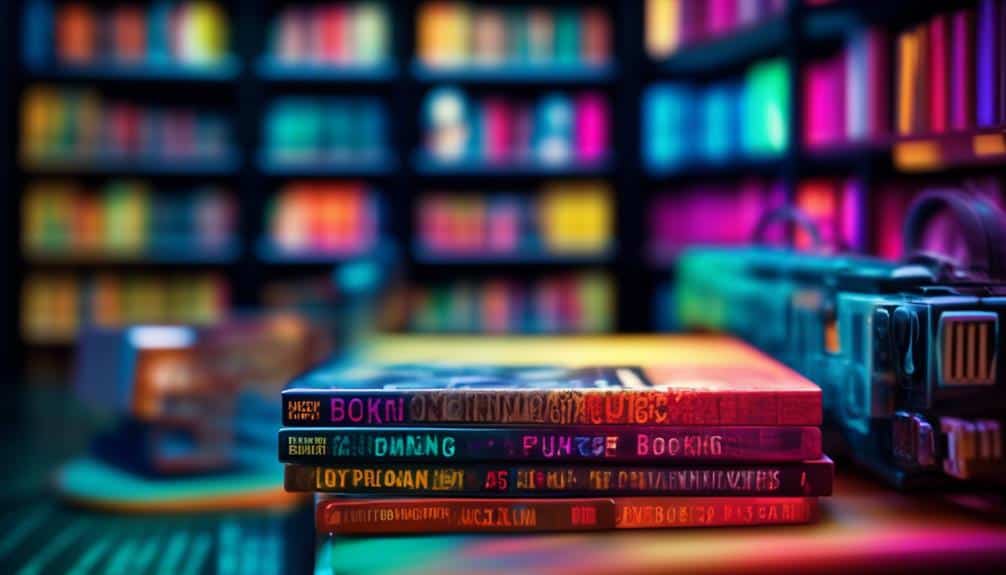
Consider incorporating caching plugins and tools to optimize the performance of your website. These plugins and tools can significantly improve your site's speed and responsiveness, ensuring a seamless user experience.
Here are three caching strategies and tools that can help you in optimizing your server performance:
- WordPress caching plugins: Use caching plugins like W3 Total Cache, WP Super Cache, or WP Rocket to effortlessly implement caching on your WordPress site. These plugins generate static HTML files of your web pages, reducing the processing load on your server and delivering content to your visitors more quickly.
- CDN (Content Delivery Network): Implementing a CDN can dramatically improve the speed of your website by distributing your site's content across multiple servers worldwide. This reduces the distance between your website and your visitors, resulting in faster loading times. Popular CDN options include Cloudflare, Amazon CloudFront, and MaxCDN.
- Browser caching: Leverage browser caching to store static files, such as images, CSS, and JavaScript, on your visitors' devices. This way, when users revisit your site, their browser can retrieve these files from their local cache, rather than requesting them from your server again. This reduces the server load and speeds up page load times.
How to Troubleshoot Common Caching Issues
If you're experiencing issues with caching on your website, troubleshooting common problems can help ensure optimal performance. When it comes to troubleshooting caching issues, there are several techniques you can use to identify and resolve common errors.
One common caching error is the 'stale cache' problem, where outdated content is served to users instead of the latest version. To troubleshoot this issue, you can try clearing your cache manually or using a caching plugin to automate the process. Additionally, you can check if your caching settings are configured correctly and ensure that your cache expiration time is set appropriately.
Another common issue is the 'cache conflicts' problem, where different caching mechanisms conflict with each other and cause errors. To troubleshoot this problem, you can disable or configure conflicting caching plugins or tools, and ensure that the caching mechanisms you're using are compatible with each other.
Furthermore, if you encounter a 'broken cache' issue, where cached content isn't being served correctly, you can try disabling and re-enabling your caching mechanisms, clearing your cache, or contacting your hosting provider for assistance.
Case Studies: Real-Life Examples of Successful Caching Implementations

Successful caching implementations have been instrumental in improving website performance for various businesses across different industries. These case studies provide real-life examples of how caching can significantly enhance the user experience and boost a website's efficiency.
- E-commerce Website: A well-known online retailer implemented caching solutions to address slow page load times during peak shopping seasons. By caching static content such as product images and CSS files, the website reduced server response time and improved overall performance. This led to higher customer satisfaction, increased conversion rates, and ultimately, improved revenue.
- News Website: A popular news website struggled with high traffic volumes during breaking news events, causing slow page load times and increased server load. By implementing caching techniques, such as caching frequently accessed articles and dynamically generated pages, the website was able to handle sudden spikes in traffic without compromising performance. This resulted in improved user experience, reduced server costs, and increased ad revenue.
- Content Management System: A content management system used by multiple clients faced performance issues due to the frequent retrieval of dynamic content from the database. By implementing caching mechanisms, such as caching database queries and rendered pages, the system achieved faster response times and reduced database load. This allowed clients to manage and publish content more efficiently, resulting in improved productivity and user satisfaction.
These case studies highlight the effectiveness of caching implementations in various scenarios. By implementing smart caching solutions, businesses can significantly enhance their website's performance, improve user experience, and achieve their goals more efficiently.
Future Trends and Advancements in Caching Technology
In order to stay ahead of the ever-evolving demands of website performance, businesses must explore the future trends and advancements in caching technology.
As technology continues to advance, caching solutions are also evolving to meet the needs of modern websites. One of the future advancements in caching technology is the use of machine learning and artificial intelligence (AI) algorithms. These technologies can analyze user behavior and predict which content should be cached to improve website performance. By automatically adapting to changing user patterns, machine learning can optimize caching strategies and deliver content faster.
Another emerging technology in caching is edge caching. With the increasing emphasis on low-latency and high-speed content delivery, edge caching brings the caching infrastructure closer to the end-users. By deploying caching servers at strategic locations, such as content delivery network (CDN) edge nodes, website owners can reduce the distance between the user and the cached content, resulting in faster load times.
Additionally, serverless caching is gaining popularity as a future trend in caching technology. With serverless architectures, businesses can leverage cloud-based services to manage and scale their caching infrastructure dynamically. This eliminates the need for maintaining dedicated caching servers and allows for more cost-effective and scalable caching solutions.
Frequently Asked Questions
What Are the Potential Drawbacks or Limitations of Implementing Caching Solutions on a Website?
Using caching solutions on your website can have drawbacks and limitations. These may include increased complexity, potential for outdated content, and difficulty in implementing dynamic content. However, these can be managed with proper configuration and monitoring.
How Does Caching Impact the SEO (Search Engine Optimization) of a Website?
Caching has a significant impact on SEO by improving website speed and load times. Implementing smart caching strategies helps optimize your site for search engines and enhances user experience.
Are There Any Specific Industries or Types of Websites That Can Benefit the Most From Implementing Smart Caching Solutions?
Implementing smart caching solutions can greatly benefit e-commerce websites and news websites. These industries, with high traffic and frequent content updates, can see significant improvements in site performance, user experience, and search engine rankings.
Can Caching Solutions Have Any Negative Impact on Dynamic or Frequently Updated Content on a Website?
Caching solutions can negatively impact dynamic or frequently updated content on your website. These solutions may cause performance issues, leading to slower loading times and outdated information for users.
Are There Any Specific Security Considerations That Need to Be Taken Into Account When Implementing Caching Solutions?
When implementing caching solutions, it is crucial to consider security considerations. Be aware of potential vulnerabilities and follow best practices to mitigate implementation challenges and protect your site from attacks.
Conclusion
In conclusion, implementing smart caching solutions can revolutionize your website's performance by significantly improving its speed and overall user experience.
By utilizing different caching methods, configuring them effectively, and using caching plugins and tools, you can optimize your site's loading times and reduce server load.
Troubleshooting common caching issues and learning from real-life case studies can further enhance your caching implementation.
As caching technology continues to advance, it's crucial to stay updated with future trends to ensure your website remains at peak performance.








