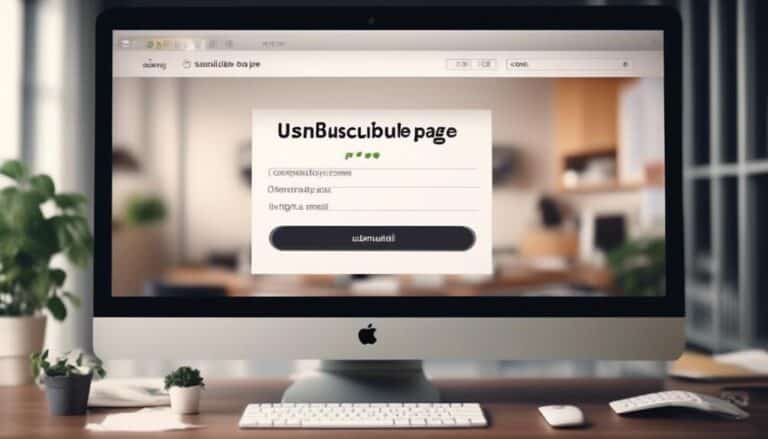Quick Action Required: Secure Your Email Domain With SPF and DKIM Setup
Secure your email domain with SPF and DKIM setup for ultimate protection against cyber threats.
As a savvy email user, you know the importance of keeping your sensitive information secure. But did you know that simply relying on passwords and firewalls is not enough? In this ever-evolving digital landscape, hackers are becoming more sophisticated, making it crucial for you to take quick action to safeguard your email domain.
By implementing SPF and DKIM protocols, you can ensure the authenticity and integrity of your emails, safeguarding your domain from unauthorized access and potential data breaches.
But how exactly do SPF and DKIM work, and how can you set them up? Stay tuned to uncover the answers and take the necessary steps to fortify your email domain.
Key Takeaways
- Email domain security is essential for preventing email fraud and protecting sensitive information.
- Implementing SPF and DKIM setup enhances protection by verifying the authenticity of emails and reducing the risk of unauthorized senders.
- SPF focuses on verifying the email server, while DKIM focuses on verifying the email content.
- Regularly monitoring SPF and DKIM records, testing email deliverability, and educating employees on email security best practices are important for managing and maintaining email domain security.
The Importance of Email Domain Security

To ensure the utmost security for your email domain, it's essential to understand the importance of implementing robust measures. Email domain security plays a critical role in preventing email fraud and safeguarding sensitive information. By protecting your email domain, you can minimize the risk of unauthorized access, phishing attacks, and email spoofing.
One crucial aspect of email domain security is integrating various options for enhanced protection. This includes implementing Sender Policy Framework (SPF) and DomainKeys Identified Mail (DKIM) setup. SPF helps verify that the sender's IP address is authorized to send emails on behalf of your domain, while DKIM adds a digital signature to authenticate the email's origin and integrity.
By integrating these options, you can significantly reduce the risk of email fraud. SPF and DKIM setup provide a robust layer of protection against spoofed emails and unauthorized senders, ensuring that only legitimate emails from your domain are delivered to recipients.
Implementing these measures not only enhances the security of your email domain but also strengthens your overall email fraud prevention strategy. By taking proactive steps to protect your domain, you can maintain the trust of your customers and partners, safeguard sensitive information, and avoid the potential financial and reputational damage associated with email fraud.
Understanding SPF and DKIM
To fully understand the implementation and benefits of email domain security, it's important to grasp the purpose and functionality of Sender Policy Framework (SPF) and DomainKeys Identified Mail (DKIM).
SPF and DKIM are both authentication mechanisms used to verify the authenticity of emails and prevent email spoofing and phishing attacks.
SPF works by specifying which email servers are authorized to send emails on behalf of a particular domain. It uses DNS records to list the IP addresses or hostnames of the authorized servers. When an email is received, the recipient's email server checks the SPF record of the sender's domain to ensure that the email is coming from an authorized server. SPF helps to reduce the chances of spoofed emails being delivered to the recipient's inbox.
On the other hand, DKIM adds a digital signature to the email header, which is generated using asymmetric encryption. This signature is then verified by the recipient's email server to ensure that the email hasn't been tampered with during transit and that it's indeed from the claimed sender. DKIM provides a higher level of email security.
When it comes to SPF vs DKIM, it's important to note that they serve different purposes. SPF focuses on verifying the email server, while DKIM focuses on verifying the integrity of the email content. Therefore, it's recommended to implement both SPF and DKIM for comprehensive email domain security.
Integrating SPF and DKIM into your email domain setup is relatively straightforward. You need to add SPF records to your DNS settings and configure your email server to sign outgoing emails with DKIM. By properly implementing SPF and DKIM, you can significantly reduce the risk of email spoofing and ensure the authenticity of your emails.
How SPF Works to Protect Your Domain
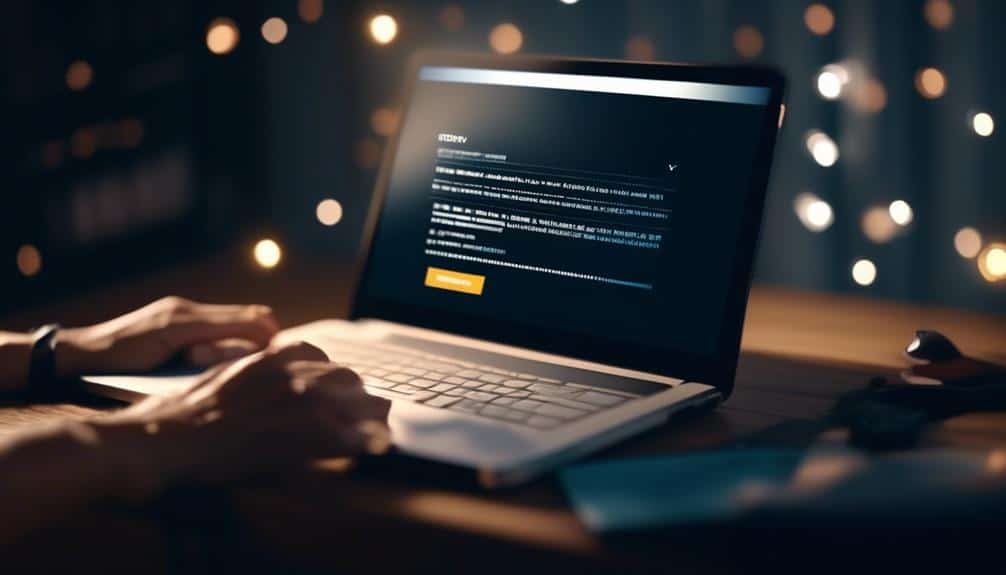
To protect your domain from email spoofing and phishing attacks, you need to understand how SPF (Sender Policy Framework) works.
SPF is a DNS record that specifies which email servers are authorized to send email on behalf of your domain. By implementing SPF correctly, you can prevent unauthorized senders from using your domain for malicious purposes, ensuring the security and authenticity of your emails.
SPF Basics Explained
Using SPF, or Sender Policy Framework, is an effective way to protect your domain from email spoofing and unauthorized use. SPF works by allowing domain owners to specify which email servers are authorized to send emails on behalf of their domain. This is done by creating an SPF record, which is a TXT record added to the domain's DNS settings.
When an email is received, the recipient's mail server checks the SPF record to verify if the sending server is authorized. If the SPF check fails, the email may be marked as spam or rejected altogether. SPF implementation challenges can include correctly configuring the SPF record and managing it as the domain's email infrastructure evolves.
To ensure successful SPF implementation, here are some SPF record management best practices:
| Best Practice | Description |
|---|---|
| Use the "all" mechanism | Specify the default handling of emails that do not match any SPF rule. |
| Limit the use of the "redirect" modifier | Minimize redirection to prevent dependency on external SPF records. |
| Monitor SPF failures | Regularly check SPF failures to identify potential unauthorized senders. |
Implementing SPF Correctly
Implementing SPF correctly is crucial to protect your domain from email spoofing and unauthorized use. When it comes to implementing SPF, there are a few challenges you may encounter. Here are some key points to keep in mind:
- DNS configuration: Properly configuring your DNS records is essential for SPF implementation.
- Multiple sending sources: If your domain sends emails from multiple sources, you need to include all the authorized sources in your SPF record.
- Third-party services: If you use third-party services to send emails on behalf of your domain, you must ensure they're properly authorized in your SPF record.
- Testing: Regularly test your SPF implementation to ensure it's correctly configured and functioning as intended.
- Monitoring: Continuously monitor your SPF implementation to detect any unauthorized use or potential issues.
How DKIM Works to Authenticate Your Emails
Now it's time to understand how DKIM works to authenticate your emails.
DKIM, which stands for DomainKeys Identified Mail, is an email authentication method that adds a digital signature to your outgoing messages.
This signature verifies that the email comes from a trusted source and hasn't been tampered with during transmission.
DKIM and Email Security
To ensure the authenticity of your emails, employ DKIM, a trusted method of email authentication. DKIM works by adding a digital signature to your emails, which allows the recipient's email server to verify that the email was indeed sent by you and hasn't been tampered with during transit.
Here are some key points to consider when implementing DKIM for email security:
- DKIM implementation challenges: Setting up DKIM can be technically complex, requiring changes to your email server's configuration and DNS records.
- Industry best practices for email security: Implementing DKIM is considered a best practice for email security, alongside other measures like SPF and DMARC.
- Digital signature: DKIM uses public-key cryptography to add a digital signature to your emails, ensuring their integrity and authenticity.
- Verification process: The recipient's email server uses your public key to verify the digital signature and confirm the email's authenticity.
- Protection against email spoofing: DKIM helps protect against email spoofing and phishing attacks by providing a way to verify the sender's identity.
Benefits of DKIM
Using DKIM to authenticate your emails provides several important benefits for ensuring the security and integrity of your messages.
DKIM, or DomainKeys Identified Mail, works by adding a digital signature to your outgoing emails. This signature is generated using a private key that only you possess. When the recipient's email server receives your email, it can use the public key published in your DNS records to verify the signature.
This process ensures that the email hasn't been tampered with during transit and that it indeed originated from your domain. By implementing DKIM effectively, you can prevent email spoofing, phishing attacks, and unauthorized modifications to your emails.
It also helps improve email deliverability by reducing the chances of your messages being marked as spam.
Step-by-Step Guide to Setting Up SPF

You can easily set up SPF for your email domain by following these step-by-step instructions:
- Step 1: Understand SPF: Familiarize yourself with SPF (Sender Policy Framework), which is an email authentication protocol that helps prevent email spoofing and unauthorized use of your domain.
- Step 2: Determine your SPF record: Decide what policy you want to set for your SPF record. This involves specifying which IP addresses or domains are authorized to send emails on behalf of your domain.
- Step 3: Create your SPF record: Use the appropriate syntax to create your SPF record in your DNS settings. Include all the authorized IP addresses or domains in the record.
- Step 4: Publish your SPF record: Save your SPF record in your DNS settings and ensure it's properly published. This allows receiving mail servers to check the authenticity of emails sent from your domain.
- Step 5: Monitor and troubleshoot: Regularly monitor your SPF implementation and troubleshoot any issues that may arise. Common problems include misconfigured SPF records, conflicting policies, and exceeded DNS lookup limits.
Step-by-Step Guide to Setting Up DKIM
Now that you have successfully set up SPF for your email domain, let's move on to the next step in securing your domain: setting up DKIM. DKIM (DomainKeys Identified Mail) is an email authentication method that allows recipients to verify the authenticity of an email. By digitally signing your outgoing emails with a private key, you can ensure that they haven't been modified during transit and that they actually came from your domain.
To set up DKIM correctly, follow these steps:
| Step | Action |
|---|---|
| 1 | Generate public and private keys. |
| 2 | Add the public key to your domain's DNS records as a TXT record. |
| 3 | Configure your email server to sign outgoing emails with the private key. |
Troubleshooting DKIM issues can sometimes be challenging. Here are a few common problems and their potential solutions:
| Issue | Solution |
|---|---|
| DKIM signature fails verification | Double-check that the public key is correctly added to your DNS records. |
| Emails fail SPF and DKIM checks | Ensure that your SPF and DKIM configurations are both correct and properly aligned with your email server settings. |
| DKIM signatures are missing or not being applied | Verify that your email server is configured to sign outgoing emails with the private key. |
Best Practices for Managing SPF and DKIM

To effectively manage SPF and DKIM, it's essential to implement industry best practices. By following these guidelines, you can ensure that your email domain remains secure and protected from unauthorized use.
Here are some key tips for managing SPF and DKIM effectively:
- Regularly monitor SPF and DKIM records: Keep an eye on your DNS records to ensure they're up to date and accurately reflect your email infrastructure. Regularly check for any changes or discrepancies that may indicate unauthorized activity.
- Test email deliverability: Regularly test your SPF and DKIM configurations to ensure that your emails are being delivered successfully. Monitor delivery rates and investigate any issues that arise.
- Use a dedicated email infrastructure: Avoid sharing your email infrastructure with other domains, as this can increase the risk of unauthorized use and compromise your SPF and DKIM settings.
- Regularly review and update policies: Stay up to date with industry best practices and make necessary adjustments to your SPF and DKIM policies. This includes adding new authorized senders and removing any outdated or compromised ones.
- Educate your team: Train your employees on email security best practices, including how to identify and report suspicious emails. This will help prevent common mistakes and ensure that your SPF and DKIM implementations are effective.
Common Issues and Troubleshooting Tips
Common issues may arise when managing SPF and DKIM, but with the right troubleshooting techniques, you can address them effectively.
One common mistake isn't properly configuring the SPF record. This can result in emails being marked as spam or rejected altogether. To troubleshoot this issue, check that the SPF record is correctly set up with all the necessary IP addresses or domains authorized to send emails on behalf of your domain.
Another common mistake is failing to rotate DKIM keys regularly. If DKIM keys aren't rotated, it can lead to key expiration and authentication failures. To troubleshoot this, ensure that you have a process in place to regularly generate and update DKIM keys.
Additionally, it's important to monitor your email deliverability and authentication results. Use email deliverability tools and check your email authentication reports regularly to identify any issues and take appropriate action.
Final Steps to Ensure Email Domain Security

Ensure the security of your email domain by implementing these final steps to safeguard against potential threats:
- Regularly update your email server software: Keeping your email server software up to date is crucial for maintaining the security of your email domain. Updates often include important security patches that address vulnerabilities and protect against potential attacks.
- Implement multi-factor authentication (MFA): Enabling MFA adds an extra layer of security to your email domain by requiring users to provide additional proof of their identity, such as a code sent to their mobile device, in addition to their password.
- Educate your employees about email security best practices: Human error is a common entry point for attackers. Train your employees to recognize suspicious emails, avoid clicking on unknown links, and report any suspicious activity immediately.
- Regularly monitor and analyze email logs: Monitoring your email logs can help you identify any unusual activity or patterns that could indicate a security breach. Analyzing these logs can provide valuable insights and allow you to take proactive measures to protect your email domain.
- Conduct regular security audits: Regularly auditing your email domain's security measures helps you identify any potential vulnerabilities and address them before they can be exploited by attackers.
Frequently Asked Questions
What Are Some Potential Consequences of Not Securing Your Email Domain With SPF and Dkim?
Not securing your email domain with SPF and DKIM can result in severe consequences. Without proper setup, your emails may be marked as spam, leading to reduced deliverability and damage to your reputation.
Are There Any Additional Authentication Methods That Can Be Used in Conjunction With SPF and Dkim?
To enhance email authentication, you can implement DMARC alongside SPF and DKIM. Another method to explore is using S/MIME, which offers additional benefits for securing your email domain.
Can SPF and DKIM Protect Against All Types of Email-Based Attacks?
SPF and DKIM play a crucial role in preventing phishing attacks by verifying the authenticity of email senders. However, they have limitations in protecting against advanced email threats like spear phishing and spoofing.
Do SPF and DKIM Have Any Impact on Email Deliverability?
SPF and DKIM play a crucial role in email deliverability. Implementing these protocols ensures that your emails are authenticated and trusted by email providers, reducing the chances of them being marked as spam or blocked.
How Often Should SPF and DKIM Records Be Reviewed and Updated?
To ensure effective implementation of SPF and DKIM, review and update the records regularly. Avoid common mistakes when setting up SPF and DKIM to maintain optimal email deliverability.
Conclusion
In conclusion, securing your email domain with SPF and DKIM setup is crucial for protecting your domain and ensuring the authenticity of your emails.
By following the step-by-step guides provided and implementing best practices, you can significantly enhance your email domain security.
Remember to regularly manage and troubleshoot any issues that may arise to maintain the effectiveness of SPF and DKIM.
Taking these final steps will greatly contribute to the overall security of your email communications.