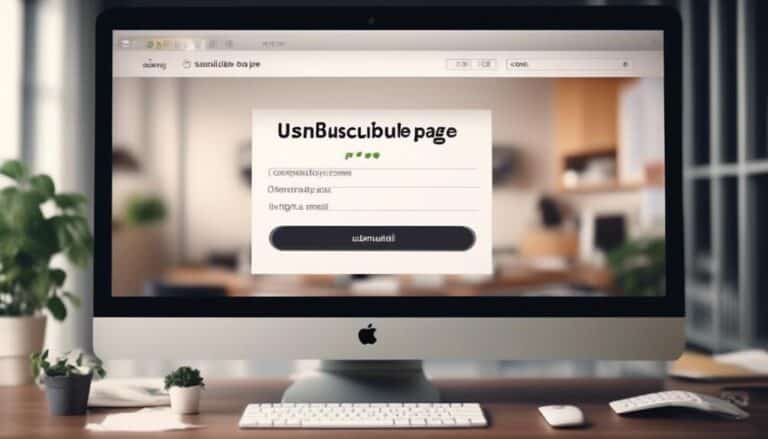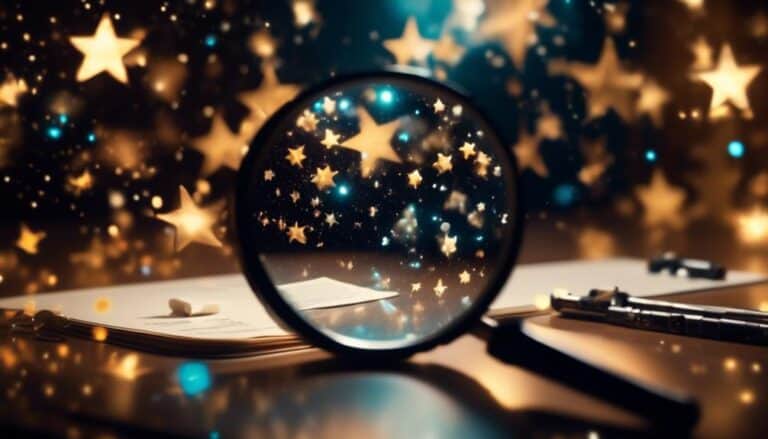Guard Against Email Fraud: How to Set Up SPF and DKIM Correctly
Are you tired of constantly battling against email fraud? Are you fed up with the never-ending flood of phishing attempts and spoofed emails infiltrating your inbox?
Well, fear not, because there is a solution that can help you regain control and protect your email domain. By setting up SPF (Sender Policy Framework) and DKIM (DomainKeys Identified Mail) correctly, you can significantly reduce the risk of email fraud and ensure the authenticity of your emails.
But how exactly do you go about it? Stay tuned, because in this discussion, we will guide you through the process of setting up SPF and DKIM correctly, equipping you with the knowledge and tools to guard against email fraud.
Key Takeaways
- SPF and DKIM are essential email authentication methods to guard against email fraud and phishing attacks.
- Implementing SPF involves understanding the syntax, determining authorized senders, configuring the SPF record in DNS settings, and regularly updating it.
- DKIM adds a digital signature to outgoing emails, improving deliverability, protecting brand reputation, and preventing phishing attacks.
- Proper DKIM configuration requires generating cryptographic keys, publishing the public key in DNS records, verifying email authenticity using the public key, and regularly monitoring and troubleshooting DKIM implementation.
The Importance of Email Authentication

Email authentication is a crucial aspect of maintaining the integrity and security of your email communications. One of the most important components of email authentication is DMARC (Domain-based Message Authentication, Reporting, and Conformance). DMARC provides an additional layer of protection against email spoofing and phishing attacks.
Email spoofing occurs when a malicious actor impersonates a legitimate email sender, making it appear as if the email is coming from a trusted source. This can lead to serious consequences, such as unauthorized access to sensitive information or financial loss. By implementing DMARC, you can protect your organization and your recipients from falling victim to these types of attacks.
DMARC works by allowing email senders to specify which authentication methods, such as SPF (Sender Policy Framework) and DKIM (DomainKeys Identified Mail), should be used to verify the authenticity of their emails. It also provides a mechanism for email receivers to report back to the sender about the outcome of these authentication checks.
In addition to protecting against email spoofing, DMARC also helps prevent phishing attacks. Phishing is a type of cyber attack where attackers try to trick recipients into providing sensitive information, such as passwords or credit card details, by pretending to be a trustworthy entity. By implementing DMARC and properly configuring SPF and DKIM, you can significantly reduce the risk of falling victim to these types of attacks.
Understanding SPF and Its Role in Email Security
Now let's explore the role of SPF in email security and how it contributes to the overall protection against email spoofing and phishing attacks.
- SPF (Sender Policy Framework) is a widely-used email authentication method that helps prevent unauthorized senders from sending emails on behalf of a domain. By specifying which IP addresses are allowed to send emails for a particular domain, SPF acts as a security measure against email spoofing.
- When an email is received, the recipient's email server checks the SPF record of the sender's domain to verify if the sending IP address is authorized to send emails. If the IP address isn't listed in the SPF record or doesn't match the authorized IP addresses, the email is flagged as potentially fraudulent or malicious.
- To configure SPF correctly, it's important to follow some best practices. These include regularly updating and maintaining the SPF record, ensuring that all authorized sending sources are included, and using the appropriate SPF syntax.
Additionally, it's recommended to set up strict SPF policies such as hard fail (-all) to reject emails that fail SPF authentication, and to monitor SPF failure reports to identify and mitigate any potential issues.
How to Implement SPF for Your Domain

To implement SPF for your domain, you need to follow a specific setup process.
Firstly, you'll need to configure an SPF record that defines the authorized email servers for your domain.
This record should be added to your domain's DNS settings to ensure proper implementation.
SPF Setup Process
Implementing SPF for your domain involves following a specific process to ensure proper email authentication. To set up SPF for your domain, follow these steps:
- Understand SPF record syntax:
Familiarize yourself with the structure and syntax of SPF records. Learn how to define your domain's SPF policy using mechanisms, qualifiers, and modifiers.
- Determine your SPF policy:
Decide which hosts or IP addresses are authorized to send email on behalf of your domain. Identify all the legitimate sources that should be included in your SPF record.
- Configure your DNS:
Once you have determined your SPF policy, add the SPF record to your domain's DNS settings. Use the correct syntax to define your SPF policy and specify the authorized senders.
SPF Record Configuration
To properly configure your SPF record, you need to define the authorized senders for your domain and add the record to your DNS settings. SPF record configuration involves specifying the IP addresses or domains that are allowed to send emails on behalf of your domain. This helps prevent email spoofing and ensures that only legitimate senders can use your domain for email communication.
To create an SPF record, you can use a text editor or a DNS management tool provided by your domain registrar. The SPF record should be added as a TXT record in your DNS settings. Here's an example of an SPF record configuration:
| Name/Host/Alias | TTL | Record Type | Value |
|---|---|---|---|
| @ | 3600 | TXT | v=spf1 include:_spf.example.com ~all |
In this example, the SPF record includes the domain "_spf.example.com" and specifies the "~all" mechanism, which means that all other sending sources are considered non-authoritative, but not necessarily invalid.
To ensure a successful SPF record configuration, follow these best practices:
- Avoid creating multiple SPF records for the same domain.
- Keep your SPF record within the recommended DNS size limit of 255 characters.
- Regularly review and update your SPF record to include all authorized senders.
- Test your SPF record using SPF record troubleshooting tools to verify its effectiveness.
SPF Implementation Tips
Consider the following tips for implementing SPF for your domain effectively:
- Start with a comprehensive SPF record: Ensure that your SPF record includes all the authorized IP addresses and servers that are allowed to send emails on behalf of your domain. This helps prevent email spoofing and unauthorized email delivery.
- Regularly review and update your SPF record: As your organization's email infrastructure evolves, it's important to review and update your SPF record accordingly. Make sure to add new IP addresses or servers and remove any outdated or unused ones to maintain the accuracy and effectiveness of your SPF record.
- Perform SPF testing and troubleshooting: Regularly test your SPF record to ensure its proper functioning. Use SPF testing tools to check for any errors or misconfigurations and resolve them promptly. Additionally, monitor SPF-related email delivery issues and investigate any SPF failures to identify and address potential problems.
DKIM: Enhancing Email Authentication

Now it's time to discuss the key benefits of DKIM, how to implement DKIM correctly, and common pitfalls to avoid.
DKIM, or DomainKeys Identified Mail, is an important email authentication method that enhances your email security and reputation. By digitally signing your outgoing emails, DKIM helps ensure that they aren't tampered with during transit and verifies that they originated from your domain.
Implementing DKIM correctly is crucial for effective email authentication, and understanding common pitfalls can help you avoid potential issues and maximize the benefits of this powerful tool.
Key Benefits of DKIM
Using DKIM for email authentication can provide several key benefits to enhance the security and reliability of your email communications.
Here are three important advantages of implementing DKIM:
- Preventing email spoofing: DKIM adds a digital signature to your outgoing emails, allowing the recipient's server to verify that the message was indeed sent by you and hasn't been tampered with. This helps prevent phishing attacks and email spoofing, ensuring that your recipients can trust the authenticity of your emails.
- Improved email deliverability: Many email providers and spam filters use DKIM as a factor in determining the legitimacy of incoming emails. By implementing DKIM, you increase the chances of your emails bypassing spam filters and reaching the recipient's inbox.
- Protecting your brand reputation: By verifying the integrity of your emails, DKIM helps maintain the reputation of your brand. It ensures that your emails aren't altered in transit, providing a consistent and trustworthy experience for your recipients.
Implementing DKIM may pose challenges initially, but the benefits it brings to your email authentication process make it a worthwhile endeavor.
Implementing DKIM Correctly
To implement DKIM correctly and enhance email authentication, follow these steps to ensure the security and reliability of your email communications.
- Understand DKIM: DKIM (DomainKeys Identified Mail) is an email authentication method that helps prevent email fraud and ensures that messages haven't been tampered with during transit.
- Generate cryptographic keys: To implement DKIM, you need to generate a pair of cryptographic keys – a private key and a public key. The private key is used to sign outgoing messages, while the public key is published in your DNS records for verification.
- Publish the public key: Once you have generated the keys, you need to publish the public key in your DNS records. This allows recipients to check the DKIM signature using the public key to verify the email's authenticity.
- Verify email authenticity: When recipients receive your emails, they can check the DKIM signature using the public key to verify the email's authenticity. This ensures that the email hasn't been modified or tampered with during transit.
Implementing DKIM correctly is an essential part of your email security measures and helps protect against various email fraud attacks, such as phishing and spoofing. By following these steps, you can enhance the authentication of your email communications and improve the overall security of your organization's email system.
Common DKIM Pitfalls
Common DKIM pitfalls can undermine the effectiveness of email authentication and compromise the security of your email communications. To ensure you avoid these pitfalls and maximize the benefits of DKIM, here are some troubleshooting tips:
- Improper key management: Failing to securely store and manage your DKIM keys can lead to unauthorized access and misuse. Make sure to store your keys in a secure location and regularly rotate them to minimize the risk of compromise.
- Misconfigured DNS records: Incorrectly configuring your DNS records can result in DKIM authentication failures. Take the time to carefully set up your DNS records to ensure they accurately reflect your DKIM settings.
- Mismatched email signing: Inconsistencies between the email signing domain and the DKIM signature can cause verification failures. Double-check that the email signing domain matches the DKIM signature to prevent authentication issues.
Step-by-Step Guide to Setting Up DKIM

When setting up DKIM, follow these step-by-step instructions to ensure proper configuration and authentication of your email messages.
- Generate DKIM Key Pair: Use a tool to generate a public and private key pair. The private key should be kept secure and the public key will be added to your DNS records.
- Add Public Key to DNS: Create a DNS TXT record for each domain you want to configure DKIM for. Include the public key in the record.
- Configure Email Server: Locate the DKIM settings in your email server's configuration. Enter the domain and selector information, and specify the location of the private key file.
- Test DKIM Configuration: Send a test email and check the email headers to verify that the DKIM signature is present and valid.
- Monitor DKIM Authentication: Regularly monitor your DKIM authentication reports to ensure that your emails are being properly authenticated.
To emphasize the importance of proper DKIM configuration, consider the following table:
| Common DKIM Configuration Issues | Solutions |
|---|---|
| DKIM signature not present in email headers | Double-check DNS records and email server configuration |
| DKIM signature fails to validate | Verify correct key pair and DNS record setup |
| DKIM authentication reports show a high percentage of failures | Investigate and address issues causing failed authentication |
Verifying SPF and DKIM Configuration
You can verify the configuration of SPF and DKIM by checking the DNS records and email server settings. Here's how to do it:
- Check the DNS records: Start by examining the DNS records for your domain. Look for the SPF record, which specifies the authorized email servers for your domain. Ensure that the record is correctly set up and includes all the necessary servers. Additionally, check for the DKIM record, which contains the public key used for email authentication. Confirm that the record is present and correctly configured.
- Verify email server settings: Next, review the settings on your email server. Make sure that your server is signing outgoing emails with the DKIM key. Check that the key is correctly installed and being applied to all outgoing messages. Additionally, ensure that the server is performing SPF checks on incoming emails. This will help prevent spoofed emails from being delivered.
- Troubleshoot DKIM implementation: If you encounter issues with DKIM, start by checking the DKIM signature on received emails. Verify that the signature is present and correctly validated. If not, review the DKIM settings on your email server and ensure the correct key is being used. Additionally, check for any DNS configuration errors that may be affecting DKIM validation.
Common Mistakes to Avoid in SPF and DKIM Setup

To ensure a successful SPF and DKIM setup, it's crucial to be aware of potential pitfalls that can hinder proper configuration. Common mistakes in SPF and DKIM configuration can lead to email delivery issues and leave your domain vulnerable to email fraud.
One common mistake isn't including all the necessary IP addresses or servers in the SPF record. This can result in legitimate emails being marked as spam or rejected by recipient servers.
Another mistake isn't properly configuring DKIM signatures, such as using the wrong domain or selector. This can cause DKIM verification failures and make your emails appear untrustworthy.
Additionally, failing to regularly monitor and troubleshoot SPF and DKIM errors can lead to undetected issues and compromised email deliverability. It's important to regularly check your SPF and DKIM records for accuracy and perform regular tests to ensure they're functioning correctly.
Testing Your Email Authentication Setup
Consider conducting thorough testing of your email authentication setup to ensure its effectiveness and identify any potential issues. Testing your email authentication is an essential step in implementing email authentication best practices and troubleshooting any problems that may arise.
Here are three key areas to focus on during the testing process:
- Email delivery testing: Send test emails from your authenticated domain to different email providers and accounts. Monitor the delivery status and check if the emails pass SPF and DKIM authentication checks. This will help you verify that your authentication setup is working correctly and that your emails are delivered without being marked as spam.
- SPF testing: Use SPF testing tools to validate your SPF record and ensure that it's correctly configured. These tools will check if your authorized sending IP addresses match the ones specified in your SPF record. This step is crucial for preventing unauthorized sending and protecting your domain reputation.
- DKIM testing: Generate a DKIM signature for your test emails and verify its validity using DKIM testing tools. These tools will check if the DKIM signature is correctly implemented and matches the public key published in your DNS records. This will ensure that your emails aren't tampered with during transit and that the recipient can verify their authenticity.
Best Practices for Maintaining SPF and DKIM

To effectively maintain SPF and DKIM, it's crucial to regularly monitor, update, and manage these authentication mechanisms for optimal email deliverability and security. Here are some best practices for troubleshooting SPF and DKIM and integrating them with email marketing platforms.
First, it's important to regularly monitor your SPF and DKIM records to ensure they're correctly configured. Use SPF checking tools to verify that your SPF record is valid and properly set up. Similarly, use DKIM checkers to ensure your DKIM keys are correctly installed and signed. Regularly reviewing these records will help you identify any issues or potential vulnerabilities.
Second, keep your SPF and DKIM records up to date. As your email infrastructure evolves, make sure to update your SPF record to include all authorized sending sources. Additionally, regularly rotate your DKIM keys to maintain their effectiveness and security.
Third, integrate SPF and DKIM with your email marketing platforms. Many email service providers offer built-in support for SPF and DKIM authentication. Take advantage of these features to ensure that your marketing emails are properly authenticated and delivered.
Frequently Asked Questions
What Are the Potential Consequences of Not Implementing SPF and DKIM for Your Email Domain?
Not implementing SPF and DKIM for your email domain can lead to severe consequences of email fraud. It is crucial to understand the importance of SPF and DKIM for email security to safeguard your domain.
Can SPF and DKIM Completely Eliminate the Risk of Email Fraud?
Implementing SPF and DKIM alone cannot guarantee complete protection against email fraud. However, they work together to enhance email security by verifying the authenticity of the sender's domain and validating the integrity of the message.
Are There Any Limitations or Compatibility Issues When Implementing SPF and Dkim?
When implementing SPF and DKIM, it's important to be aware of limitations and compatibility issues. These can arise due to different email systems and configurations, so it's crucial to thoroughly test and ensure proper setup.
How Frequently Should SPF and DKIM Configurations Be Reviewed and Updated?
To ensure the effectiveness of your SPF and DKIM configurations, it is recommended to review and update them regularly. Best practices suggest conducting reviews at least once every six months to stay ahead of any potential vulnerabilities.
Can SPF and DKIM Be Used Together With Other Email Security Measures, Such as Dmarc?
Yes, SPF and DKIM can be used together with other email security measures, such as DMARC. When integrating SPF and DKIM with DMARC, it is important to follow best practices for implementing email security.
Conclusion
In conclusion, setting up SPF and DKIM correctly is crucial for guarding against email fraud. By implementing these authentication protocols, you can enhance the security of your emails and protect your domain from various phishing and spoofing attacks.
Remember to follow the step-by-step guides provided and avoid common mistakes during setup. Regularly testing and maintaining your SPF and DKIM configurations will ensure the effectiveness of your email authentication setup.