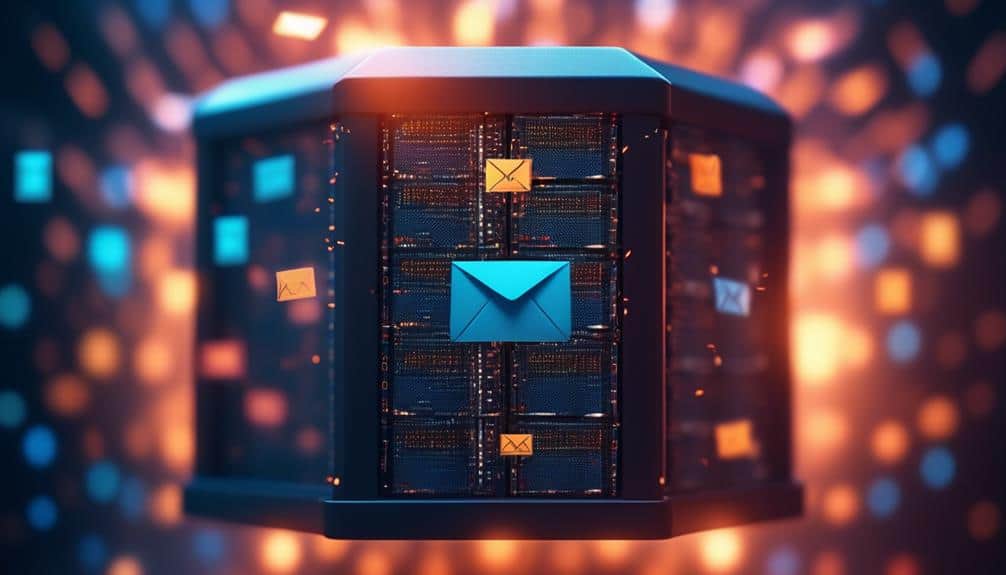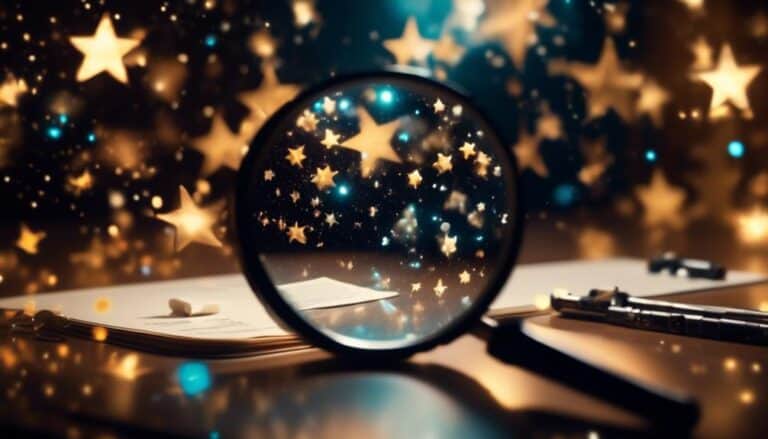Elevate Your Email Deliverability With Proven SPF and DKIM Practices
Have you ever wondered why some of your emails end up in the spam folder while others reach the intended recipients' inbox?
The answer lies in the complex world of email deliverability.
In order to ensure that your emails are successfully delivered and avoid being flagged as spam, it is crucial to implement effective SPF (Sender Policy Framework) and DKIM (DomainKeys Identified Mail) practices.
By leveraging these proven authentication methods, you can significantly enhance your email deliverability and increase the chances of your messages reaching the right audience.
But how exactly do SPF and DKIM work, and what are the best practices for implementing them?
Join us as we explore the ins and outs of SPF and DKIM authentication, and discover how you can elevate your email deliverability to new heights.
Key Takeaways
- Good sender reputation is essential for email deliverability, and it is determined by factors such as bounce rates, spam complaints, and engagement rates.
- Implementing SPF and DKIM protocols can significantly improve email deliverability and provide additional security against spoofing and phishing attacks.
- SPF verifies the sender's IP address, while DKIM verifies the integrity of the email's content, enhancing email trustworthiness and domain reputation.
- To maximize the benefits of SPF and DKIM, it is crucial to configure the records correctly, regularly monitor and test the authentication setup, and address any configuration errors promptly.
The Importance of Email Deliverability

Email deliverability is crucial for ensuring that your emails reach the intended recipients' inboxes and aren't marked as spam or sent to the junk folder. As a sender, you want to maximize the effectiveness of your email marketing strategies and improve your email open rates. However, if your emails aren't being delivered properly, all your efforts will go to waste.
When it comes to email deliverability, there are several factors to consider. First, you need to maintain a good sender reputation. Internet Service Providers (ISPs) analyze various metrics, such as bounce rates, spam complaints, and engagement rates, to determine the reputation of your email domain. By following best practices and sending relevant and valuable content to your subscribers, you can improve your sender reputation and increase the chances of your emails reaching the inbox.
Another crucial aspect of email deliverability is implementing authentication protocols like SPF (Sender Policy Framework) and DKIM (DomainKeys Identified Mail). SPF allows you to specify which IP addresses are authorized to send emails on behalf of your domain, while DKIM adds a digital signature to your emails, ensuring their authenticity. By implementing these protocols correctly, you can prevent your emails from being flagged as spam and improve deliverability.
Understanding SPF and DKIM Authentication
Now it's time to understand the importance of authentication in email deliverability.
SPF (Sender Policy Framework) is a widely used authentication method that allows email providers to verify the authenticity of the sender's domain. By implementing SPF, you can ensure that your emails aren't marked as spam or rejected due to unauthorized senders.
Additionally, DKIM (DomainKeys Identified Mail) provides an added layer of security by digitally signing your emails, allowing recipients to verify the integrity of the message and its source.
Together, SPF and DKIM authentication practices help improve email deliverability and protect against phishing and spoofing attacks.
Importance of Authentication
Implementing SPF and DKIM authentication protocols is crucial for ensuring the deliverability of your emails. By authenticating your emails, you enhance email security and prevent email spoofing, which is a common tactic used by malicious actors.
Here's why authentication is important:
- Email Security: SPF and DKIM authentication protocols provide an additional layer of security to your emails. They verify that the email comes from a trusted source and hasn't been tampered with during transit, protecting both you and your recipients from potential phishing attacks and data breaches.
- Preventing Email Spoofing: Authentication helps prevent email spoofing, where someone impersonates your domain to send fraudulent emails. SPF verifies the sender's IP address, while DKIM verifies the integrity of the email's content, making it harder for attackers to deceive recipients.
How SPF Works
To understand how SPF works, it's important to grasp the concept of email authentication and its role in ensuring email deliverability.
SPF, or Sender Policy Framework, is an email authentication method that validates the origin of incoming emails. It works by verifying the IP address of the sending server against a list of authorized IP addresses published in the DNS records of the domain.
When an email is received, the recipient's mail server checks the SPF record to determine if the sending server is allowed to send emails on behalf of the domain.
By implementing SPF mechanisms, you can improve your email deliverability and protect against email spoofing and phishing attacks.
It's crucial to correctly configure SPF records and keep them up to date to ensure the effectiveness of SPF authentication.
Benefits of DKIM
After understanding how SPF works to authenticate the origin of incoming emails, it's important to explore the benefits of DKIM in further enhancing email authentication and deliverability. DKIM, or DomainKeys Identified Mail, provides an additional layer of security by digitally signing outgoing emails.
Here are some benefits of implementing DKIM:
- Enhanced email deliverability: DKIM helps improve email deliverability by verifying that the email hasn't been tampered with during transit.
- Increased email trustworthiness: By digitally signing emails, DKIM assures recipients that the email is indeed from the claimed sender, increasing trust and reducing the chances of the email being marked as spam.
- Domain reputation improvement: Implementing DKIM can contribute to a better domain reputation, as it demonstrates a commitment to email security and authenticity.
To maximize the benefits of DKIM, consider implementing these strategies:
- Generating unique DKIM keys for each domain or subdomain.
- Regularly monitoring DKIM records and resolving any issues promptly.
- Rotating DKIM keys periodically to enhance security.
How SPF Works to Improve Deliverability
Using Sender Policy Framework (SPF) is an effective method to enhance email deliverability. SPF is an email authentication protocol that allows email recipients to verify that the incoming email comes from an authorized source.
When an email is sent, the recipient's mail server checks the SPF record of the sender's domain to confirm its authenticity. To configure SPF records, you need to add a TXT record to your domain's DNS settings. This record contains information about the authorized IP addresses or domains that are allowed to send emails on behalf of your domain.
By implementing SPF, you can prevent unauthorized senders from using your domain to send spam or phishing emails. This helps protect your domain's reputation and improves the chances of your legitimate emails reaching the recipients' inbox rather than being flagged as spam.
SPF complements other email authentication methods like DomainKeys Identified Mail (DKIM) to further improve deliverability.
Implementing SPF for Your Email Domain

You can implement SPF for your email domain by configuring the TXT record in your domain's DNS settings. Here are some best practices for configuring SPF:
- Begin by identifying the IP addresses of the servers that are authorized to send emails on behalf of your domain.
- Create a TXT record in your domain's DNS settings that includes the SPF information. This record should specify the authorized IP addresses using the 'ip4' or 'ip6' mechanisms.
- Use the 'include' mechanism to reference any other domains or providers that are authorized to send emails on your behalf.
- Consider using the 'all' mechanism to specify the default action for any IP addresses that aren't explicitly authorized.
- Regularly review and update your SPF record as your email infrastructure changes.
The Role of DKIM in Email Authentication
To strengthen email authentication further, another important method is the implementation of DKIM (DomainKeys Identified Mail). DKIM is an email authentication method that allows the receiver to verify that the email they received was indeed sent by the claimed sender and that it hasn't been modified during transit. This is achieved by adding a digital signature to the email headers.
The impact of DKIM on email security is significant. It helps prevent email spoofing and protects against forged emails, phishing attacks, and email tampering. By implementing DKIM, you can increase the trustworthiness of your emails and reduce the chances of them being marked as spam or rejected by the recipient's email server.
To implement DKIM, you need to generate a pair of cryptographic keys – a private key and a public key. The private key is used to sign outgoing emails, while the public key is published in your domain's DNS records. When an email is received, the recipient's email server retrieves the public key from DNS and uses it to verify the email's signature.
Here are some DKIM implementation best practices to follow:
- Use a unique private key for each domain or subdomain.
- Rotate your private keys regularly to enhance security.
- Ensure that your private keys are stored securely.
- Monitor your DKIM records for any changes or unauthorized modifications.
- Test and validate your DKIM implementation regularly to ensure its effectiveness.
By following these best practices, you can maximize the benefits of DKIM and strengthen your email authentication.
| Best Practice | Description |
|---|---|
| Use unique private keys | Generate a separate private key for each domain or subdomain to prevent compromise of all emails if one private key is compromised. |
| Rotate private keys | Regularly rotate your private keys to minimize the risk of unauthorized access and increase the security of your email communications. |
| Securely store private keys | Store your private keys in a secure location, such as a hardware security module (HSM) or a dedicated key management system, to prevent unauthorized access and ensure the confidentiality of your keys. |
| Monitor DKIM records | Regularly monitor your DKIM records for any changes or unauthorized modifications. Any unexpected changes could indicate a compromise or misconfiguration, and prompt action should be taken to rectify the situation. |
| Test and validate | Test and validate your DKIM implementation regularly to ensure its effectiveness. This includes verifying that the signature is correctly generated, the public key is published in DNS, and the recipient's email server can verify the signature. |
Setting Up DKIM for Your Email Domain

To ensure the authenticity and deliverability of your emails, setting up DKIM for your email domain is crucial.
By implementing DKIM, you can add an encrypted digital signature to your outgoing emails, allowing the recipient server to verify their authenticity.
To set up DKIM, you need to follow these steps:
- Generate a unique DKIM key pair.
- Publish the public key as a DNS record.
- Configure your email server to sign outgoing emails with the private key.
Taking these steps will help protect your emails from being marked as spam and increase the chances of successful delivery.
Importance of DKIM
Setting up DKIM for your email domain is crucial for ensuring the authenticity and deliverability of your emails. By implementing DKIM, you enhance the importance of email security and benefit from email authentication in several ways:
- Protection against email spoofing: DKIM adds a digital signature to your outgoing emails, allowing recipients to verify that the email actually came from your domain and hasn't been tampered with.
- Improved deliverability: Many email providers use DKIM as a factor in determining email legitimacy. By implementing DKIM, your emails are more likely to pass spam filters and reach the recipient's inbox.
- Enhanced sender reputation: With DKIM, you establish a trustworthy reputation as a legitimate sender. This can lead to higher open rates, increased engagement, and better overall email performance.
Steps to Implement DKIM
To successfully implement DKIM for your email domain, you need to follow a series of straightforward steps.
First, generate a DKIM key pair using a DKIM key generator or your email service provider's interface.
Next, add the generated public key as a DNS TXT record for your domain. Ensure that the record's selector and domain match the ones used in the DKIM signature.
Test your DKIM setup by sending test emails and checking the email headers for the DKIM signature.
Verify the DKIM signature by using online DKIM signature verification tools. If the verification fails, double-check that the selector and domain match and that the DNS TXT record is correctly set up.
Implementing DKIM can significantly enhance your email deliverability, but it's crucial to troubleshoot any issues that may arise to ensure its effectiveness.
Common Challenges and Best Practices for SPF and DKIM
When implementing SPF and DKIM practices, you may encounter common challenges and need to follow best practices to ensure optimal email deliverability.
Here are some challenges in email authentication and the best practices to address them:
- Challenge 1: Poor Sender Reputation: Sometimes, the reputation of your email sending domain may be negatively impacted due to spam or phishing activities. This can lead to your emails being marked as spam or blocked by recipient servers. To overcome this challenge, it's crucial to maintain a good sender reputation by following email best practices, like sending relevant and engaging content, managing subscriber lists, and promptly addressing spam complaints.
- Challenge 2: Configuration Errors: Misconfigurations in SPF and DKIM records can cause email authentication failures. These errors can result in your emails being rejected or marked as suspicious by recipient servers. To mitigate this challenge, ensure that you set up SPF and DKIM records correctly by following the documentation provided by your email service provider. Regularly monitor and test your email authentication setup to catch any configuration errors.
- Challenge 3: Email Forwarding: When emails are forwarded, the original sender's domain may not align with the forwarding server, leading to SPF and DKIM failures. This can impact email deliverability. To address this challenge, consider implementing DMARC (Domain-based Message Authentication, Reporting, and Conformance). DMARC provides guidelines for how recipient servers should handle emails that fail SPF and DKIM checks, reducing the chances of your forwarded emails being marked as spam.
Testing and Monitoring SPF and DKIM Authentication

When monitoring and testing SPF and DKIM authentication, it's essential to regularly check and validate your email authentication setup to ensure optimal email deliverability. By implementing effective testing strategies and troubleshooting techniques, you can identify and resolve any issues that may affect your email deliverability.
To test SPF authentication, you can use tools like SPF record checkers or online SPF validators. These tools will verify if your SPF record is correctly configured and provide detailed information about any errors or warnings. Additionally, you can simulate SPF authentication checks by sending test emails to different email providers and analyzing the SPF authentication results.
For DKIM authentication, you can use DKIM signature checkers to validate the DKIM signatures of your outgoing emails. These tools will verify if the DKIM signature is correctly added to your email headers and if it matches the corresponding public key in the DNS record. If any issues are detected, you should review your DKIM setup, including the private and public keys, and make the necessary corrections.
It is also important to regularly monitor your SPF and DKIM authentication by analyzing email delivery reports and bounce messages. These reports can provide insights into any authentication failures or issues that may arise. By promptly addressing any problems, you can maintain a high level of email deliverability and ensure your messages reach your recipients' inboxes.
Maximizing Email Deliverability With SPF and DKIM
You can enhance email deliverability by implementing effective SPF and DKIM practices. Here are some best practices for email authentication that will help you maximize email engagement:
- Use SPF (Sender Policy Framework): SPF is a DNS record that specifies which IP addresses are authorized to send emails on behalf of your domain. By publishing an SPF record, you can prevent spammers from sending forged emails using your domain name. This ensures that only legitimate emails from authorized servers are delivered to recipients' inboxes.
- Implement DKIM (DomainKeys Identified Mail): DKIM adds a digital signature to your emails, allowing recipients to verify that the email was actually sent by your domain and hasn't been modified in transit. By enabling DKIM, you can increase the trustworthiness of your emails and improve deliverability rates.
- Regularly monitor and update your SPF and DKIM configurations: It's important to regularly review and update your SPF and DKIM records as your email infrastructure changes. This includes adding new authorized IP addresses and domains, as well as removing outdated entries.
Frequently Asked Questions
What Are Some Common Challenges That Organizations Face When Implementing SPF and DKIM Authentication?
When implementing SPF and DKIM authentication, organizations commonly face challenges and implementation issues. These can include understanding the technical requirements, ensuring proper configuration, and troubleshooting any potential errors that may arise.
How Can I Test and Monitor the Effectiveness of SPF and DKIM Authentication for My Email Domain?
To test and monitor the effectiveness of SPF and DKIM authentication for your email domain, utilize testing methods like email authentication testers and email deliverability monitoring tools. These tools will provide valuable insights and help ensure successful authentication.
Are There Any Best Practices That Can Help Maximize Email Deliverability With SPF and Dkim?
To maximize email deliverability with SPF and DKIM, follow these best practices and tips: authenticate your email with both SPF and DKIM, regularly monitor and test their effectiveness, keep your DNS records up to date.
Can You Provide Examples of How SPF and DKIM Have Improved Email Deliverability for Other Organizations?
Implementing SPF and DKIM has proven to enhance email deliverability for many organizations. Successful examples include case studies showcasing the impact of SPF and DKIM on improving email deliverability rates.
Are There Any Specific Guidelines or Recommendations for Setting up SPF and DKIM for Different Email Service Providers?
When setting up SPF and DKIM for different email service providers, it's important to follow specific guidelines and recommendations. These practices ensure optimal email deliverability by verifying the authenticity and integrity of your emails.
Conclusion
In conclusion, implementing SPF and DKIM authentication practices is crucial for improving email deliverability. SPF helps prevent email spoofing and ensures that emails are sent from authorized servers, while DKIM adds an extra layer of security by digitally signing emails.
By correctly setting up and monitoring SPF and DKIM, you can maximize the chances of your emails reaching the intended recipients' inboxes and avoid being flagged as spam.
Elevate your email deliverability with these proven practices.