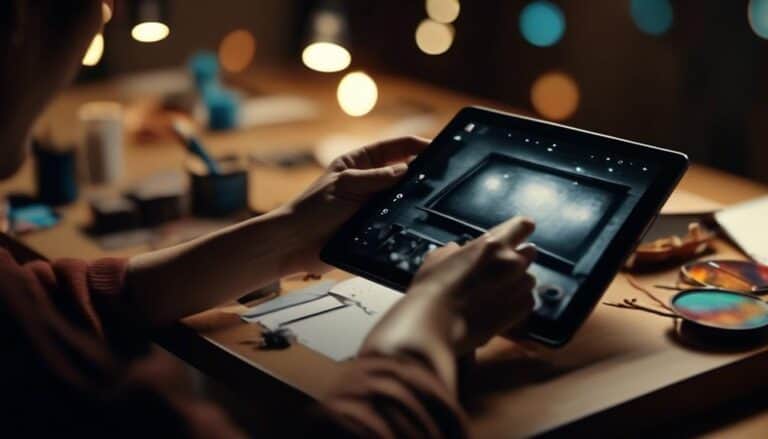Optimizing Images for Speed and SEO: A Blogger’s Must-Know Guide
When it comes to optimizing images for speed and SEO, think of them as puzzle pieces in a vast digital landscape. You have the power to make your blog visually appealing while boosting its performance and search engine visibility.
But how can you ensure your images are working in harmony with your goals? The key lies in understanding the intricate relationship between image optimization, site speed, and SEO rankings.
Let's uncover the strategies that will help you master this balancing act and propel your blog to new heights.
Key Takeaways
- Choose the right file format based on color palette and transparency needs
- Utilize image compression techniques for size reduction without compromising quality
- Incorporate descriptive alt text for improved accessibility and SEO benefits
- Implement lazy loading to enhance user experience and reduce load times
Importance of Image Optimization

Optimizing your images is crucial for enhancing website speed, boosting SEO performance, and improving overall user experience. When it comes to the importance of image optimization, two key factors stand out: visual storytelling and mobile responsiveness.
Visual storytelling through images is a powerful tool to engage your audience and convey your brand message effectively. By optimizing your images, you ensure that they load quickly and appear crisp on all devices, contributing to a seamless user experience.
Additionally, with the growing trend of mobile browsing, having images that are optimized for mobile responsiveness is non-negotiable. Users expect websites to load quickly and display correctly on their mobile devices. Failure to optimize images for mobile can lead to slower loading times, a poor user experience, and lower search engine rankings.
Therefore, by focusing on visual storytelling and ensuring mobile responsiveness in your image optimization strategy, you can effectively enhance your website's performance and drive better SEO results.
Choosing the Right File Format
To ensure your images effectively contribute to a seamless user experience and enhance your website's performance, a strategic consideration is selecting the appropriate file format. When choosing the right file format for your images, two crucial factors to keep in mind are color palette and transparency options.
The color palette of an image refers to the range of colors it contains. For images with a wide variety of colors or intricate gradients, using formats like JPEG can help maintain image quality while keeping file sizes manageable. On the other hand, images with fewer colors or simple graphics, such as logos or illustrations, may benefit from formats like PNG or SVG, which support transparency options.
Transparency options are essential for images that require elements to appear see-through or blend seamlessly into different backgrounds. Formats like PNG and GIF support transparency, allowing you to create visually appealing images that integrate smoothly into your website design. By considering the color palette and transparency options of your images, you can optimize them for both speed and SEO, enhancing your website's overall performance.
Image Compression Techniques

Consider implementing advanced image compression techniques to reduce file sizes and boost website loading speeds significantly. To optimize your images effectively, you should focus on the following key strategies:
- Utilize color correction methods: Adjusting the color profiles of your images can help reduce unnecessary data, leading to smaller file sizes.
- Explore resizing options: Resizing your images to the exact dimensions required for your website can eliminate excess data and enhance loading times.
- Fine-tune image quality settings: Lowering the image quality slightly can often result in a significant reduction in file size without a noticeable loss in visual appeal.
- Make resolution adjustments: Lowering the resolution of your images can be a powerful way to decrease file sizes while maintaining adequate visual quality.
- Consider automated compression tools: Leveraging tools that automatically compress images upon upload can streamline the optimization process and save you time.
Utilizing Descriptive Alt Text
When enhancing your website's accessibility and SEO, incorporating descriptive alt text for images becomes a crucial optimization strategy. Alt text benefits your website by providing context to search engines, helping visually impaired users understand the content, and improving overall user experience. To optimize your alt text effectively, follow best practices such as keeping it concise, descriptive, and relevant to the image. Incorporating relevant keywords in your alt text can also boost your SEO efforts and make your images more discoverable in search results.
The impact of alt text on accessibility and user experience can't be overstated. By providing descriptive alt text, you ensure that all users, regardless of any visual impairments, can access and understand the content of your images. This not only aligns with inclusivity principles but also enhances the overall user experience on your website. Remember, when creating alt text, prioritize clarity and relevance to ensure both search engines and users benefit from this optimization strategy.
Implementing Lazy Loading

Alt text optimization significantly impacts your website's accessibility and SEO; now, enhancing user experience further, let's explore implementing Lazy Loading. By implementing Lazy Loading on your website, you can significantly improve loading times and user experience.
Here are some benefits and tips for Lazy Loading:
- Lazy Loading Benefits
- Reduces initial load time, especially for image-heavy websites.
- Enhances user experience by displaying content as the user scrolls.
- Saves bandwidth by loading images only when they're about to be viewed.
- Improves SEO by potentially reducing bounce rates due to faster loading times.
- Allows for better performance on mobile devices with slower connections.
- Lazy Loading Implementation
- Use JavaScript libraries like LazyLoad or Intersection Observer API.
- Prioritize critical content to load first for a seamless user experience.
- Test the Lazy Loading implementation across different devices and browsers.
- Monitor the performance impact of Lazy Loading using tools like Google PageSpeed Insights.
- Regularly optimize and update Lazy Loading configurations for the best results.
Frequently Asked Questions
What Are Some Common Mistakes Bloggers Make When Optimizing Images for Speed and Seo?
When optimizing images for speed and SEO, bloggers often overlook simple steps. Avoid common mistakes such as neglecting alt text, using excessively large files, and ignoring image compression. Follow best practices to enhance your site's performance and visibility.
How Can Image Optimization Affect Website Ranking on Search Engines Like Google?
Improper image optimization can hamper website rankings on search engines like Google. Alt text plays a crucial role in improving accessibility and SEO. Understanding the impact of image optimization on rankings and the importance of alt text is key.
Are There Any Specific Tools or Plugins That Can Help Bloggers With Image Optimization?
Looking to boost your SEO game? Dive into image compression tools like Imagify and plugins such as SEO Optimized Images for alt text optimization. These resources will supercharge your website's performance and Google ranking.
How Can Bloggers Ensure That Their Images Are Accessible to Users With Disabilities?
To ensure images are accessible, follow accessibility guidelines. Use descriptive image alt text for screen reader compatibility. Check color contrast ratios for readability. These steps enhance user experience for all visitors, including those with disabilities.
What Are Some Advanced Techniques for Optimizing Images That Go Beyond the Basics Covered in This Guide?
To step up your image optimization game, consider advanced techniques like optimizing image formats for speed and SEO. Implement capabilities such as image lazy loading for faster loading times and integrate CDNs to enhance user experience and SEO performance.
Conclusion
By optimizing your images for speed and SEO, you can significantly improve your website's performance and visibility.
Remember to choose the right file format, compress images effectively, use descriptive alt text, and implement lazy loading to enhance user experience and boost search engine rankings.
By following these strategies, you can ensure that your blog is optimized for success in the digital landscape.
Stay ahead of the competition by prioritizing image optimization in your content creation process.