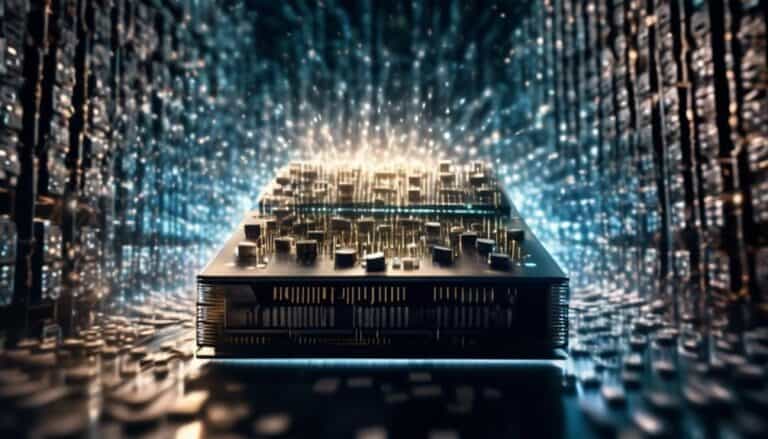From HTTP to HTTPS: Ensuring a Smooth Transition for Your Website
Did you know that as of January 2021, over 90% of websites in the top 100,000 ranking on Alexa have already made the switch from HTTP to HTTPS?
It's clear that the importance of secure browsing is on the rise, and ensuring your website follows suit is crucial.
But how can you ensure a smooth transition without compromising your website's functionality and user experience?
In this discussion, we will explore the steps you need to take to seamlessly transition your website from HTTP to HTTPS, and why it's worth the effort.
So, let's dive in and discover how you can make your website more secure and gain the trust of your users.
Key Takeaways
- HTTPS provides a secure connection between your website and its visitors, encrypting the data transmitted between the user's browser and your website.
- Implementing SSL certificates ensures a secure transition from HTTP to HTTPS, protecting websites from potential security threats.
- Consider the validation level, cost, and domains secured when choosing the SSL certificate type.
- Updating internal and external links to HTTPS and ensuring all resources use HTTPS can improve search rankings, organic traffic, and provide a seamless browsing experience for users.
Understanding the Importance of HTTPS

Understanding the importance of HTTPS is crucial for ensuring the security and integrity of your website's data transmission. HTTPS, which stands for Hypertext Transfer Protocol Secure, provides a secure connection between your website and its visitors. This secure connection is established through the use of SSL/TLS certificates, which encrypt the data that's transmitted between the user's browser and your website.
One of the key benefits of using HTTPS is its positive impact on SEO. Google has stated that HTTPS is a ranking factor in its search algorithm, meaning that websites that use HTTPS are more likely to rank higher in search engine results. This is because HTTPS provides a secure and trustworthy browsing experience for users, which is highly valued by search engines.
In addition to its impact on SEO, HTTPS also has a significant effect on website performance. While HTTPS does add a small amount of overhead due to the encryption and decryption process, the benefits far outweigh the costs. The use of HTTPS not only improves the security of your website, but it also enhances the overall user experience by ensuring that data is transmitted securely and reliably.
Obtaining an SSL Certificate
Now that you understand the importance of HTTPS for your website, it's time to obtain an SSL certificate.
There are different types of SSL certificates available, depending on your specific needs.
You'll also need to select a trusted certificate authority to issue your SSL certificate.
Once you have obtained the certificate, you'll need to install and configure it correctly to ensure secure communication between your website and its visitors.
SSL Certificate Types
To obtain an SSL certificate, you can choose from various types based on your website's specific needs and requirements. SSL certificate types differ in terms of validation level, cost, and the number of domains they can secure. Here is a table that provides an overview of the different SSL certificate types:
| Certificate Type | Validation Level | Cost | Domains Secured |
|---|---|---|---|
| Domain Validated (DV) | Basic | Low | Single Domain |
| Organization Validated (OV) | Moderate | Medium | Single Domain |
| Extended Validation (EV) | High | High | Single Domain |
| Wildcard | Basic | High | Multiple Subdomains |
| Multi-Domain | Varies | Varies | Multiple Domains |
DV certificates are the most affordable, but they offer the lowest level of validation. EV certificates, on the other hand, provide the highest level of validation, but they come at a higher cost. Consider your website's needs and budget when choosing the right SSL certificate type. Remember to keep track of the certificate's expiration date to ensure seamless website security.
Certificate Authority Selection
Consider your website's specific needs and requirements when selecting a Certificate Authority to obtain an SSL certificate. To ensure a smooth transition from HTTP to HTTPS, it's crucial to carefully compare different certificate authorities and their pricing options.
Take into account factors such as reputation, customer reviews, and the level of security offered by each authority. While cost is an important consideration, it shouldn't be the sole determining factor.
Look for a certificate authority that provides reliable customer support, quick issuance times, and strong encryption algorithms. Additionally, check if the authority offers additional features like wildcard certificates or extended validation certificates, depending on your website's needs.
Installation and Configuration
When selecting a Certificate Authority for your SSL certificate, you have considered factors such as reputation, customer reviews, and level of security offered. Now, let's move on to the next step: obtaining and configuring the SSL certificate for your website. The migration process involves obtaining a valid SSL certificate from a trusted Certificate Authority. Here are the common challenges you may encounter during this step:
| Challenges | Solutions |
|---|---|
| Choosing the right certificate type | Understand the different types (DV, OV, EV) and select the one that suits your needs |
| Generating a Certificate Signing Request (CSR) | Follow the instructions provided by your web server or hosting provider to generate a CSR |
| Submitting the CSR to the Certificate Authority | Provide the CSR to the chosen Certificate Authority for validation and issuance |
| Installing and configuring the SSL certificate | Follow the installation instructions provided by the Certificate Authority or your web server documentation |
Updating Internal Links and URLs
You can start the process of updating internal links and URLs by identifying all the instances where HTTP is used in your website. This includes both the anchor text and the actual URL.
Updating anchor text involves changing any links that reference HTTP to the new HTTPS protocol. Ensure that the anchor text accurately reflects the content of the linked page and avoid using generic phrases like 'click here.'
It's also important to ensure proper URL formatting. This means replacing 'http://' with 'https://' in all internal links. Additionally, make sure that the URL structure remains the same after the transition. This will help maintain the SEO value of your website and prevent any broken links.
To efficiently update internal links and URLs, consider using find-and-replace tools or scripts that can automate the process.
Redirecting HTTP to HTTPS

To redirect HTTP to HTTPS, there are two common methods: server-side redirection and .htaccess file modification.
Server-side redirection involves configuring the server to automatically redirect HTTP requests to HTTPS. This can be done by modifying the server configuration file.
Another method is to use the .htaccess file to redirect HTTP to HTTPS. This file is typically located in the root directory of your website and can be modified to include the necessary redirection rules.
URL Redirection Methods
Consider implementing URL redirection methods to seamlessly redirect HTTP traffic to HTTPS for your website. This is an essential step in the SSL implementation process.
By redirecting HTTP URLs to HTTPS, you ensure that your website is secure and protected from potential security threats. Moreover, this redirection helps maintain your website's SEO rankings and prevents any negative SEO implications.
There are several URL redirection methods you can use, such as server-side redirects, .htaccess redirects, and JavaScript redirects. Server-side redirects are the most recommended method as they're efficient and have minimal impact on website performance.
Make sure to implement proper 301 redirects to inform search engines that your website has permanently moved to HTTPS.
Implementing SSL Certificates
To ensure a secure transition from HTTP to HTTPS for your website, the first step is to implement SSL certificates for redirecting HTTP traffic to HTTPS. SSL certificates are digital files that encrypt communication between a user's browser and your web server, ensuring data confidentiality and integrity. Here's a table summarizing important considerations when implementing SSL certificates:
| SSL Certificate Validity | SSL Certificate Cost |
|---|---|
| Typically valid for 1-2 years | Cost depends on certificate type and provider |
| Requires renewal before expiration | Free options available (e.g., Let's Encrypt) |
| Extended Validation (EV) certificates offer the highest level of trust | Higher cost for EV certificates |
| Wildcard certificates secure multiple subdomains | Additional cost for wildcard certificates |
Updating External Links and Resources
When updating external links and resources, ensure that you replace all instances of 'http://' with 'https://' to maintain a secure connection. This is crucial for maintaining the integrity and security of your website.
Here are three key points to consider when updating external links and resources:
- Updating images and media: It's important to update the URLs of all images and media files on your website to use the 'https://' protocol. This ensures that these resources are loaded securely and don't trigger warnings or errors for your users.
- Impact on SEO: Transitioning from HTTP to HTTPS can have an impact on your website's search engine optimization (SEO). Search engines tend to favor secure websites, so updating your external links and resources to use HTTPS can potentially improve your search rankings and organic traffic.
- Avoiding mixed content warnings: Mixed content occurs when a secure webpage includes resources, such as images or scripts, that are loaded over an insecure connection. By updating all external links and resources to HTTPS, you can avoid mixed content warnings and ensure a seamless browsing experience for your users.
Testing and Monitoring the HTTPS Transition

To ensure a smooth transition to HTTPS, it's essential to thoroughly test and continually monitor your website's new secure connection. Testing strategies are crucial in identifying and resolving any issues that may arise during the transition.
Begin by conducting a thorough audit of your website to identify any mixed content, such as insecure resources being loaded over HTTP. Replace these resources with their secure HTTPS counterparts to maintain a consistent user experience.
Next, perform comprehensive testing across different devices, browsers, and operating systems to ensure compatibility and functionality. Test all forms, buttons, and interactions to verify that they function correctly with the new secure connection. Additionally, validate the SSL certificate installation to ensure it's properly configured and recognized by all major browsers.
Monitoring the performance impact of the HTTPS transition is equally important. Keep an eye on website speed and performance metrics using tools like Google PageSpeed Insights or GTmetrix. Monitor server response times and bandwidth usage to ensure the new HTTPS connection isn't negatively impacting the website's performance.
Regularly check for any broken links or errors that may occur after the transition, and promptly address them to maintain a seamless user experience.
Frequently Asked Questions
How Does HTTPS Affect the Performance of My Website?
Switching from HTTP to HTTPS can impact your website's speed due to the additional encryption process. However, it can also have a positive SEO impact, as search engines prioritize secure sites.
Can I Obtain an SSL Certificate for Free?
Yes, you can obtain a free SSL certificate. There are several options available, each with its own pros and cons. It's important to carefully consider the level of security and support you need for your website.
What Happens if I Don't Update Internal Links and URLs to Https?
If you don't update internal links and URLs to HTTPS, your website may experience a negative impact on SEO rankings. Additionally, you leave your site vulnerable to security risks and potential vulnerabilities.
How Long Does It Take for the Redirect From HTTP to HTTPS to Take Effect?
It usually takes a few minutes for the redirect from HTTP to HTTPS to take effect. However, for a smooth transition, make sure to update all internal links and URLs to HTTPS and monitor/test the redirects for effectiveness.
What Should I Do if I Notice Any Issues or Errors After Transitioning to Https?
If you notice any issues or errors after transitioning to HTTPS, you should start by troubleshooting the process. Common errors include mixed content warnings and SSL certificate errors. Solutions may involve checking links and updating content.
Conclusion
In conclusion, transitioning your website from HTTP to HTTPS is crucial for ensuring the security and trustworthiness of your online presence.
By obtaining an SSL certificate, updating internal and external links, and redirecting HTTP to HTTPS, you can safeguard sensitive data and protect your website from potential threats.
Regular testing and monitoring of the HTTPS transition will help maintain a smooth user experience and ensure the continued success of your website.