Safeguard Your Digital Assets: The Ultimate Guide to Regular Backups
In today's fast-paced digital world, your valuable assets are constantly at risk of being lost or compromised. From precious memories captured in photos to important documents and files, the potential for irreparable damage is ever-present.
However, fear not, for there is a solution that can provide you with peace of mind. By implementing regular backups, you can safeguard your digital assets and ensure their protection against unforeseen disasters.
But how exactly can you achieve this? Stay tuned as we uncover the ultimate guide to regular backups, revealing crucial techniques, tools, and strategies that will empower you to keep your digital treasures safe and secure.
Key Takeaways
- Regular backups are essential for protecting data and ensuring its availability in case of system failure or data loss.
- Incremental backups are a time and storage-saving method that only saves changes made since the last backup.
- Choosing the right backup schedule depends on factors such as data importance, frequency of changes, and potential impact of data loss.
- Backup automation options, such as scheduled backups and cloud backups, enhance data protection and provide peace of mind.
The Importance of Regular Backups
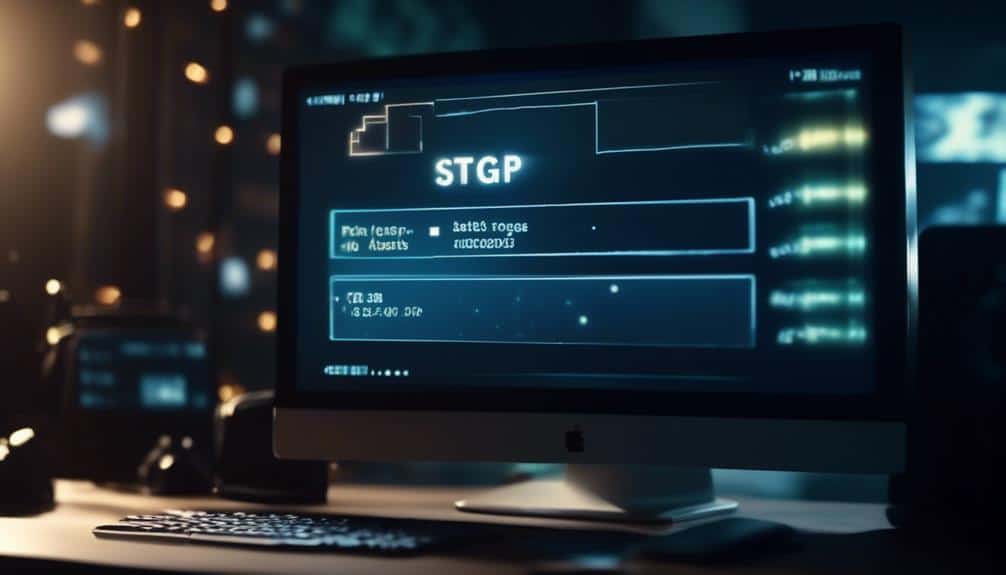
Regular backups are essential for protecting your data and ensuring its availability in the event of a system failure or data loss. The importance of data loss prevention can't be overstated. Losing important files or data can be devastating, both personally and professionally. That's why implementing best practices for data backup is crucial.
One of the main reasons for conducting regular backups is to minimize the risk of data loss. Accidental deletion, hardware failure, malware attacks, or natural disasters can all result in the loss of valuable information. By backing up your data regularly, you create a safety net that allows you to recover your files quickly and easily.
Regular backups also provide peace of mind. Knowing that your data is securely stored and can be restored at any time gives you confidence in your ability to recover from any unexpected event. It enables you to focus on your work or personal activities without the constant worry of losing important data.
Additionally, regular backups allow for efficient data recovery. When you have a recent backup, the process of restoring lost data becomes much simpler and faster. Instead of spending hours or even days trying to recreate or recover lost files, you can restore them from a backup with minimal downtime.
Types of Backup Methods
Now let's explore the different types of backup methods that you can use to protect your data.
One common method is incremental backups, which only backup the changes made since the last backup, saving time and storage space.
On the other hand, full backups make a complete copy of all your data, providing a comprehensive backup but requiring more time and storage capacity.
Incremental Backups
To ensure the most efficient and comprehensive backup strategy, it is essential to understand the concept of incremental backups and their role within different types of backup methods. Incremental backups are a type of backup method that only saves the changes made to files since the last full backup. This approach significantly reduces the amount of data that needs to be backed up, resulting in faster backup times and reduced storage requirements.
To illustrate the concept of incremental backups, consider the following table:
| Backup Type | Description |
|---|---|
| Full Backup | A complete backup of all data |
| Incremental Backup | Only backs up changes since the last full backup |
| Differential Backup | Backs up changes since the last full backup, similar to incremental backups, but does not mark files as backed up |
Full Backups
One of the primary types of backup methods is the full backup, which involves creating a complete copy of all data. Full backups offer comprehensive data protection, ensuring that all files and folders are backed up in their entirety.
Here are three key benefits of using full backups for data protection:
- Complete recovery: With a full backup, you can restore your entire system to its previous state in case of data loss or system failure. This ensures that no data is left behind and minimizes the risk of data loss.
- Simplified restoration: Full backups simplify the restoration process by providing a single, consolidated copy of all data. This makes it easier and faster to retrieve specific files or entire systems.
- Peace of mind: Knowing that all your data is fully backed up gives you peace of mind, knowing that your valuable information is protected and can be easily restored if needed.
Choosing the Right Backup Schedule

When it comes to choosing the right backup schedule, there are several important points to consider.
First, you need to determine the frequency of backups that suits your needs, whether it's daily, weekly, or monthly.
Next, you must establish the time intervals for these backups, ensuring they don't disrupt your regular operations.
Lastly, exploring backup automation options can save you time and effort by automatically executing the backup process according to your chosen schedule.
Frequency of Backups
Consider the frequency of backups as a crucial element in selecting the most suitable backup schedule for your data. Determining how often to perform backups depends on various factors, such as the importance of your data, the frequency of changes, and the potential impact of data loss.
Here are three backup frequency options to consider:
- Daily backups: This option provides the highest level of data protection, ensuring that any changes made during the day are backed up regularly. It's ideal for businesses or individuals who rely heavily on their data and can't afford to lose any information.
- Weekly backups: This option strikes a balance between data protection and storage space. It's suitable for those whose data changes less frequently and can tolerate a week's worth of data loss.
- Monthly backups: This option is suitable for data that rarely changes or isn't critical. It saves storage space but comes with the highest risk of data loss.
Time Intervals for Backups
To determine the most suitable backup schedule for your data, it's important to carefully consider the time intervals for backups. The backup frequency refers to how often you perform backups, and finding the optimal schedule is crucial for protecting your digital assets.
A general rule of thumb is to backup your data as frequently as necessary to minimize the risk of data loss. However, the specific backup intervals will depend on various factors, including the amount of data you generate or modify, the importance of the data, and the potential impact of data loss.
For critical data, daily backups are typically recommended, while less critical data can be backed up less frequently, such as weekly or monthly. It's essential to strike a balance between the frequency of backups and the resources required to perform them, ensuring that your data remains secure and accessible at all times.
Backup Automation Options
You can optimize your backup schedule by exploring various backup automation options. Implementing backup automation offers several benefits that can enhance your backup strategy.
Here are three options to consider:
- Scheduled backups: Set up a specific time and frequency for your backups. This allows you to automate the process and ensures your data is consistently backed up at regular intervals.
- Incremental backups: This option only backs up the changes made since the last backup. It saves time and storage space while still providing comprehensive data protection.
- Cloud backups: Storing your backups in the cloud offers added security and accessibility. With automated cloud backups, your data is automatically synchronized and protected, providing peace of mind.
Backup Storage Options

One essential aspect of implementing regular backups is selecting the appropriate storage options for your data. The right backup storage solution ensures that your digital assets are protected and easily accessible when needed. When considering backup storage options, you have two main choices: backup hardware and cloud storage.
| Storage Option | Description | Pros | Cons |
|---|---|---|---|
| Backup Hardware | Backup hardware refers to physical devices such as external hard drives, network-attached storage (NAS), or tape drives used to store backup data. | – Provides complete control over your data – Fast backup and restore speeds – No recurring costs – Can be easily disconnected from the network for added security | – Subject to hardware failures – Requires manual handling and maintenance – Limited storage capacity |
| Cloud Storage | Cloud storage involves storing your backups on remote servers maintained by a third-party provider. This allows you to access your data from anywhere with an internet connection. | – Automatic backups and updates – Scalable storage capacity – Redundant data protection – Off-site storage for disaster recovery – Easy to set up and use | – Requires an internet connection – Monthly subscription fees – Relies on the provider's security measures and uptime – Limited control over your data and potential data privacy concerns |
When choosing between backup hardware and cloud storage, consider factors such as your budget, storage requirements, accessibility needs, and security concerns. It's often beneficial to implement a combination of both options to ensure redundancy and comprehensive protection for your digital assets.
Essential Backup Tools and Software
Using the right backup tools and software is crucial for maintaining the integrity and accessibility of your data. When it comes to backup solutions, there are various tools and software available that can help you protect your valuable information. Here are three essential options to consider:
- Acronis True Image: This software offers a comprehensive backup solution for both personal and business use. It provides features such as full image backups, file and folder backups, and cloud storage integration. With Acronis True Image, you can easily restore your data in case of any unforeseen events.
- EaseUS Todo Backup: This tool is known for its user-friendly interface and powerful backup capabilities. It allows you to create full system backups, schedule automatic backups, and even clone your entire hard drive. EaseUS Todo Backup also offers a disk/partition recovery feature, ensuring that your data is protected and recoverable.
- Backblaze: If you're looking for a cloud-based backup solution, Backblaze is a great option. It automatically backs up your files to the cloud, ensuring that your data is safe even if your local storage fails or gets damaged. Backblaze also offers unlimited storage and file versioning, giving you peace of mind knowing that your data is protected.
Securing Your Backed-up Data

To ensure the security of your backed-up data, it's essential to implement robust encryption measures. Data encryption is the process of converting plain text into unreadable code to prevent unauthorized access. When it comes to securing your backed-up data, encryption plays a crucial role in safeguarding your information from potential threats.
One of the most effective ways to implement data encryption is by using cloud storage solutions. Cloud storage providers often offer built-in encryption features that encrypt your data both during transit and at rest. This ensures that even if someone intercepts your data while it's being transferred or accesses it while it's stored in the cloud, they'll not be able to decipher its content without the proper encryption key.
When selecting a cloud storage provider, make sure to choose one that utilizes strong encryption algorithms, such as AES (Advanced Encryption Standard) 256-bit encryption. This encryption standard is widely considered to be highly secure and is trusted by governments and organizations worldwide.
In addition to cloud storage, you can also implement client-side encryption tools. These tools allow you to encrypt your data on your device before uploading it to the cloud. This way, you retain full control over your encryption keys, further enhancing the security of your backed-up data.
Automating the Backup Process
When it comes to ensuring the security of your backed-up data, automating the backup process is an essential step to take. By utilizing automating backup software, you can streamline the process and minimize the risk of human error. Here are three reasons why automating the backup process is crucial:
- Efficiency: Automating the backup process saves you time and effort. With a scheduled backup system in place, you no longer have to manually initiate backups, freeing up your valuable time for other tasks.
- Consistency: By automating the backup process, you ensure that backups are performed regularly and consistently. This reduces the risk of forgetting to back up important data, providing you with peace of mind knowing that your data is continuously protected.
- Redundancy: Automating backups allows you to take advantage of the benefits of cloud storage. By storing your data in the cloud, you create an additional layer of redundancy. This means that even if your local backups are compromised, you can still retrieve your data from the cloud.
Testing and Verifying Backups

One crucial step in the backup process is to thoroughly test and verify the backed-up data to ensure its integrity and restorability. Testing methods and backup verification techniques are essential to ensure that your backups are reliable and can be successfully restored when needed. By regularly testing and verifying your backups, you can have peace of mind knowing that your digital assets are safe and secure.
| Testing Methods | Backup Verification Techniques |
|---|---|
| Manual Testing | Checksum Verification |
| Automated Testing | Restoration Testing |
| Synthetic Testing | Integrity Verification |
Manual Testing: This method involves manually inspecting the backed-up data to ensure that it contains all the necessary files and folders. You can compare the backed-up data with the original files to check for any discrepancies.
Automated Testing: Automated testing tools can help streamline the backup testing process. These tools can automatically compare the backed-up data with the original files, ensuring that all data is accurately captured.
Synthetic Testing: Synthetic testing involves creating a test environment and restoring the backed-up data to ensure its integrity. By simulating a real-life scenario, you can verify that the backups are reliable and can be successfully restored.
Checksum Verification: Checksums are used to verify the integrity of the backed-up data. By comparing the checksums of the original files with the backed-up data, you can ensure that the data has not been corrupted or modified.
Restoration Testing: Restoration testing involves actually restoring the backed-up data to a separate system or environment. This ensures that the backups are complete and can be successfully restored in case of data loss or system failure.
Integrity Verification: Integrity verification techniques, such as file verification algorithms, can be used to check the integrity of the backed-up data. These techniques ensure that the data has not been tampered with or modified during the backup process.
Recovery and Restoration Techniques
After thoroughly testing and verifying your backups to ensure their integrity and restorability, it's important to understand the various recovery and restoration techniques available to retrieve your data in case of data loss or system failure.
Here are three key techniques to consider in your recovery planning:
- Point-in-time recovery: This technique allows you to restore your data to a specific point in time, which can be crucial when dealing with data corruption or accidental deletion. By selecting a specific backup version, you can roll back your system to a previous state, ensuring that no critical data is lost.
- Bare-metal recovery: In the event of a complete system failure, bare-metal recovery allows you to rebuild your entire system from scratch using a backup image. This technique is particularly useful when dealing with hardware failures or major system crashes, as it enables you to restore your entire operating system, applications, and data onto new hardware.
- File-level recovery: Sometimes, you may only need to retrieve specific files or folders rather than restoring your entire system. File-level recovery enables you to selectively recover individual files or directories, saving time and effort in the restoration process.
Frequently Asked Questions
How Do I Choose the Best Backup Method for My Specific Needs?
To choose the best backup method for your specific needs, compare and review various backup solutions. Consider factors such as data size, frequency of backups, and storage options. Find the backup method that suits you best.
What Are the Most Common Mistakes People Make When Backing up Their Data?
When backing up your data, it's important to be aware of common mistakes. Neglecting to regularly backup, not testing backups, and storing backups in the same location as your original data are common pitfalls to avoid. Follow backup best practices to ensure data protection.
Is It Necessary to Back up All of My Digital Assets, or Can I Prioritize Certain Files?
You can prioritize certain files when backing up your digital assets. Consider the importance and frequency of use of each file. Don't forget to explore backup options for mobile devices as well.
Can I Back up My Data to Multiple Storage Options Simultaneously for Added Security?
Yes, you can back up your data to multiple storage options simultaneously for added security. This includes backing up to the cloud and physical storage. Each option has its pros and cons, so it's important to consider your specific needs and preferences.
Are There Any Legal or Regulatory Requirements I Should Consider When Backing up My Data?
When backing up your data, it's important to consider any legal or regulatory requirements. This includes data privacy concerns and data retention policies. Make sure you comply with all relevant laws and regulations.
Conclusion
In conclusion, safeguarding your digital assets through regular backups is crucial in ensuring the security and integrity of your data.
By implementing the right backup methods, schedule, and storage options, coupled with essential tools and software, you can effectively protect your valuable information.
Remember to automate the backup process, test and verify backups, and have a solid recovery plan in place to minimize any potential losses or disruptions.
Prioritizing these measures will give you peace of mind and safeguard your digital assets.








