Act Fast to Implement Proven Mobile Optimization Tactics in Your Emails
Are you still sending out emails that are stuck in the Stone Age?
It's time to bring your email marketing strategy into the modern era and embrace the power of mobile optimization.
With more and more people accessing emails on their smartphones and tablets, it's crucial that your emails are not only visually appealing but also easy to read and navigate on mobile devices.
In this discussion, we will explore proven mobile optimization tactics that will help you maximize the effectiveness of your email campaigns and drive better results.
So, if you're ready to take your email marketing to the next level and stay ahead of the competition, keep on reading.
Key Takeaways
- Implement responsive design techniques to ensure emails adjust to fit any device's screen size.
- Use mobile-friendly call to action buttons that are large and have clear and concise text.
- Prioritize mobile email design and responsiveness as a significant percentage of email opens occur on mobile devices.
- Conduct A/B tests and analyze key metrics to make data-driven decisions and improve mobile performance.
Key Mobile Optimization Tactics for Email Marketing

To optimize your email marketing for mobile devices, utilize key tactics that improve readability, engagement, and conversion rates.
One of the most important tactics is implementing responsive design best practices. With responsive design, your emails automatically adjust to fit the screen size of any device, ensuring they look great and are easy to read on mobile. This is crucial because studies show that 75% of users delete emails that aren't mobile-friendly.
By using responsive design, you can avoid losing potential customers and increase your chances of conversion.
Another vital tactic is using mobile-friendly call to action buttons. These buttons should be large enough to tap easily on a small screen and have clear and concise text that tells the user what action you want them to take.
Additionally, placing the call to action buttons prominently in your email can improve engagement and increase click-through rates. A study by Litmus found that emails with a single call to action button increased clicks by 371%.
Responsive Design for Mobile-Friendly Emails
When it comes to mobile-friendly emails, optimizing your email layouts is crucial.
With responsive design, you can ensure that your emails adapt to different screen sizes, making them easy to read and navigate on small screens.
Optimizing Email Layouts
How can you ensure that your email layouts are optimized for mobile devices and provide a seamless user experience?
With the increasing use of mobile devices for email consumption, it's crucial to prioritize mobile email design and responsiveness. Studies show that 46% of email opens occur on mobile devices, highlighting the need for a mobile-friendly layout.
To optimize your email layouts, consider using responsive design techniques that automatically adjust the email's appearance based on the screen size. This ensures that your emails are easily readable and visually appealing on any device.
Additionally, keep your email content concise and focused, using clear and compelling calls-to-action to guide users towards your desired outcome.
Designing for Small Screens
Designing mobile-friendly emails requires implementing responsive design techniques that automatically adjust the email's appearance based on the screen size, ensuring optimal readability and visual appeal on any device.
When it comes to small screens, navigation menus for mobile play a crucial role in enhancing the user experience. Simplify the menu options and use a hamburger icon to save space without compromising functionality.
Additionally, button placement on small screens is essential for encouraging user engagement. Studies show that buttons located at the bottom of the email tend to generate higher click-through rates. Consider using large, thumb-friendly buttons with clear call-to-action text.
Ensuring Readability on Mobile
To ensure optimal readability on mobile devices, implement responsive design techniques that automatically adjust the appearance of your emails based on screen size. By doing so, you can make sure that your message is easily accessible and enjoyable to read on any mobile device.
Here are some key considerations for ensuring readability on mobile:
- Font size optimization: Use font sizes that are legible on smaller screens, ensuring that your text is easy to read without zooming in.
- Mobile navigation considerations: Simplify your email navigation by using clear and concise menus and buttons that are easy to tap on mobile screens.
- Use a single-column layout: This helps to maintain readability and prevents the need for excessive scrolling or zooming.
Optimizing Subject Lines and Pre-Headers for Mobile Devices
When it comes to optimizing subject lines and pre-headers for mobile devices, shorter is better. Studies show that subject lines with fewer characters tend to have higher open rates on mobile devices.
Additionally, it's important to ensure that your messaging is clear and concise, as mobile users have limited attention spans. Keep in mind the character limitations of mobile email clients to maximize the impact of your subject lines and pre-headers.
Shorter Subject Lines
Using shorter subject lines is essential for optimizing emails on mobile devices. With the limited screen space and attention span of mobile users, concise subject lines are more likely to grab their attention and improve open rates.
Here are three reasons why shorter subject lines are crucial for mobile optimization:
- Increased visibility: Shorter subject lines are more likely to be fully visible on mobile screens, increasing the chances of users noticing and opening your emails.
- Quick readability: Mobile users skim through their inbox, so shorter subject lines are easier to read and comprehend at a glance.
- Clear and compelling messaging: By keeping subject lines concise, you can focus on communicating a clear and compelling message that entices recipients to open your email.
Clear and Concise Messaging
Optimize your subject lines and pre-headers for mobile devices by crafting clear and concise messaging that grabs users' attention instantly. To improve message clarity and ensure effective mobile communication, keep your subject lines short and to the point.
Studies show that subject lines with fewer than 50 characters tend to have higher open rates. Use powerful words and action verbs to create a sense of urgency and encourage immediate engagement.
Additionally, make sure your pre-headers provide a brief preview of what the email contains, enticing users to open it. Remember, mobile users have limited screen space, so every word counts.
Consider Character Limitations
To maximize the impact of your mobile emails, craft subject lines and pre-headers that captivate readers with concise and attention-grabbing messaging. With character limitations in mind, it's crucial to get your point across quickly and effectively.
Here are some alternate strategies to consider:
- Keep it short and sweet: Aim for subject lines and pre-headers that are no more than 50 characters long. This ensures that your message isn't cut off or truncated on mobile devices.
- Use powerful words: Choose words that evoke emotion and create a sense of urgency. Words like 'exclusive,' 'limited time,' and 'free' can entice readers to open your email.
- Test and optimize: Experiment with different subject lines and pre-headers to see what resonates best with your audience. Use A/B testing to gather data and make informed decisions.
Simplifying Content and Formatting for Better Mobile Readability
Streamline your email content and format to enhance readability on mobile devices.
When it comes to mobile optimization, improving font size is crucial. Small fonts strain the reader's eyes and can lead to frustration. Make sure your email's font size is large enough to be easily readable on a small screen.
Utilizing bullet points is another effective way to simplify your content and format. Bullet points break down information into bite-sized pieces, making it easier for readers to scan and understand. This is especially important on mobile devices where attention spans are shorter.
By organizing your content with bullet points, you can highlight important information and improve overall readability. Remember, mobile users are often on the go and want information quickly. By simplifying your content and formatting, you can provide a better user experience and deliver your message more effectively.
Optimizing Images and Visuals for Mobile Viewing
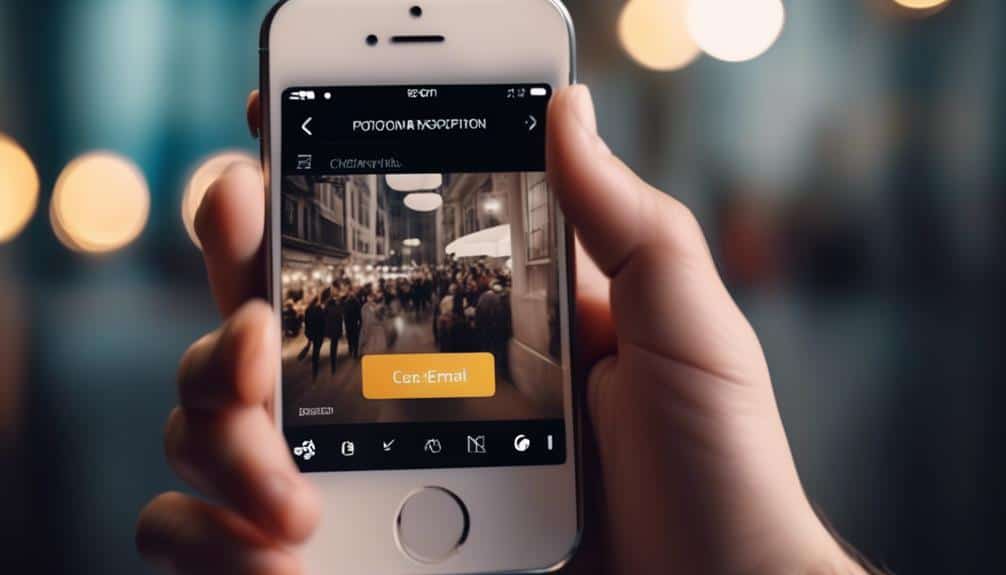
Enhance the mobile viewing experience by ensuring your images and visuals are optimized for smaller screens. Mobile image optimization is crucial to maintain visual appeal on mobile devices. Here are three key tactics to optimize your images and visuals for mobile viewing:
- Compress your images: Large file sizes can slow down the loading time of your emails on mobile devices. Use image compression tools to reduce the file size without compromising the quality. This ensures that your emails load quickly and don't frustrate your recipients.
- Use responsive design: Design your emails with responsive layouts that automatically adapt to different screen sizes. This ensures that your images and visuals are displayed properly on all devices, from smartphones to tablets. Responsive design also allows for better readability and engagement.
- Optimize alt text: Alt text is crucial for mobile accessibility and improving the user experience. Be descriptive and concise in your alt text descriptions, making it easier for visually impaired users to understand the content of your images and visuals.
Testing and Analyzing Mobile Performance to Refine Your Strategy
Testing and analyzing mobile performance is essential for refining your strategy and optimizing your email marketing campaigns. By implementing effective testing strategies and conducting thorough mobile performance analysis, you can ensure that your emails are delivering the best possible user experience on mobile devices.
One important testing strategy is conducting A/B tests to compare different versions of your emails. This allows you to test variables such as subject lines, content layout, and call-to-action buttons to see which versions perform better on mobile devices. By analyzing the results of these tests, you can make data-driven decisions to improve the effectiveness of your emails.
Another key aspect of mobile performance analysis is tracking key metrics such as open rates, click-through rates, and conversion rates specifically for mobile devices. This data will provide valuable insights into how your emails are performing on mobile and help you identify any areas for improvement. For example, if you notice a low click-through rate on mobile, you can experiment with different layouts or optimize your call-to-action buttons to increase engagement.
Frequently Asked Questions
How Can I Ensure That My Email Marketing Campaigns Are Mobile-Friendly?
To ensure your email marketing campaigns are mobile-friendly, focus on effective design and responsive layouts. Implement proven mobile optimization tactics quickly to maximize engagement and conversions on mobile devices. Act now!
What Are Some Best Practices for Optimizing Subject Lines and Pre-Headers for Mobile Devices?
Optimizing subject lines and pre-headers for mobile devices is crucial. Catchy subject lines and concise pre-headers that convey value and urgency can increase open rates and engagement. Don't miss out on this opportunity to improve your email marketing campaigns. Act now!
Are There Any Specific Content and Formatting Techniques That Can Improve Mobile Readability?
To improve mobile readability, use content techniques like concise and scannable paragraphs, bullet points, and subheadings. Formatting tips include using a legible font, appropriate font size, and optimizing images for mobile devices.
How Can I Optimize Images and Visuals in My Emails for Better Mobile Viewing?
To optimize images and visuals in your emails for better mobile viewing, use image optimization techniques like compressing images and using responsive design. Also, consider visual design tips such as using clear and concise visuals and optimizing for smaller screens.
What Tools or Methods Can I Use to Test and Analyze the Performance of My Email Marketing on Mobile Devices?
To test and analyze the performance of your email marketing on mobile devices, use mobile email testing tools like Litmus or Email on Acid. These tools provide valuable data on how your emails appear and perform on different devices and screen sizes.
Conclusion
In conclusion, implementing mobile optimization tactics in your email marketing strategy is crucial for success in today's mobile-driven world.
By utilizing responsive design, optimizing subject lines and pre-headers, simplifying content and formatting, and optimizing images and visuals, you can ensure that your emails are engaging and easily readable on mobile devices.
Additionally, regularly testing and analyzing mobile performance will allow you to refine your strategy and achieve better results.
Don't wait, act fast and take advantage of these proven tactics to boost your email marketing success.








