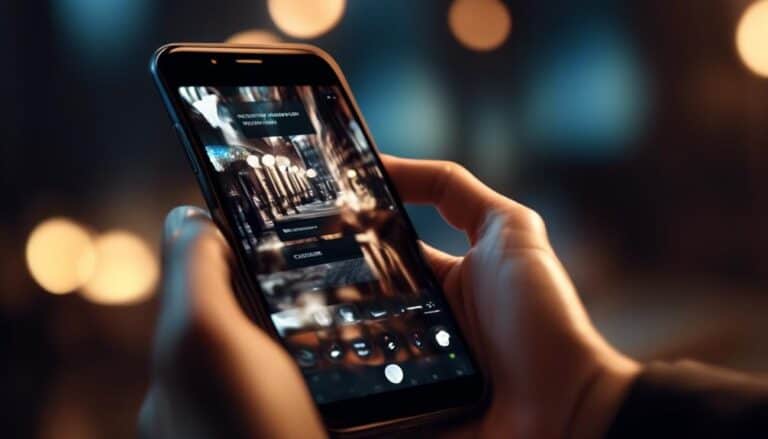Urgent: Discover the Visual Email Design Strategies That Guarantee Engagement
Have you ever wondered how to design visually engaging emails that guarantee high levels of engagement? It's a widely discussed theory that the visual elements of an email play a crucial role in capturing the attention of the recipient. But is this theory really true?
In this discussion, we will explore the strategies that can help you create visually stunning emails that not only captivate your audience but also drive them to take action. So, if you're ready to take your email marketing to the next level and boost your engagement rates, keep reading to uncover the secrets of successful visual email design.
Key Takeaways
- Color psychology plays a crucial role in email design, with warm colors creating urgency and excitement, and cool colors evoking calmness and trust.
- High-quality images enhance visual appeal and relevance in emails, effectively conveying information and creating emotional connections.
- Incorporating videos in emails enhances user experience, captures attention, and boosts engagement and click-through rates.
- Personalization and optimization are essential for effective email design, utilizing data and analytics to deliver relevant content and continuously refine strategies for maximum engagement.
The Power of Color

Discover the captivating influence that color wields in maximizing engagement and capturing attention in visual email design. Color psychology plays a crucial role in evoking emotions and creating a lasting impact on your audience. By understanding the principles of color psychology and incorporating it into your visual hierarchy, you can effectively communicate your message and drive engagement.
Color has the power to evoke specific emotions and associations in people. For example, using warm colors like red and orange can create a sense of urgency and excitement, while cool colors like blue and green can evoke a feeling of calmness and trust. By strategically choosing colors that align with your brand and message, you can create a visual experience that resonates with your audience.
Visual hierarchy is another important aspect of email design. It involves organizing and prioritizing the elements in your email to guide the reader's attention. Color can be used to establish this hierarchy by highlighting important information or creating contrast between different sections. For instance, using a bold and vibrant color for your call-to-action button can make it stand out and increase the likelihood of a click.
Using Images Effectively
Maximize the impact of your visual email design by strategically incorporating images to captivate your audience and enhance engagement. Using graphics effectively can make a significant difference in the success of your email campaigns. Here are some strategies to help you make the most of your images:
- Choose high-quality images: Use professional, high-resolution images that are visually appealing and relevant to your email content.
- Use images to convey your message: Images can communicate information quickly and effectively. Use them to support your message and make it more engaging.
- Show product images: If you're promoting a product or service, include clear and enticing images to showcase its features and benefits.
- Include people in your images: Human faces can create an emotional connection with your audience. Use images that feature people to make your emails more relatable.
When it comes to image placement, consider the following tips:
- Above the fold: Place your most important image above the fold, where it's immediately visible to your readers.
- Use whitespace: Give your images room to breathe by surrounding them with whitespace. This helps draw attention to the image and makes it stand out.
- Call-to-action: If you're using an image as a clickable button or link, ensure that it's easily recognizable as a call-to-action.
Incorporating Videos in Emails

Are you looking for ways to take your email engagement to the next level?
Incorporating videos in your emails is a powerful strategy that can enhance the overall user experience and capture your audience's attention.
By adding dynamic visual experiences, videos can effectively convey your message and create a lasting impact, ultimately boosting click-through rates and driving conversions.
Enhanced Email Engagement
Incorporating videos in emails can significantly enhance your email engagement, captivating your audience and driving higher click-through rates. By adding interactive elements and email interactivity, you can create a more engaging and immersive experience for your subscribers.
Here are two ways you can enhance your email engagement:
- Include a video thumbnail with a play button to entice your audience to click and watch the video within the email itself.
- Embed a video directly into the email, allowing your subscribers to watch it without leaving their inbox.
Dynamic Visual Experiences
Create captivating and immersive email experiences for your subscribers by seamlessly integrating videos into your email campaigns. By incorporating interactive emails and animated graphics, you can take your email marketing to the next level.
Videos are a powerful tool that can engage your audience and convey your message in a more dynamic and compelling way. With just a click, your subscribers can watch a video directly within their email, eliminating the need for them to navigate to another webpage. This convenience and immediacy can greatly increase engagement and lead to higher conversion rates.
Whether you're showcasing a product demo, sharing customer testimonials, or providing valuable content, videos in emails can grab attention and leave a lasting impression.
Don't miss out on the opportunity to create dynamic visual experiences that captivate and inspire your subscribers.
Boosting Click-through Rates
Take your email marketing to new heights by incorporating videos that boost click-through rates and captivate your audience with dynamic visual experiences. Here's how you can optimize your emails with interactive elements and compelling calls to action:
- Embed Videos: Instead of simply linking to a video, embed it directly in the email to instantly grab attention and increase engagement.
- Create Interactive Video Thumbnails: Use interactive elements like hover effects or play buttons on video thumbnails to entice recipients to click and watch.
- *Pro tip*: Ensure the video thumbnail accurately represents the content to avoid misleading your audience.
- Optimize Call to Action Buttons: Place a clear and compelling call to action (CTA) button near the video to prompt viewers to take the desired action.
- *Pro tip*: Use action-oriented language in your CTA, such as 'Watch Now' or 'Learn More', to encourage immediate engagement.
Typography Matters

When it comes to email design, typography plays a crucial role in capturing and retaining your readers' attention.
The font selection is a key factor in creating a visually appealing and engaging email. From serif to sans serif, each font conveys a different tone and personality, so choose wisely to align with your brand identity.
Additionally, readability factors such as font size, line spacing, and contrast should be considered to ensure that your message is easily digestible and accessible to all recipients.
Font Selection
Typography Matters:
Selecting the right font for your visual email design can significantly impact engagement and capture your audience's attention. When it comes to font selection, consider the following strategies:
- Font Pairing:
Choose fonts that complement each other to create a harmonious and visually appealing design. Experiment with pairing serif and sans-serif fonts to add contrast and balance to your email.
- Font Hierarchy:
Establish a hierarchy by using different font sizes, weights, and styles to guide the reader's eye through the content. Make sure that important information stands out by using larger fonts or bold styles.
Readability Factors
To ensure optimal engagement and capture your audience's attention through your visual email design, it is essential to consider various readability factors that stem from the importance of typography. Font legibility and consistency in design are two key elements that play a crucial role in enhancing the readability of your emails.
When it comes to font legibility, it is important to choose a typeface that is easy to read, even at small sizes. Sans-serif fonts like Arial or Helvetica are often a safe choice, as they offer clean lines and simple shapes that contribute to better readability. Additionally, using a font size of at least 14 pixels ensures that your text remains clear and easily readable across different devices.
Consistency in design is equally important for readability. By using the same font style, size, and color throughout your email, you create a cohesive and visually appealing experience for your readers. This consistency helps them navigate through your content effortlessly, enabling them to focus on the message you want to convey.
Consider the following table for a quick reference on font legibility and consistency in design:
| Font Legibility | Consistency in Design |
|---|---|
| Choose legible sans-serif fonts | Use the same font style, size, and color throughout |
| Opt for font size of at least 14 pixels | Create a cohesive and visually appealing experience |
| Avoid decorative or script fonts | Keep the design elements consistent and harmonious |
Personalization and Customization
Personalization and customization are essential elements in creating visually engaging emails that capture your audience's attention and drive higher levels of engagement. By tailoring your content to meet the individual needs and preferences of your subscribers, you can create a more personalized and meaningful experience.
Here are two ways to incorporate personalization and customization into your email design:
- Content personalization: Utilize data and analytics to understand your subscribers' interests, behaviors, and demographics. This will allow you to deliver relevant content that resonates with them on a personal level. Whether it's recommending products based on their previous purchases or addressing them by their first name, personalized content shows that you understand and value their needs.
- Email customization: Give your subscribers the ability to customize their email preferences. This allows them to choose the type and frequency of content they receive, ensuring that they only receive information that's relevant and useful to them. By putting the power in their hands, you're empowering them to create a personalized email experience that suits their unique preferences.
Mobile-Optimized Designs

Incorporating mobile-optimized designs is crucial for captivating your audience and maximizing engagement with your email campaigns. With the increasing number of people accessing emails on their mobile devices, it's essential to ensure that your emails aren't only visually appealing but also easily accessible and interactive on smaller screens.
To achieve this, you need to adopt a responsive layout that adapts to different screen sizes and resolutions. A responsive design ensures that your email looks great and functions seamlessly on smartphones and tablets, providing a smooth user experience. By employing responsive design principles, you can automatically adjust the layout, font sizes, and images to fit the device your audience is using.
When creating mobile-optimized email designs, simplicity is key. Keep your design clean and clutter-free, focusing on the most important elements and removing any unnecessary distractions. Use a single column layout to make it easier for recipients to scroll through your email and consume the content effortlessly.
Additionally, make sure your call-to-action buttons are large and easy to tap on a touch screen. Use clear and concise language to guide your audience towards the desired action, and ensure that your email loads quickly to avoid frustrating delays.
A/B Testing for Optimization
With your mobile-optimized designs in place, it's time to take your email engagement to the next level through A/B testing for optimization. A/B testing is a powerful technique that allows you to compare two versions of an email to determine which one performs better. By implementing A/B testing, you can optimize your email campaigns and achieve higher open rates, click-through rates, and conversions.
Here are two key benefits of A/B testing in optimizing email campaigns:
- Data-Driven Decision Making: A/B testing provides you with valuable data and insights about your audience's preferences and behaviors. By testing different elements such as subject lines, call-to-action buttons, or even the layout of your emails, you can gather data on what resonates best with your subscribers. This data enables you to make informed decisions and tailor your email campaigns to maximize engagement.
- Continuous Improvement: A/B testing allows you to constantly refine and improve your email marketing strategy. By testing different variables and analyzing the results, you can identify areas of improvement and implement changes accordingly. This iterative approach ensures that your email campaigns are always evolving and adapting to meet the changing needs and preferences of your audience.
Frequently Asked Questions
How Can I Improve the Open Rates of My Email Campaigns?
To improve your email open rates, focus on email personalization and subject line optimization. Tailor your emails to each recipient, making them feel special. Craft compelling subject lines that grab attention and entice them to click.
What Are Some Best Practices for Creating Visually Appealing Email Designs?
Want to create visually appealing email designs? Incorporate current email design trends and use visuals effectively. Engage your audience with eye-catching graphics, compelling images, and a clean layout. Boost engagement and increase open rates with these tips.
What Are the Key Elements to Consider When Designing Emails for Mobile Devices?
When designing emails for mobile devices, you need to consider responsive layouts and mobile-friendly design. These elements ensure that your emails look great and are easy to read on smartphones and tablets.
How Can A/B Testing Help in Optimizing Email Design and Engagement?
A/B testing is a powerful tool for optimizing engagement in email design. By experimenting with different elements, you can identify what resonates with your audience, leading to higher open rates and conversions.
Are There Any Specific Guidelines for Using Typography in Email Designs?
When it comes to email designs, typography plays a crucial role. The font you select can make or break the engagement. So, pay attention to typography guidelines and choose fonts wisely for effective communication.
Conclusion
Incorporating visual design strategies into your email campaigns is crucial for engaging your audience. By utilizing the power of color, effective imagery, videos, typography, personalization, and mobile-optimized designs, you can guarantee higher engagement rates.
Don't forget to conduct A/B testing to optimize your email design further. Remember, a visually appealing and well-designed email can make a significant impact on your recipients, driving better results for your business.
So, start implementing these strategies today and watch your email engagement soar.