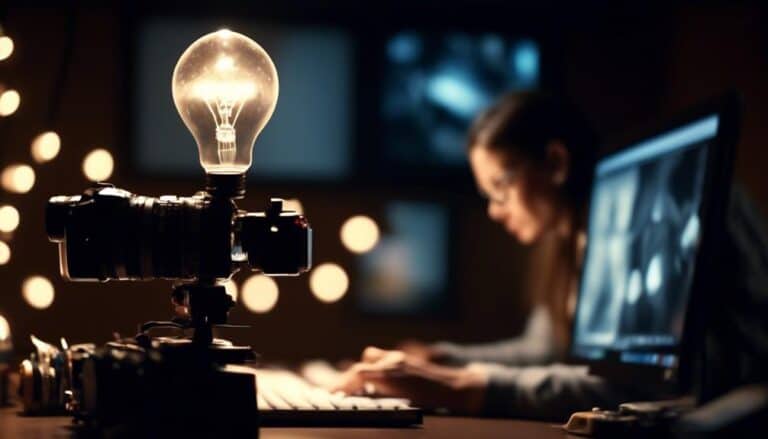Maximizing Engagement: How to Integrate Infographics Into Your Blog Posts
You've probably noticed the increasing popularity of infographics in the digital landscape, but have you fully tapped into their potential for enhancing your blog posts?
Integrating infographics can significantly boost engagement and make your content more visually appealing. However, it's not just about inserting an image; there are strategic ways to leverage infographics that can elevate your blog to a new level of interaction and shareability.
Let's explore some key tactics that will help you harness the power of infographics and captivate your audience effectively.
Key Takeaways
- Infographics boost engagement and enhance visual appeal of blog posts
- Infographics simplify presentation of complex data or concepts
- Infographics should utilize color psychology to evoke emotions and resonate with the audience
- Infographics should be optimized for SEO to drive traffic to your blog
Benefits of Using Infographics

Boost engagement and enhance the visual appeal of your blog posts by incorporating infographics that convey complex information in a digestible format. Infographics are powerful tools for increasing engagement with your audience. They break down dense information into easily understandable visuals, making your content more appealing and shareable. By using infographics, you can attract and retain readers who prefer visually stimulating content.
Moreover, infographics play a crucial role in enhancing readability. Instead of long paragraphs of text, infographics present information in a structured and organized manner. This improves the overall flow of your blog posts and keeps readers interested and engaged. Complex data or concepts can be simplified and presented in a visually appealing way, making it easier for your audience to grasp the key points you want to convey.
In today's fast-paced world, where attention spans are limited, infographics offer a solution to capture and maintain your readers' attention effectively.
Types of Infographics to Use
When considering the types of infographics to use, it's essential to focus on infographic design tips and data visualization techniques.
By incorporating these elements, you can create visually appealing and informative graphics that effectively convey your message.
Understanding how to design and present data in a compelling way can significantly enhance the impact of your blog posts.
Infographic Design Tips
Enhance the visual appeal and effectiveness of your blog posts by strategically incorporating different types of infographics designed to engage and inform your audience.
When creating infographics, remember the power of color psychology. Use colors that evoke the right emotions and resonate with your audience. Consider the message you want to convey and choose colors that support that message.
Additionally, font selection is crucial for readability. Opt for clear, easy-to-read fonts that complement your design. Avoid using too many different fonts in one infographic, as it can make the content look cluttered.
Data Visualization Techniques
To effectively visualize data in your blog posts, consider incorporating various types of infographics that cater to different learning styles and preferences. Utilizing diverse data visualization techniques can enhance the impact of your content.
Here are some infographic storytelling techniques to engage your audience:
- Statistical Infographics: Present data through charts, graphs, and tables for a clear representation.
- Timeline Infographics: Show data chronologically to illustrate the progression of events or trends.
- Comparison Infographics: Highlight differences between different sets of data using visuals like Venn diagrams or comparison charts.
- Geographical Infographics: Use maps and location-based visuals to display data related to specific regions or demographics.
Design Best Practices

To create visually engaging infographics for your blog posts, consider implementing design best practices that enhance the overall readability and impact of your content. When crafting your infographics, remember the importance of visual hierarchy and color psychology to effectively communicate your message. Ensuring a clear structure and utilizing colors strategically can significantly improve the viewer's understanding and retention of information. Here are some design best practices to optimize your infographics:
| Design Best Practices | Description | Example |
|---|---|---|
| Visual Hierarchy | Organize content based on importance, guiding the reader's eye through the infographic. | Headings in larger font sizes draw attention. |
| Color Psychology | Use colors to evoke emotions and create a cohesive visual experience. | Warm colors like red can convey excitement. |
| Consistent Style | Maintain uniformity in fonts, icons, and graphics for a polished look. | Using the same icon style throughout the infographic. |
| White Space | Allow breathing room around elements to prevent visual clutter and improve readability. | Increasing margins around text blocks. |
| Simplified Graphics | Use clear and uncomplicated visuals to convey complex information easily. | Using icons instead of detailed illustrations. |
Tools for Creating Infographics
When it comes to creating infographics, understanding how to design layouts, select visual elements, and incorporate data sources are key points to consider.
Designing infographic layouts ensures a visually appealing structure, while selecting the right visual elements can enhance the overall message.
Additionally, incorporating reliable data sources is crucial for providing accurate and trustworthy information in your infographics.
Designing Infographic Layouts
Creating visually appealing and engaging infographic layouts can be achieved through utilizing various tools specifically designed for crafting infographics. When designing your infographics, consider the following to make them visually compelling:
- Color Palettes: Choose colors that complement each other and align with your brand's aesthetics.
- Font Choices: Use easy-to-read fonts that enhance the overall readability of the infographic.
- Layout Structure: Organize information in a logical flow to guide the reader seamlessly through the content.
- Visual Hierarchy: Emphasize key points using different sizes, colors, and placement to draw attention effectively.
Selecting Visual Elements
Enhancing your infographic layouts with visually captivating elements is crucial, and selecting the right tools can elevate the impact of your content. When choosing visual elements for your infographics, consider the power of color psychology. Colors evoke emotions and can help convey your message effectively. Use vibrant hues to grab attention or soothing tones for a calming effect.
Additionally, incorporate visual storytelling techniques to make your infographic engaging and easy to follow. Tools like Canva, Piktochart, or Visme offer a wide range of templates and features to create visually appealing infographics. Experiment with different elements such as icons, charts, and illustrations to enhance the overall look and feel of your infographic and make it more compelling for your audience.
Incorporating Data Sources
To effectively incorporate data sources into your infographics, consider utilizing specialized tools that streamline the process and enhance the visual representation of information. When incorporating data sources, keep in mind the importance of data interpretation and statistical analysis.
Here are some tools to help you seamlessly integrate data into your infographics:
- Canva: Offers a user-friendly interface for creating visually appealing infographics.
- Piktochart: Provides customizable templates to present data in a clear and engaging manner.
- Tableau: Enables advanced statistical analysis and interactive data visualization.
- Infogram: Allows for real-time data updates and a wide range of chart options for dynamic infographics.
Incorporating Infographics in Posts
Wondering how to seamlessly integrate eye-catching infographics into your blog posts for maximum impact? Incorporating infographics in your posts can significantly boost engagement and enhance your visual storytelling.
To begin, strategically place infographics at the beginning of your blog posts to capture readers' attention right from the start. This visual aid can provide a quick overview of the content, enticing readers to delve deeper into the text.
Moreover, consider breaking up lengthy paragraphs with infographics to maintain reader interest and convey information in a more digestible format. Infographics serve as visual landmarks, guiding readers through your content and highlighting key points effectively.
Additionally, use infographics to summarize complex data or statistics, making information more accessible and engaging for your audience.
Infographic Placement Strategies
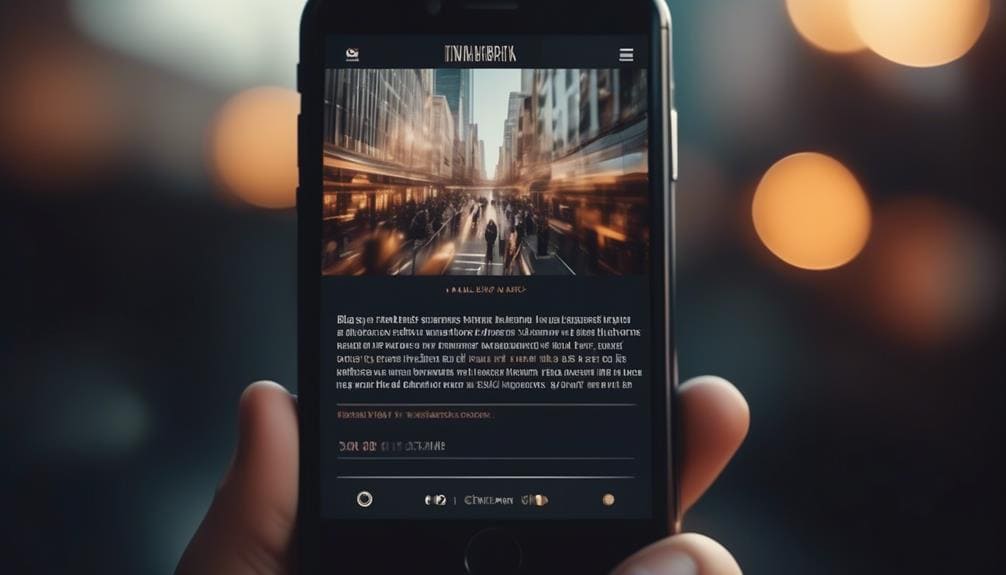
Strategically positioning infographics within your blog posts can significantly enhance reader engagement and improve the overall visual appeal of your content. When it comes to maximizing the impact of your infographics, consider the following strategies:
- Infographic Sizing, Positioning: Ensure that your infographic is appropriately sized to fit well within the layout of your blog post. Place it strategically within the content to break up text and draw the reader's attention.
- Infographic Color Schemes, Fonts: Choose color schemes that complement your blog's branding and are visually appealing. Make sure the fonts used in the infographic are easy to read and align with your overall blog style.
- Engage Through Placement: Experiment with placing infographics at the beginning, middle, or end of your blog post to see where they generate the most engagement from your audience.
- Mobile Optimization: Optimize the size and placement of infographics for mobile users to ensure they've a seamless viewing experience regardless of the device they're using.
Promoting Infographics on Social Media
When showcasing your well-placed infographics within your blog posts, your next crucial step involves leveraging social media to amplify their reach and impact. Social media engagement is key to maximizing the exposure of your infographics.
Start by sharing your infographics across platforms like Facebook, Twitter, and LinkedIn. Craft engaging captions that entice your audience to click and explore further. Encourage sharing by making it easy for your followers to repost your content.
To boost your infographic promotion and increase audience reach, consider utilizing paid advertising on social media. Platforms like Instagram and Pinterest offer targeted advertising options that can help you reach a broader audience interested in your content. Additionally, collaborate with influencers or partner with other brands to expand your infographic's visibility.
Remember to monitor the performance of your social media posts to understand what resonates with your audience. Adjust your infographic strategy based on engagement metrics to continuously improve and optimize your social media promotion efforts.
Analyzing Infographic Performance

To assess the effectiveness of your infographics, delve into analyzing their performance metrics across various platforms. Understanding the impact of your visual content is crucial for refining your future infographic strategies.
Here are some key aspects to consider when evaluating your infographic performance:
- Infographic Engagement Metrics: Monitor metrics like shares, likes, comments, and click-through rates to gauge how well your audience is interacting with your infographics.
- Infographic Content Analysis: Evaluate the relevance, quality, and uniqueness of your infographic content to see if it resonates with your target audience.
- Platform-Specific Performance: Analyze how your infographics perform on different platforms to tailor your content for maximum engagement.
- Conversion Rates: Track how many viewers take the desired action after viewing your infographic, whether it's signing up for a newsletter or visiting a product page.
Optimizing Infographics for SEO
Optimize your infographics for SEO by incorporating relevant keywords and structuring your visual content to enhance search engine visibility. To boost your infographic's performance, consider SEO optimization strategies and infographic analytics. By strategically integrating keywords related to your content within the infographic, you can improve its chances of ranking higher in search results. Additionally, organizing the information in a visually appealing manner can make it easier for search engines to understand the relevance of your content.
To further enhance your SEO efforts, ensure that your infographic distribution is optimized for maximum reach. Quality content is essential, so focus on creating valuable and engaging visuals that resonate with your audience. By combining strong content with effective SEO practices, you can increase the visibility of your infographics and drive more traffic to your blog.
| SEO Optimization Strategies | Infographic Analytics |
|---|---|
| Keyword Integration | Performance Tracking |
| Visual Structure | Engagement Metrics |
Frequently Asked Questions
Can Infographics Be Used in All Types of Blog Posts, or Are There Specific Topics That They Work Best For?
Infographics can be used in all blog posts, but they shine brightest in visually explaining complex data or processes. Their versatility makes them engaging across various topics, boosting reader interest and comprehension. Incorporate them strategically.
How Can I Ensure That My Infographics Are Visually Appealing and Engaging for Readers?
Ensure your infographics captivate with color psychology and visual storytelling. Experiment with vibrant hues to evoke emotions. Craft a narrative that flows seamlessly through images, engaging readers from start to finish.
Are There Any Copyright Issues to Be Aware of When Using Infographics in Blog Posts?
When using infographics in your blog, ensure to understand fair use and provide proper attribution. Respect copyright laws by acknowledging sources. This not only shows integrity but also avoids legal issues. Be mindful.
What Are Some Creative Ways to Incorporate Infographics Into Blog Posts Beyond Simply Adding Them as Standalone Images?
To creatively incorporate infographics into your blog posts, explore infographic storytelling for a compelling narrative. Try interactive infographics for reader engagement. Consider infographics in video format for dynamic content or use infographic data visualization to present complex information in a visually appealing way.
How Can I Track the Success of My Infographics in Terms of Engagement and Conversion Rates?
To track your infographics' success in engagement and conversion rates, utilize analytical tools. Monitor infographic performance through metrics like views, shares, and click-through rates. Adjust strategies based on data to optimize results and drive more traffic to your blog.
Conclusion
Incorporating infographics into your blog posts can greatly enhance engagement with your audience. By utilizing different types of infographics, following design best practices, and strategically placing them within your content, you can effectively convey information in a visually appealing way.
With the right tools and promotion on social media, you can maximize the impact of your infographics. And by analyzing their performance and optimizing for SEO, you can ensure they continue to drive traffic to your blog.