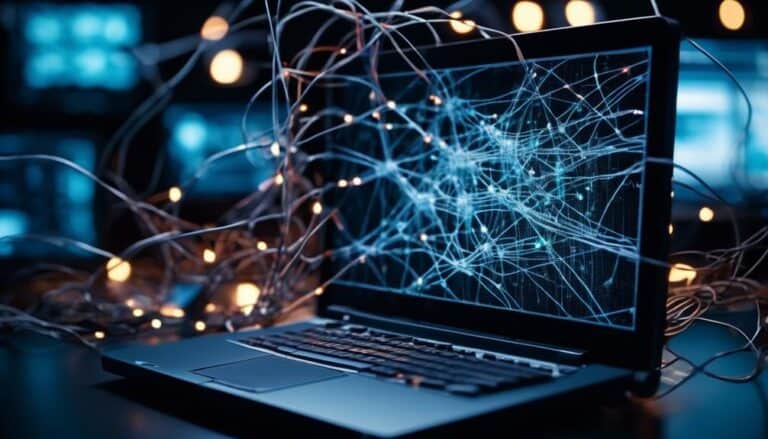Maximize Site Safety: Integrating the Right Firewall Plugins for Comprehensive Security
Picture this: the online world is like a bustling city, filled with countless potential threats lurking in every corner. Just as you would equip yourself with the best security measures to navigate through a real city, your website needs robust protection to ensure its safety and integrity.
That's where firewall plugins come in. These powerful tools act as virtual guards, tirelessly working behind the scenes to ward off malicious attacks and safeguard your site from potential vulnerabilities.
But with so many options out there, how do you know which firewall plugins are right for you? In this discussion, we will explore the essential factors to consider, the top plugins available, and how to integrate them seamlessly into your website's security infrastructure.
Stay tuned to discover the key to comprehensive site safety.
Key Takeaways
- Firewall plugins provide an additional layer of defense against cyber threats by acting as a barrier between the website and potential attackers.
- Integrating firewall plugins with intrusion detection systems (IDS) enhances site security by providing proactive threat detection and real-time monitoring of network traffic.
- Regular updates of firewall plugins are crucial for maintaining security, as outdated plugins can leave websites vulnerable to attacks.
- When selecting a firewall plugin, consider compatibility with the Content Management System (CMS) platform, reputation, regular updates, and customization options for defending against different types of attacks.
The Importance of Firewall Plugins

Firewall plugins play a crucial role in ensuring the safety and security of your website. With the increasing number of cyber threats and attacks, it's essential to have the right firewall plugin in place to protect your site and its valuable data. When it comes to firewall plugin selection, there are several factors to consider.
One of the key benefits of using firewall plugins is that they act as a barrier between your website and potential attackers. They monitor incoming and outgoing traffic, analyzing it for any suspicious or malicious activity. By blocking unauthorized access and filtering out harmful requests, firewall plugins help prevent hacking attempts, brute force attacks, and DDoS attacks.
In addition to blocking malicious traffic, firewall plugins also provide real-time monitoring and logging capabilities. This allows you to track and analyze traffic patterns, identify potential threats, and take proactive measures to mitigate risks. Furthermore, firewall plugins often come with additional features such as IP blocking, country-specific blocking, and user-based access control, allowing you to customize your site's security settings according to your specific needs.
Understanding How Firewall Plugins Work
To understand how firewall plugins work, you need to grasp their functions and benefits.
Firewall plugins act as a barrier between your website and potential threats, blocking malicious traffic and unauthorized access. They provide real-time monitoring and detection of suspicious activities, enhancing the overall security of your site.
Firewall Plugin Functions
You can enhance the security of your website by utilizing firewall plugins, which perform a range of functions to protect against potential threats and unauthorized access.
Firewall plugin features include blocking malicious IP addresses, filtering out harmful traffic, and monitoring for suspicious activity.
These plugins act as a barrier between your website and the outside world, analyzing incoming requests and determining whether they should be allowed or denied.
By regularly updating your firewall plugins, you ensure that you have the latest security patches and protection against new threats.
Regular updates are crucial because hackers are constantly evolving their techniques, finding new vulnerabilities to exploit.
Outdated plugins can leave your website vulnerable to attacks, so it's essential to stay up to date to maintain a strong security posture.
Benefits of Firewall Plugins
Enhancing the security of your website involves understanding how firewall plugins work and the benefits they provide in safeguarding against potential threats and unauthorized access. Firewall plugins offer several advantages that contribute to a robust security system for your website.
Here are some key benefits to consider:
- Customization options: Firewall plugins allow you to tailor the security settings according to your specific needs. You can configure rules, whitelist trusted sources, and block malicious IP addresses, giving you control over who can access your site.
- Performance impact: While security is paramount, firewall plugins also take into account the performance of your website. They're designed to minimize any negative impact on site speed and performance, ensuring that your visitors have a seamless browsing experience.
Enhancing Site Security
Firewall plugins play a crucial role in enhancing site security by actively monitoring and filtering incoming and outgoing network traffic. These plugins are designed to protect your website from various cyber threats by identifying and blocking potentially harmful data packets.
By continuously analyzing network traffic, they can detect and prevent unauthorized access, malware infections, and other malicious activities. Firewall plugins are equipped with advanced algorithms and rule sets that allow them to identify site vulnerabilities and potential security breaches.
They create a virtual barrier between your website and the external world, ensuring that only legitimate traffic is allowed to pass through. With their ability to monitor, analyze, and filter network traffic, firewall plugins provide an additional layer of defense to safeguard your website from cyber threats.
Factors to Consider When Choosing Firewall Plugins
When choosing firewall plugins for your website, there are several essential features to consider. Look for plugins that offer features such as:
- Intrusion detection
- Malware scanning
- IP blocking
These features will ensure maximum protection against cyber threats. Additionally, compatibility with your Content Management System (CMS) is crucial to ensure seamless integration and efficient functionality.
Essential Features for Firewall
Consider the essential features that are crucial when selecting firewall plugins to ensure optimal site safety. To make the right choice, it's important to evaluate the effectiveness of the firewall plugins and their ability to protect your website from potential threats. Here are two sub-lists highlighting the key factors to consider:
1. Performance and Reliability
- Look for firewall plugins that offer high performance without causing significant website slowdowns.
- Choose plugins that have a proven track record of reliability, with regular updates and a strong support system.
2. Customization and Flexibility
- Opt for firewall plugins that allow you to customize rules and settings according to your specific needs.
- Consider plugins that offer flexibility in terms of the types of attacks they can defend against, such as DDoS attacks, SQL injections, or cross-site scripting.
Compatibility With CMS
To ensure the compatibility of firewall plugins with your CMS, it's crucial to assess their integration capabilities and seamless interaction with your website's content management system. Compatibility issues can arise if the firewall plugin isn't specifically designed to work with your CMS. This can lead to functionality problems and potential vulnerabilities in your site's security.
To avoid these issues, it's important to consider the following factors when choosing a firewall plugin:
- CMS Compatibility: Ensure that the firewall plugin is compatible with your CMS platform. Some plugins are specifically designed for popular CMSs like WordPress or Joomla, while others may have broader compatibility.
- Integration Capabilities: Look for plugins that seamlessly integrate with your CMS, allowing for easy installation and configuration. This will ensure that the firewall can effectively protect your site without causing conflicts or disruptions.
- Troubleshooting Tips: Check if the plugin provider offers troubleshooting tips or support resources in case any compatibility issues arise. This will help you resolve any potential conflicts and ensure the smooth functioning of your firewall and CMS.
Top Firewall Plugins for WordPress Websites

For enhanced security and protection, WordPress website owners can incorporate top firewall plugins. These plugins are designed to add an extra layer of defense to your website, protecting it from malicious attacks and unauthorized access. When it comes to choosing the right firewall plugin for your WordPress website, there are a few options that stand out from the rest.
Here are the top firewall plugins for WordPress websites:
- Wordfence: With its advanced security features, Wordfence is a popular choice among website owners. It offers features like real-time threat defense, malware scanning, and firewall protection. You can also customize firewall configurations to suit your specific needs.
- Sucuri Security: Sucuri is another highly recommended firewall plugin that offers comprehensive security solutions for WordPress websites. It provides firewall protection, malware scanning, and DDoS attack prevention. Sucuri also offers a website firewall that helps optimize firewall performance and ensures maximum security.
How to Install and Activate Firewall Plugins
To ensure the utmost security for your WordPress website, it's essential to know how to properly install and activate firewall plugins.
The installation process usually begins by logging into your WordPress admin dashboard and navigating to the 'Plugins' section. From there, click on 'Add New' and search for the desired firewall plugin. Once you find the plugin, click on the 'Install Now' button, and WordPress will automatically download and install it for you. After the installation is complete, click on the 'Activate' button to activate the firewall plugin on your website.
It is important to note that different firewall plugins may have different settings and configurations. Therefore, it's crucial to carefully read the documentation provided by the plugin developer to understand how to properly configure the plugin for optimal security. Additionally, it's recommended to regularly update the firewall plugin to ensure that you have the latest security patches and features.
In case you encounter any issues during the installation process, here are a few troubleshooting tips. First, ensure that your WordPress version is compatible with the firewall plugin you're trying to install. Additionally, check for any conflicts with other plugins or themes installed on your website. If the issue persists, try deactivating and reactivating the plugin or reinstalling it from scratch.
Configuring Firewall Plugins for Maximum Security

Optimize the security of your WordPress website by configuring firewall plugins to maximize protection against potential threats. Customizing firewall settings allows you to tailor the plugin to your specific needs, ensuring comprehensive security for your site.
Here are two key steps to follow when configuring firewall plugins:
- Whitelisting trusted IP addresses:
- Identify the IP addresses that you trust and want to allow access to your website.
- Add these IP addresses to the firewall plugin's whitelist to ensure that legitimate traffic isn't blocked.
- Enabling advanced security features:
- Explore the settings of your firewall plugin to enable additional security features such as brute force protection, malware scanning, and real-time traffic monitoring.
- By activating these features, you enhance your site's defense against common vulnerabilities and attacks.
Troubleshooting firewall plugin issues:
- Regularly update your firewall plugin to benefit from the latest security patches and bug fixes.
- If you encounter any issues with your firewall plugin, refer to the plugin documentation or contact the plugin developer for assistance.
- Consider seeking professional help from a WordPress security expert to resolve complex firewall plugin issues.
Monitoring and Managing Firewall Plugins
To effectively monitor and manage firewall plugins, you need to have a clear understanding of the plugin selection criteria and the process of configuring plugin settings.
When selecting a firewall plugin, consider factors such as its compatibility with your website platform, its reputation for security, and the availability of regular updates.
Once you have chosen the appropriate plugin, ensure that you configure its settings properly, taking into account your specific security requirements and any potential vulnerabilities that need to be addressed.
Plugin Selection Criteria
When monitoring and managing firewall plugins, it's essential to carefully consider the selection criteria to ensure optimal site safety. Choosing the right plugins for your firewall implementation requires a thorough plugin comparison and evaluation.
Here are two important factors to consider:
- Compatibility: Ensure that the plugins you choose are compatible with your existing firewall system. Check for compatibility with your firewall software version, operating system, and any other integrated security tools or plugins.
- Performance: Evaluate the performance of the plugins by reviewing their impact on site speed and resource usage. Look for plugins that offer efficient and lightweight code to minimize any negative effects on site performance.
Configuring Plugin Settings
To ensure effective monitoring and management of firewall plugins, it's crucial to carefully configure the settings of the plugins. Configuring plugin settings allows you to customize options and optimize the security of your website.
Start by accessing the plugin settings through your website's admin dashboard. Familiarize yourself with the different configuration options available, such as enabling or disabling specific features, setting up notifications, and adjusting security levels. It's important to review these settings regularly to ensure they align with your website's security requirements.
In case of any issues or unexpected behavior, troubleshooting techniques can be employed. This may involve checking logs, verifying compatibility with other plugins or themes, or contacting the plugin developer for support.
Taking the time to configure plugin settings correctly will maximize the effectiveness of your firewall and enhance the security of your website.
Common Firewall Plugin Features and Settings

You can customize the features and settings of common firewall plugins to enhance site safety and protect against potential threats. By understanding the common firewall vulnerabilities and leveraging the right plugin features, you can significantly improve your site's security.
Here are some key features and settings to consider:
1. User-friendly Interface:
- Look for a firewall plugin that offers an intuitive and user-friendly interface, making it easier for you to navigate and configure the settings effectively.
- Choose a plugin that provides clear instructions and explanations for each feature, ensuring that you can understand and utilize them correctly.
2. Advanced Filtering Options:
- Opt for a firewall plugin that offers advanced filtering options, such as IP whitelisting and blacklisting, geolocation blocking, and user agent filtering.
- These filtering options allow you to control access to your site, preventing unauthorized users or potential threats from gaining access.
Integrating Firewall Plugins With Other Security Measures
By integrating firewall plugins with other security measures, you can further fortify your site against potential threats and ensure comprehensive protection. One crucial aspect of enhancing your site's security is integrating firewall plugins with antivirus software.
While firewall plugins primarily focus on monitoring and controlling network traffic, antivirus software is designed to detect and remove malicious software like viruses, malware, and ransomware. By combining these two security measures, you can create a robust defense system that not only prevents unauthorized access but also detects and eliminates any harmful software that may have already infiltrated your site.
Another effective way to enhance your site's security is by integrating firewall plugins with intrusion detection systems (IDS). Firewall plugins excel at preventing unauthorized access to your site, but IDS can help you identify and respond to potential threats in real-time.
IDS monitors network traffic for suspicious activities and sends alerts when it detects any unusual behavior. By integrating firewall plugins with IDS, you can't only block potential threats but also proactively detect and respond to any attempts to compromise your site's security.
Best Practices for Maintaining Firewall Plugin Effectiveness

Implementing regular updates and patches is essential for maintaining the effectiveness of your firewall plugins. By keeping your plugins up to date, you ensure that they're equipped with the latest security features and fixes.
Here are some best practices to follow for maintaining plugin performance and troubleshooting plugin issues:
- Regularly check for updates: Stay informed about new releases or updates for your firewall plugins. Check the plugin developer's website or subscribe to their newsletter to receive notifications.
- Test updates in a staging environment: Before applying updates to your live site, it's recommended to test them in a staging environment. This allows you to identify any compatibility issues or conflicts with other plugins or themes.
- Monitor plugin performance: Keep an eye on your firewall plugin's performance metrics, such as CPU usage and memory consumption. If you notice any significant changes or performance degradation, investigate the issue further.
- Troubleshoot plugin issues: If you encounter any problems with your firewall plugin, start by deactivating and reactivating it. If the issue persists, check for conflicts with other plugins or themes. You may need to contact the plugin developer or seek assistance from a technical support team.
Frequently Asked Questions
Can Firewall Plugins Completely Eliminate the Risk of Website Security Breaches?
Relying solely on firewall plugins cannot completely eliminate the risk of website security breaches. User behavior plays a crucial role in preventing breaches. It is important to integrate multiple security measures for comprehensive site safety.
What Are Some Common Challenges or Limitations When Using Firewall Plugins?
Common challenges when using firewall plugins include firewall plugin compatibility issues and firewall plugin configuration challenges. These limitations can hinder the effectiveness of your site's security measures, so it's important to address them for comprehensive protection.
Are There Any Specific Firewall Plugins Recommended for E-Commerce Websites?
For e-commerce websites, it is recommended to use top firewall plugins for WordPress to ensure maximum security. Follow best practices for integrating these plugins, which include regular updates and monitoring for any vulnerabilities.
Can Firewall Plugins Protect Against Distributed Denial of Service (Ddos) Attacks?
Yes, firewall plugins can effectively protect against distributed denial of service (DDoS) attacks. They mitigate the impact of DDoS attacks on website performance and user experience, ensuring comprehensive security for your site.
How Often Should Firewall Plugins Be Updated to Ensure Optimal Security?
To ensure optimal security, it is best practice to update firewall plugins regularly. This benefits by keeping up with the latest security patches and protecting against emerging threats. However, drawbacks may include potential compatibility issues or disruptions in service during updates.
Conclusion
In conclusion, integrating the right firewall plugins is crucial for maximizing site safety and ensuring comprehensive security for your WordPress website.
By understanding how these plugins work and considering factors such as their features and settings, you can choose the most effective ones for your specific needs.
Installing, activating, monitoring, and managing firewall plugins is essential in maintaining their effectiveness.
Additionally, integrating them with other security measures and following best practices will further enhance the protection of your website against potential threats.