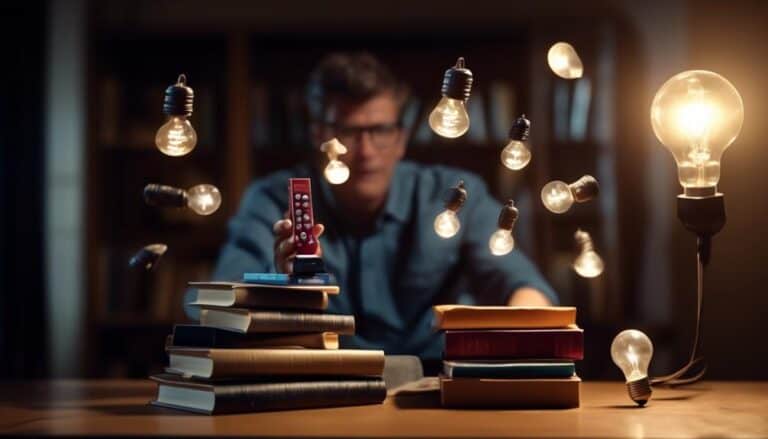Mastering the Mic: Audio Tips for Aspiring Podcasters
Have you ever wondered why some podcasters' voices sound so clear and professional, while others seem to lack that crisp, polished quality?
Understanding the importance of audio quality is crucial for creating a successful podcast, and mastering the art of using your microphone effectively can make a world of difference in how your content is received.
As an aspiring podcaster, you may have the passion and ideas, but without the right audio techniques, your message might not reach its full potential.
By implementing a few key strategies, you can elevate the sound of your podcast and captivate your audience from the very first listen.
Key Takeaways
- Choose a dynamic microphone like Audio-Technica ATR2100x-USB or Samson Q2U for versatility and quality sound.
- Implement acoustic room treatment techniques such as sound absorption and diffusion to optimize recording space.
- Pay attention to microphone placement and noise reduction methods for clear and balanced audio recordings.
- Utilize editing tools like compressors, limiters, and sound effects to enhance the overall audio quality and engagement of your podcast.
Choosing the Right Microphone

When selecting a microphone for your podcasting setup, prioritize clarity and quality to ensure professional sound production. Microphone selection is crucial for capturing your voice with accuracy and richness. For those on a budget, there are several options that provide excellent quality without breaking the bank.
One popular choice for budget-conscious podcasters is the dynamic microphone. These microphones are versatile, durable, and offer good sound quality for the price. Models like the Audio-Technica ATR2100x-USB and the Samson Q2U are reliable options that won't strain your wallet.
Another budget-friendly alternative is the USB condenser microphone. These mics are easy to set up and connect directly to your computer, making them convenient for podcasting beginners.
Setting Up Your Recording Space
To optimize your recording space, start by implementing acoustic room treatment to minimize unwanted echoes and reverberations.
Proper microphone placement is crucial for capturing clear and balanced audio, so take time to experiment before settling on a setup.
Additionally, make sure to minimize background noise by choosing a quiet location and using soundproofing materials if needed.
Acoustic Room Treatment
How can you effectively optimize the acoustics of your recording space for the best sound quality in your podcasts? To ensure optimal audio quality, consider the following steps:
- Sound Reflection: Position sound-reflecting materials strategically to enhance audio depth and richness.
- Absorption Materials: Use acoustic foam panels or bass traps to minimize echoes and reverberations in your recording space.
- Diffusion Panels: Install diffusion panels to scatter sound waves evenly, reducing harsh reflections and creating a more balanced sound.
- Placement of Furniture: Arrange furniture in your recording space to break up sound waves and prevent excessive sound bouncing around the room.
Proper Microphone Placement
Optimizing the acoustics of your recording space with proper microphone placement is crucial for achieving professional sound quality in your podcasts.
When setting up your recording environment, consider the distance and angle of your microphone. Position the microphone at a distance where it captures your voice clearly without picking up excessive background noise. Aim for a 6-8 inch gap between your mouth and the microphone for optimal clarity.
Additionally, angle the microphone slightly off-axis to minimize plosives and sibilance. Experiment with different placements to find the sweet spot that captures your voice accurately while reducing unwanted room reverberations.
Taking the time to fine-tune your microphone placement will greatly enhance the overall quality of your podcast recordings.
Minimizing Background Noise
Wondering how to effectively minimize background noise and optimize your recording space for top-notch audio quality in your podcast episodes? Here are some key strategies:
- Noise Reduction Techniques: Invest in a quality microphone with a cardioid pickup pattern to focus on capturing your voice while minimizing surrounding noises.
- Soundproofing Solutions: Consider using sound-absorbing materials like acoustic foam panels or sound blankets to reduce echoes and external noises.
- Background Noise Elimination: Choose a quiet location for recording, away from sources like air conditioning units, traffic, or appliances that could disrupt your audio.
- Audio Clarity Techniques: Use pop filters to reduce plosive sounds and maintain a consistent distance from your microphone to prevent fluctuations in volume.
Mic Placement Techniques
Proper mic placement is crucial for achieving clear and balanced audio recordings in your podcast. By understanding mic position and distance, you can optimize the sound quality of your recordings. Here are some key mic placement techniques to improve your podcast audio:
| Mic Placement Techniques | Description |
|---|---|
| 1. Distance from Mouth | Keep the mic 6-8 inches away from your mouth to avoid plosives and sibilance. |
| 2. Mic Position | Place the mic slightly above or at chin level for the best sound capture. |
| 3. Recording Environment | Choose a quiet location to minimize ambiance and background noise. |
| 4. Ambient Sound Control | Use acoustic panels or blankets to reduce echoes and reverberations in your recording space. |
Understanding Audio Levels
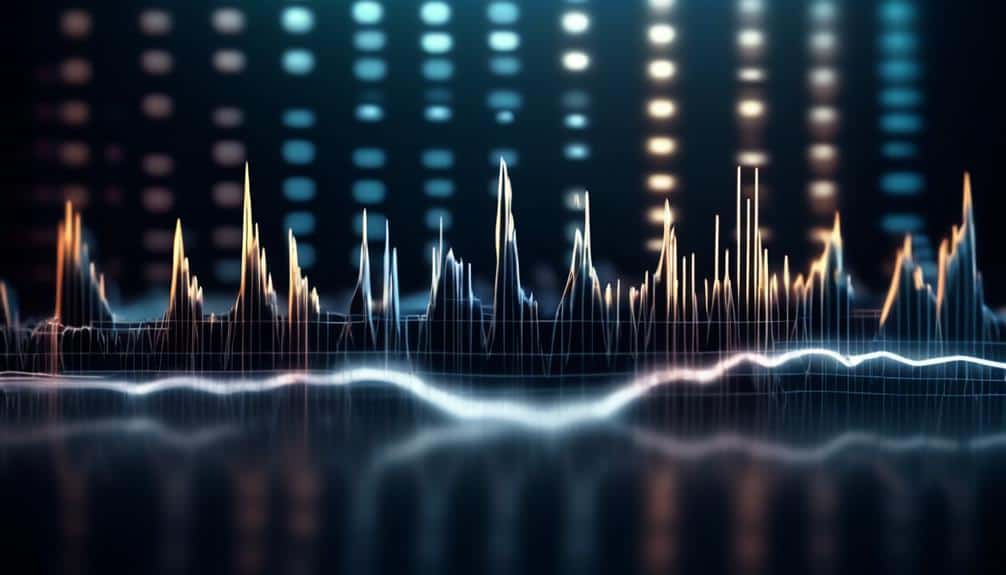
To ensure optimal audio quality in your podcast recordings, understanding audio levels is essential for achieving a well-balanced sound output. Here are four key aspects to consider:
- Audio Equalization: Adjusting the frequency levels of your audio can enhance clarity and remove any unwanted background noise. Use equalization tools to balance the bass, midrange, and treble frequencies for a more pleasing listening experience.
- Volume Normalization: Keeping your audio levels consistent throughout your podcast episode is crucial. Normalizing the volume ensures that all parts of your recording are at a similar level, preventing sudden jumps or drops in volume that can be distracting to your audience.
- Understanding Frequency Response: Different microphones have varying frequency responses, impacting how they capture sound. Familiarize yourself with your microphone's frequency range to optimize your recordings and ensure the best audio quality.
- Dynamic Range: Knowing the dynamic range of your audio equipment helps you understand the difference between the softest and loudest sounds it can accurately reproduce. This knowledge allows you to adjust your levels effectively and avoid distortion or loss of audio detail.
Eliminating Background Noise
To ensure crisp audio quality in your podcasts, consider soundproofing your recording space and investing in noise-canceling microphones.
These steps can help eradicate distracting background noise, resulting in a polished and professional sound for your listeners' enjoyment.
Soundproofing for Clarity
Enhance the clarity of your podcast recordings by effectively soundproofing your recording space to eliminate background noise. When considering soundproofing for your podcast studio, there are several key points to keep in mind:
- Soundproofing Materials: Invest in soundproofing materials like acoustic foam panels, bass traps, and soundproof curtains. These can help absorb and block out unwanted noise.
- Budget-Friendly Options: Look into cost-effective soundproofing solutions such as weatherstripping for doors, heavy curtains, or even moving blankets to dampen sound reflections.
- DIY Soundproofing Techniques: Explore DIY methods like creating a studio booth using PVC pipes and moving blankets or building your own acoustic panels.
- Benefits: Effective soundproofing not only improves audio quality but also enhances the overall professional feel of your podcast.
Noise-Cancelling Microphones
Consider utilizing noise-cancelling microphones to effectively eliminate background noise in your podcast recordings. These microphones use noise isolation techniques to improve audio quality by reducing unwanted sounds, allowing your voice to be the primary focus. When selecting a microphone, opt for models known for their noise-cancelling capabilities. Adjust microphone settings to enhance noise reduction further. Here are some microphone recommendations for aspiring podcasters:
| Microphone Model | Noise-Cancelling Rating | Recommended Use |
|---|---|---|
| Blue Yeti | High | Interviews, Solo Shows |
| Audio-Technica AT2020 | Medium | Voiceovers, Narration |
| Rode NT1-A | High | Professional Settings |
| Shure SM7B | High | Music, Vocal Recording |
| Samson G-Track Pro | Medium | Gaming, Streaming |
Using Pop Filters and Windscreens

Invest in a quality pop filter or windscreen to minimize unwanted noises and improve the overall clarity of your podcast recordings. Pop filters are essential tools that effectively reduce plosive sounds like 'p' and 't' that can distort audio quality. However, they may slightly alter the tonal quality of your voice.
On the other hand, windscreens are excellent at reducing wind noise and light breath sounds, providing a more transparent sound. If you decide to opt for a windscreen, remember that they aren't as effective as pop filters in eliminating plosives.
Here are some key points to consider when using pop filters and windscreens:
- Pop Filter Benefits: Reduces plosive sounds for clearer audio.
- Pop Filter Drawbacks: May slightly affect voice tonality.
- Windscreen Effectiveness: Great for reducing wind and breath noises.
- Windscreen Alternatives: Less effective than pop filters for eliminating plosive sounds.
Tips for Editing and Mixing
To elevate the quality of your podcast recordings, mastering essential editing and mixing techniques is crucial. When it comes to editing, audio equalization techniques play a significant role. Adjusting frequencies can help enhance the clarity and balance of your podcast audio. Use parametric or graphic equalizers to fine-tune specific frequency ranges, ensuring each voice or sound effect stands out appropriately.
In mixing, mastering audio dynamics is essential for creating a polished final product. Utilize compressors and limiters to control the dynamic range, making softer sounds more audible without overpowering louder elements. This process helps maintain a consistent volume level throughout your podcast, improving overall listener experience.
Furthermore, incorporating creative sound effects and audio transitions can add depth and engagement to your podcast. Experiment with different effects like reverbs, delays, or filters to create a unique sonic atmosphere. Seamless audio transitions between segments or interviews can enhance flow and maintain listener interest.
Mastering Audio Compression
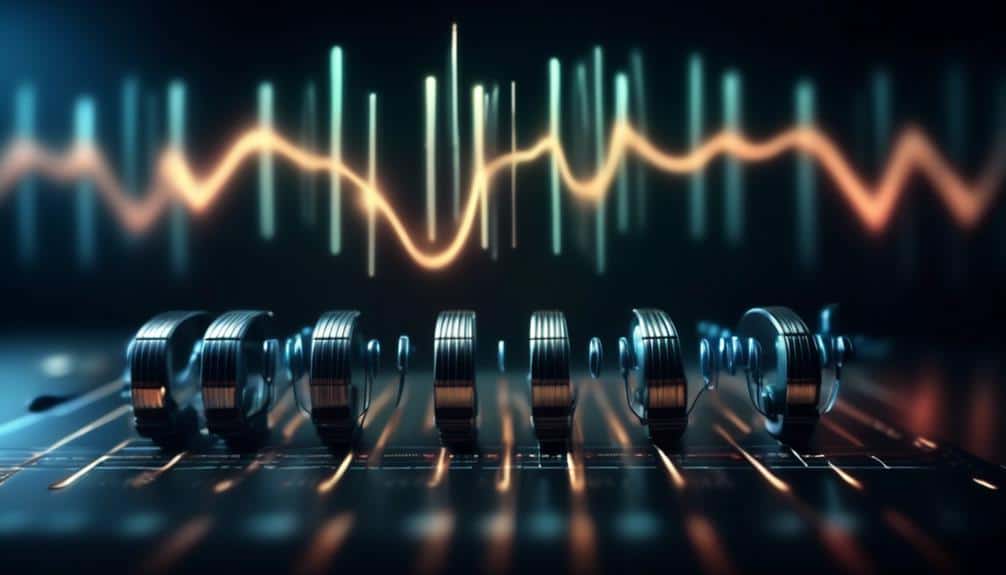
Mastering audio compression is a fundamental skill for achieving optimal sound quality in your podcast recordings. When it comes to audio mastering techniques and audio mixing, understanding dynamic range compression and audio equalization is key. Here are four essential tips to help you master audio compression effectively:
- Set Thresholds: Start by setting the threshold level to determine when the compressor activates. Adjust this carefully to catch the peaks without overly compressing the entire audio signal.
- Adjust Ratio: The ratio determines how much the signal above the threshold will be reduced. Common ratios range from 2:1 to 8:1. Experiment with different ratios to find the right balance for your podcast.
- Release Time: The release time controls how quickly the compressor stops attenuating the signal once it falls below the threshold. Longer release times can result in a more natural sound, while shorter release times can create a more aggressive effect.
- Monitor Gain Reduction: Keep an eye on the gain reduction meter to ensure you're applying compression effectively without causing distortion or unwanted artifacts in your podcast audio.
Troubleshooting Common Audio Issues
When troubleshooting common audio issues in your podcast recordings, identifying the root cause is essential for effective resolution. Audio glitches can disrupt the quality of your content and impact listener experience. To address audio glitches, start by checking all physical connections, ensuring cables are securely plugged in and not damaged. Additionally, consider the software you're using and update it to the latest version to potentially resolve compatibility issues causing the glitches.
Another common problem in podcast recordings is echo. Echo problems can arise due to room acoustics, microphone placement, or equipment settings. To fix echo problems, try adjusting the microphone position to minimize reflections off walls or ceilings. You can also use acoustic panels or soundproofing materials to dampen echoes in your recording space. Furthermore, adjusting the input levels on your recording device and using headphones while recording can help prevent audio feedback loops that lead to echo issues. By troubleshooting these common audio issues methodically, you can ensure your podcast maintains a professional and engaging sound quality.
Frequently Asked Questions
How Can I Effectively Promote My Podcast to Reach a Wider Audience?
To effectively promote your podcast and reach a wider audience, utilize social media by engaging with followers and reaching out to influencers for collaborations. Networking with others in the podcasting community can also help amplify your reach.
What Are Some Tips for Engaging With Listeners and Building a Community Around My Podcast?
Engage with listeners by responding to comments, hosting Q&A sessions, and creating polls. Build relationships by sharing personal stories, involving them in episode ideas, and recognizing their contributions. Foster community engagement through live events and exclusive content.
How Can I Monetize My Podcast and Generate Revenue From My Content?
To monetize your podcast and boost revenue, explore sponsorship opportunities and merchandise sales. Partner with brands relevant to your content and audience for sponsorships. Design and sell merchandise like shirts or mugs to engage listeners and generate income.
Are There Any Legal Considerations I Should Be Aware of When Producing a Podcast, Such as Copyright Issues or Licensing Music?
When producing a podcast, be aware of copyright laws. Ensure you have permission to use any music in your episodes. Consider obtaining proper music licensing to avoid legal issues and protect your content.
What Are Some Best Practices for Scheduling and Planning Podcast Episodes to Maintain Consistency and Keep Listeners Engaged?
To create engaging content consistently, you should establish an editorial calendar. Plan episodes in advance, set release dates, and allocate time for research and production. This structure helps maintain momentum and keeps your audience interested.
Conclusion
In conclusion, mastering the mic is essential for aspiring podcasters to produce high-quality audio content. By choosing the right microphone, setting up a proper recording space, understanding audio levels, eliminating background noise, using pop filters and windscreens, and mastering audio compression, you can ensure your podcast sounds professional and engaging.
With attention to detail and practice, you can overcome common audio issues and create a polished final product that will captivate your audience. Keep refining your skills and experimenting with different techniques to improve your podcasting abilities.