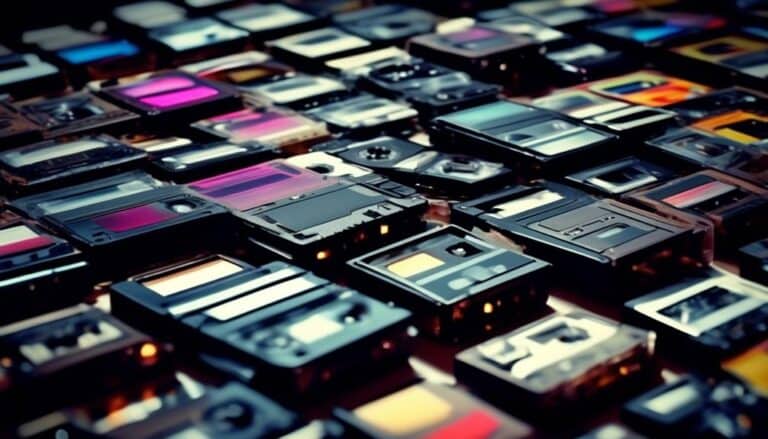Elevating Your Podcast: Post-Production Tips for Enhanced Audio Quality
When you listen to a podcast and the host's voice comes through crystal clear, it can make all the difference in your listening experience. Imagine having that level of audio quality for your own podcast.
With the right post-production techniques, you can take your podcast from sounding amateur to professional-grade. Starting with noise reduction and moving on to mastering volume levels, each step plays a crucial role in enhancing your audio quality.
But what are the specific tips and tools you need to achieve this level of excellence in your podcast production? Stay tuned to uncover the secrets of elevating your podcast through post-production wizardry.
Key Takeaways
- Utilize advanced noise reduction techniques and tools to eliminate background noise effectively.
- Pay attention to room acoustics, microphone placement, and soundproofing to minimize unwanted noise during podcast production.
- Implement precise equalization and EQ techniques to enhance audio quality by balancing frequencies and emphasizing clarity.
- Focus on enhancing audio clarity through mic placement, compression, and dynamic range control for a professional and consistent listening experience.
Noise Reduction Techniques

When editing audio files, employ advanced noise reduction techniques to eliminate unwanted background sounds effectively. Utilize advanced denoising methods such as spectral editing to precisely target and remove specific frequencies that may be causing disturbances in your audio recordings.
Real-time noise removal tools can also be beneficial in instantly identifying and reducing noise during the editing process, ensuring a smoother workflow. Additionally, consider utilizing AI-powered tools that can intelligently analyze audio patterns to automatically reduce noise levels without compromising the overall quality of the recording.
By incorporating these advanced techniques into your post-production process, you can significantly enhance the clarity and professionalism of your audio content. Experiment with different settings and tools to find the optimal balance between noise reduction and preserving the natural sound of your recordings.
Stay proactive in staying updated on the latest advancements in noise reduction technology to continually improve the quality of your audio productions.
Audio Editing Tools
Explore a range of sophisticated audio editing tools that enable precise manipulation and enhancement of sound recordings in post-production.
When delving into audio mixing techniques, mastering software such as iZotope Ozone or Waves Abbey Road TG Mastering can provide you with the capabilities to refine your podcast's overall sound quality and ensure a professional finish.
For audio restoration and noise removal, tools like iZotope RX and Audacity offer features that allow you to eliminate unwanted background noise, clicks, pops, and other imperfections that may detract from the listening experience.
These tools provide you with the freedom to fine-tune every aspect of your podcast's audio, from adjusting levels and equalization to applying effects and filters.
Equalization and EQ Tips
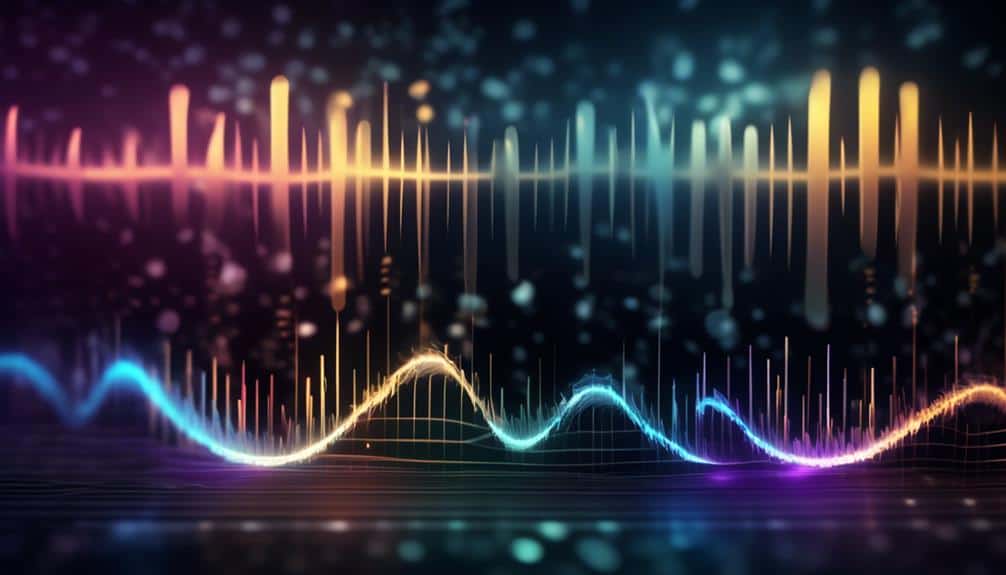
When adjusting equalization in your audio editing process, understanding EQ basics is crucial. Techniques such as frequency adjustment can help you fine-tune specific elements within your audio tracks.
EQ Basics Explained
Understanding how to effectively utilize equalization (EQ) is crucial for achieving optimal audio quality in post-production. EQ involves adjusting the balance of frequencies within a sound to enhance its clarity and overall quality.
Frequency modulation refers to the manipulation of specific frequency ranges, such as boosting the bass frequencies to add warmth or reducing high frequencies to eliminate harshness. To enhance audio, consider using EQ to remove unwanted background noise, balance the tonal quality of different instruments or voices, and bring out specific elements of the sound.
Frequency Adjustment Techniques
To achieve optimal audio quality in post-production, mastering frequency adjustment techniques, particularly equalization (EQ) tips, is essential for enhancing the overall sound clarity and balance. When it comes to refining audio through EQ, use these techniques to elevate your podcast:
- Precision Cuts: Identify and reduce frequencies that muddy the sound, enhancing clarity.
- Boosting Key Frequencies: Enhance specific frequencies to bring out warmth or brightness in vocals or music.
- Dynamic EQ Application: Use dynamic EQ to automatically adjust frequencies based on audio levels, ensuring consistent sound quality.
Enhancing Audio Clarity
For optimal audio clarity in post-production, master the art of equalization (EQ) by implementing strategic frequency adjustments to enhance sound quality.
When enhancing audio clarity, consider mic placement and room acoustics. Proper mic placement is crucial for capturing clear audio signals, reducing unwanted background noise, and improving overall sound quality. Experiment with different mic positions to find the optimal placement for your specific recording environment.
Additionally, pay attention to room acoustics to prevent unwanted reflections and reverberations that can distort the audio. Use EQ to address any frequency imbalances caused by room acoustics, emphasizing clarity in the vocal range while cutting frequencies that muddy the sound.
Compression for Clarity
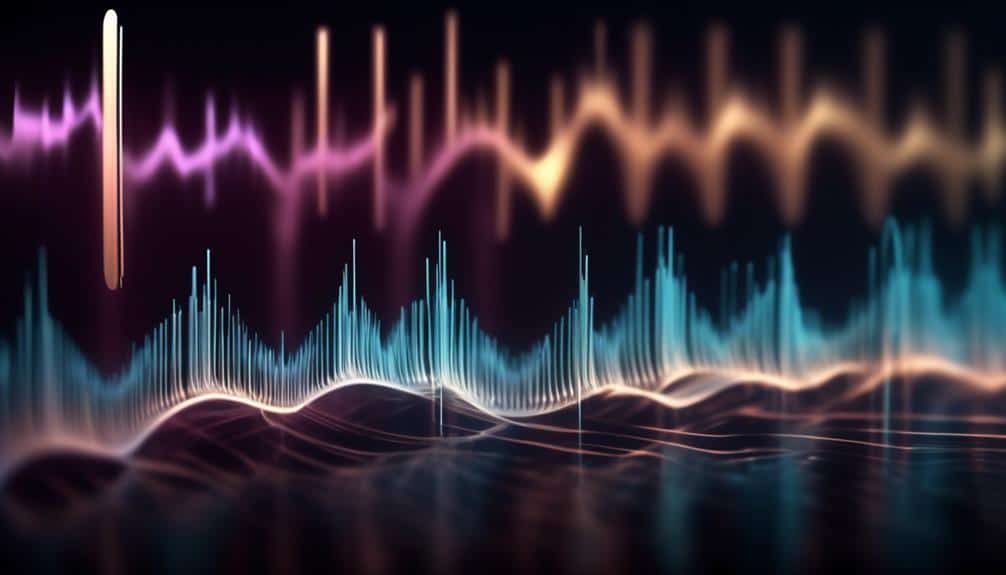
Implementing compression in your audio post-production workflow can significantly enhance the clarity and dynamics of your sound recordings. When used effectively, audio compression offers various benefits, such as:
- Dynamic Range Control: Compression helps maintain a consistent audio level by reducing the volume peaks and boosting softer sounds, resulting in a more balanced and polished final product.
- Noise Reduction: By compressing the audio signal, you can effectively minimize background noise and unwanted fluctuations in volume, ensuring a cleaner and more professional sound.
- Improved Intelligibility: Compression can enhance the intelligibility of speech by bringing out subtle details in the audio and making it easier for listeners to understand the content.
When comparing compression settings, it's essential to consider factors like threshold, ratio, attack, and release times to tailor the compression to your specific audio needs. Experiment with different settings to find the optimal balance between clarity, natural sound, and overall impact on your podcast audio quality.
Enhancing Sound Dynamics
Enhancing sound dynamics following effective compression techniques is crucial for achieving professional audio quality in your post-production process. Sound dynamics refer to the range between the loudest and softest parts of your audio. To enhance these dynamics, consider utilizing soundscaping techniques and advanced audio enhancement strategies.
One way to enhance sound dynamics is by utilizing soundscaping techniques like EQ adjustments. By carefully boosting or cutting specific frequencies, you can bring out the nuances in your audio and create a more balanced sound. Additionally, using dynamic range compression can help control the peaks and valleys in your audio, ensuring a more consistent volume level throughout.
When working on enhancing sound dynamics, pay attention to the transients in your audio. Transients are the initial attack of a sound, like the pluck of a guitar string or the hit of a drum. By fine-tuning the transients using audio enhancement strategies such as transient shaping plugins, you can add clarity and impact to your audio recordings. Remember, mastering sound dynamics is key to achieving a polished and professional audio quality in your podcasts.
Mastering Volume Levels
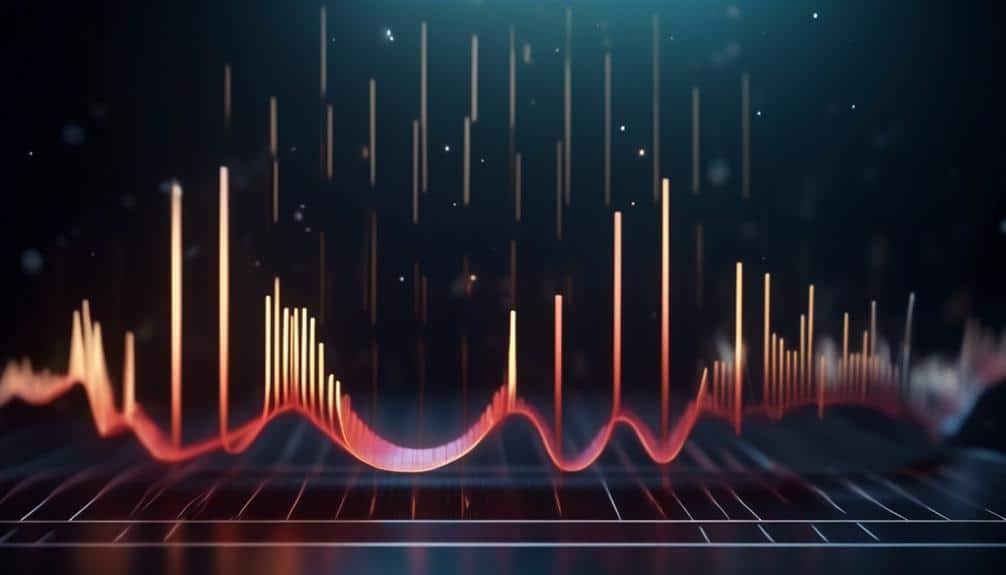
Balance your volume levels meticulously to maintain a consistent listening experience for your audience.
Eliminate any background noise that could detract from the clarity of your audio.
Ensure that your audio maintains a uniform level for optimal quality throughout.
Balance Volume Levels
Adjusting volume levels during the mastering process is crucial to achieving a polished and professional audio output. When balancing volume levels, consider the following:
- Audio Leveling Techniques: Utilize compression and equalization to even out volume disparities between different parts of your podcast.
- Volume Normalization: Adjust the overall volume of your podcast to ensure a consistent listening experience without any parts being too loud or too soft.
- Peak Limiting Strategies: Implement peak limiters to prevent audio from clipping or distorting, maintaining a clean and distortion-free sound throughout your podcast.
Eliminate Background Noise
To achieve pristine audio quality in post-production, meticulous attention to eliminating background noise is imperative for a polished and professional outcome. When focusing on this aspect, consider room acoustics and microphone placement. Proper room acoustics can significantly reduce unwanted noise, while strategic microphone placement helps capture clear audio without picking up unnecessary sounds. Additionally, investing in soundproofing or hardware upgrades can further enhance the quality of your recordings. By minimizing background noise through these methods, you can create a more enjoyable listening experience for your audience. Below is a table summarizing key points to consider when striving for optimal audio quality:
| Key Points | Description |
|---|---|
| Room Acoustics | Optimize room layout and materials for sound clarity |
| Microphone Placement | Position microphones strategically for best results |
| Soundproofing, Upgrades | Consider enhancements to reduce unwanted noise |
Ensure Consistent Audio
When aiming for optimal audio quality by eliminating background noise, the next critical step involves ensuring consistent audio through mastering volume levels. To achieve this, follow these steps:
- Check Levels: Use a level meter to ensure your audio stays within the recommended range, preventing distortion or low volume issues.
- Apply Sound Uniformity: Make adjustments to the volume levels of different audio tracks to maintain a consistent sound throughout the podcast.
- Finalize Adjustments: Once the levels are balanced, listen to the entire episode to confirm the audio consistency and make any final adjustments necessary for a polished listening experience.
Final Quality Checks

Performing meticulous final quality checks is essential to ensure the audio output meets the highest standards before completion. Once you have applied signal processing and audio enhancement techniques, it's time to validate the quality of your podcast. Here is a checklist to guide you through the final quality checks:
| Final Quality Checks | Description |
|---|---|
| Listen for Background Noise | Ensure there are no unwanted sounds present. |
| Check for Consistent Volume | Verify that the volume levels are uniform. |
| Review for Panning | Check the stereo balance for a pleasant experience. |
| Test for Clipping | Ensure audio peaks are not causing distortion. |
| Verify Overall Sound Quality | Listen to the final mix for clarity and balance. |
Frequently Asked Questions
How Can I Prevent Background Noise From Being Picked up During Recording in the First Place?
Position your microphone strategically away from noisy sources to minimize background interference. Utilize noise cancellation techniques in your recording setup. Optimize room acoustics and consider soundproofing measures to prevent unwanted noise from affecting your recordings.
What Is the Best Way to Handle Audio Issues That Cannot Be Fixed During Post-Production?
When audio issues persist post-production, tackle them with real-time solutions. Implement audio troubleshooting techniques to address technical glitches. Seek external assistance if needed. Confront challenges head-on to ensure a polished final product for your podcast.
Are There Any Specific Audio Editing Tools That Work Best for Different Types of Podcasts?
When it comes to audio editing tools for podcasts, various options exist based on your needs. From Audacity to Adobe Audition, each offers unique features for audio mastering techniques. Experiment to find what suits your style best, enhancing your audio workflow.
How Can I Ensure That My Podcast Sounds Consistent Across Different Devices and Platforms?
To ensure sound consistency across devices and platforms, apply audio compression and EQ settings during editing. Implement mastering techniques for a polished finish. Utilize tools like multiband compressors and limiters for optimal results.
Is There a Recommended Order for Applying the Different Post-Production Techniques Mentioned in the Article for Optimal Results?
Start your post-production workflow by first editing for content and then moving to noise reduction, equalization, compression, and finally mastering. This order ensures optimal results in maintaining consistent audio quality across devices and platforms.
Conclusion
In conclusion, by implementing noise reduction techniques, utilizing audio editing tools, applying equalization and compression, enhancing sound dynamics, mastering volume levels, and conducting final quality checks, you can significantly elevate the audio quality of your podcast.
These post-production tips will help ensure that your podcast sounds professional, polished, and engaging to your listeners.
Experiment with these techniques and find the right balance for your podcast to stand out in the crowded world of audio content.