Master Mobile Optimization to Skyrocket Your Email Campaigns Now
You've probably heard the saying, 'If you can't beat them, join them.' Well, when it comes to email campaigns, the same applies – if you can't beat the mobile revolution, then join it.
With more and more people accessing their emails on their smartphones and tablets, it's crucial that your email campaigns are optimized for mobile devices.
But where do you start? In this discussion, we will explore the importance of mobile optimization, understand the behavior of mobile users, and uncover the strategies and techniques that will help you skyrocket your email campaigns to new heights.
Get ready to take your email marketing to the next level and stay ahead of the mobile game.
Key Takeaways
- Mobile optimization is crucial for ensuring accessibility and visual appeal on smartphones and tablets.
- Understanding mobile user behavior helps tailor email campaigns to meet audience needs and improve engagement.
- Optimizing email design for mobile devices includes using responsive templates, simplifying content layout, and incorporating clear call-to-action buttons.
- Creating mobile-friendly content with a mobile-first approach and focusing on user experience optimization maximizes the effectiveness of email campaigns.
The Importance of Mobile Optimization
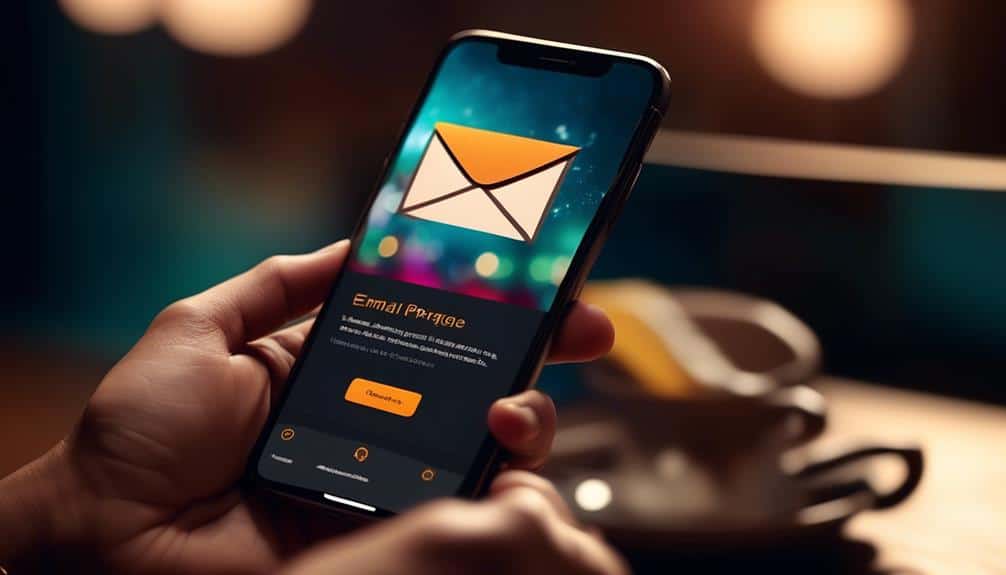
Mobile optimization is crucial for successful email campaigns. It ensures that your messages are easily accessible and visually appealing on smartphones and tablets. With the increasing number of people using mobile devices to check their emails, it's essential to adopt mobile optimization strategies to engage and serve your audience effectively.
To achieve mobile optimization, there are several best practices you should follow. Firstly, ensure that your email templates are responsive, meaning they automatically adjust to fit different screen sizes. This will guarantee that your emails look great on any device, providing a seamless user experience.
Secondly, optimize your subject lines and preheaders to be concise and attention-grabbing, as mobile users tend to scan their inboxes quickly. By using clear and compelling language, you can increase the chances of your emails being opened and read.
Additionally, make sure to use a single-column layout for your email designs, as it enhances readability on mobile screens. Avoid clutter and use ample white space to make your content easily digestible.
Lastly, always test your emails across different mobile devices and email clients to ensure that they render correctly and are visually appealing.
Understanding Mobile User Behavior
Understanding how users behave on mobile devices is essential for optimizing your email campaigns and maximizing engagement. Mobile user behavior is influenced by mobile user engagement and mobile user experience.
To truly understand how your audience interacts with your emails on mobile devices, you need to analyze their behavior and preferences.
Mobile user engagement refers to how users interact with your email content on their mobile devices. It involves actions such as opening, reading, clicking, and converting. By understanding mobile user engagement, you can tailor your email campaigns to better meet their needs and preferences.
For example, if you notice that a significant portion of your audience tends to open emails on their mobile devices but rarely click through, you may need to optimize your email content to be more engaging and compelling.
Mobile user experience is another crucial aspect to consider. It encompasses factors like load times, readability, and ease of navigation on mobile devices. If your emails take too long to load or are difficult to read or navigate on mobile screens, it can frustrate users and lead to disengagement.
Optimizing your emails for a seamless mobile user experience can significantly improve engagement and increase the chances of conversions.
Optimizing Email Design for Mobile Devices

When it comes to optimizing email design for mobile devices, there are three key points to keep in mind.
First, using responsive email templates is crucial to ensure that your emails are displayed properly on different screen sizes.
Second, simplifying the content layout is essential to make it easier for mobile users to read and navigate through your emails.
Lastly, clear and prominent call-to-action buttons will help increase conversions by making it simple for mobile users to take the desired action.
Responsive Email Templates
To optimize your email design for mobile devices, consider using responsive email templates. These templates automatically adjust the layout and formatting of your emails to ensure they look great on any screen size.
Here are four reasons why responsive email templates are essential for mobile email best practices:
- Improved user experience: Responsive design ensures that your emails are easy to read and navigate on mobile devices, increasing user satisfaction and engagement.
- Higher conversion rates: By providing a seamless experience, responsive templates can boost click-through and conversion rates, leading to better campaign results.
- Consistent branding: With responsive templates, you can maintain consistent branding across different devices, reinforcing your brand identity and professionalism.
- Time and cost savings: Rather than creating separate email designs for desktop and mobile, responsive templates allow you to streamline your email creation process, saving time and resources.
Simplified Content Layout
To create a mobile-friendly email design, simplify the content layout for easy readability and navigation on smaller screens. By adopting a simplified design, you can enhance user experience and improve the effectiveness of your email campaigns. Here are some key elements to consider when optimizing your content layout for mobile devices:
| Column 1 | Column 2 | Column 3 |
|---|---|---|
| Use a single column layout | Increase font size for better readability | Utilize clear and concise headings |
| Limit the use of images | Use bullet points and numbered lists | Break up text into shorter paragraphs |
| Keep the email width narrow | Include a clear call-to-action button | Test your design across different devices |
Clear Call-To-Action Buttons
You can significantly improve the effectiveness of your mobile email campaigns by incorporating clear call-to-action buttons that prompt immediate action. In the fast-paced world of mobile browsing, users want to quickly understand what action they need to take.
Here are four key considerations for optimizing your call-to-action buttons for mobile devices:
- Clear call to action placement: Make sure your buttons are prominently placed and easy to find within your email. Position them at the top or center of your email, where they're more likely to be seen.
- Mobile button design: Create buttons that are large enough to be easily tapped on a mobile screen. Use contrasting colors to make them stand out and ensure they're easily distinguishable from other elements on the page.
- Use concise and compelling text: Keep your button text short and to the point. Use action-oriented language that clearly conveys the benefit or action the user will take by clicking the button.
- Test and optimize: Continuously test different button designs and placements to see what works best for your audience. Use A/B testing to gather data and make data-driven decisions to optimize your email campaigns.
Creating Mobile-Friendly Content

Creating mobile-friendly content is essential for maximizing the effectiveness of your email campaigns. With the growing number of mobile users, adopting a mobile-first approach is crucial. By prioritizing mobile optimization, you ensure that your content is easily accessible and engaging on any device.
To create mobile-friendly content, focus on user experience optimization. Keep your emails concise and to the point, delivering your message effectively without overwhelming your audience. Use short paragraphs, bullet points, and subheadings to break up the text and make it easier to scan.
Consider the layout and design of your email templates. Use responsive design to ensure that your content adapts to different screen sizes. Optimize images and videos for mobile devices to prevent slow loading times. It's also important to choose fonts and font sizes that are legible on smaller screens.
Don't forget about the importance of mobile-friendly CTAs. Make sure your buttons are large enough to be easily tapped with a thumb or finger. Use contrasting colors to make them stand out and clearly indicate the action you want users to take.
Implementing Responsive Email Templates
When it comes to implementing responsive email templates, there are two key points to consider.
First, designing mobile-friendly layouts is crucial to ensure that your emails are easily readable and visually appealing on different devices.
Second, optimizing email readability involves using clear and concise content, utilizing appropriate font sizes, and ensuring that your call-to-action buttons are easily clickable.
Designing Mobile-Friendly Layouts
To optimize your email campaigns for mobile devices, it's essential to implement responsive email templates that automatically adjust to different screen sizes. Designing mobile-friendly layouts will enhance the user experience on mobile devices and increase the effectiveness of your email campaigns. Here are four best practices to consider:
- Keep it simple: Opt for a clean design with minimal text and a clear call-to-action. Avoid clutter and make sure your content is easy to read and navigate on a small screen.
- Use a single column layout: This format works best on mobile devices as it allows for easy scrolling and eliminates the need for users to pinch and zoom.
- Use large, tappable buttons: Make it easy for users to interact with your email by using large buttons that are easy to tap with a finger.
- Optimize images: Ensure that your images are optimized for mobile devices by using compressed file formats and appropriate sizes.
Optimizing Email Readability
Implementing responsive email templates is crucial for optimizing email readability on mobile devices. By using responsive templates, you can ensure that your emails are accessible and easy to read on any screen size. This is essential for improving email accessibility and enhancing the mobile user experience.
Responsive email templates automatically adjust the layout and formatting of your emails based on the device they're viewed on. This means that your emails will look great and be easy to read whether they're viewed on a smartphone, tablet, or desktop computer.
Studies have shown that mobile users are more likely to engage with emails that are easy to read and navigate. In fact, 75% of smartphone owners say they're highly likely to delete emails that aren't optimized for mobile. By implementing responsive email templates, you can ensure that your emails aren't only accessible but also have a higher chance of being read and acted upon by your audience.
To sum it up, optimizing email readability through responsive templates is a must for any email campaign. It not only improves email accessibility but also enhances the mobile user experience, leading to higher engagement and better results.
Testing and Analyzing Mobile Performance
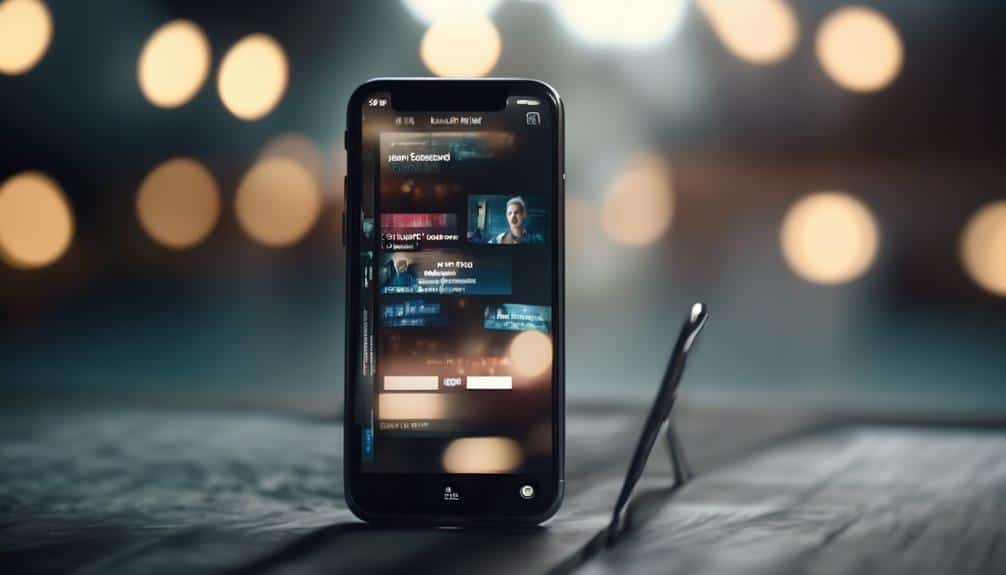
By analyzing and testing the mobile performance of your email campaigns, you can optimize their effectiveness and drive better engagement with your target audience. Mobile performance testing and analysis are crucial steps in ensuring that your emails are well-received and deliver the desired results.
Here are four reasons why testing and analyzing mobile performance should be a priority in your email marketing strategy:
- Identify and fix rendering issues: Mobile devices come in various screen sizes and configurations. By testing your emails on different devices and email clients, you can identify any rendering issues and make necessary adjustments to ensure your emails look great on every screen.
- Optimize loading time: Mobile users have limited patience for slow-loading emails. By analyzing the performance of your emails on mobile devices, you can identify any bottlenecks that might be slowing down the loading time. Optimizing the loading time will help improve user experience and reduce the risk of recipients abandoning your emails.
- Improve click-through rates: Mobile users tend to interact with emails differently. By analyzing the performance of your emails on mobile devices, you can identify any elements that might be hindering click-through rates. Making necessary adjustments, such as optimizing the placement and size of buttons, can help improve engagement and drive more clicks.
- Enhance user experience: Mobile users expect a seamless and intuitive experience. By testing and analyzing the mobile performance of your emails, you can ensure that they're easy to navigate and interact with on mobile devices. This will help enhance user experience and increase the likelihood of recipients taking the desired actions.
Advanced Techniques for Mobile Optimization
When it comes to optimizing your mobile email campaigns, utilizing advanced techniques is essential for achieving optimal results and maximizing engagement with your target audience. Staying up to date with the latest mobile optimization trends is crucial for staying ahead of the competition.
One trend to pay attention to is the importance of optimizing email images for mobile devices. Mobile devices have smaller screens compared to desktop computers, so it's important to ensure that your email images are optimized to fit these screens perfectly. Large images can slow down load times and make it difficult for users to view the content. To optimize your email images, consider using responsive design techniques that automatically adjust the size and resolution based on the recipient's device.
Another important technique is to use alt text for your images. Alt text provides a description of the image for users who've images disabled or are using screen readers. This not only improves accessibility but also helps search engines understand the content of your emails.
Incorporating these advanced techniques for mobile optimization, such as optimizing email images and using alt text, will enhance the user experience and drive higher engagement with your mobile email campaigns. Stay ahead of the curve and make the most of your mobile email marketing efforts.
Frequently Asked Questions
What Are the Key Factors to Consider When Optimizing Email Design for Mobile Devices?
To optimize email design for mobile devices, prioritize content with visual hierarchy and place CTAs strategically. By doing so, you'll ensure a seamless user experience and increase the effectiveness of your email campaigns.
How Can I Ensure My Email Content Is Mobile-Friendly and Easily Digestible on Small Screens?
To ensure your email content is mobile-friendly and easily digestible on small screens, prioritize mobile-first design and follow best practices. Make sure your layout is responsive, use clear and concise copy, and include compelling visuals that load quickly.
What Are the Advantages of Implementing Responsive Email Templates for Mobile Optimization?
Implementing responsive email templates for mobile optimization has numerous advantages. They ensure your emails look great on all devices, improve user experience, increase open and click-through rates, and ultimately boost the success of your email campaigns.
How Can I Effectively Test and Analyze the Performance of My Emails on Mobile Devices?
To effectively test and analyze the performance of your emails on mobile devices, use mobile email testing tools. It's crucial to ensure your emails have responsive design to optimize user experience and drive better results.
Are There Any Advanced Techniques or Strategies That Can Further Enhance Mobile Optimization for Email Campaigns?
Maximize mobile optimization in your email campaigns with advanced techniques and strategies. Boost engagement by using responsive design, optimizing images and CTAs, and testing different layouts for optimal mobile performance.
Conclusion
Mastering mobile optimization is crucial for skyrocketing your email campaigns.
Mobile devices have become the primary way people access their emails, and ensuring your emails are optimized for mobile is essential for engaging your audience.
By understanding mobile user behavior and implementing responsive email templates, you can create a seamless and enjoyable experience for your mobile subscribers.
Testing and analyzing mobile performance will provide valuable insights to further enhance your email campaigns.
Stay ahead of the competition by prioritizing mobile optimization and watch your email engagement soar.








