Last Chance: The Ultimate Guide to Designing Emails That Stand Out!
Did you know that the average person receives over 120 emails per day? With such a crowded inbox, it's crucial to make your emails stand out from the rest.
In this ultimate guide, we will walk you through the key strategies and techniques to design emails that catch your audience's attention and drive results.
From understanding your audience to crafting attention-grabbing subject lines, incorporating visually appealing design elements, optimizing for mobile devices, and personalizing your content, we've got you covered.
So, if you want to boost your email open rates and engagement, keep reading to discover how to make every email count.
Key Takeaways
- Segmentation strategies help target specific audience groups based on demographics, interests, and behaviors.
- Crafting attention-grabbing subject lines with compelling and intriguing content increases open rates and engagement.
- Incorporating visually appealing design elements such as interactive animations and minimalist aesthetics enhances user engagement and click-throughs.
- Optimizing email designs for mobile devices ensures readability and navigation, considering the prevalence of mobile usage.
Understand Your Audience

To create email designs that truly capture your audience's attention, it's essential to have a deep understanding of who they are and what they're looking for. This is where segmentation strategies come into play. By dividing your audience into smaller, more targeted groups based on their demographics, interests, and behaviors, you can tailor your email designs to meet their specific needs. This level of personalization not only increases the chances of engagement but also builds a stronger connection with your audience.
But how do you know which design elements will resonate with each segment? This is where A/B testing becomes invaluable. By creating two or more versions of your email with different design elements, such as color schemes, layouts, and call-to-action buttons, you can test which version performs better. Analyzing the results will provide insights into what design choices are most effective for each audience segment.
Craft Attention-Grabbing Subject Lines
Now that you understand your audience and have tailored your email designs to their specific needs, it's time to captivate their attention with attention-grabbing subject lines.
The subject line is the first thing your audience sees when they receive your email, so it's crucial to make it compelling and intriguing. By crafting subject lines that are creative, persuasive, and concise, you can increase the open rates and engagement of your emails.
One way to make your subject lines stand out is by using interactive elements. Incorporating emojis, symbols, or even dynamic content can make your subject lines visually appealing and enticing. For example, you could include a countdown timer or a progress bar to create a sense of urgency or excitement.
Another effective strategy is to A/B test your subject lines. This involves sending different versions of your email to a small portion of your audience and analyzing the open rates to determine which subject line performs better. By experimenting with different wording, length, and tone, you can identify the subject lines that resonate most with your audience.
Incorporate Visually Appealing Design Elements
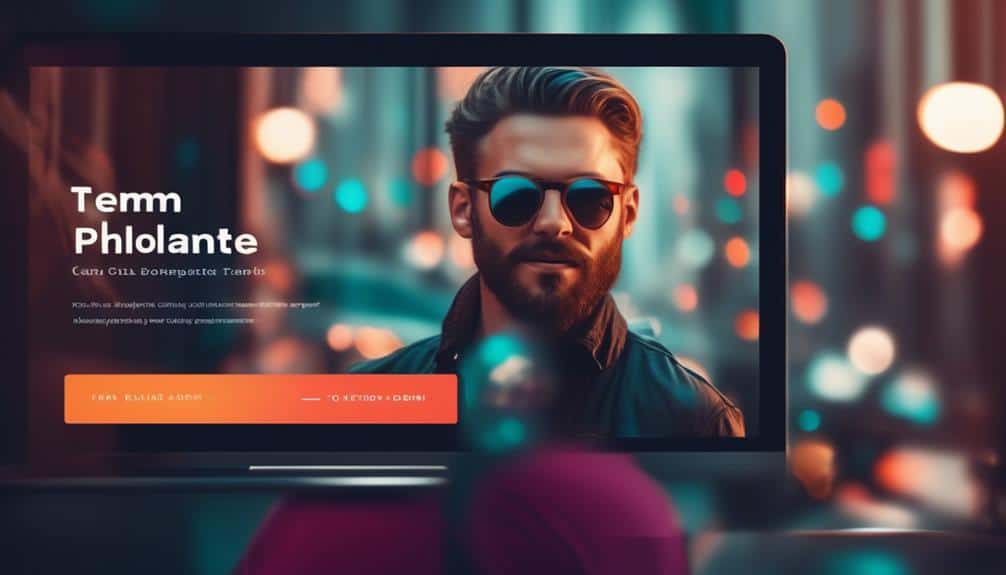
Incorporate visually appealing design elements that captivate your audience and enhance the overall aesthetic of your emails. By utilizing interactive animations and minimalist aesthetics, you can create emails that not only grab attention but also deliver a delightful user experience.
Adding interactive animations to your emails can make them more engaging and memorable. Whether it's a subtle hover effect or a playful GIF, these animations can bring your content to life and leave a lasting impression on your audience. Imagine the excitement your subscribers will feel when they interact with your email and discover hidden surprises or interactive elements.
In addition to interactive animations, incorporating minimalist aesthetics can greatly enhance the visual appeal of your emails. By embracing clean and simple design elements, you can create a sense of elegance and sophistication. Use ample white space, choose a cohesive color palette, and opt for clean typography to create a visually pleasing email that is easy to read and navigate.
To help you further understand the impact of incorporating visually appealing design elements, take a look at the table below:
| Design Element | Description | Benefits |
|---|---|---|
| Interactive animations | Engage your audience with interactive elements such as hover effects, animations, and GIFs. | Increase user engagement, create a memorable experience, encourage click-throughs |
| Minimalist aesthetics | Embrace clean and simple design elements, such as ample white space, cohesive color palette, and clean typography. | Enhance visual appeal, create a sense of elegance and sophistication, improve readability and navigation |
Optimize for Mobile Devices
Captivate your audience even further by optimizing your emails for mobile devices, ensuring that your message reaches your subscribers no matter where they are. In today's world, people are constantly on their phones, checking emails, scrolling through social media, and browsing the internet. It's crucial that your emails are responsive and have a mobile-friendly layout to cater to this mobile-centric audience.
Responsive design is key when it comes to optimizing your emails for mobile devices. This means that your email will automatically adjust its layout and formatting to fit the screen of any device, whether it's a smartphone, tablet, or computer. By using responsive design, you can ensure that your emails look great and are easy to read on any screen size.
A mobile-friendly layout is also essential for optimizing your emails for mobile devices. This means that your email should have a clean and simple design, with large, easy-to-read text and buttons that are easy to tap with a finger. Avoid cluttering your email with too much content or images that take up too much space, as this can make it difficult for users to navigate and interact with your email on their mobile devices.
Personalize and Customize Your Content

To truly engage your audience, make your emails stand out by personalizing and customizing your content. By utilizing segmentation strategies and dynamic content, you can create emails that resonate with your recipients on a deeper level. Here are five ways to evoke an emotional response in your audience:
- Personalized subject lines: Capture their attention by addressing them by name or using language that speaks directly to their interests or pain points.
- Customized offers: Tailor your promotions and discounts based on the recipient's past purchases or browsing history to make them feel valued and understood.
- Relevant recommendations: Use data from their previous interactions with your brand to suggest products or content that align with their preferences and needs.
- Location-based messaging: Customize your emails to include information about local events, store openings, or personalized recommendations based on their geographical location.
- Behavioral triggers: Set up automated emails triggered by specific actions, such as abandoned carts or completed purchases, to provide timely and relevant content.
Frequently Asked Questions
How Can I Effectively Segment My Email List to Better Understand My Audience?
To effectively segment your email list and better understand your audience, start by categorizing subscribers based on their preferences, behaviors, and demographics. This allows you to tailor your emails, increase engagement, and deliver relevant content that truly resonates with each individual.
What Are Some Strategies to Make My Subject Lines More Attention-Grabbing and Compelling?
To make your subject lines more attention-grabbing and compelling, try using action verbs, posing intriguing questions, or creating a sense of urgency. Don't forget to keep them concise and personalized for maximum impact.
Are There Any Design Elements or Techniques That Can Help Make My Emails Visually Appealing and Engaging?
To make your emails visually appealing and engaging, consider the email layout and use color psychology. Arrange your content in a way that is easy to read and navigate, and choose colors that evoke the desired emotions and enhance your message.
How Can I Ensure That My Email Design Is Optimized for Mobile Devices?
To ensure your email design is optimized for mobile devices, focus on mobile responsiveness. Make sure your design is properly displayed on different devices. Enhance user experience by following best practices for usability and readability.
What Are Some Effective Ways to Personalize and Customize the Content of My Emails to Resonate With My Audience?
To personalize and customize your emails for maximum impact, consider using personalization strategies that resonate with your audience. Tailor your content to their interests, preferences, and needs using customization techniques.
Conclusion
Don't miss out on the opportunity to make your emails stand out!
By understanding your audience, crafting attention-grabbing subject lines, incorporating visually appealing design elements, optimizing for mobile devices, and personalizing your content, you can create emails that captivate and engage your readers.
Remember, every email is a chance to make a lasting impression, so make it count!
Start implementing these tips today and watch your email open rates soar.








