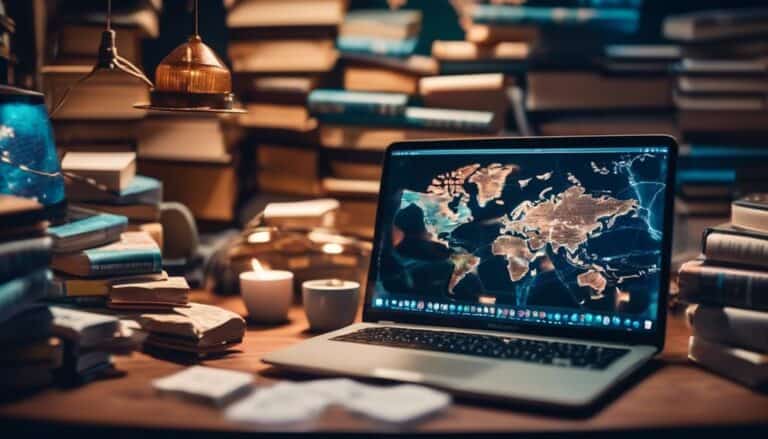Last Chance to Upgrade Your Server Security and Maintenance Practices
So, you've been coasting along with your current server security and maintenance practices, thinking everything is just fine. Well, think again. It's time to wake up and smell the cyber threats lurking around every corner.
Your servers are vulnerable, and if you don't take action now, you'll be left regretting it later. In this ever-evolving digital landscape, staying one step ahead is crucial.
But fear not, because in this discussion, we'll uncover the common server security vulnerabilities that could be putting your data at risk, as well as the best practices for enhancing your server maintenance.
Don't wait until it's too late; it's time to take control of your server's security before it takes control of you.
Key Takeaways
- Regular server security updates and patches are crucial for addressing vulnerabilities and protecting against unauthorized access and cyber threats.
- Implementing multi-factor authentication adds an extra layer of login protection and reduces the risk of unauthorized access.
- Regular server backups and recovery protocols are essential for maintaining data integrity, minimizing downtime, and ensuring business continuity.
- Updating server software and firmware, along with employee training on security protocols, are key practices for maintaining a secure server environment and protecting sensitive data.
The Importance of Server Security Upgrades

Upgrading server security is an essential practice for maintaining the integrity and protection of your data and network. In today's digital landscape, the risks to server security are constantly evolving, making regular updates crucial. The importance of regular updates can't be overstated as they address vulnerabilities and patch known security issues. By keeping your server's security measures up to date, you significantly reduce the risk of unauthorized access, data breaches, and other cyber threats.
Server security risks can arise from various sources, such as outdated software, weak passwords, and unpatched vulnerabilities. Hackers are constantly looking for loopholes and weaknesses to exploit, and outdated server security only provides them with easier access. Regular updates help to close these loopholes and ensure that your server is protected against the latest threats.
In addition to addressing vulnerabilities, regular updates also enhance the overall performance of your server. Updates often include optimizations and bug fixes that improve stability and efficiency. By keeping your server up to date, you can ensure that it runs smoothly and efficiently, minimizing any downtime or disruptions to your network.
Common Server Security Vulnerabilities to Address
To effectively address common server security vulnerabilities, it's crucial to identify potential weaknesses in your current security measures and proactively mitigate them.
Here are three common server vulnerabilities that you should address to enhance your server security:
- Weak Passwords:
- Passwords that are easily guessable or commonly used are a significant security risk. Ensure that all user accounts have strong passwords that include a combination of letters, numbers, and special characters.
- Implement a password policy that enforces regular password changes and prohibits the reuse of previous passwords.
- Outdated Software:
- Running outdated software exposes your server to known vulnerabilities. Regularly update your operating system, web server software, and other applications to the latest versions.
- Consider using automated patch management tools that can streamline the update process and ensure timely installation of security patches.
- Lack of Access Controls:
- Granting unnecessary privileges to users or failing to revoke access when it's no longer needed can lead to unauthorized access and data breaches. Regularly review user permissions and limit access to only what's necessary for each user.
Best Practices for Enhancing Server Maintenance

Enhancing server maintenance requires implementing a comprehensive set of best practices to ensure optimal performance and security. By following a server maintenance checklist, you can improve server performance and minimize potential vulnerabilities. Here are some key best practices to consider:
| Best Practice | Description |
|---|---|
| Regular backups | Perform regular backups of your server data to protect against data loss and enable quick recovery in the event of a failure. |
| Patch management | Keep your server up to date with the latest security patches and updates to address any known vulnerabilities. Regularly check for updates and apply them promptly. |
| Monitoring and logging | Implement a monitoring system to track server performance and detect any anomalies that may indicate potential issues. Logging helps to identify and troubleshoot problems proactively. |
| Resource optimization | Optimize server resources by regularly monitoring CPU, memory, and disk usage. Identify and address any bottlenecks or resource-intensive processes. |
| Security audits | Conduct regular security audits to identify and fix any security weaknesses. This includes reviewing user access controls, firewall configurations, and security policies. |
Implementing Multi-Factor Authentication for Added Security
To enhance the security of your server, implementing multi-factor authentication is crucial.
This involves adding an extra layer of protection to the login process, requiring users to provide multiple forms of identification, such as a password and a unique code sent to their mobile device.
Enhanced Login Protection
Have you considered implementing multi-factor authentication for enhanced login protection on your server? With the increasing number of cyber threats, it's crucial to strengthen the security measures surrounding user logins.
Here are three key benefits of implementing multi-factor authentication:
- Strengthening Passwords: Multi-factor authentication adds an extra layer of security by requiring users to provide additional credentials beyond just a password. This reduces the risk of unauthorized access even if passwords are compromised.
- Two-Factor Authentication: By combining something the user knows (password) with something the user has (like a unique code sent to their mobile device), two-factor authentication significantly reduces the likelihood of successful attacks.
- Added Security against Phishing: Multi-factor authentication makes it harder for attackers to trick users into revealing their login credentials through phishing attempts, as an additional verification step is required.
Implementing multi-factor authentication is a simple yet effective way to enhance login protection and safeguard your server against unauthorized access.
Increased Authentication Layers
Consider implementing multi-factor authentication to increase the security of your server's login process. Multi-factor authentication adds an extra layer of protection by requiring users to provide multiple forms of verification before accessing the server. This helps prevent unauthorized access even if passwords are compromised.
One way to implement multi-factor authentication is by using a combination of something you know (password), something you have (token or smartphone), and something you are (biometric data). By requiring users to provide multiple factors, it becomes much more difficult for attackers to gain access to your server.
In addition to multi-factor authentication, other security measures such as increased network encryption and password complexity requirements should also be implemented to further enhance server security. These measures will help ensure that your server remains protected against potential threats and unauthorized access.
Consider the following table that highlights the benefits of implementing multi-factor authentication:
| Benefits of Multi-Factor Authentication | |
|---|---|
| Increased security | Protects against password theft or compromise |
| Enhanced user authentication | Provides an additional layer of verification |
| Compliance with security standards | Meets regulatory requirements for data protection |
| Reduced risk of unauthorized access | Prevents unauthorized individuals from accessing sensitive information |
Advanced Security Measures
As you upgrade your server security and maintenance practices, one crucial advanced security measure to implement is multi-factor authentication for added protection against unauthorized access. This authentication method requires users to provide multiple forms of identification, increasing the security of your server.
Here are three key reasons why multi-factor authentication is an important component of advanced security measures and a trend in server security:
- Enhanced Security: Multi-factor authentication adds an extra layer of protection by combining something the user knows (such as a password), something the user has (like a security token), and something the user is (biometric data). This significantly reduces the risk of unauthorized access.
- Mitigating Password Vulnerabilities: With traditional password-based authentication, the risk of weak passwords or password reuse is high. Multi-factor authentication mitigates these vulnerabilities by introducing additional authentication factors, making it harder for attackers to gain access.
- Compliance Requirements: Many industries, such as finance and healthcare, have strict compliance requirements regarding data security. Implementing multi-factor authentication can help you meet these regulations and demonstrate your commitment to safeguarding sensitive information.
Regular Server Backup and Recovery Protocols
Regular server backup and recovery protocols are essential for maintaining the integrity and availability of your data.
Backing up your server data is crucial as it ensures that you have a copy of your data in case of any unforeseen events or disasters.
Additionally, having a robust recovery strategy in place enables you to quickly restore your server and minimize downtime, ensuring business continuity.
Backup Importance
Backing up your server regularly and following recovery protocols is crucial for ensuring the security and maintenance of your system. Neglecting to do so can result in data loss and potential disruptions to your business operations. Here are three reasons why backup importance shouldn't be underestimated:
- Backup frequency: Regular backups allow you to capture the most up-to-date version of your data and system configurations. By scheduling backups at appropriate intervals, you minimize the risk of losing critical information in the event of a server failure or cyberattack.
- Data loss prevention: Backups serve as a safety net in case of data corruption, accidental deletion, or hardware failures. Having a reliable backup strategy helps you quickly recover lost data, thus reducing downtime and minimizing the impact on your business operations.
- System recovery protocols: Establishing recovery protocols ensures that you have a well-defined plan to restore your system and data in case of emergencies. This includes documenting procedures, identifying key personnel responsible for recovery, and regularly testing the effectiveness of your recovery process.
Recovery Strategies
To ensure the security and maintenance of your system, it's imperative to implement effective recovery strategies such as regular server backups and well-defined recovery protocols.
Recovery strategies are essential for safeguarding your data and protecting your business from potential disasters. Regular server backups are crucial as they create a copy of your data that can be used to restore your system in case of data loss or corruption. By backing up your server regularly, you can minimize the impact of any unexpected incidents and ensure that your critical data remains intact.
Additionally, well-defined recovery protocols provide a step-by-step guide on how to recover your system effectively and efficiently. These protocols outline the necessary actions to be taken during a recovery process, ensuring a smooth and organized restoration of your server.
Updating Server Software and Firmware for Optimal Security

Updating Server Software and Firmware for Optimal Security
In order to ensure optimal security, it's crucial to regularly update the software and firmware of your server. By keeping your server's software and firmware up to date, you can patch any vulnerabilities and protect your server from potential threats.
Here are three key reasons why updating server software and firmware is essential for maintaining a secure server environment:
- Updating Server Protocols: Regularly updating server software and firmware allows you to stay current with the latest protocols. Newer protocols often have enhanced security features and improvements that help protect your server network from emerging threats.
- Securing Server Networks: Updating server software and firmware helps in securing server networks by addressing any known security vulnerabilities. Cybercriminals often exploit these vulnerabilities to gain unauthorized access to your server. By promptly updating your server's software and firmware, you can mitigate the risk of such attacks.
- Patch Management: Regular updates provide patches that fix bugs and vulnerabilities in your server's software and firmware. By applying these patches, you can ensure that your server is running on the latest stable versions, minimizing the risk of security breaches and ensuring optimal performance.
Training Employees on Server Security Best Practices
Training employees on server security best practices is essential for maintaining a secure server environment. In today's digital landscape, where cyber threats are becoming increasingly sophisticated, it's crucial to ensure that your employees are well-informed and equipped to handle potential security breaches. By providing comprehensive employee training, you can establish a strong defense against cyberattacks and protect your organization's sensitive data.
To begin, it's important to educate your employees on the most common security vulnerabilities and the impact they can have on the server. This includes topics such as weak passwords, phishing attacks, and unauthorized access. By understanding these risks, employees can actively contribute to the prevention of security breaches.
Additionally, employee training should cover server security protocols, such as the proper use of firewalls, antivirus software, and encryption techniques. By implementing these protocols, employees can effectively safeguard the server and minimize the risk of unauthorized access or data breaches.
Furthermore, training should emphasize the importance of regular software updates and patches. Outdated software can be a significant vulnerability, as it's more likely to have security flaws. By keeping the server software up to date, employees can ensure that the latest security measures are in place.
Frequently Asked Questions
How Much Does It Cost to Implement Multi-Factor Authentication for Server Security?
Implementing multi-factor authentication for server security can vary in cost depending on factors like the number of users and the chosen implementation strategy. A detailed cost analysis is essential to determine the most effective and efficient solution.
Are There Any Specific Server Software and Firmware Updates That Should Be Prioritized for Optimal Security?
To optimize security, prioritize specific server software updates and firmware updates. This ensures that vulnerabilities are patched and the system remains protected against potential threats. Keep your server up to date for optimal security.
What Are Some Common Mistakes That Employees Make When It Comes to Server Security, and How Can They Be Avoided?
Common employee mistakes in server security include weak passwords, opening suspicious emails, and failing to install updates. Avoid these by using strong passwords, being cautious of phishing attempts, and regularly updating software and firmware.
How Often Should Server Backup and Recovery Protocols Be Tested to Ensure Effectiveness?
To ensure effectiveness, test server backup and recovery protocols regularly. Best practices for server recovery include determining the optimal backup frequency based on your organization's needs and conducting thorough tests to validate the process.
Are There Any Legal or Regulatory Requirements That Organizations Need to Consider When Implementing Server Security Upgrades and Best Practices?
When implementing server security upgrades and best practices, you need to consider legal requirements and regulatory considerations. Ensure compliance with applicable laws and industry regulations to protect your organization's data and avoid penalties.
Conclusion
In conclusion, upgrading your server security and maintenance practices is crucial for protecting your data and preventing potential vulnerabilities.
By addressing common server security weaknesses, implementing multi-factor authentication, establishing regular backup and recovery protocols, and updating server software and firmware, you can optimize your server's security.
Additionally, training employees on server security best practices will further enhance your overall security measures.
Don't miss out on this last chance to enhance your server security and maintenance practices.