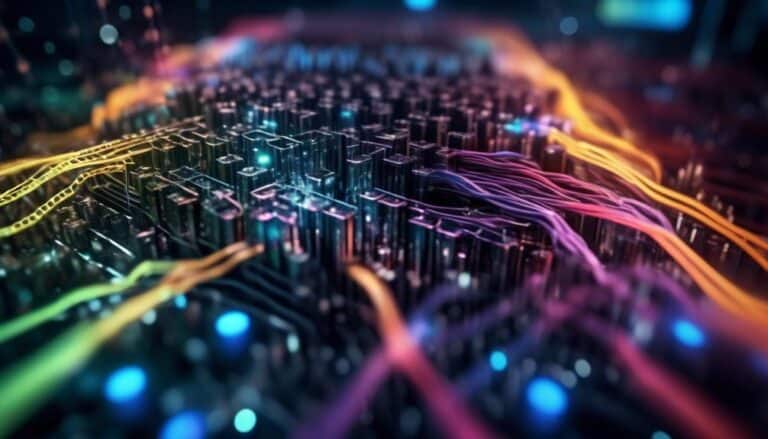Ensuring Smooth Sailing: Tips for Gradual Hosting Upgrades as Your Blog Grows
Are you a blogger who started small but now finds yourself managing a rapidly growing audience? Perhaps you started with a simple shared hosting plan that served you well in the beginning, but now you're experiencing slow loading times, frequent downtimes, and frustrated readers.
It's time to upgrade your hosting to ensure a smooth sailing experience for both you and your readers. In this article, we will discuss essential tips for gradually upgrading your hosting as your blog continues to grow. By following these steps, you'll be able to provide a seamless user experience while keeping your blog running smoothly.
So, let's dive in and explore how you can navigate these hosting upgrades successfully.
Key Takeaways
- Assess your current hosting plan and understand your blog's performance needs by evaluating the resources provided and analyzing the website's performance.
- Choose a scalable hosting solution that offers scalability options, high availability, and flexible infrastructure options like VPS and dedicated servers.
- Plan and prioritize hosting upgrades by creating a plan, evaluating limitations of the current plan, researching alternatives, and considering affordability.
- Ensure a smooth and efficient blog migration by backing up files and configurations, choosing a reliable hosting provider, following migration instructions, and optimizing performance during the migration process.
Assess Your Current Hosting Plan

First, assess your current hosting plan to determine its suitability for your current and future needs. Evaluating available options is crucial to ensure that your hosting plan can support your growing blog. Take a close look at the resources provided by your current plan, such as disk space, bandwidth, and RAM. Consider whether these resources are sufficient for your current website traffic and content volume. Additionally, think about your future growth and the potential increase in traffic, as well as any plans to add new features or expand your content.
To assess your current hosting plan, start by analyzing your website's performance. Is it slow or experiencing frequent downtime? These could be signs that your current plan isn't able to handle the current load. Next, review the scalability options offered by your hosting provider. Can you easily upgrade your plan to accommodate future growth without significant downtime or additional costs?
It is also worth comparing your current hosting plan with the available options in the market. Research different hosting providers and their plans to see if there are better options that offer more resources and scalability. Consider reading reviews and seeking recommendations from other bloggers or website owners to make an informed decision.
Understand Your Blog's Performance Needs
Assessing the performance needs of your blog is an essential step in determining the hosting upgrades required for optimal functionality. To understand your blog's performance needs, you must focus on two key aspects: optimizing resources and monitoring traffic.
Firstly, optimizing resources involves evaluating the current usage of your website's resources, such as CPU, memory, and disk space. Analyzing resource usage can help you identify any bottlenecks or areas where improvements can be made. This can include optimizing your website's code, compressing images, and using caching techniques to reduce server load and improve response times.
Secondly, monitoring traffic is crucial for understanding how your blog performs under different levels of visitor activity. By tracking metrics such as page views, unique visitors, and page load times, you can identify patterns and trends in your blog's traffic. This information will enable you to anticipate future growth and make informed decisions about hosting upgrades, such as increasing bandwidth or upgrading to a more powerful server.
Choose a Scalable Hosting Solution

To ensure your blog can handle future growth, it's important to select a scalable hosting solution that can accommodate increasing traffic and resource demands. One popular option is cloud hosting, which offers several advantages.
Cloud hosting allows for easy scalability, as you can easily upgrade or downgrade your resources as needed. This means that if your blog experiences a sudden surge in traffic, you can quickly increase your server capacity to handle the load. Additionally, cloud hosting offers high availability and reliability, as your data is stored across multiple servers. This means that if one server fails, your blog will still remain online without any interruption.
When choosing a scalable hosting solution, it's also important to consider the infrastructure options available. Look for hosting providers that offer flexible infrastructure options, such as virtual private servers (VPS) or dedicated servers. These options allow you to have more control over your resources and can easily accommodate future growth.
It's also recommended to choose a hosting provider with a good reputation and excellent customer support, as they can assist you in scaling your hosting solution as your blog grows.
Plan and Prioritize Your Hosting Upgrades
Consider creating a plan and prioritizing your hosting upgrades to ensure a smooth and efficient transition. When your blog starts to grow, it becomes crucial to research alternatives and make informed decisions about your hosting upgrades. This will help you avoid unnecessary downtime and ensure that your website remains accessible to your audience.
Start by evaluating your current hosting plan and identifying its limitations. Look for potential alternatives that offer better scalability and performance. Research different hosting providers and compare their features, pricing, and customer reviews. Consider factors such as server resources, bandwidth, and storage capacity to ensure that the new hosting plan can handle the increased traffic on your blog.
Cost considerations are also important when planning your hosting upgrades. Analyze your budget and determine how much you can afford to spend on hosting. Look for hosting providers that offer flexible pricing options, such as monthly or annual plans, to suit your financial situation.
Once you have gathered all the necessary information, prioritize your hosting upgrades based on urgency and impact. Start with the most critical upgrades that will have the biggest impact on your website's performance and user experience. Gradually implement the upgrades to minimize disruptions and ensure a seamless transition.
Migrate Your Blog Smoothly and Efficiently

To smoothly and efficiently migrate your blog to a new hosting provider, carefully follow these steps:
- Backup your data: Before initiating the migration process, create a backup of your blog's files, databases, and configurations. This ensures that you have a copy of your data in case anything goes wrong during the migration.
- Choose a reliable hosting provider: Research and select a hosting provider that offers the features, performance, and scalability you need for your growing blog. Consider factors like server uptime, customer support, and pricing.
- Data migration process: Once you have chosen a new hosting provider, it's time to migrate your data. This involves transferring your files, databases, and configurations from the old hosting provider to the new one. Follow the migration instructions provided by your new hosting provider or seek professional assistance if needed.
- Performance optimization strategies: As you migrate your blog, take the opportunity to optimize its performance. This includes optimizing images, minifying CSS and JavaScript files, caching, and implementing content delivery networks (CDNs). These strategies will help improve your blog's loading speed and overall performance.
Frequently Asked Questions
How Long Does It Typically Take to Assess and Evaluate My Current Hosting Plan?
To assess and evaluate your current hosting plan, it typically takes a few hours to thoroughly analyze your website's performance and compare it with other hosting providers.
What Are Some Common Indicators That My Blog's Performance Needs Are Not Being Met by My Current Hosting Plan?
If your blog's performance is suffering, there are indicators to look out for. Slow loading times, frequent downtime, and limited bandwidth are all signs that your current hosting plan may not be meeting your needs. Monitoring is crucial.
Are There Any Specific Factors or Features That I Should Consider When Choosing a Scalable Hosting Solution?
When choosing a scalable hosting solution, consider factors like server resources, bandwidth, and storage capacity. Look for features such as load balancing, automatic scaling, and caching to ensure your blog can handle increased traffic and maintain optimal performance.
How Can I Determine the Order of Priority for the Different Hosting Upgrades That My Blog May Need?
To determine the priority of hosting upgrades for your blog, start by evaluating your current plan. Consider factors like website traffic, storage needs, and performance issues. This will help you identify which areas need improvement first.
Are There Any Potential Risks or Challenges Associated With Migrating My Blog to a New Hosting Provider?
When migrating your blog to a new hosting provider, there are potential risks and challenges to consider. These include the possibility of data loss and downtime during the transition process.
Conclusion
In conclusion, as your blog grows, it's essential to assess your current hosting plan. Understanding your blog's performance needs is crucial in determining whether your current hosting plan is sufficient or if an upgrade is necessary.
Once you have assessed your hosting plan, it's important to choose a scalable hosting solution. This means selecting a hosting provider that can accommodate the growth of your blog and handle increased traffic without causing any performance issues.
Planning and prioritizing your hosting upgrades will ensure a smooth and efficient migration process. This involves considering factors such as server capacity, bandwidth, and storage space to determine the most suitable hosting solution for your needs.
By following these tips, you can ensure that your blog continues to run smoothly and meets the demands of your growing audience. A reliable and scalable hosting solution is essential in providing an optimal user experience and maintaining the success of your blog.