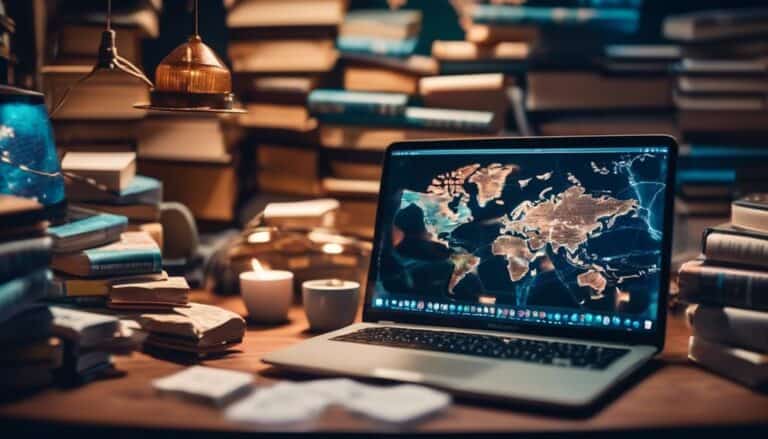Maximizing Uptime: Strategies for Scaling Your Hosting With Your Blog
Are you tired of your blog crashing every time you experience a surge in traffic? It's frustrating, isn't it? But don't worry, there are strategies you can implement to maximize your website's uptime and ensure a smooth experience for your readers.
In this discussion, we will explore various techniques such as choosing the right hosting provider, optimizing your blog's performance, and scaling your server resources.
By the end, you'll have a solid understanding of how to scale your hosting with your blog and keep it running smoothly, even during those peak traffic moments.
So let's dive in and discover how to take your blog to the next level!
Key Takeaways
- Assess your blog's technical capabilities and scalability options to ensure your hosting provider can accommodate your future growth.
- Implement resource optimization techniques such as load balancing, caching mechanisms, and optimizing content to minimize file sizes to maximize the efficiency of your hosting resources.
- Consider scalable hosting solutions that offer flexible plans and automated scaling options to easily accommodate increases in traffic and resource demands.
- Utilize a content delivery network (CDN) to improve website speed, enhance user experience, reduce server load, and ensure global scalability with distributed servers.
Choosing the Right Hosting Provider

When choosing the right hosting provider for your blog, it's crucial to carefully assess their technical capabilities and scalability options. Choosing a reliable provider is essential to ensure that your blog remains accessible and performs optimally.
To evaluate pricing options, it's important to consider the features and resources included in each plan.
Start by examining the provider's infrastructure and technical specifications. Look for a hosting provider that offers reliable hardware and network infrastructure. This includes redundant power supplies, backup generators, and multiple internet connections. Additionally, consider the provider's data center locations and their proximity to your target audience to ensure low latency and fast loading times.
Scalability is another important factor to consider. Your blog's traffic may increase over time, so it's crucial to choose a hosting provider that offers scalability options. Look for providers that offer flexible plans or the ability to easily upgrade your resources as your blog grows.
When evaluating pricing options, consider the features included in each plan. Look for unlimited bandwidth and storage, as well as features like SSL certificates and automatic backups. Compare the prices of different providers and consider the value you're getting for your money.
Understanding Your Blog's Resource Requirements
To effectively understand your blog's resource requirements, there are a few key points to consider.
First, implementing resource optimization techniques can help you make the most of your hosting resources, ensuring efficient performance.
Additionally, tracking resource usage is crucial for identifying any bottlenecks or areas that need improvement.
Lastly, scalable hosting solutions can provide the flexibility to easily accommodate increases in traffic and resource demands as your blog grows.
Resource Optimization Techniques
Understanding your blog's resource requirements is crucial for optimizing its performance and scalability. By effectively managing your resources, you can ensure that your blog runs smoothly and efficiently, even during periods of high traffic. Here are some resource optimization techniques to consider:
- Resource allocation: Analyze your blog's resource usage patterns to identify any bottlenecks or areas where more resources are needed. Allocate resources accordingly to ensure optimal performance.
- Load balancing: Distribute incoming traffic evenly across multiple servers to prevent overloading and ensure that each server operates within its capacity.
- Caching: Implement caching mechanisms to store frequently accessed data, reducing the need for repeated resource-intensive requests.
- Content optimization: Optimize your blog's content, such as images and videos, to minimize file sizes and decrease load times.
- Database optimization: Fine-tune your database queries, indexes, and configuration settings to improve query performance and reduce resource consumption.
Tracking Resource Usage
To effectively track resource usage and understand your blog's requirements, it's important to analyze and monitor the allocation and consumption of your blog's resources. Resource monitoring and performance analysis play a crucial role in ensuring optimal functionality and uptime for your blog.
By implementing a robust resource monitoring system, you can keep track of key metrics such as CPU usage, memory utilization, and disk space. This data allows you to identify potential bottlenecks and areas of improvement, enabling you to make informed decisions regarding resource allocation.
Performance analysis tools further aid in identifying performance issues and optimizing resource usage. By regularly monitoring and analyzing resource usage, you can proactively address any resource constraints and ensure that your blog remains responsive and available to your audience.
Scalable Hosting Solutions
To ensure optimal performance and scalability for your blog, it's essential to have a deep understanding of your blog's resource requirements. By understanding your blog's resource requirements, you can make informed decisions about choosing scalable hosting solutions that meet your needs.
Here are five important considerations when it comes to scalable hosting solutions:
- Flexibility: Look for hosting providers that offer flexible plans, allowing you to easily scale up or down as your blog's needs change.
- Load balancing: Implement load balancing techniques to distribute traffic evenly across multiple servers, effectively managing server load and reducing the risk of downtime.
- Scalable infrastructure: Choose a hosting provider that offers a scalable infrastructure, allowing you to easily add resources such as CPU, RAM, and storage when needed.
- Monitoring and optimization: Regularly monitor your blog's performance and optimize your hosting environment to ensure efficient resource utilization and minimize scaling costs.
- Automated scaling: Consider hosting providers that offer automated scaling solutions, which can automatically adjust resources based on demand, ensuring your blog can handle traffic spikes without manual intervention.
Optimizing Your Blog's Performance
Consider implementing various optimization techniques to enhance the performance of your blog. Improving page load time and reducing server response time are crucial factors in ensuring a smooth and efficient user experience.
One effective technique is optimizing your images. Compressing images and using the appropriate file format can significantly reduce their size without compromising quality.
Additionally, consider utilizing caching plugins or content delivery networks (CDNs) to store static files closer to your users, reducing the time it takes to retrieve them.
Minifying your CSS and JavaScript files by removing unnecessary characters and spaces can also speed up loading times.
Another important aspect is optimizing your database. Regularly cleaning up and optimizing your database tables can improve efficiency and reduce the time it takes to retrieve data.
Additionally, consider implementing lazy loading for images and videos, which allows them to load only when they become visible on the user's screen.
Implementing a Content Delivery Network (CDN)

Using a Content Delivery Network (CDN) can significantly enhance the performance and speed of your blog by distributing static files closer to your users. Implementing a CDN offers several benefits and can greatly improve your website's overall performance. Here are five key benefits of CDN implementation:
- Improved Website Speed: By caching static content on servers located closer to your users, a CDN reduces latency and improves page load times.
- Enhanced User Experience: Faster loading times lead to better user experiences, increasing engagement and reducing bounce rates.
- Global Scalability: A CDN distributes your content across multiple servers worldwide, ensuring that your website can handle high traffic volumes without downtime or performance issues.
- Reduced Server Load: Offloading static content delivery to a CDN reduces the load on your servers, allowing them to focus on delivering dynamic content and processing user requests.
- SEO Benefits: Faster page load times and improved user experience can positively impact your website's search engine rankings, leading to higher organic traffic.
To optimize CDN performance, consider the following tips:
- Choose a CDN provider with a robust network infrastructure and global presence.
- Configure caching settings to ensure the right balance between freshness and performance.
- Implement caching headers and utilize cache purging mechanisms to ensure timely updates.
- Monitor CDN performance using analytics tools and make necessary adjustments to optimize delivery.
- Regularly review and optimize your website's assets, such as images and scripts, to maximize CDN efficiency.
Utilizing Caching Techniques
Utilizing caching techniques can significantly improve the performance and speed of your blog by storing frequently accessed data and reducing the load on your server. Caching benefits your blog in several ways.
Firstly, it reduces the time it takes for your blog to load by serving pre-generated HTML pages instead of dynamically generating them each time a user visits your site. This results in faster page load times and a better user experience.
Caching also helps to alleviate server load by reducing the number of database queries and PHP executions required to generate a page. By serving cached pages, your server can handle more traffic without becoming overwhelmed.
To implement caching on your blog, you can use caching plugins. These plugins are specifically designed to store and serve cached versions of your web pages. They work by automatically generating static HTML files and serving them to visitors, instead of executing resource-intensive PHP scripts.
Some popular caching plugins include WP Rocket, W3 Total Cache, and WP Super Cache. These plugins offer various features such as page caching, object caching, and browser caching, allowing you to optimize different aspects of your site's performance.
Upgrading Your Hosting Plan

Now that you have established a successful blog and are experiencing growth, it's important to consider upgrading your hosting plan to accommodate the increasing demands.
There are various plan upgrade options available that can provide you with the scalability you need to support your blog's growth.
Plan Upgrade Options
Consider upgrading your hosting plan to accommodate the growing needs of your blog. As your blog gains more traffic and content, it's essential to ensure that your hosting plan can handle the increased demand. Upgrading your plan provides you with more resources and features, allowing your blog to perform optimally.
When evaluating your options, keep in mind the following:
- Understanding pricing: Compare the costs of different hosting plans and choose one that fits your budget.
- Evaluating alternatives: Research and compare different hosting providers to find the one that offers the best features and support for your blog.
- Scalability: Look for a hosting plan that allows you to easily upgrade resources as your blog continues to grow.
- Performance: Consider the speed and reliability of the hosting plan, as these factors can impact the user experience of your blog.
- Support: Ensure that the hosting provider offers excellent customer support to assist with any technical issues that may arise.
Scalability for Growth
To ensure your blog can handle the increased demand as it grows, upgrading your hosting plan is crucial for scalability and optimal performance.
As your blog gains popularity and attracts more visitors, you'll face scaling challenges that can impact its availability and responsiveness.
Upgrading your hosting plan allows you to accommodate the growing traffic and ensure a seamless user experience.
Capacity planning is an essential aspect of upgrading your hosting plan. By analyzing your current traffic patterns and predicting future growth, you can determine the right resources needed to handle the increased demand. This may include upgrading your server, increasing storage capacity, or improving network bandwidth.
Upgrading your hosting plan not only addresses immediate scaling challenges but also prepares your blog for future growth, ensuring it can handle increasing traffic and maintain optimal performance.
Scaling Your Server Resources
Ensure optimal performance and accommodate increased traffic by efficiently allocating server resources when scaling your hosting for your blog. Scaling your server resources is crucial to handle the growing demands of your blog's audience. Here are some key strategies to consider:
- Vertical Scaling: Upgrade your server hardware by adding more CPU cores, increasing RAM, or upgrading storage capacity to handle higher traffic loads efficiently.
- Horizontal Scaling: Distribute the load across multiple servers, allowing you to handle more concurrent requests and reducing the risk of downtime.
- Load Balancing: Implement a load balancer to evenly distribute incoming traffic across multiple servers, optimizing resource utilization and preventing overload on a single server.
- Caching: Utilize caching mechanisms like Content Delivery Networks (CDNs) or server-side caching to reduce the load on your server, resulting in faster response times.
- Auto Scaling: Set up an auto-scaling system that automatically adjusts server resources based on real-time traffic patterns, ensuring that you can handle sudden spikes in traffic without manual intervention.
Monitoring and Managing Traffic Spikes

To effectively handle the increased traffic brought on by scaling your hosting, it's essential to closely monitor and manage traffic spikes. As your blog grows in popularity, you may experience sudden surges in traffic that can overwhelm your servers if not properly managed. By implementing load balancing strategies and auto scaling techniques, you can ensure that your website remains accessible and responsive during peak times.
Load balancing is a technique that distributes incoming traffic across multiple servers to prevent any single server from becoming overloaded. This can be achieved through various methods, such as round-robin or weighted round-robin algorithms, that evenly distribute the workload. By spreading the traffic across multiple servers, you can increase your hosting capacity and minimize the risk of downtime.
Auto scaling, on the other hand, allows your hosting environment to automatically adjust its resources based on the current demand. By setting up thresholds and triggers, your system can automatically spin up additional servers when traffic spikes occur, ensuring that your website can handle the increased load. Similarly, when the traffic subsides, the system can also scale down the resources to avoid unnecessary costs.
Ensuring Backup and Disaster Recovery Plans
Implementing a robust backup and disaster recovery plan is crucial for ensuring the security and availability of your blog's data in case of unforeseen events. As a blogger, you invest significant time and effort into creating valuable content, making it essential to protect your data from potential loss or damage.
To establish an effective backup and disaster recovery plan, consider the following:
- Backup Frequency: Regularly back up your blog's data to minimize the risk of data loss. Determine an appropriate backup frequency based on the frequency of your blog updates and the importance of the content.
- Multiple Backup Locations: Store backups in multiple locations to mitigate the risk of losing all data in a single event. Cloud storage services or remote servers are excellent options for maintaining redundant backups.
- Automated Backup Solutions: Utilize automated backup solutions to simplify the backup process and ensure consistency. These tools can schedule backups at regular intervals and eliminate the possibility of human error.
- Disaster Recovery Testing: Regularly test your disaster recovery plan to verify its effectiveness. Simulate potential disaster scenarios and analyze the recovery process to identify any weaknesses or areas for improvement.
- Offsite Backup Storage: Keep your backups in an offsite location to protect against physical damage or theft. Storing backups in a separate physical location ensures data availability even if your primary hosting environment experiences a catastrophic event.
Frequently Asked Questions
How Can I Choose the Right Hosting Provider for My Blog?
You should consider several factors when choosing the right hosting provider for your blog. Look at their uptime guarantees, server performance, customer support, and pricing plans to ensure a reliable and efficient hosting experience.
What Are Some Ways to Optimize My Blog's Performance?
To optimize your blog's performance, focus on improving loading speed and enhancing mobile responsiveness. These steps can help ensure a seamless user experience and boost your website's overall performance.
How Do I Implement a Content Delivery Network (Cdn) for My Blog?
To implement a CDN for your blog, start by selecting a reputable CDN provider. This will improve your website's performance by distributing content across multiple servers, reducing load times, and increasing uptime.
What Are Some Techniques to Utilize Caching for My Blog?
To maximize uptime and improve the performance of your blog, implementing caching strategies is crucial. By utilizing a content delivery network (CDN) for caching, you can benefit from reduced load times and increased efficiency.
How Do I Ensure Backup and Disaster Recovery Plans for My Blog?
To ensure backup and disaster recovery plans for your blog, implement robust backup and recovery strategies. Regularly back up your data and store it securely offsite. Test your backups periodically to ensure their reliability.
Conclusion
In conclusion, by choosing the right hosting provider and understanding your blog's resource requirements, you can maximize uptime for your blog.
Optimizing performance, implementing a CDN, and utilizing caching techniques are also important steps in maintaining a highly available blog.
Upgrading your hosting plan and scaling server resources when necessary will help ensure that your blog can handle increased traffic and demands.
Monitoring traffic spikes and having backup and disaster recovery plans in place are crucial for keeping your blog accessible even in the face of unforeseen events.
By following these strategies, you can ensure that your blog remains online and accessible to your audience at all times.