Editing Essentials: Streamlining Your Blog Videos for Maximum Impact
When crafting a blog video, think of your editing process as sculpting a raw block of marble into a masterpiece. Each chisel and polish can transform your creation into a work of art that captivates your audience.
But how do you ensure that every clip, transition, and effect serves a purpose and leaves a lasting impression on your viewers? Mastering the art of streamlining your blog videos is more than just about technical skills; it's about crafting a seamless visual narrative that resonates with your audience on a deeper level.
Key Takeaways
- Focus on frame selection to enhance visual engagement and ensure each frame contributes meaningfully to the narrative.
- Experiment with creative animations and motion graphics overlays to add visual appeal and keep viewers engaged.
- Use audio enhancement strategies to polish the audio track, reduce background noise, and enhance vocal clarity for a more professional finish.
- Incorporate smooth transitions and creative effects to maintain viewer engagement and add flair and personality to the video editing process.
Video Trimming Techniques
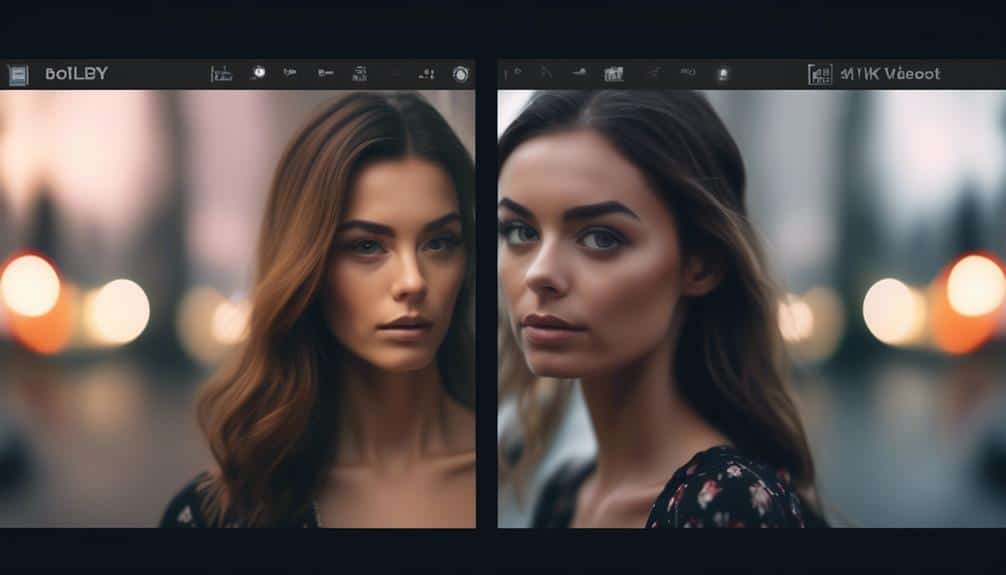
To maximize the impact of your blog videos, master the art of trimming them strategically. When it comes to video trimming techniques, two key aspects to focus on are frame selection and storytelling cohesion. Frame selection involves choosing the most visually engaging and relevant shots to keep your viewers captivated. Ensure each frame adds value to the narrative and contributes to the overall flow of the video. This not only maintains visual continuity but also enhances the storytelling aspect of your content.
Additionally, pacing adjustments play a crucial role in retaining audience interest. By trimming unnecessary segments and tightening the overall pace, you can create a dynamic viewing experience that keeps viewers engaged from start to finish. Remember, every cut should serve a purpose and contribute to the seamless progression of your story. By mastering these trimming techniques, you can elevate the quality of your blog videos and leave a lasting impact on your audience.
Adding Engaging Graphics
Enhance your blog videos by incorporating visually stimulating graphics that captivate your audience's attention instantly. Creative animations and interactive elements can take your content to the next level, making it more engaging and memorable. By adding these elements, you can create a more immersive experience for your viewers, keeping them hooked from start to finish.
| Creative Animations | Interactive Elements |
|---|---|
| Animated Text | Clickable Buttons |
| Dynamic Transitions | Quizzes and Polls |
| Illustrative Icons | Hotspots for Additional Info |
| Motion Graphics Overlays | Drag-and-Drop Features |
Creative animations such as dynamic transitions and illustrative icons can make your video visually appealing, while interactive elements like clickable buttons and quizzes encourage viewer participation. Incorporating motion graphics overlays and hotspots for additional information can also help convey complex ideas in a more digestible manner. Experiment with these graphic elements to find the right balance that keeps your audience engaged and coming back for more.
Enhancing Audio Quality

Improving the audio quality of your blog videos can significantly elevate the overall viewer experience and make your content more professional.
To enhance clarity and engagement, focus on reducing background noise in your recordings. Start by selecting a quiet recording environment to minimize unwanted sounds. Consider using a microphone that suits your needs, such as a lapel mic for close-up shots or a shotgun mic for wider angles.
During post-production, utilize audio editing software to remove any remaining background noise and enhance vocal clarity. Adjusting levels, adding filters, and utilizing noise reduction tools can all contribute to a cleaner and more polished audio track.
Utilizing Transitions Effectively
Elevating your blog videos to the next level involves seamlessly connecting your content through strategic visual shifts. Smooth transitions are key to maintaining viewer engagement and ensuring a polished final product. By incorporating creative effects, you can add flair and personality to your videos, making them more memorable and captivating for your audience.
Here's a handy table outlining some popular transitions and creative effects you can experiment with in your editing process:
| Transition Type | Description |
|---|---|
| Cut | Abrupt switch between clips |
| Fade | Gradual fade in/out of clips |
| Swipe | Horizontal or vertical swipe effect |
| Zoom | Zooming in or out effect |
| Dissolve | Soft transition between clips |
Color Correction and Grading

To enhance the overall visual quality of your blog videos, mastering color correction and grading is essential. Color correction involves adjusting the color balance to ensure your video looks natural and cohesive. By fine-tuning the colors, you can make your footage more visually appealing and engaging to your audience. Contrast adjustments play a crucial role in highlighting details and creating depth in your videos. By adjusting the contrast, you can make certain elements pop while maintaining a harmonious overall look.
When it comes to color grading, this step allows you to stylize your videos and create a specific mood or atmosphere. Whether you aim for a vibrant and energetic feel or a more muted and cinematic look, color grading can help you achieve your desired aesthetic. Experimenting with different color grading techniques can add a professional touch to your videos and make them stand out. Remember, mastering color correction and grading is a powerful tool in your video editing arsenal to take your blog videos to the next level.
Incorporating Text Overlays
Consider adding dynamic text overlays to your blog videos to enhance viewer engagement and convey important information effectively. When incorporating text overlays, two key elements to focus on are font selection and readability. Choose fonts that are clear, easy to read, and align with your brand's aesthetic. Ensure the text contrasts well with the video background for maximum visibility.
In addition to font selection, pay attention to the positioning and timing of your text overlays. Proper positioning ensures that the text doesn't obstruct crucial visuals in the video. Experiment with different layouts to find what works best for each scene. Timing is crucial; make sure the text appears long enough for viewers to read comfortably but doesn't linger too long and disrupt the flow of the video.
To help you visualize these concepts, here's a handy guide:
| Font Selection | Readability | Positioning | Timing |
|---|---|---|---|
| Clear and Stylish | High | Non-intrusive | Balanced |
| Brand Consistent | Easy | Complementary | Dynamic |
| Contrasting Colors | Important | Strategic | Engaging |
| Varied Sizes | Quick | Appealing | Precise |
Optimizing for SEO and Sharing

After enhancing your blog videos with dynamic text overlays, the next step is optimizing them for SEO and sharing to boost visibility and reach.
To improve SEO, focus on keyword optimization. Include relevant keywords in your video titles, descriptions, and tags to help search engines understand your content better. Utilize SEO strategies like creating a detailed video transcript or adding relevant hashtags to increase the chances of your videos being discovered organically.
When it comes to sharing techniques, leverage social media promotion. Share your videos across platforms where your target audience is active. Create engaging captions and eye-catching thumbnails to entice viewers to click and watch. Encourage your followers to share your content by making it easy for them to do so with social share buttons or by running contests that incentivize sharing.
Frequently Asked Questions
How Can I Effectively Script and Plan Out My Blog Video Content for Maximum Impact?
You want to script and plan your blog video for impact. Use storyboarding techniques to structure content effectively. Engage viewers with creative strategies. Keep the audience in mind for better retention. Maximize impact through planning and execution.
What Are Some Tips for Choosing the Right Music and Sound Effects to Enhance the Overall Quality of My Videos?
When choosing music and sound effects for your videos, focus on soundtrack selection and sound design. Create the right audio atmosphere to enhance impact. Pick tunes that match your content vibe and elevate the viewer experience.
How Can I Ensure That My Videos Are Visually Appealing and On-Brand With My Blog's Aesthetic?
To ensure your videos match your blog's look, choose a color palette that reflects your brand. Use editing techniques like transitions and overlays for visual consistency. Maintain brand identity by incorporating logos or consistent design elements.
Are There Any Best Practices for Creating Compelling Call-To-Actions Within My Blog Videos?
When crafting call-to-actions for your blog videos, focus on creating urgency with concise messaging. Use effective visuals to grab attention. Prompt viewers to take immediate action by clearly stating what you want them to do next.
How Can I Measure the Success of My Blog Videos and Track Engagement Metrics to Improve Future Content?
To measure your blog videos' success and enhance future content, utilize engagement tracking and analytics. Monitor metrics like views, likes, shares, and comments. Video optimization is key for improving performance. Dive into data to refine your strategy.
Conclusion
Now that you have mastered the art of streamlining your blog videos, you're ready to make a lasting impact on your audience.
By implementing these editing essentials, you can take your content to the next level and ensure maximum engagement.
Remember to trim, enhance, and optimize your videos for SEO and sharing to truly make them stand out.
Keep refining your skills and watch your blog videos soar to new heights!








