Data Loss Prevention: Building a Resilient Backup and Recovery System
You may think that data loss prevention is not a pressing concern for your business, but the reality is that no organization is immune to the risks of data loss. Whether it's due to hardware failure, cyber attacks, or human error, the loss of critical data can have severe consequences for your operations and reputation.
That's why it is crucial to build a resilient backup and recovery system that can safeguard your valuable information. In this discussion, we will explore the key steps involved in creating such a system, from assessing your backup needs to developing a comprehensive disaster recovery plan.
By the end, you will have a clear understanding of how to protect your data and ensure business continuity.
Key Takeaways
- Understanding the risks of data loss and assessing backup needs is crucial for building a resilient backup and recovery system.
- Choosing the right backup solution involves considering factors such as scalability, reliability, ease of use, security features, and cost-effectiveness.
- Implementing a regular backup schedule, including automation and defining retention policies, helps ensure data integrity and successful restoration.
- Securing backup storage and infrastructure through encryption, secure network connections, regular updates, and network security measures is essential for data security and reliability.
Understanding Data Loss Risks
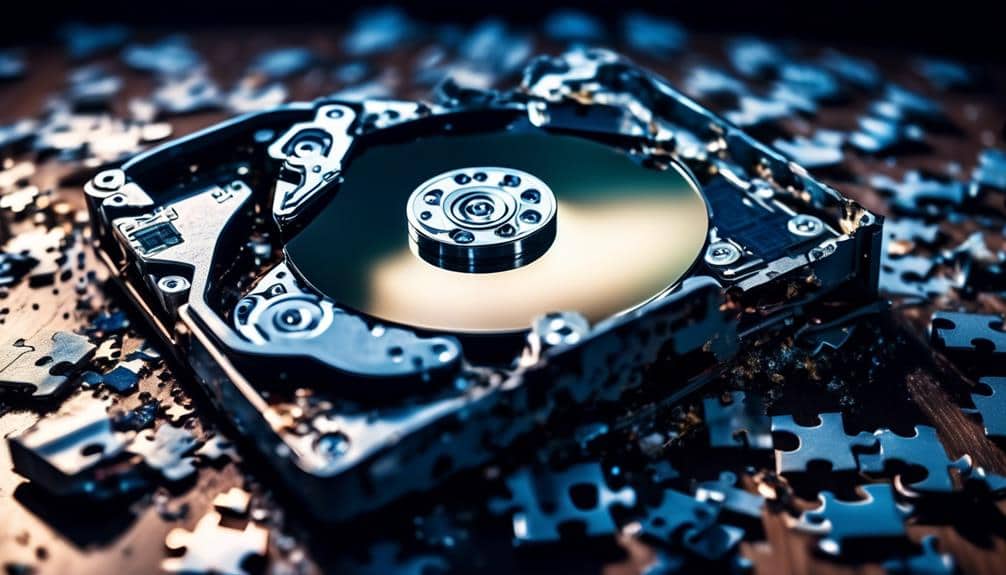
To effectively build a backup and recovery system, it's crucial to have a comprehensive understanding of the various data loss risks that can potentially impact your organization's critical information. By identifying these risks, you can implement appropriate data recovery techniques and data loss prevention strategies to safeguard your data.
One common risk is hardware failure. Hard drives, servers, and other storage devices can fail unexpectedly, resulting in the loss of data. To mitigate this risk, it's important to regularly back up your data to multiple locations, such as external hard drives or cloud storage.
Another risk is software corruption or data corruption. Malware, viruses, or software glitches can corrupt files, rendering them unusable. To prevent this, it's essential to regularly update your software and have reliable antivirus and firewall protection in place.
Human error is also a significant risk. Accidentally deleting files or overwriting important data can have disastrous consequences. Implementing strict access controls, providing training to employees, and enforcing proper data handling procedures can minimize this risk.
Natural disasters, such as fires or floods, can also lead to data loss. Storing backups in off-site locations or utilizing cloud-based backup solutions can protect your data in such situations.
Assessing Backup Needs
Now that you have a clear understanding of the data loss risks, it's essential to assess your organization's backup needs to ensure the effective implementation of a backup and recovery system. Evaluating data vulnerability is a crucial step in this process.
Start by identifying the types of data that are critical to your organization's operations. Consider the potential impact on your business if this data were to be lost or compromised. Additionally, assess the likelihood of data loss or corruption for each type of data. This evaluation will help you determine the level of protection needed for each category.
Next, determine backup priorities based on the evaluation of data vulnerability. Categorize your data into different levels of importance, such as mission-critical, important, and less critical. This categorization will guide your decision-making process when allocating resources for backup and recovery. Ensure that your backup plan aligns with these priorities, giving higher priority to the most critical data.
Remember to consider factors such as data growth, regulatory requirements, and industry best practices when assessing your backup needs. Regularly review and update your backup strategy to accommodate any changes in your organization's data landscape.
Choosing the Right Backup Solution

Choosing the right backup solution is essential for ensuring the secure storage and recovery of your organization's critical data. With a wide range of options available in the market, it's important to compare different backup solutions and consider their pricing before making a decision.
Here are five factors to consider when choosing a backup solution:
- Scalability: Look for a solution that can accommodate your organization's growing data needs. It should be able to handle increasing data volumes without compromising performance.
- Reliability: Ensure that the backup solution offers robust data protection, with features like automated backups, redundancy, and data validation.
- Ease of Use: Consider the user-friendliness of the backup solution. It should have a simple interface and intuitive controls, allowing your team to easily manage backups and restore data when needed.
- Security: Look for a backup solution that offers strong encryption and secure data transmission to protect your sensitive information from unauthorized access.
- Cost-effectiveness: Compare the pricing of different backup solutions. Consider not only the upfront costs but also any additional fees for storage, bandwidth, or maintenance.
Implementing a Regular Backup Schedule
After selecting the right backup solution, the next step is to establish a regular backup schedule to ensure the continuous protection of your organization's critical data.
Automating backup processes is key to maintaining an efficient and reliable backup system. By automating the backup process, you can eliminate the risk of human error and ensure that backups are performed consistently and on schedule.
To implement an effective backup schedule, it's important to define backup retention policies. These policies determine how long backup data should be retained and when it should be deleted.
Consider factors such as compliance requirements, business needs, and data sensitivity when defining your backup retention policies. For example, you may need to retain data for a certain period of time to comply with legal or industry regulations, or you may choose to retain data for longer periods to meet business needs such as historical analysis or disaster recovery.
Testing and Validating Backup Data

To ensure the reliability and effectiveness of your backup system, it's crucial to regularly test and validate the backup data. Testing and validating your backup data is essential to ensure its integrity and to guarantee that it can be successfully restored when needed. Here are five important steps to consider when testing and validating your backup data:
- Perform regular test restores: Regularly restore a sample of your backup data to ensure that it can be successfully restored and isn't corrupted.
- Verify backup data integrity: Use checksums or other data integrity verification methods to ensure that your backup data hasn't been altered or corrupted during the backup process.
- Validate backup data consistency: Check that all required files and directories have been backed up and that the backup is complete and consistent.
- Test backup data recovery time: Determine how long it takes to restore your backup data to ensure that it can be done within the required timeframe.
- Document and review test results: Keep a record of all backup testing and validation activities, including any issues or discrepancies encountered, and review them regularly to identify any patterns or areas for improvement.
Securing Backup Storage and Infrastructure
Now let's focus on ensuring the security of your backup storage and infrastructure to protect your valuable data.
Backup encryption and network security are crucial aspects of safeguarding your backup system.
One effective measure to secure your backup storage is implementing backup encryption. This involves encrypting the data before it's stored, ensuring that even if it falls into the wrong hands, it remains unreadable and inaccessible. By using strong encryption algorithms and secure encryption keys, you can add an extra layer of protection to your backup data.
Additionally, network security plays a vital role in defending your backup infrastructure. It's essential to establish secure network connections between your backup servers and storage devices. Implementing secure protocols, such as Secure Shell (SSH) or Secure Sockets Layer (SSL), helps protect data transmission over the network. Additionally, ensuring that firewalls are properly configured and monitoring network traffic can help detect and prevent unauthorized access attempts.
Regularly updating and patching your backup software and hardware is also crucial in maintaining a secure backup infrastructure. Keep abreast of the latest security vulnerabilities and apply necessary updates promptly to minimize the risk of exploitation.
Developing a Disaster Recovery Plan

Develop a comprehensive disaster recovery plan to ensure the timely and efficient restoration of your systems and data in the event of a disaster. Here are some key steps to consider:
- Identify critical systems and data: Determine which systems and data are crucial for your business operations. Classify them based on their importance and prioritize their recovery.
- Define recovery objectives: Set recovery time objectives (RTO) and recovery point objectives (RPO) for each system and data. RTO represents the maximum acceptable downtime, while RPO represents the maximum acceptable data loss.
- Develop disaster recovery strategies: Choose appropriate strategies for each system and data based on their importance and recovery objectives. Options may include backup and restore, high availability, and disaster recovery as a service (DRaaS).
- Test and evaluate your backup system: Regularly test your backup system to ensure its reliability and effectiveness. Evaluate the results and make necessary improvements to address any shortcomings.
- Document and communicate the plan: Document the disaster recovery plan in detail, including step-by-step procedures, contact information, and roles and responsibilities. Communicate the plan to all relevant stakeholders to ensure everyone is aware of their responsibilities and the procedures to follow.
Monitoring and Updating Backup System
After developing a comprehensive disaster recovery plan, the next crucial step is to continuously monitor and update your backup system.
Monitoring the backup performance is essential to ensure that the system is functioning as intended and that all critical data is being backed up properly. Regularly checking the backup logs and verifying the completion of backups will help identify any issues or failures that may have occurred.
It's also important to optimize the backup efficiency by regularly reviewing and adjusting the backup schedule. This will ensure that backups are performed during off-peak hours when system activity is minimal, reducing the impact on overall performance.
Additionally, reviewing the backup retention policy will help determine if any changes need to be made to align with the organization's data retention requirements.
Updating the backup system with the latest software patches and firmware upgrades is crucial to maintain its security and reliability.
Frequently Asked Questions
What Are the Potential Consequences of Not Implementing a Backup and Recovery System?
Not implementing a backup and recovery system can lead to data vulnerability and operational downtime. Your data becomes at risk of loss or corruption, and your business operations may be severely impacted.
How Can Data Loss Risks Be Minimized in a Remote or Cloud-Based Environment?
To minimize data loss risks in a remote or cloud-based environment, you should follow these best practices: encrypt your data and regularly backup it. These steps will help protect your information and ensure its availability.
Are There Any Legal or Regulatory Requirements That Organizations Need to Consider When Implementing a Backup and Recovery System?
When implementing a backup and recovery system, you need to consider compliance considerations and legal obligations. Make sure your organization meets the necessary requirements to avoid any potential legal or regulatory issues.
What Steps Should Be Taken to Ensure the Confidentiality and Integrity of Backup Data?
To ensure the confidentiality and integrity of backup data, make sure to implement encryption and access controls. Regularly test and monitor the security measures in place to identify any vulnerabilities and address them promptly.
How Can Organizations Ensure the CompatibilITy and InteroperabilITy of Their Backup Solution WITh Existing IT Infrastructure and Systems?
To ensure compatibility and interoperability of your backup solution with existing IT infrastructure and systems, start by conducting interoperability testing and assessing infrastructure compatibility. This will help ensure seamless integration and prevent any potential issues.
Conclusion
In conclusion, building a resilient backup and recovery system is crucial to protect against data loss risks.
By assessing backup needs, choosing the right solution, implementing a regular backup schedule, testing and validating backup data, securing storage and infrastructure, and developing a disaster recovery plan, you can ensure the safety of your valuable data.
Remember to monitor and update your backup system regularly to stay prepared for any potential data loss incidents.








