Elevate Your Site Security: Must-Have Security Plugins for Every Website
Imagine your website is a fortress, the gateway to your online presence, and the safe haven for your visitors. Just like a fortress needs strong walls and vigilant guards, your website needs robust security measures to protect it from potential threats.
But with the ever-evolving landscape of cybercrime, how can you ensure that your website remains impenetrable? In this discussion, we will explore the must-have security plugins that will fortify your website and provide you with peace of mind.
From firewall protection to file integrity monitoring, each plugin plays a crucial role in safeguarding your site. So, buckle up and get ready to discover the essential tools that will elevate your site security to new heights.
Key Takeaways
- Implement a website firewall and malware protection plugin to actively monitor and filter network traffic, detect and block suspicious IP addresses and known malware, and reduce the risk of successful cyber attacks.
- Use user authentication and account protection measures such as two-factor authentication (2FA) to enhance user authentication, prevent unauthorized access, and mitigate the risk of data breaches.
- Enhance login page security by implementing features like login lockdown, SSL certificate for website encryption, and protecting against unauthorized access.
- Ensure backup and data safety by implementing a robust backup and restore system with data encryption, strong and unique passwords, and regular password management.
Firewall Plugin

To enhance the security of your website, consider implementing a Firewall Plugin. This plugin actively monitors and filters incoming and outgoing network traffic to protect against malicious attacks and unauthorized access.
A website firewall offers various advantages that can greatly benefit your online presence. Firstly, it acts as a barrier between your website and potential threats, preventing attackers from gaining unauthorized access to sensitive data or exploiting vulnerabilities. Additionally, a firewall plugin can detect and block suspicious IP addresses, known malware, and malicious code, ensuring that only legitimate traffic reaches your website. This significantly reduces the risk of a successful cyber attack.
When choosing the right firewall plugin for your website, it's important to consider several factors. Look for a plugin that provides real-time monitoring and protection, as it can identify and respond to threats promptly. Additionally, opt for a plugin that offers regular updates and support, as cyber threats are constantly evolving. It should also have a user-friendly interface, allowing you to easily configure and customize security settings according to your specific needs. Furthermore, consider a firewall plugin that offers comprehensive reporting and analytics, enabling you to track and analyze potential security incidents.
Malware Scanner
Enhance the security of your website by implementing a Malware Scanner, an essential tool that actively scans and detects malicious software to safeguard your website from potential threats.
A Malware Scanner is designed to identify website vulnerabilities and provide real-time protection against malicious code. Here are three key features of a reliable Malware Scanner:
- Comprehensive Scanning: A top-notch Malware Scanner performs thorough scans of your website's files, directories, and database to identify any suspicious or infected code. It checks for known malware signatures and analyzes file behaviors to detect even the most sophisticated threats.
- Automatic Monitoring: A reliable Malware Scanner continually monitors your website, automatically scanning new or modified files to ensure that any malicious code is promptly detected. This proactive approach helps prevent potential security breaches and allows for quick remediation.
- Report and Alert System: A Malware Scanner provides detailed reports on the scan results, highlighting any detected malware or vulnerabilities. It also sends real-time alerts via email or notifications, allowing you to take immediate action to resolve any security issues.
Two-Factor Authentication
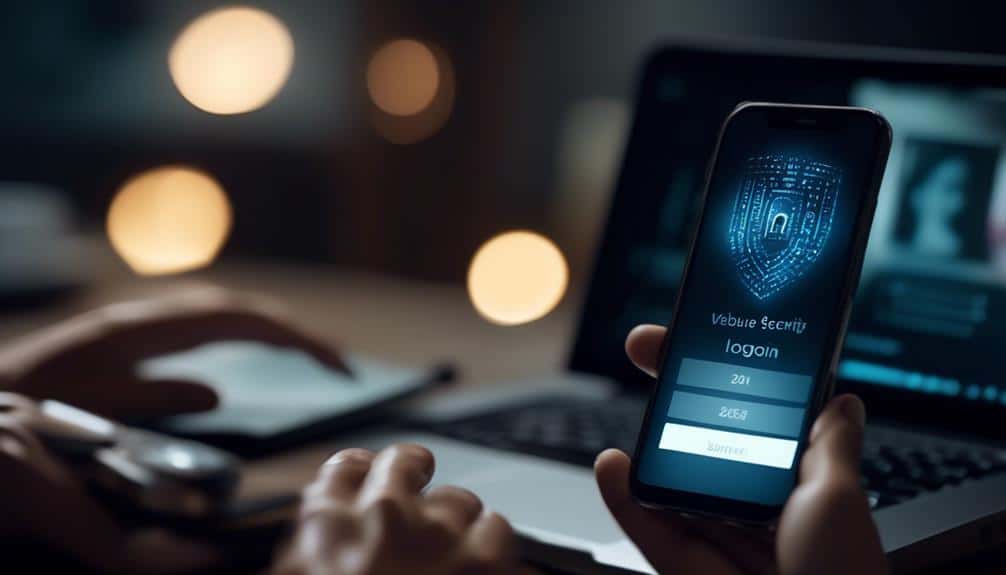
Two-Factor Authentication (2FA) is an essential security measure that enhances user authentication by requiring two forms of identification. This method provides increased account protection by adding an additional layer of security beyond a simple password.
With advanced login security, 2FA helps prevent unauthorized access to sensitive information and mitigates the risk of data breaches.
Enhanced User Authentication
You can significantly strengthen the security of your website by implementing enhanced user authentication, commonly known as Two-Factor Authentication (2FA). This additional layer of security requires users to provide two forms of identification before gaining access to their accounts, making it much more difficult for unauthorized individuals to breach your system.
To enhance user authentication on your website, consider the following:
- Enable secure login options such as biometric authentication or hardware tokens.
- Implement strict password management policies, including requiring strong passwords and regular password updates.
- Utilize one-time passwords or verification codes sent to a user's registered email or mobile device.
Increased Account Protection
Implementing Two-Factor Authentication (2FA) enhances the security of user accounts by requiring an additional form of identification for access. This extra layer of protection significantly reduces the risk of unauthorized access to your website. With 2FA, users are required to provide two different types of identification: something they know (like a password) and something they have (like a unique code generated by a mobile app). This ensures that even if a hacker manages to obtain a user's password, they would still need physical access to the user's device to gain entry. By implementing 2FA, you can greatly increase the security of your website and protect sensitive information, such as password management and website encryption. Take a look at the table below to better understand the benefits of Two-Factor Authentication:
| Benefits of Two-Factor Authentication | |
|---|---|
| Enhanced security | Protection against unauthorized access |
| Mitigation of password-related risks | Prevents password hacking and phishing attacks |
| Ease of implementation | Simple setup and user-friendly experience |
| Improved user confidence | Demonstrates commitment to user privacy and security |
Advanced Login Security
To further bolster account security and protect sensitive information, an advanced login security feature can be implemented, providing an additional layer of protection against unauthorized access to your website.
Two-Factor Authentication (2FA), also known as multi-factor authentication, is a powerful security measure that requires users to provide two or more pieces of evidence to verify their identity. This typically involves a combination of something the user knows (like a password) and something the user possesses (like a unique code sent to their mobile device). By requiring multiple factors for authentication, 2FA significantly increases the difficulty for attackers to gain unauthorized access to your website.
Additionally, password encryption is another crucial aspect of advanced login security. Passwords should never be stored in plain text but rather encrypted using strong cryptographic algorithms. This ensures that even if the password database is compromised, it will be extremely difficult for attackers to decipher the passwords.
Login Lockdown

The Login Lockdown feature provides an additional layer of security by restricting access to your website after multiple failed login attempts. This feature helps protect your website from brute force attacks, where hackers attempt to gain unauthorized access by trying different combinations of usernames and passwords.
By implementing the Login Lockdown feature, you can mitigate the risk of unauthorized access to your website. After a certain number of failed login attempts, the feature will lock down the login page, preventing further login attempts from the same IP address. This helps to prevent hackers from guessing your login credentials and gaining access to your website.
In addition to enhancing security, Login Lockdown also helps to improve account recovery and password management. If you forget your password or have trouble logging in, the feature can prevent unauthorized individuals from repeatedly trying to access your account. This reduces the risk of your account being compromised and allows you to safely reset your password or recover your account through the appropriate channels.
SSL Certificate
After ensuring the security of your login page with the Login Lockdown feature, the next step in protecting your website is implementing an SSL Certificate.
An SSL Certificate, short for Secure Socket Layer, provides website encryption, ensuring that the data transmitted between your website and your users is secure and can't be intercepted or tampered with by malicious parties.
Here are three key benefits of implementing an SSL Certificate on your website:
- Data Encryption: An SSL Certificate encrypts the data transmitted between your website and your users, making it unreadable to anyone who may try to intercept it. This ensures that sensitive information such as passwords, credit card details, and personal data remains safe and secure.
- Trust and Credibility: When users visit your website and see the padlock symbol or the HTTPS protocol in their browser's address bar, they know that your site is secure and can be trusted. This instills confidence in your users and helps build credibility for your website.
- SEO Boost: Search engines like Google prioritize secure websites in their search results. By implementing an SSL Certificate, you not only protect your users' data but also improve your website's visibility and rankings in search engine results.
Implementing an SSL Certificate is essential for every website to ensure data security, build trust with users, and improve search engine rankings. Don't overlook this crucial step in elevating your site security.
Backup and Restore

Ensure the safety of your website's data with the implementation of a robust backup and restore system. A backup and restore system is essential for every website as it protects your valuable data from loss or corruption. By regularly backing up your website's data, you can easily restore it in case of any unforeseen events such as hardware failure, hacking, or accidental deletion.
To ensure the utmost security of your backups, it's crucial to employ data encryption. This process converts your data into an unreadable format, making it inaccessible to unauthorized individuals. By encrypting your backups, you add an extra layer of protection against potential data breaches.
In addition to data encryption, proper password management is also vital for a secure backup and restore system. Implement strong and unique passwords for your backup files and ensure that they're stored securely. It's recommended to use a password manager tool to generate and store complex passwords, reducing the risk of password-related vulnerabilities.
Brute Force Protection
Consider implementing a robust brute force protection system to safeguard your website from unauthorized access attempts. Brute force attacks are a common method used by hackers to gain access to websites by repeatedly guessing usernames and passwords until they find the correct combination.
To enhance your website's security, you should focus on two key areas: password strength and CAPTCHA implementation.
- Password Strength:
- Encourage your users to create strong passwords that include a combination of uppercase and lowercase letters, numbers, and special characters.
- Enforce password complexity rules to ensure that users adhere to strong password practices.
- Implement a password strength meter that provides real-time feedback to users, helping them choose stronger passwords.
- CAPTCHA Implementation:
- CAPTCHA (Completely Automated Public Turing test to tell Computers and Humans Apart) is a popular tool used to prevent automated brute force attacks. It requires users to complete a challenge to prove they're human.
- Integrate CAPTCHA into your website's login or registration forms to add an extra layer of protection against brute force attacks.
- Choose CAPTCHA options that are user-friendly and accessible, such as image-based CAPTCHAs or audio-based challenges for visually impaired users.
Security Audit

To ensure the security of your website, a security audit is essential.
This involves conducting vulnerability scanning and risk assessment to identify any potential weaknesses or threats.
Vulnerability Scanning
A vital component of maintaining a secure website is conducting regular vulnerability scanning, which helps identify potential weaknesses and ensures the overall integrity of your website's security measures. By implementing vulnerability scanning, you can proactively detect and address vulnerabilities before they can be exploited by malicious actors.
Here are three key benefits of vulnerability scanning:
- Identifying vulnerabilities: Through comprehensive scans, vulnerability scanning tools can pinpoint weaknesses in your website's code, configurations, or infrastructure that could be exploited by attackers.
- Patch management: Vulnerability scanning helps you stay on top of patches and updates for your website's software and plugins, ensuring that known vulnerabilities are promptly addressed.
- Web application firewall: By integrating vulnerability scanning with a web application firewall (WAF), you can add an extra layer of protection to your website. The WAF can actively block potential threats identified during the scanning process, further enhancing your website's security.
Regular vulnerability scanning, combined with patch management and a web application firewall, is crucial for maintaining a secure and robust website.
Risk Assessment
Performing a comprehensive risk assessment, also known as a security audit, is an essential step in ensuring the overall security and protection of your website.
Risk management involves identifying potential threats to your website's security and analyzing their potential impact. It helps you understand the vulnerabilities present and enables you to take necessary actions to mitigate those risks effectively.
A thorough risk assessment involves conducting a detailed threat analysis, which includes identifying potential security breaches, evaluating their likelihood, and assessing the potential damage they could cause.
By understanding the risks your website faces, you can implement appropriate security measures and controls to protect it from potential attacks.
Regularly conducting risk assessments allows you to stay proactive in managing your website's security and effectively safeguard it against potential threats.
File Integrity Monitoring
File Integrity Monitoring is a crucial security measure for ensuring the integrity and authenticity of files on your website. By monitoring the files on your website, you can detect any unauthorized changes or modifications, which can help you identify potential security breaches and prevent them from causing further damage.
Here are three key benefits of implementing File Integrity Monitoring:
- Intrusion Detection: File Integrity Monitoring helps in detecting any unauthorized access or changes to your website files. It constantly monitors the files for any modifications, and if any unauthorized changes are detected, it can trigger an alert or notification, allowing you to take immediate action to prevent any potential security threats.
- Log Analysis: File Integrity Monitoring can also help in analyzing log files to identify any suspicious activity or patterns. By comparing the current state of files with the previous records, it can help you identify any discrepancies or anomalies, which may indicate a security breach or unauthorized access.
- Enhanced Security: By ensuring the integrity and authenticity of your website files, File Integrity Monitoring adds an additional layer of security to your website. It helps in preventing unauthorized modifications or tampering of important files, ensuring that your website remains secure and protected against potential attacks.
Implementing File Integrity Monitoring as part of your website security strategy can help you maintain the integrity and authenticity of your files, detect potential security breaches, and enhance the overall security of your website.
Frequently Asked Questions
How Do I Know if My Website Has Been Compromised by Malware Before Installing a Malware Scanner Plugin?
To prevent malware infections on your website without a scanner plugin, regularly update your software, use strong passwords, and backup your site. If compromised, restore from a clean backup and scan for any suspicious files.
Are There Any Additional Steps I Need to Take After Installing a Two-Factor Authentication Plugin to Ensure Its Effectiveness?
After installing a two-factor authentication plugin, there are additional measures you can take to ensure its effectiveness. Following best practices such as regularly updating the plugin, enforcing strong passwords, and monitoring login activity will enhance your site's security.
Can I Use the Same SSL Certificate for Multiple Websites Hosted on Different Domains?
Yes, you can secure multiple domains with a single wildcard SSL certificate. This allows you to encrypt data for all subdomains within a domain, providing a cost-effective and efficient solution for securing your websites.
Is It Necessary to Regularly Update and Monitor the Backup and Restore Plugin?
Regularly updating and monitoring the backup and restore plugin is crucial for maintaining website security. It ensures that your site is protected from potential vulnerabilities and allows for quick restoration in case of any issues.
What Are Some Common Signs That My Website May Be Experiencing a Brute Force Attack, and How Can I Prevent It?
To prevent a brute force attack on your website, you need to be aware of signs of website hacking. Implementing strong passwords, limiting login attempts, and using a web application firewall are best practices for website security.
Conclusion
In conclusion, implementing these must-have security plugins is crucial to ensuring the safety and integrity of your website.
A firewall plugin helps prevent unauthorized access, while a malware scanner detects and removes any malicious code.
Two-factor authentication adds an extra layer of security to user logins, and login lockdown protects against brute force attacks.
An SSL certificate encrypts data transmission, and backup and restore features safeguard against data loss.
Finally, security audit and file integrity monitoring tools aid in identifying and addressing vulnerabilities.








