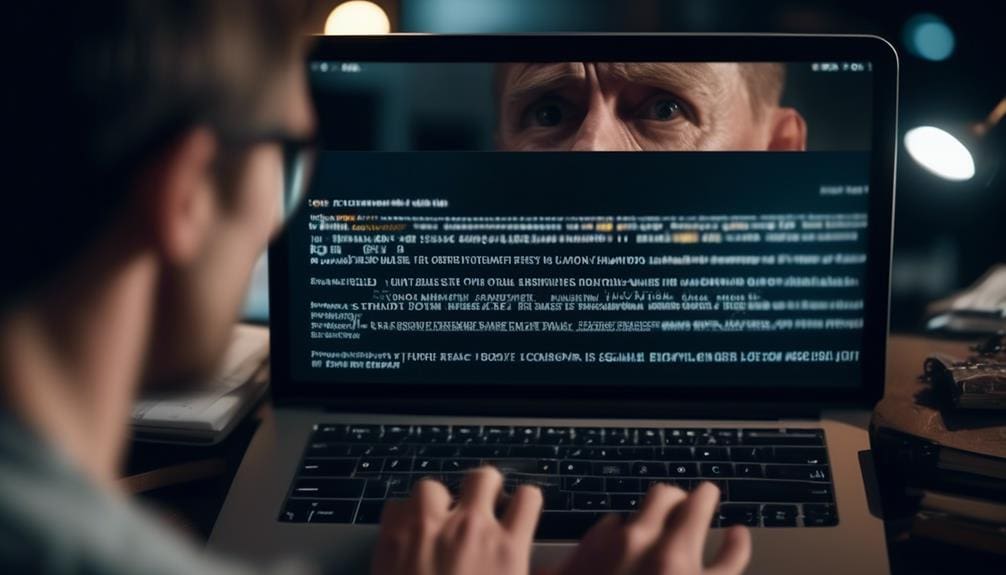Warning: Are You Making These Fatal Mistakes With Your Email Subscription Forms?
Are you gaining or losing potential customers with your email subscription forms? In a world where capturing attention is crucial, it's important to avoid fatal mistakes that could be sabotaging your efforts.
From unclear calls to action and lengthy forms to poor placement and lack of personalization, these errors can hinder your ability to grow your subscriber list and ultimately impact your business's success.
But fear not, because in this discussion, we will uncover these mistakes and provide you with actionable tips to avoid them, ensuring your email subscription forms are optimized for maximum effectiveness.
So, let's dive in and discover how to elevate your email marketing game.
Key Takeaways
- Use concise and persuasive language to create a sense of urgency in your call to action.
- Place your call to action prominently and make it easy to find.
- Include trust signals such as logos and testimonials to build credibility and trust with your audience.
- Optimize your subscription forms for mobile devices to enhance user experience and drive engagement.
Unclear Call to Action

Avoid confusing your readers by ensuring that your email subscription form has a clear and compelling call to action. When it comes to improving conversion and increasing engagement, a strong call to action is crucial. Your call to action should clearly communicate the benefits of subscribing and motivate your readers to take action. Use concise and persuasive language to grab their attention and create a sense of urgency.
For example, instead of simply saying 'Subscribe now,' you could say 'Get exclusive access to our latest innovations and stay ahead of the competition. Subscribe now and never miss out on our game-changing updates.'
In addition to clarity, the placement of your call to action is also important. It should be prominently displayed and easy to find. Consider using contrasting colors or bold fonts to make it stand out. You can also experiment with different placement options, such as placing it at the top of your form or using a sticky bar that follows readers as they scroll.
Remember to keep your call to action consistent with your overall brand message and design. A well-designed and compelling call to action won't only entice readers to subscribe but also leave a lasting impression of your brand.
Lengthy Subscription Forms
Streamline your email subscription process by avoiding lengthy subscription forms. Having a short and simple form can greatly improve the user experience and increase your chances of gaining more subscribers. Long forms tend to be overwhelming and time-consuming, leading to potential subscribers abandoning the process altogether.
When designing your subscription form, keep in mind the personalization benefits and the importance of privacy policies. Personalization allows you to tailor your emails to specific subscriber preferences, making your content more relevant and engaging. However, asking for too much information upfront can deter potential subscribers.
To help you understand the impact of lengthy subscription forms, let's compare two scenarios:
| Scenario | Subscription Form Length | Conversion Rate |
|---|---|---|
| Scenario 1 | Short and Simple | 10% |
| Scenario 2 | Long and Complex | 5% |
As you can see, a shorter form can double your conversion rate compared to a lengthy one. By asking for only the necessary information, you minimize friction and make it easier for users to subscribe.
Lack of Social Proof

When it comes to email subscription forms, lack of social proof can be a major mistake. Including trust signals, such as logos of well-known companies you've worked with or awards you've received, can help build credibility and trust with your audience.
Testimonials from satisfied subscribers or customers can also serve as powerful social proof, showing that others have found value in your content or products.
Trust Signals
To establish trust with your audience and encourage more email subscriptions, it's essential to showcase social proof on your email subscription form. Trust signals, also known as credibility indicators, play a crucial role in building credibility and attracting subscribers.
Here are three key trust signals to consider incorporating into your email subscription form:
- Testimonials: Include testimonials from satisfied subscribers or customers to demonstrate the value and quality of your content or products.
- Social media followers and shares: Highlight the number of followers you have on social media platforms and the number of shares your content has received. This shows that your brand is trusted and respected by a wide audience.
- Trust badges: Display trust badges from reputable organizations or security certifications to assure potential subscribers that their information will be protected.
Testimonials
To further enhance trust and credibility on your email subscription form, consider addressing the issue of lack of social proof through testimonials.
Testimonials provide real-life examples of how your product or service has positively impacted others, giving potential subscribers the confidence to sign up.
By including testimonials on your subscription form, you can showcase the positive experiences of satisfied customers and highlight the value they've gained from being part of your email list.
These testimonials serve as social proof, demonstrating to potential subscribers that your email content is valuable and worth their time.
Additionally, testimonials can provide insights into the user experience, allowing potential subscribers to see how your content has helped others in achieving their goals.
Poor Placement of Subscription Forms
Proper placement of subscription forms is crucial for maximizing email sign-ups. If you want to increase your conversion rate optimization and maximize the number of subscribers to your email list, you need to pay attention to where you place your subscription forms on your website.
Here are three important points to consider when it comes to the placement of your subscription forms:
- Above the fold: Placing your subscription form above the fold ensures that it's visible to your website visitors without them having to scroll. This way, they can easily see and access the form, increasing the chances of signing up.
- Pop-ups and slide-ins: Utilizing pop-ups or slide-ins can be an effective way to grab your visitors' attention and encourage them to subscribe. However, it's important to use them sparingly and at appropriate times to avoid annoying your users.
- Contextual placement: Consider placing your subscription forms in strategic locations that are relevant to the content your users are viewing. For example, if you have a blog post about a specific topic, place a subscription form at the end of the post to capture readers who are interested in similar content.
Ineffective Incentives

Are you struggling to entice subscribers to sign up for your email list?
One of the reasons could be weak incentives.
Ineffective lead magnets and a lack of value proposition can leave potential subscribers feeling uninterested and unmotivated to join your list.
To boost your subscriber numbers, it's crucial to offer compelling incentives that provide real value and address the needs and desires of your target audience.
Weak Incentives for Subscribers
In order to effectively entice subscribers and encourage them to sign up for your email newsletter, it's crucial to provide strong incentives that captivate their interest and add value to their experience. Weak incentives can result in low subscription rates and missed opportunities for engagement with your targeted audience.
To avoid this, consider the following:
- Engaging content: Offer exclusive content, such as guides, tutorials, or industry insights, that subscribers can only access through your newsletter. Make sure the content is relevant, valuable, and aligns with their interests.
- Special offers: Provide subscribers with discounts, promotions, or early access to new products or services. This not only gives them an incentive to subscribe but also makes them feel valued and appreciated.
- Contests or giveaways: Organize regular contests or giveaways where subscribers have the chance to win prizes. This creates excitement and encourages people to sign up to increase their chances of winning.
Ineffective Lead Magnets
Don't waste your efforts on lead magnets that fail to captivate and engage your audience. Ineffective content can significantly harm your email subscription form's conversion rates.
The purpose of a lead magnet is to offer something of value that entices visitors to provide their email addresses. However, if the content you offer is ineffective, your conversion rates will suffer. It's crucial to create lead magnets that are compelling and resonate with your target audience.
To do this, you need to understand your audience's pain points and provide them with a solution or valuable information. By offering high-quality content that addresses their needs, you can increase the chances of converting website visitors into subscribers.
Lack of Value Proposition
To increase your email subscription form's conversion rates, it's crucial to provide a compelling value proposition or effective incentives. Without a clear and enticing reason for visitors to subscribe, they're unlikely to hand over their email addresses.
Here are three reasons why a lack of value proposition can harm your email list growth:
- Importance of segmentation: By tailoring your value proposition to specific segments of your audience, you can better meet their needs and increase the chances of conversion.
- Impact of email deliverability: A strong value proposition can help improve your email deliverability rates by ensuring that subscribers are engaged and interested in your content.
- Increased competition: In today's crowded digital landscape, users are bombarded with countless offers and incentives. A weak value proposition can make your form blend in and fail to capture attention.
Absence of Privacy Policy

Ensure that your email subscription form includes a clearly stated privacy policy to protect your subscribers' personal information. Privacy policy importance can't be stressed enough in today's digital age, where data breaches and privacy concerns are on the rise. By including a privacy policy in your email subscription form, you demonstrate your commitment to protecting your subscribers' personal information and improving user trust.
A privacy policy outlines how you collect, use, and protect the personal information of your subscribers. It informs them about the data you collect, why you collect it, and how you store and secure it. This transparency helps build trust and reassures subscribers that their information is in safe hands.
Improving user trust is crucial for the success of your email marketing campaigns. When subscribers feel confident that their personal information is being handled responsibly, they're more likely to provide accurate information and engage with your emails. On the other hand, if they've concerns about their privacy, they may hesitate to subscribe or provide inaccurate information.
Incorporating a privacy policy into your email subscription form not only protects your subscribers' personal information but also helps you comply with privacy laws and regulations. It shows that you value your subscribers' privacy and are committed to maintaining the highest standards of data protection.
Make sure your privacy policy is easy to understand and accessible to your subscribers. By doing so, you demonstrate your commitment to transparency and build trust with your audience. So, don't overlook the importance of including a privacy policy in your email subscription form. It's a simple yet essential step towards improving user trust and protecting your subscribers' personal information.
Failure to Optimize for Mobile
Are you aware of the importance of mobile-friendly design for your email subscription form?
Optimizing your form for mobile devices is crucial in today's mobile-centric world.
Failing to do so can result in a poor user experience and potentially lead to lower conversion rates.
Mobile-Friendly Design Importance
Mobile-friendly design is crucial for optimizing user experience and driving engagement on your email subscription form. In today's mobile-dominated world, it's essential to ensure that your forms are easily accessible and visually appealing on different devices. Ignoring mobile optimization can lead to a poor user interface, resulting in a higher bounce rate and lower conversion rate.
To emphasize the importance of mobile-friendly design, consider the following points:
- Responsive design: Make sure your email subscription form adapts seamlessly to different screen sizes, providing a smooth experience for mobile users.
- Simplified layout: Keep the design clean and clutter-free, prioritizing essential elements and minimizing the need for excessive scrolling.
- Clear call-to-action: Use large, easily clickable buttons and concise text to guide users towards subscribing.
User Experience Considerations
When neglecting to optimize your email subscription form for mobile devices, you risk compromising user experience and hindering engagement. In today's fast-paced world, people rely heavily on their smartphones and tablets to browse the internet. Failing to provide a seamless mobile experience can lead to frustration, causing users to abandon your form and potentially unsubscribe from your emails altogether.
To ensure optimal accessibility and enhance the visual design of your email subscription form on mobile, consider the following:
| Improving Accessibility | Enhancing Visual Design | Streamlining User Flow |
|---|---|---|
| Use clear and concise language | Utilize eye-catching visuals | Minimize the number of form fields |
| Provide large, easy-to-tap buttons | Implement a visually appealing color scheme | Utilize auto-fill options |
| Optimize form layout for smaller screens | Use legible fonts and font sizes | Utilize smart defaults and pre-selected options |
Overwhelming Number of Fields
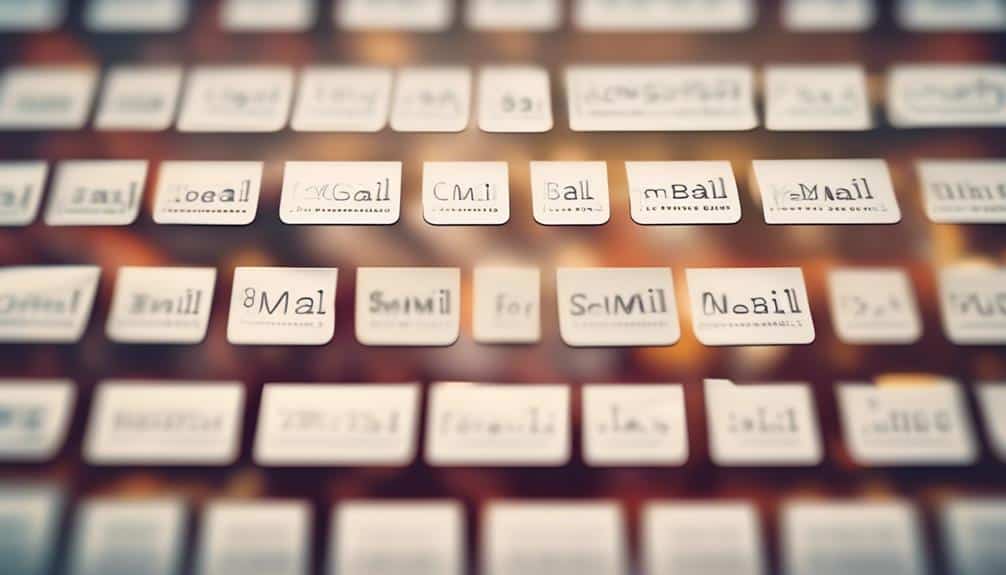
Submitting an email subscription form can be daunting when faced with an overwhelming number of fields. It's important to remember that a user-friendly design is crucial for conversion rate optimization. If your form has too many fields, it can discourage potential subscribers and lead to a high abandonment rate.
Here are three reasons why an overwhelming number of fields can negatively impact your email subscription form:
- Time-consuming: Users have limited time and attention spans. If your form requires too much information, it can become time-consuming and tedious, causing users to lose interest and abandon the process.
- Privacy concerns: Asking for too much personal information can raise privacy concerns among users. People are becoming increasingly cautious about sharing their data, so it's essential to only ask for the necessary information to build trust and improve conversion rates.
- Mobile optimization: With the increasing use of mobile devices, it's vital to optimize your email subscription form for mobile users. Long forms with numerous fields can be particularly challenging to navigate on small screens, leading to a frustrating user experience.
To ensure a successful email subscription form, keep it simple and concise. Only ask for essential information, optimize for mobile, and prioritize user experience to optimize your conversion rate.
Lack of Personalization
To enhance your email subscription form, it's crucial to incorporate personalized elements that resonate with your audience. Lack of personalization can be detrimental to your email marketing efforts, resulting in low user engagement and ultimately, poor conversion rates. But fear not, there are effective personalization strategies you can implement to improve user engagement and drive better results.
One powerful strategy is to segment your audience based on their preferences, behaviors, or demographics. By understanding your subscribers' specific interests and needs, you can tailor your email content to deliver relevant and valuable information. This won't only increase user engagement but also establish a stronger connection with your audience.
Another effective personalization technique is to use dynamic content. This allows you to display different content to different subscribers based on their past interactions or preferences. By serving personalized recommendations or offers, you can create a more personalized experience that resonates with each individual subscriber.
Furthermore, personalizing the subject line and sender name can significantly impact open rates. Including the recipient's name or referencing their specific interests in the subject line can grab their attention and entice them to open your email. Additionally, using a sender name that's recognizable and relatable can build trust and credibility.
No Confirmation or Thank You Page

Now let's address the importance of including a confirmation or thank you page after users subscribe to your email list. This step is crucial in providing a positive user experience and ensuring that subscribers feel acknowledged and valued.
Here are three reasons why incorporating a confirmation or thank you page is essential for your email subscription forms:
- Confirmation of Subscription: A thank you page serves as a confirmation to subscribers that their subscription was successful. It assures them that their information has been received and that they'll start receiving updates and valuable content from you.
- Engagement Opportunity: A well-designed thank you page can be an excellent opportunity to engage with your subscribers further. You can use this page to provide additional information about your brand, offer special promotions, or encourage users to follow your social media accounts.
- Data Collection: By redirecting users to a thank you page, you can collect valuable data about their interests and preferences. This information can help you segment your email list and tailor future communications to their specific needs, increasing engagement and conversions.
Incorporating these thank you page best practices and confirmation email strategies won't only enhance the user experience but also help you build a strong and loyal subscriber base. Don't miss out on this valuable opportunity to connect and engage with your audience after they subscribe to your email list.
Frequently Asked Questions
How Can I Make My Call to Action More Clear and Compelling in My Email Subscription Forms?
Make your call to action clear and compelling in your email subscription forms by using concise and persuasive language. Offer effective incentives that will entice your audience and provide value for their subscription.
What Are Some Tips for Reducing the Length of Subscription Forms Without Sacrificing Necessary Information?
To optimize user experience and increase conversion rates, focus on reducing form length. Enhance form design and functionality while still providing necessary information. Improve the process, making it more efficient and innovative.
How Can I Incorporate Social Proof Into My Email Subscription Forms to Increase Credibility and Trust?
Want to boost credibility and trust in your email subscription forms? Incorporate social proof! Show testimonials or case studies of successful email subscription form designs. Personalized forms also provide benefits like increased engagement and conversions.
What Are Some Effective Strategies for Placing Subscription Forms in Prominent and Easily Accessible Areas on My Website?
To optimize conversions and increase your email subscription rate, place your forms prominently and accessibly on your website. Strategic placement in high-traffic areas will attract more attention and encourage visitors to sign up.
How Can I Create Enticing Incentives That Encourage Visitors to Subscribe to My Email List?
Create irresistible offers and optimize form design to encourage visitors to subscribe to your email list. Craft compelling content upgrades, exclusive discounts, or free resources that provide value and incentivize them to join your community.
Conclusion
Don't let your email subscription forms be the downfall of your marketing efforts. Avoid fatal mistakes such as:
- Unclear calls to action
- Lengthy forms
- Lack of social proof
- Poor placement
- Ineffective incentives
- Failure to optimize for mobile
- Overwhelming fields
- Lack of personalization
- No confirmation or thank you page
By addressing these issues, you can improve your conversion rates and ensure a successful email marketing campaign.