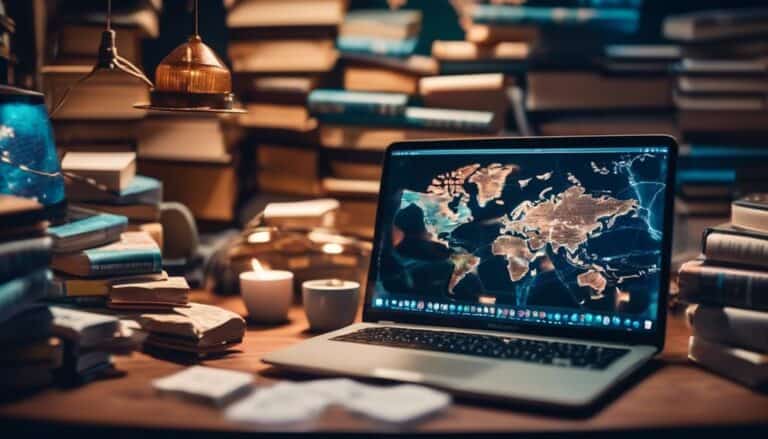Unlocking Growth: When and How to Scale Your Blog's Hosting Resources
Are you tired of your blog feeling like a clunky old typewriter in a digital age? It may be time to unlock the full potential of your blog's growth by scaling your hosting resources.
But how do you know when it's the right time to upgrade? And once you've made that decision, how do you go about choosing the right hosting plan and migrating your blog seamlessly?
In this discussion, we will explore the signs that indicate it's time to upgrade, the different scaling options available, and the steps you need to take to ensure a smooth transition for both you and your readers.
Get ready to take your blog to the next level, because the opportunities for growth are endless.
Key Takeaways
- Slow loading times, frequent downtime, and insufficient hosting resources are signs that it's time to upgrade your hosting.
- Upgrading your hosting can lead to increased speed and performance, improved uptime and server stability, access to additional resources, enhanced user engagement and satisfaction, and better handling of higher volumes of traffic and content.
- There are different scaling options to consider, including vertical scaling (upgrading server's CPU, RAM, storage), horizontal scaling (adding more servers), and using a content delivery network (CDN) for caching static content.
- When choosing a hosting plan, assess your traffic and resource requirements, consider scalability for future growth, check reliability and uptime guarantee, compare costs, and select the appropriate type of hosting (shared, VPS, or dedicated) based on your needs.
Signs It's Time to Upgrade Your Hosting

If your blog is experiencing slow loading times or frequent downtime, it may be a sign that it's time to upgrade your hosting. These indicators suggest that your current hosting resources aren't sufficient to handle the increasing traffic and demands of your blog. Upgrading your hosting can bring several benefits that will improve the performance and reliability of your website.
One of the key benefits of upgrading your hosting is increased speed and performance. Slow loading times can significantly impact user experience and lead to a higher bounce rate. With upgraded hosting, you can ensure faster page loading times, which will enhance user engagement and satisfaction.
Another benefit of upgrading your hosting is improved uptime. Frequent downtime can result in a loss of visitors, potential customers, and revenue. Upgrading to a more robust hosting plan can provide better server stability and minimize instances of downtime, thereby ensuring that your blog remains accessible to your audience.
Furthermore, upgrading your hosting can give you access to additional resources such as bandwidth and storage. This allows your blog to handle higher volumes of traffic and accommodate more content without compromising performance.
Understanding Different Scaling Options
When considering scaling options for your blog's hosting, it's essential to understand the various choices available to optimize your website's performance and accommodate increasing traffic demands.
There are several scaling strategies that you can implement to ensure your blog's hosting can handle the growing number of visitors.
One option is vertical scaling, which involves upgrading your server's resources, such as CPU, RAM, and storage capacity. This strategy can provide a quick boost in performance but may have limitations in terms of scalability.
Another option is horizontal scaling, which involves adding more servers to distribute the workload. This approach allows for better scalability as you can add or remove servers based on traffic demands. However, it requires a load balancer to distribute incoming requests across multiple servers.
You can also consider using a content delivery network (CDN) to optimize your website's performance. A CDN caches your blog's static content on servers located in different geographical locations, reducing the load on your hosting server and improving page load times for visitors.
Assessing Your Blog's Current Performance

To accurately assess your blog's current performance, you can utilize various metrics and tools to analyze key aspects such as page load times, server response times, and overall website responsiveness. Evaluating performance is crucial for identifying areas that need improvement and ensuring your blog meets the expectations of your audience.
One important metric to consider is page load time. This refers to the time it takes for a web page to fully load in a user's browser. Slow page load times can lead to a poor user experience and higher bounce rates. Tools like Google PageSpeed Insights can provide insights into your blog's performance and offer suggestions for optimization.
Server response time is another critical factor to evaluate. It measures the time it takes for your server to respond to a user's request. A slow server response time can result in delays in delivering content to your audience. Tools like Pingdom or GTmetrix can help you measure server response times and identify any bottlenecks.
Overall website responsiveness encompasses various factors like image optimization, caching, and code efficiency. Analyzing these aspects can uncover opportunities for performance optimization. Tools like WebPageTest or Lighthouse can assist you in evaluating website responsiveness and suggest improvements.
Choosing the Right Hosting Plan for Your Needs
To ensure optimal performance for your blog, it's imperative to select the appropriate hosting plan based on your specific needs and requirements. Choosing the right hosting plan can help you manage hosting costs effectively while providing a seamless experience for your readers.
Here are four key factors to consider when selecting a hosting plan:
- Traffic and Resource Requirements: Assess the current and projected traffic levels of your blog. Consider the amount of storage, bandwidth, and processing power required to handle the expected number of visitors. This will help you determine if a shared hosting plan or a more robust option, such as VPS or dedicated hosting, is suitable.
- Scalability: Your blog's growth potential is crucial when choosing a hosting plan. Look for providers that offer scalable options, allowing you to easily upgrade your resources as your traffic increases. This ensures that your blog can handle sudden spikes in traffic without sacrificing performance.
- Reliability and Uptime Guarantee: Check the hosting provider's uptime guarantee and reliability track record. A reliable hosting plan will minimize downtime and ensure that your blog is accessible to readers at all times.
- Cost: Compare the pricing of different hosting plans and consider your budget. Evaluate the features and resources offered by each plan to determine the best value for your money while managing hosting costs effectively.
Migrating Your Blog to a New Hosting Provider

When it comes to migrating your blog to a new hosting provider, choosing the right provider is crucial. Look for a provider that offers the resources and features that align with your blog's needs.
Additionally, a seamless migration process is essential to minimize downtime and ensure a smooth transition for your readers.
Choosing the Right Provider
Consider migrating your blog to a new hosting provider to ensure optimal performance and scalability. Choosing the right provider is crucial for your blog's success. Here are four factors to consider when making your decision:
- Scalability Considerations:
Look for a hosting provider that offers scalable solutions, allowing your blog to handle increased traffic and resource demands without sacrificing performance.
- Performance Testing:
Ensure that the provider performs regular performance testing to identify and address any bottlenecks or issues that may affect your blog's speed and stability.
- Uptime Guarantee:
A reliable hosting provider should offer a high uptime guarantee, minimizing the risk of your blog being inaccessible to users.
- Support and Assistance:
Look for a provider that offers excellent customer support, including 24/7 technical assistance, to promptly address any issues or concerns that may arise.
Seamless Migration Process
To ensure a smooth and efficient migration process when moving your blog to a new hosting provider, follow these steps.
- Choose a reliable and reputable hosting provider that offers the necessary resources for your blog's growth.
- Backup your website's files and database to ensure no data is lost during the migration process.
- Inform your readers and followers about the upcoming migration to minimize any potential disruptions.
- Test the functionality and performance of your blog on the new hosting provider before making it live.
Ensuring a Seamless Transition for Your Readers
To ensure a seamless transition for your readers, it's crucial to focus on enhancing their experience. This can be achieved by implementing reader-friendly features such as faster loading times and responsive design.
Additionally, a smooth migration process is essential to minimize disruptions and ensure that your readers can continue accessing your content seamlessly.
Reader Experience Enhancements
Enhance your readers' experience by ensuring a smooth and uninterrupted transition on your blog. To achieve this, focus on improving navigation and reducing page load time.
Here are four key ways to enhance your readers' experience:
- Optimize your website's navigation:
- Streamline your menu structure
- Use clear and descriptive labels for your categories and pages
- Ensure easy access to important sections and content
- Implement a responsive design:
- Make sure your blog is mobile-friendly and adapts to different screen sizes
- This will provide a seamless experience for readers accessing your blog from various devices
- Minimize page load time:
- Optimize your images
- Use caching techniques
- Leverage content delivery networks (CDNs) to reduce the time it takes for your pages to load
- This will keep your readers engaged and prevent them from leaving due to slow loading times
- Use clear and concise formatting:
- Break up your content into digestible chunks
- Use headings and subheadings to organize information
- Employ bullet points and numbered lists to improve readability
- This will make it easier for readers to navigate and find the information they're looking for
Smooth Migration Process
Ensure a seamless transition for your readers during the smooth migration process of your blog. Migrating your blog to a new hosting provider or upgrading your existing hosting resources can be a daunting task, but with proper planning and execution, you can minimize disruptions to your readers' experience.
To help you navigate the migration process smoothly, here are some common challenges you may encounter and best practices to address them:
| Common Challenges | Best Practices |
|---|---|
| Downtime | Schedule the migration during low traffic periods and inform your readers in advance. Use a temporary maintenance page to keep them informed. |
| Broken links | Perform thorough testing before and after the migration to ensure all links are working correctly. Update any internal links if necessary. |
| Design inconsistencies | Double-check your blog's design elements, such as fonts, colors, and images, to ensure they are displaying correctly on the new hosting environment. |
| Loss of content | Regularly back up your blog's content and database. Verify the integrity of the backups and restore them if needed. |
| Slow loading times | Optimize your blog's performance by using caching plugins, optimizing images, and leveraging content delivery networks (CDNs). |
Seamless Content Accessibility
During the smooth migration process of your blog, your top priority should be ensuring a seamless transition for your readers. To achieve this, focus on content organization and user engagement.
Here are four steps to help you ensure a seamless content accessibility:
- Analyze your current content structure: Review your blog's categories, tags, and navigation menus. Make sure they're well-organized and easy to navigate. Consider updating or reorganizing them if necessary.
- Optimize your search functionality: Implement a robust search feature on your blog to allow readers to find specific content quickly. Ensure that search results are relevant and accurate.
- Check for broken links and missing images: Conduct a thorough audit of your blog to identify any broken links or missing images. Fixing these issues will enhance the overall user experience and prevent frustration.
- Implement responsive design: Ensure that your blog is mobile-friendly and adapts to different screen sizes. This will enable your readers to access your content seamlessly from any device.
Optimizing Your Blog for Increased Traffic
To optimize your blog for increased traffic, consider implementing performance enhancements and strategic content management techniques. Increasing blog engagement and optimizing blog loading speed are crucial factors in attracting and retaining visitors.
One way to improve blog engagement is by creating high-quality, engaging content that resonates with your target audience. This can be achieved by conducting thorough research, understanding your audience's interests, and addressing their pain points. Incorporating interactive elements such as polls, quizzes, and comment sections can also encourage reader interaction and increase engagement.
Another important aspect to consider is the loading speed of your blog. Slow loading times can frustrate visitors and lead to a higher bounce rate. To optimize blog loading speed, you can implement various techniques such as optimizing image sizes, minifying CSS and JavaScript files, and using caching plugins. Additionally, choosing a reliable hosting provider that can handle increased traffic is essential. A hosting provider with a strong infrastructure and scalable resources can ensure that your blog remains accessible and responsive even during high traffic periods.
Monitoring and Maintaining Your Upgraded Hosting Resources

As you optimize your blog for increased traffic and upgrade your hosting resources, it's essential to monitor and maintain them to ensure optimal performance and reliability. Monitoring performance and resource allocation allows you to identify any bottlenecks or issues that may arise and take proactive steps to address them.
Here are four key aspects to consider when monitoring and maintaining your upgraded hosting resources:
- Real-time monitoring: Utilize monitoring tools to track the performance of your hosting resources in real-time. This includes monitoring server uptime, response time, and resource utilization to ensure that your blog is running smoothly.
- Scalability planning: Continuously monitor the traffic patterns and resource usage of your blog to identify potential scalability needs. This will allow you to proactively allocate additional resources to handle increased traffic and prevent any performance degradation.
- Regular backups: Implement a regular backup strategy to safeguard your blog's data. Regularly backing up your blog ensures that you can quickly recover in the event of a server failure or data loss.
- Security monitoring: Monitor your hosting resources for any security breaches or vulnerabilities. Regularly update software, implement security patches, and conduct vulnerability scans to protect your blog and its data.
Frequently Asked Questions
How Can I Determine if My Blog's Current Hosting Resources Are Sufficient for My Needs?
To determine if your blog's current hosting resources are sufficient, evaluate performance metrics like page load times and server response rates. If these indicators are consistently slow or unreliable, it may be time to consider scaling your hosting resources.
What Factors Should I Consider When Choosing a New Hosting Plan for My Blog?
When choosing a new hosting plan for your blog, consider factors such as website traffic, storage requirements, and scalability options. Evaluate your hosting needs based on these factors to ensure you choose the right plan.
How Long Does It Typically Take to Migrate a Blog to a New Hosting Provider?
Migrating a blog to a new hosting provider typically takes anywhere from a few hours to a few days, depending on the size and complexity of your site. Common challenges include DNS propagation and ensuring data integrity during the transfer.
What Steps Can I Take to Ensure a Smooth Transition for My Readers During the Migration Process?
To ensure a smooth transition for your readers during the migration process, follow these tips: communicate the change in advance, redirect links, update your site's design, engage with your readers through social media, and provide support for any issues they may encounter.
Once I Have Upgraded My Hosting Resources, How Often Should I Monitor and Maintain Them to Ensure Optimal Performance?
Once you've upgraded your hosting resources, it's crucial to regularly monitor and maintain them for optimal performance. Determine a monitoring frequency that suits your blog's needs and address any issues promptly to ensure smooth operation.
Conclusion
In conclusion, upgrading your blog's hosting resources is crucial for unlocking growth and ensuring optimal performance.
By assessing your blog's current performance and choosing the right hosting plan, you can seamlessly migrate to a new provider.
Additionally, optimizing your blog for increased traffic and monitoring and maintaining your upgraded hosting resources will help you effectively scale your blog.
Remember to keep an eye on signs that indicate it's time for another upgrade to continue meeting the demands of your growing audience.