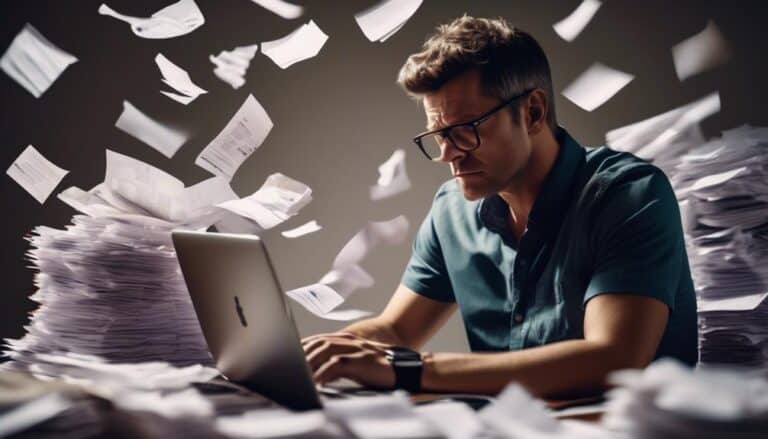Unlocking ClickBank's Payment Secrets: How to Get Paid Faster and More Efficiently
When it comes to optimizing your financial transactions on ClickBank, there are ways to streamline and expedite the payment process.
Have you ever wondered how you could enhance your payment experience and ensure a smoother flow of funds into your account? Understanding the intricacies of ClickBank's payment system can not only save you time but also help you manage your earnings more effectively.
Let's explore some insider tips and strategies to unlock ClickBank's payment secrets for a more efficient payout experience.
Key Takeaways
- Choose the most suitable payment method based on individual needs to ensure convenience and efficiency.
- Align payment frequency with revenue goals and business financial rhythm to optimize cash flow management.
- Regularly monitor earnings against payment thresholds and aim to surpass them for more frequent payments.
- Enhance payment efficiency by verifying deposits, using direct deposit for quick payments, and utilizing wire transfers for international transactions.
Setting Up Direct Deposit

To begin receiving your ClickBank payments directly into your bank account, you must first set up direct deposit through your account settings. Setting up direct deposit is a crucial step in streamlining your payment process and ensuring timely and secure transactions.
To initiate this process, log in to your ClickBank account and navigate to the 'Account Settings' section. Look for the 'Payment Information' tab and select 'Direct Deposit' as your preferred payment method.
Next, you'll be prompted to enter your banking information, including your account number and routing number. It's essential to double-check this information for accuracy before proceeding to avoid any payment delays or errors. Once you have entered and verified your account details, ClickBank will send a small verification deposit to your bank account.
To complete the setup, log back into your ClickBank account and confirm the exact amount of the verification deposit. This step is crucial for validating your bank account and ensuring that your direct deposit is successfully configured. By following these steps diligently, you can set up direct deposit for your ClickBank payments efficiently and securely.
Choosing the Right Payment Schedule
Consider your revenue goals and cash flow needs when selecting the appropriate payment schedule for your ClickBank account. Payment frequency plays a crucial role in managing funds effectively. If you require a steady stream of income to cover regular expenses, opting for a more frequent payment schedule, such as weekly or bi-weekly, can help maintain a healthy cash flow. On the other hand, if you have larger expenses or investments planned, a monthly payment schedule might be more suitable as it allows for better planning and allocation of funds.
When deciding on payment timing, it's essential to align it with your cash flow requirements. Understanding your business's financial rhythm can help you choose the right schedule. For instance, if you experience peak sales at specific times of the month, receiving payments shortly after those periods can ensure you have funds available when needed the most.
Understanding Payment Thresholds

Aligning your payment schedule with ClickBank's payment thresholds is crucial for optimizing your revenue management strategy. Understanding thresholds and payment requirements can significantly impact your earnings. Here are some key points to consider:
- Consistent Monitoring: Regularly check your account to track your earnings against the payment thresholds. This proactive approach ensures you meet the requirements for timely payments.
- Strategic Planning: Plan your promotional activities around reaching payment thresholds efficiently. By aligning your campaigns with these thresholds, you can streamline your revenue flow.
- Maximizing Earnings: Aim to surpass the payment thresholds to receive payments more frequently. This not only boosts your cash flow but also indicates a successful monetization strategy.
Leveraging ClickBank's Payment Options
Harness ClickBank's diverse payment options to optimize your revenue management strategy effectively. By leveraging ClickBank's payment options, you can maximize earnings and streamline your revenue streams. ClickBank offers various payment methods such as direct deposit, wire transfer, and checks, allowing you to choose the option that best suits your needs.
Direct deposit is a quick and convenient way to receive payments directly into your bank account, ensuring faster access to your funds. Wire transfers provide a secure and reliable payment method for international transactions, enabling you to expand your reach and cater to a global audience. Checks offer a traditional payment option for those who prefer physical documentation of their earnings.
Tips for Faster Payment Processing

To ensure efficient revenue management, optimizing ClickBank's payment options involves implementing strategies for faster payment processing. When it comes to payment verification, swift processing is key to avoid payment delays. Here are some tips to help you get paid faster and more efficiently:
- Streamline Payment Verification: Make sure all necessary information is accurate and up to date to expedite the verification process.
- Set Up Automated Payments: Utilize ClickBank's automated payment options to receive your funds promptly without delays.
- Monitor Payment Status: Regularly check your payment status to address any issues promptly and prevent delays in receiving your earnings.
Frequently Asked Questions
Can I Request Payments to Be Sent to Multiple Bank Accounts With Different Payment Schedules?
You can split payments and customize them to be sent to multiple bank accounts with different schedules. This feature allows you to manage your funds efficiently and tailor your payment preferences to suit your needs.
Are There Any Fees Associated With Setting up Direct Deposit With Clickbank?
When setting up direct deposit with ClickBank, there are no fees associated. This offers you the flexibility to receive payments efficiently without worrying about extra costs. It's a convenient way to manage your earnings.
How Does Clickbank Handle Currency Conversion for International Payments?
ClickBank handles currency conversion for international payments by automatically converting funds to the recipient's local currency at the prevailing exchange rate. This seamless process ensures efficient transactions and eliminates the need for manual currency conversions.
Can I Change My Payment Threshold After It Has Been Set?
Yes, you can change your payment threshold on ClickBank. Simply log in to your account, go to the payment options section, and adjust the threshold as needed. This flexibility allows you to manage your payments efficiently.
Are There Any Restrictions on the Types of Payment Methods I Can Use With Clickbank?
When using ClickBank, you have alternative options for payment methods. However, there are restrictions based on privacy concerns and specific payment method restrictions. It's essential to review these limitations before choosing your payment method.
Conclusion
By following the steps outlined in this article, you can optimize your ClickBank payment process for faster and more efficient payments.
Setting up direct deposit, choosing the right payment schedule, understanding payment thresholds, and leveraging ClickBank's payment options are all key strategies to ensure timely payments.
By implementing these tips, you can streamline your payment process and get paid more quickly, allowing you to focus on growing your business and maximizing your earnings.