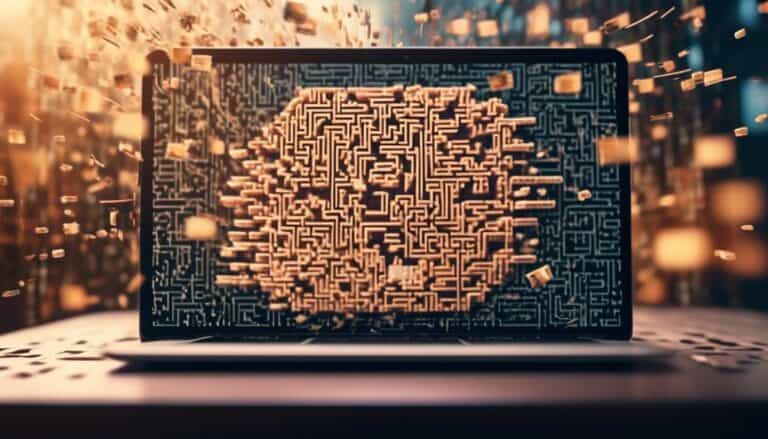Unlock the Power of Email Authentication: Essential SPF and DKIM Setup Tips
Imagine a world where you never have to worry about fraudulent emails, phishing attempts, or your important messages ending up in the spam folder. Sounds like a utopia, right?
Well, the key to unlocking this power lies in email authentication, specifically SPF and DKIM setup. By implementing these essential techniques, you can ensure the security, reliability, and deliverability of your emails.
But how exactly do SPF and DKIM work? And what are the best practices for setting them up?
In this discussion, we will explore the answers to these questions and more, equipping you with the knowledge to strengthen your email authentication and protect your communication channels.
Key Takeaways
- Email authentication protocols like SPF and DKIM are essential for verifying the authenticity of email senders and protecting against fraudulent emails.
- SPF prevents email spoofing by checking if the sender's IP address is authorized to send emails on behalf of a domain.
- DKIM adds a digital signature to the email header to ensure email integrity and authenticity.
- Implementing SPF and DKIM improves email security, brand reputation, and helps prevent phishing attacks.
Understanding Email Authentication

To understand email authentication, you need to familiarize yourself with the various methods used to verify the authenticity of an email sender. Email authentication is a crucial aspect of email security, and its implementation offers numerous benefits. By implementing email authentication protocols such as SPF (Sender Policy Framework) and DKIM (DomainKeys Identified Mail), you can protect your email recipients from receiving spoofed or fraudulent emails.
SPF is a validation system that checks if the email sender's IP address is authorized to send emails on behalf of a specific domain. It helps prevent email spoofing and ensures that only legitimate senders can send emails using your domain.
DKIM, on the other hand, adds a digital signature to the email header, verifying its integrity and authenticity. It allows the email recipient to verify that the email hasn't been tampered with during transit and that it indeed originated from the claimed sender.
Implementing these email authentication protocols not only enhances the security of your email communications but also helps protect your brand reputation. By ensuring that only legitimate emails are sent from your domain, you can prevent phishing attacks and improve deliverability rates.
Importance of SPF and DKIM
Now let's talk about the importance of SPF and DKIM when it comes to email authentication.
SPF (Sender Policy Framework) helps prevent email spoofing by verifying that the sender's IP address is authorized to send emails on behalf of a domain.
On the other hand, DKIM (DomainKeys Identified Mail) ensures email authenticity by adding a digital signature to each message, allowing the recipient to verify that it hasn't been tampered with.
These authentication methods are crucial in protecting your organization's email reputation and preventing phishing attacks.
SPF: Prevent Email Spoofing
Implementing SPF and DKIM is crucial in preventing email spoofing.
SPF, or Sender Policy Framework, is an email authentication method that verifies if an email is sent from an authorized server. By configuring SPF records, you can specify which servers are allowed to send emails on behalf of your domain. This prevents spammers from impersonating your domain and helps recipients identify legitimate emails.
To set up SPF, you need to create a DNS TXT record containing the authorized IP addresses or domain names. This record informs receiving mail servers that only authorized sources can send emails from your domain.
DKIM: Ensuring Email Authenticity
By implementing DKIM, you can ensure the authenticity of your emails and enhance your overall email security. DKIM, or DomainKeys Identified Mail, is an email authentication method that uses digital signatures to verify the authenticity of an email message.
Here are the benefits of implementing DKIM for ensuring email security:
- Prevents email tampering: DKIM adds a digital signature to outgoing emails, allowing the recipient's server to verify the email's integrity and detect any modifications during transit.
- Builds trust with recipients: By implementing DKIM, you demonstrate that you take email security seriously. This helps build trust with your email recipients, reducing the chances of your emails being marked as spam or phishing attempts.
Incorporating DKIM into your email authentication setup is a crucial step to ensure the security and authenticity of your emails.
How SPF Works
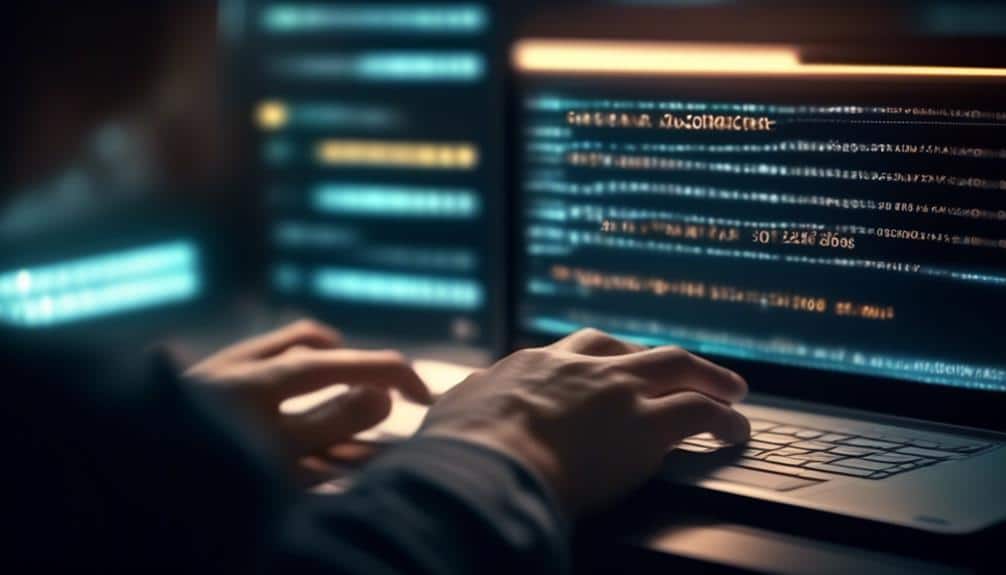
To understand how SPF works, you need to have a clear understanding of email authentication. Sender Policy Framework (SPF) is an email authentication method that helps prevent email spoofing and phishing attacks. It allows email administrators to define which mail servers are authorized to send emails on behalf of their domain.
Here's how SPF works: when an email is sent, the receiving mail server checks the SPF record of the sender's domain to verify if the email was sent from an authorized server. The SPF record contains a list of authorized IP addresses or domains that are allowed to send emails for that domain. If the sending server isn't listed in the SPF record, the receiving server can reject the email, flag it as spam, or take other actions based on the configured policy.
Implementing SPF has several benefits. Firstly, it helps protect your domain from email spoofing, where attackers impersonate your domain to send malicious emails. Secondly, it improves email deliverability by reducing the chances of your legitimate emails being marked as spam. Finally, SPF provides a level of trust and authenticity to your email communication, enhancing your brand reputation and ensuring that customers can trust the emails they receive from your domain.
Setting Up SPF for Your Domain
To set up SPF for your domain, you need to follow these steps:
- Create an SPF record: This involves adding a TXT record to your domain's DNS settings. The TXT record specifies the authorized IP addresses or servers that are allowed to send email on behalf of your domain.
- Configure the SPF record: Once the record is created, it's important to configure it correctly. This means accurately listing all the authorized sources that are allowed to send email on behalf of your domain.
- Test the SPF record: Testing the SPF record helps ensure that it's functioning as intended and protecting your domain from unauthorized email senders. This step is crucial to verify the effectiveness of your SPF configuration.
SPF Record Creation
Setting up the SPF record for your domain is an essential step in email authentication. By implementing SPF, you can protect your domain from unauthorized senders and prevent email spoofing.
Here are some key tips to help you create your SPF record:
- Understand the SPF record syntax:
- Begin with the 'v=spf1' tag to indicate SPF version 1.
- Specify the IP addresses or domains authorized to send emails on your behalf.
- Include the 'all' mechanism to define the default action for non-authorized senders.
- Test and troubleshoot your SPF record:
- Use SPF record checking tools to validate your record's syntax and identify any errors.
- Monitor SPF record changes to ensure they don't break your email delivery.
SPF Record Configuration
To configure your SPF record for your domain, follow these steps to ensure email authentication and prevent unauthorized senders.
- Access your DNS management panel provided by your domain registrar or hosting provider.
- Locate the SPF record section, typically found under the DNS settings or advanced settings.
- Create a new TXT record and enter the SPF record information.
- The SPF record should start with 'v=spf1' followed by the IP addresses or domain names of authorized senders.
- Include the mechanisms '+all' to indicate that all other servers aren't authorized to send on behalf of your domain.
- Save the changes and allow some time for the changes to propagate.
- Finally, validate your SPF record using SPF record validation tools available online.
SPF Record Testing
Now let's move on to setting up SPF for your domain by testing your SPF record. Testing your SPF record is crucial to ensure its proper implementation and troubleshoot any potential issues. Here are two sub-lists to help you with SPF record testing:
- Test with SPF record checker tools:
- Use online SPF record checker tools like MXToolbox or SPF Surveyor to validate your SPF record.
- These tools will analyze your SPF record and provide detailed information about its validity and potential problems.
- Test email delivery:
- Send test emails to different email providers to ensure that your SPF record is working correctly.
- Monitor the delivery status and check if any issues arise, such as emails being marked as spam or rejected.
Introduction to DKIM
DKIM, short for DomainKeys Identified Mail, is a method used to verify the authenticity of an email by adding a digital signature to the message header. It provides an additional layer of security to protect against email forgery and phishing attacks. Implementing DKIM is an essential part of email security and offers several benefits.
| Benefits of Implementing DKIM |
| ————————— |
| 1. Email Authentication: DKIM verifies that the message has not been tampered with during transit, ensuring that the email is legitimate and has not been forged.
| 2. Reputation Protection: By implementing DKIM, you can protect your domain's reputation and brand integrity. It helps prevent spammers from sending unauthorized emails using your domain name.
| 3. Improved Deliverability: Emails signed with DKIM are more likely to be delivered to the recipient's inbox rather than the spam folder. Internet Service Providers (ISPs) consider DKIM-signed emails as more trustworthy and legitimate.
Configuring DKIM for Email Authentication

When configuring DKIM for email authentication, you can ensure the integrity and authenticity of your emails, protecting against forgery and phishing attacks. DKIM, which stands for DomainKeys Identified Mail, adds a digital signature to your outgoing emails, allowing recipients to verify that the message was indeed sent by your domain and that it hasn't been tampered with during transit.
Here are some key steps to follow when configuring DKIM for email delivery:
- Generate DKIM keys: Start by generating a pair of cryptographic keys – a private key and a public key. The private key will be used to sign outgoing emails, while the public key will be published in your domain's DNS records.
- Publish the public key: Once you have the DKIM keys, publish the public key as a TXT record in your domain's DNS zone. This will allow email recipients to retrieve the public key and verify the authenticity of your emails.
By implementing DKIM, you can enjoy several benefits, including:
- Increased email deliverability: Email providers are more likely to trust emails that have a valid DKIM signature, improving the chances of your messages reaching the recipients' inbox.
- Protection against email forgery: DKIM verifies the authenticity of your emails, ensuring that they haven't been modified or forged by malicious actors.
- Enhanced brand reputation: By demonstrating a commitment to email security through DKIM implementation, you can enhance your brand's reputation and build trust with your recipients.
Configuring DKIM for email authentication is an essential step in securing your email communication and maintaining the integrity of your brand.
Best Practices for SPF and DKIM Setup
To ensure effective email authentication, it's crucial to follow best practices for setting up SPF and DKIM. These practices help prevent common mistakes in SPF and DKIM setup and improve the overall security and deliverability of your emails.
When it comes to SPF, it's important to include all authorized sending sources in your SPF record. Avoid using the 'all' mechanism, as it may open the door for unauthorized senders to abuse your domain. Regularly review and update your SPF record to ensure it accurately reflects your sending infrastructure.
For DKIM, always generate unique keys for each domain and rotate them periodically. Avoid reusing keys or using weak algorithms, as this compromises the security of your signatures. Additionally, make sure your DNS records are correctly configured to publish your DKIM public keys.
To avoid common mistakes, regularly test your SPF and DKIM setups using online tools or dedicated authentication testing platforms. These tests will help identify any misconfigurations or issues that could affect the authentication process.
Troubleshooting Common SPF and DKIM Issues

If you encounter issues with SPF and DKIM authentication, troubleshooting common problems can help identify and resolve any issues that may be affecting the successful validation of your email messages. Here are some common SPF errors to watch out for and tips on troubleshooting them:
- Syntax errors: Check for any typos or incorrect syntax in your SPF record. Make sure it follows the correct format and includes all the necessary information.
- Overlapping SPF records: If you have multiple SPF records for a domain, they can conflict with each other. Consolidate them into a single record to avoid conflicts.
- DNS propagation issues: Changes to your SPF record may take some time to propagate across DNS servers. Wait for the changes to propagate fully before testing.
Common DKIM errors:
- Incorrect key generation: Make sure you have generated and installed the correct DKIM keys for your domain. Double-check the key length and ensure they match the DNS records.
- DNS configuration issues: Ensure that the DKIM public key is correctly published in your domain's DNS records. Verify that the key is accessible and properly formatted.
- Signature alignment issues: Check if the DKIM signature aligns with the email headers and body. Misalignment can cause validation failures.
Monitoring and Maintaining Email Authentication
To ensure the ongoing success of your email authentication setup, it's crucial to actively monitor and maintain the authentication protocols in place. By doing so, you can reap the full benefits of email authentication and ensure that your emails are delivered securely and reliably.
Monitoring your email authentication involves regularly checking the status of your SPF and DKIM records. This can be done using various email authentication tools available online. These tools provide detailed reports on the authentication status of your emails, allowing you to identify and address any issues promptly. They can also help you monitor your email deliverability and reputation, ensuring that your emails reach the intended recipients' inboxes.
Maintaining your email authentication involves keeping your SPF and DKIM records up to date. Whenever you make changes to your email infrastructure, such as switching email service providers or adding new sending domains, you need to update your authentication records accordingly. Failure to do so can result in authentication failures and potentially impact the deliverability of your emails.
Frequently Asked Questions
Can SPF and DKIM Prevent All Types of Email Spoofing and Phishing Attacks?
SPF and DKIM are effective in preventing many email spoofing and phishing attacks, but they cannot prevent all types. Implementing them can be challenging, but it is essential to enhance email authentication and security.
Are SPF and DKIM the Only Email Authentication Methods Available?
No, SPF and DKIM are not the only email authentication methods available. Implementing other email authentication methods in addition to SPF and DKIM can provide added security and protection against email spoofing and phishing attacks.
Can SPF and DKIM Be Used Together With Other Email Security Measures, Such as Dmarc?
Yes, SPF and DKIM can be used together with DMARC to enhance email security. DMARC integration provides additional benefits like visibility into email authentication failures and the ability to set policies for handling unauthenticated emails. However, the limitations of SPF and DKIM still apply.
Is It Necessary to Regularly Update SPF and DKIM Records for Ongoing Email Authentication?
Yes, it's necessary to regularly update SPF and DKIM records for ongoing email authentication. Best practices for maintaining SPF and DKIM records include monitoring changes in email infrastructure and regularly reviewing and updating records to ensure proper authentication.
What Are the Potential Consequences of Not Properly Configuring SPF and DKIM for a Domain?
Not properly configuring SPF and DKIM for your domain can have serious potential consequences. It is important to understand the significance of proper configuration in order to avoid issues with email deliverability and security.
Conclusion
In conclusion, implementing SPF and DKIM authentication is essential for email security.
SPF helps prevent spoofing and ensures that emails are sent from authorized servers, while DKIM verifies the integrity of the email's content.
By following best practices and regularly monitoring these authentication methods, you can significantly reduce the risk of email fraud and maintain the trust of your recipients.