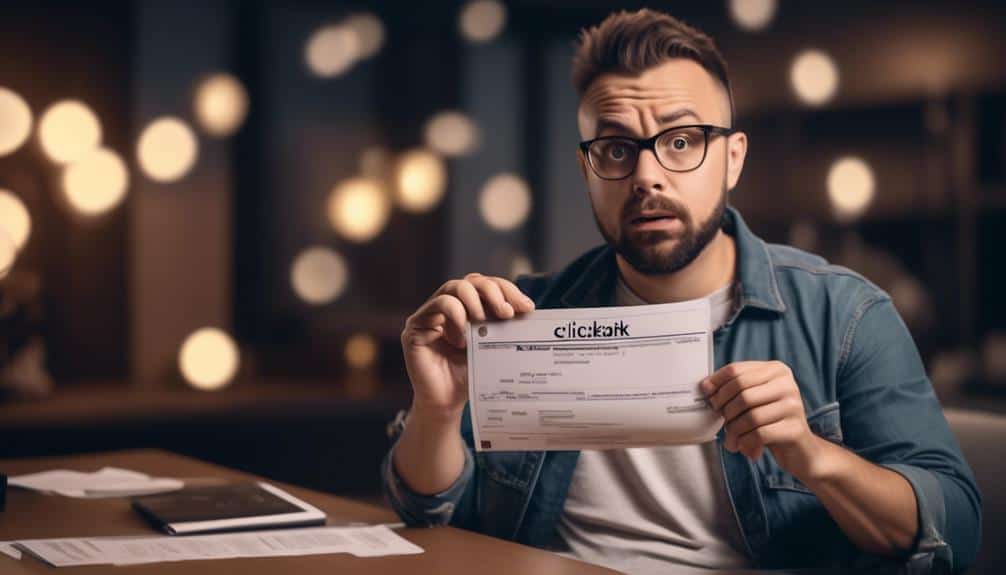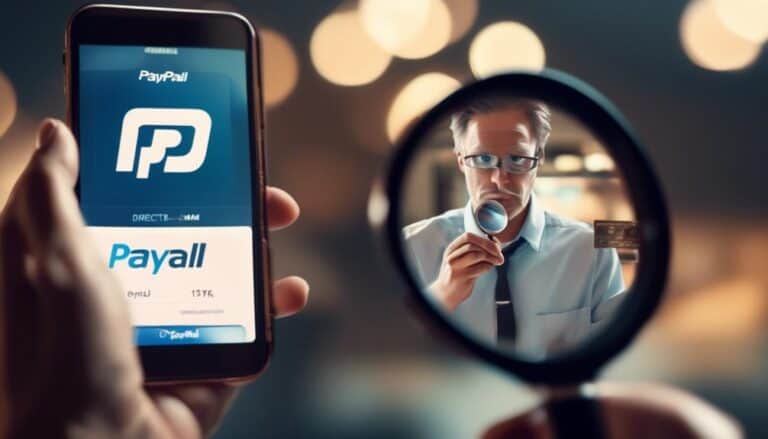Understanding ClickBank's Refund Policy: A Must-Read for New Affiliates
When you first start promoting products on ClickBank, you might not give much thought to the refund policy. However, understanding how refunds work on the platform is crucial for your success as an affiliate.
It's more than just knowing the basics; it can impact your earnings and reputation in the long run. By grasping the nuances of ClickBank's refund policy, you can navigate potential challenges effectively and optimize your affiliate marketing strategy.
Key Takeaways
- Understanding ClickBank's refund policy is crucial for successful navigation as an affiliate.
- Minimizing refunds through clear communication, quality products, and prevention strategies is key.
- Affiliates need to be aware of the impact of potential commission reversals and reputation effects from high refund rates.
- Long-term success as an affiliate involves clear communication, excellent customer service, and proactive customer satisfaction approaches.
Why Understand ClickBank's Refund Policy
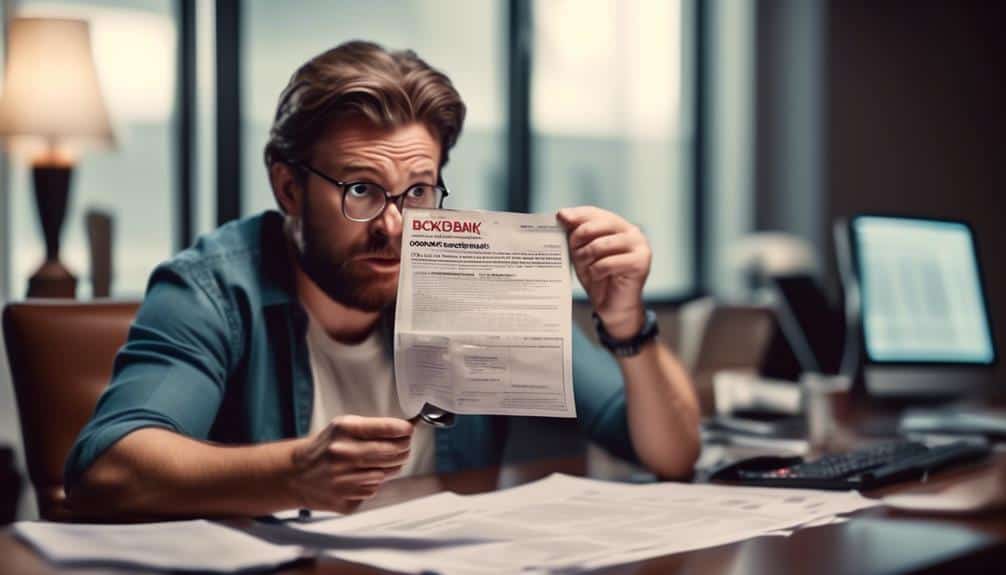
To navigate ClickBank's refund policy successfully, it's essential to understand the key reasons behind its importance. By grasping the refund implications, you can better serve your customers and uphold your affiliate responsibilities.
Understanding ClickBank's refund policy ensures that you're prepared to handle situations where buyers request their money back. This knowledge is crucial for maintaining a positive relationship with customers and avoiding potential disputes that may arise from refund requests.
As an affiliate, your responsibilities extend to providing accurate information about the products you promote and assisting customers with any issues they encounter. Familiarizing yourself with ClickBank's refund policy empowers you to address refund requests promptly and professionally. It also demonstrates your commitment to customer satisfaction and builds trust with your audience.
How Refunds Work on ClickBank
When a customer requests a refund on ClickBank, the process involves a few key steps. Firstly, the customer initiates the refund request through ClickBank's customer service portal. Once the refund request is submitted, ClickBank reviews the request to ensure it meets their refund policy criteria. If approved, the customer is refunded the purchase amount, and the product is typically deactivated.
| Refund Process Steps | Description | Timeframe |
|---|---|---|
| Customer Requests Refund | Customer initiates refund request through ClickBank's portal | Customer-dependent |
| ClickBank Review | ClickBank assesses the request for policy compliance | Typically within 5 business days |
| Refund Processed | Approved refunds are processed, and the customer receives the refund | 3-5 business days |
| Product Deactivation | In most cases, access to the product is revoked upon refund | Immediate |
It's important to note that when refunds occur, affiliate commissions related to that sale are also reversed. Understanding how refunds work on ClickBank is crucial for affiliates to manage their earnings effectively.
Eligibility for Refunds
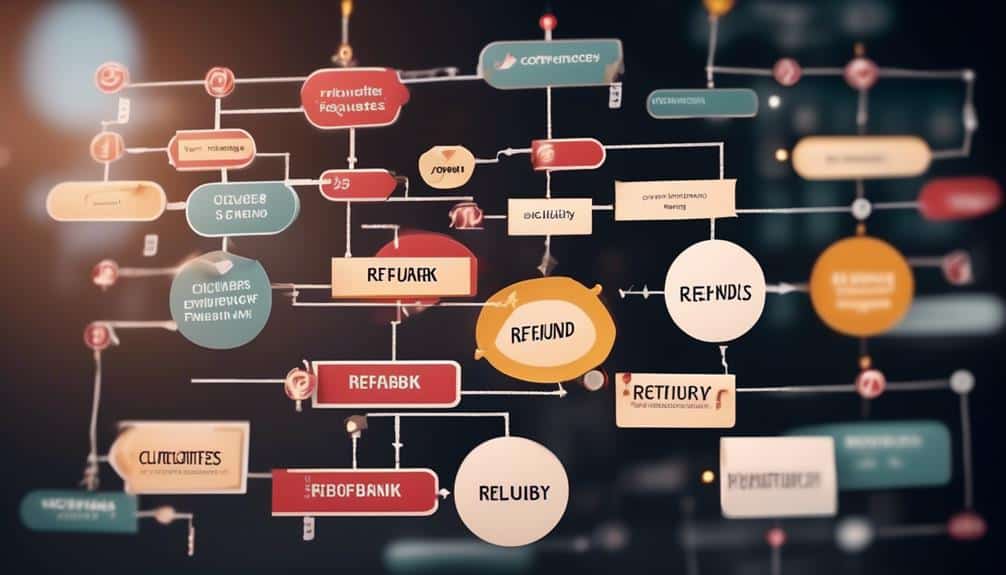
If you're considering requesting a refund on ClickBank, understanding the eligibility criteria is essential to ensure a smooth process. Here are some key points to help you navigate ClickBank's refund policy effectively:
- Refund Criteria: To be eligible for a refund on ClickBank, you typically need to request it within the vendor's refund period, which can vary for different products. Make sure to check the specific refund policy for the product you purchased.
- Refund Exceptions: While ClickBank has a standard refund policy, some vendors may have exceptions based on the type of product or service they offer. It's important to review the vendor's refund terms to understand any exceptions that may apply.
- Documentation: Keep any relevant documentation, such as purchase receipts or communication with the vendor, handy when requesting a refund. This can help expedite the process and provide support for your refund claim.
- Contact Support: If you have any questions about the refund criteria or encounter difficulties during the refund process, don't hesitate to reach out to ClickBank's customer support for assistance. They're there to help you resolve any issues you may face.
Refund Process Step-by-Step
Navigating ClickBank's refund policy effectively involves understanding the eligibility criteria is just the first step; now, let's dive into the detailed 'Refund Process Step-by-Step'.
Once a customer requests a refund, ClickBank's system generates an email confirmation to acknowledge the refund request. This email serves as a receipt and contains essential information such as the refund timeline and steps to follow. The refund timeline typically ranges from 5 to 10 business days, depending on the payment method used during the purchase.
Throughout the refund process, clear and timely customer communication is crucial. ClickBank ensures that customers are informed about the status of their refund, providing updates if there are any delays or issues. Customers can reach out to ClickBank's customer support for assistance at any stage of the refund process.
Managing Refunds as an Affiliate

As an affiliate, your role in managing refunds is crucial for maintaining customer satisfaction and trust in the ClickBank platform.
Here are some essential tips to help you effectively handle refunds:
- Refund Prevention Strategies: Focus on promoting high-quality products that align with your target audience's needs to reduce refund requests.
- Affiliate Communication: Keep an open line of communication with customers to address any concerns or questions they may have about the product before and after purchase.
- Customer Satisfaction: Prioritize customer service and satisfaction to minimize the likelihood of refund requests by ensuring a positive purchasing experience.
- Refund Tracking: Monitor and track refund requests diligently to identify any patterns or issues that may need to be addressed to improve future sales and reduce refunds.
Tips to Minimize Refunds
Looking to reduce refund rates and boost your affiliate sales on ClickBank? To minimize refunds effectively, consider implementing refund prevention strategies and enhancing customer satisfaction. By focusing on these two key areas, you can significantly reduce the number of refunds processed while fostering a loyal customer base.
Refund Prevention Strategies:
| Refund Prevention Strategies | Description |
|---|---|
| Clear Product Descriptions | Ensure that product descriptions are accurate and detailed to set clear expectations for customers. |
| Quality Customer Support | Offer prompt and helpful customer support to address any issues or concerns customers may have. |
| Regular Product Updates | Keep products updated and relevant to maintain customer satisfaction and prevent refund requests. |
| Transparent Pricing | Clearly display pricing information to avoid any confusion and prevent dissatisfaction post-purchase. |
| Secure Payment Processing | Use secure payment gateways to provide customers with a safe and smooth transaction experience. |
Importance of Knowing Refund Policy
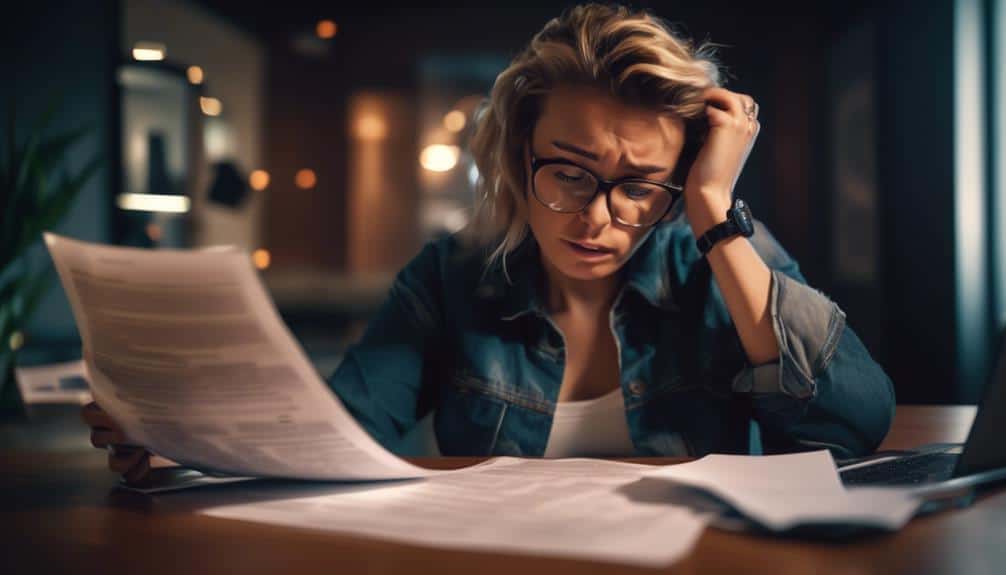
Understanding the refund policy can be crucial for ensuring a smooth and informed purchasing experience on ClickBank. Here are four reasons why being aware of the refund policy is essential:
- Refund Implications: Knowing the refund policy helps you understand the potential outcomes if a product doesn't meet your expectations. This awareness can save you time and frustration in the long run.
- Policy Awareness: Being familiar with the refund policy allows you to make informed decisions when choosing products to purchase. It helps you assess the risk involved and manage your expectations accordingly.
- Transparency: A clear refund policy promotes transparency between buyers and sellers. It sets expectations on both sides and ensures a fair resolution process in case a refund is needed.
- Customer Protection: Understanding the refund policy empowers you as a customer. It gives you the confidence to make purchases knowing that you have a safety net in case something goes wrong.
Frequently Asked Questions
Can Affiliates Request Refunds on Behalf of Customers?
As an affiliate, you cannot directly request refunds on behalf of customers. The responsibility lies with the customers to initiate the refund process. Affiliates play a crucial role in guiding customers on how to request refunds through appropriate channels.
Is There a Limit to the Number of Refunds a Customer Can Request on Clickbank?
Yes, there is a limit to the number of refunds a customer can request on ClickBank. This ensures fair usage and maintains the platform's integrity. Refund eligibility is tied to customer satisfaction, promoting trust and accountability within the system.
How Long Does It Typically Take for a Refund to Be Processed on Clickbank?
Refund processing times on ClickBank typically range from 5 to 10 business days. Customers have the right to request refunds within the platform's specified refund period. Your satisfaction is a priority, and ClickBank aims to process refunds promptly.
Are There Any Fees Associated With Processing Refunds on Clickbank?
When handling Affiliate refund requests on ClickBank, remember that refund processing fees may apply. These fees can vary, so it's essential to review ClickBank's current policy to understand any associated costs.
What Happens if a Customer Disputes a Refund on Clickbank?
If a customer disputes a refund on ClickBank, the platform has a process for dispute resolution. This ensures customer satisfaction while also focusing on fraud prevention. The goal is to maintain a positive customer experience throughout the refund process.
Conclusion
In conclusion, understanding ClickBank's refund policy is crucial for new affiliates to navigate the platform successfully. By knowing how refunds work, eligibility criteria, and the refund process, affiliates can better manage their sales and minimize refund rates.
Being knowledgeable about the refund policy not only protects affiliates but also helps build trust with customers. Stay informed and proactive to make the most out of your affiliate marketing journey with ClickBank.