Transform Your ClickBank Experience: Advanced Dashboard Navigation Techniques
Are you finding it difficult to navigate through the ClickBank dashboard and make the most out of its features? Don't worry, you're not alone. Many users struggle with understanding the complex layout and advanced navigation options.
But fear not, because in this discussion, we will reveal some expert techniques to help you transform your ClickBank experience. These advanced dashboard navigation techniques will not only simplify your browsing experience but also enhance your overall productivity.
So, get ready to unlock the full potential of ClickBank and take your online business to new heights.
Key Takeaways
- The ClickBank Dashboard provides quick access to important sections and displays important information at a glance.
- Customizing the dashboard allows users to prioritize important information, personalize the view, and improve productivity.
- Enhanced navigation with filters helps improve search functionality and streamline browsing by refining search results and allowing for personalized dashboard layouts.
- Improved search functionality saves time and improves the overall experience on the ClickBank dashboard, helping users find products and information efficiently.
Understanding the Dashboard Layout

Understanding the Dashboard Layout is crucial for efficiently navigating the ClickBank dashboard and accessing the necessary tools and information. The dashboard organization is designed to help you easily find what you need and streamline your workflow.
Let's dive into the key elements of the layout and explore some navigation techniques.
At the top of the dashboard, you'll find the main menu. This menu provides quick access to important sections such as Sales, Products, and Account Settings. Simply click on the desired tab to access the corresponding page.
Next, you'll notice the dashboard widgets. These widgets display important information at a glance, such as your recent sales activity and earnings. You can customize the widgets to suit your preferences and prioritize the data that matters most to you.
The left sidebar is another valuable navigation tool. It contains shortcuts to various sections of the dashboard, including Marketplace, Analytics, and Affiliate Tools. By utilizing these shortcuts, you can quickly jump to specific areas without having to navigate through multiple pages.
Lastly, the search bar located at the top right corner of the dashboard allows you to search for specific transactions, products, or customers. This feature comes in handy when you need to find specific information quickly.
Customizing Your Dashboard View
After familiarizing yourself with the layout of the ClickBank dashboard, you can now customize your dashboard view to suit your specific needs and preferences. Customizing the design and personalized settings of your dashboard can greatly enhance your ClickBank experience.
Here are a few techniques to help you get started:
- Rearrange Widgets: ClickBank allows you to rearrange the widgets on your dashboard to prioritize the information that's most important to you. Simply click and drag the widgets to your desired location.
- Add or Remove Widgets: You can customize your dashboard view by adding or removing widgets. Click on the 'Add Widget' button to explore a wide range of options, such as sales trends, top-performing products, or affiliate performance. Remove any unnecessary widgets to declutter your dashboard.
- Set Dashboard Filters: ClickBank allows you to apply filters to your dashboard view, enabling you to focus on specific data or time periods. Use the filters to narrow down your view and obtain the information you need quickly and efficiently.

When navigating through the ClickBank dashboard, utilizing filters can greatly enhance your experience. One major benefit is the improved search functionality, allowing you to quickly find specific products or vendors.
Additionally, the streamlined category selection makes it easier to browse through relevant products in your niche.
Lastly, the customizable layout options enable you to personalize your dashboard and prioritize the information that matters most to you.
Improved Search Functionality
To enhance your navigation experience on the ClickBank dashboard, you can now utilize filters to improve the search functionality. By enhancing filters and optimizing search, you can easily find the products and information you need.
Here are two ways filters can enhance your search experience:
- Refine your search results: Filters allow you to specify criteria such as product category, price range, popularity, and more. This helps you narrow down your search and quickly find the most relevant products.
- Save time and effort: Filters eliminate the need to manually sift through countless search results. With just a few clicks, you can quickly filter out irrelevant products and focus on what matters most to you.
With these improved search functionalities, you can save time, find what you need faster, and ultimately improve your overall experience on the ClickBank dashboard.
Streamlined Category Selection
Utilize filters to streamline category selection and enhance your navigation experience on the ClickBank dashboard. Efficient browsing is crucial when trying to find the right products to promote or sell.
ClickBank offers a wide variety of categories, and with the help of filters, you can simplify your navigation process. By using filters, you can narrow down your search based on specific criteria such as product type, commission percentage, average sale amount, and gravity score.
This allows you to quickly find products that align with your target audience and goals. The filters enable you to sort through the extensive product database and focus on the most relevant options.
With simplified navigation, you can save time and effort, making it easier to find profitable products on ClickBank.
Customizable Layout Options
Customize your ClickBank dashboard layout to enhance your navigation experience by utilizing filters for streamlined product selection. By taking advantage of the customization options, you can create a personalized layout that suits your specific needs, making it easier to find the products you're looking for.
Here are two ways you can optimize your navigation experience through customizable layout options:
- Categorize Products: Organize your dashboard by category, allowing you to quickly filter and access products based on their type. Whether you're interested in health and fitness, self-help, or digital marketing, categorizing products will help you navigate more efficiently.
- Sort by Performance: Customize your layout to display products based on their performance metrics, such as sales volume or conversion rate. This allows you to prioritize products that are more likely to generate higher earnings, saving you time and effort.

You can easily navigate through your sales and commission reports on the ClickBank dashboard. Analyzing conversion rates and identifying top selling products are crucial for maximizing your earnings and growing your business. ClickBank provides you with a comprehensive and user-friendly interface to access these reports.
To analyze conversion rates, go to the 'Sales' section on the dashboard. Here, you can view detailed information about each sale, including the product, date, and transaction ID. By analyzing this data, you can identify trends and patterns that can help you optimize your marketing strategies and improve your conversion rates. This will ultimately lead to increased sales and profits.
To identify top selling products, navigate to the 'Products' section. Here, you can see a list of all the products you're promoting and their performance metrics. You can sort the products based on their sales volume, gravity, or other relevant criteria. This allows you to focus on promoting the products that are generating the most revenue and adjust your marketing efforts accordingly.
Exploring Advanced Search Options
To further enhance your analysis and refine your strategies, the ClickBank dashboard offers a range of advanced search options. These advanced filters and search techniques allow you to quickly and efficiently find the information you need to make informed decisions and optimize your performance on the platform.
Here are two sub-lists highlighting the key features of these advanced search options:
- Advanced Filters:
- Date Range: Narrow down your search results by selecting a specific date range, whether it's the last week, month, or a custom range.
- Product Category: Filter your search results by specific product categories to focus on the niche markets that align with your business goals.
- Advanced Search Techniques:
- Keyword Search: Enter specific keywords related to the products or vendors you're interested in to find relevant results quickly.
- Sorting Options: Sort your search results by various criteria such as popularity, commission rate, or gravity to prioritize the most profitable opportunities.
Using Bookmarks to Save Important Pages
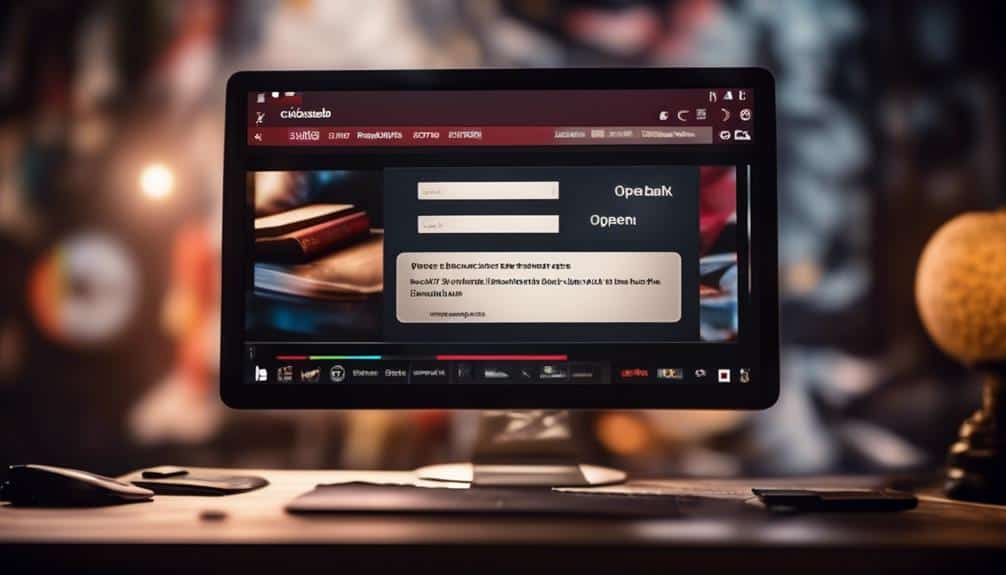
Save time and easily access important pages by utilizing the bookmark feature on the ClickBank dashboard. Organizational strategies for bookmarking important pages and efficient bookmark management techniques will help you stay organized and find information quickly.
When you come across a page that you want to save for later, simply click on the bookmark icon located at the top right corner of the page. This will add the page to your bookmarks list, allowing you to easily access it whenever you need to.
To manage your bookmarks efficiently, you can create folders to categorize them. For example, you can have separate folders for product pages, affiliate resources, and payment information. This will make it easier for you to locate specific pages within your bookmarks list.
Furthermore, you can rearrange the order of your bookmarks by simply dragging and dropping them. This way, you can prioritize the pages that you access frequently and keep them at the top of the list.
Accessing Affiliate Resources and Tools
Now that you have a solid understanding of using bookmarks to save important pages on ClickBank, it's time to explore how to access the affiliate resources and tools available to you.
By utilizing these resources, you can gain valuable insights, tips, and promotional materials to maximize your affiliate benefits.
In this section, we'll provide you with tips on how to efficiently access these resources and navigate through the various tools offered by ClickBank.
Resource Access Tips
Discover efficient ways to access affiliate resources and tools for enhanced productivity and optimal results.
When it comes to resource organization, the ClickBank dashboard offers several features to help you easily locate the resources you need. Here are some navigation shortcuts to make the process even smoother:
- Utilize the search bar: Simply enter relevant keywords to quickly find the specific resource or tool you're looking for.
- Utilize filters and categories: Narrow down your search by using filters and categories to refine your results.
To efficiently access affiliate resources and tools on the ClickBank dashboard, employ these effective techniques for seamless tool navigation. By optimizing your use of tools and utilizing navigation shortcuts, you can save time and increase productivity. One way to do this is by customizing your dashboard layout to prioritize the tools you use most frequently. This can be done by dragging and dropping the tools into your preferred order. Additionally, you can create shortcuts to specific tools by bookmarking them or adding them to your browser's bookmarks toolbar. Another helpful tip is to familiarize yourself with the keyboard shortcuts available for navigating the dashboard. This can significantly speed up your workflow and make tool navigation more efficient. Refer to the table below for a summary of these tool navigation hacks:
| Technique | Description |
|---|---|
| Customize Dashboard Layout | Drag and drop tools to prioritize your preferred order |
| Create Shortcuts | Bookmark frequently used tools or add them to your browser's bookmarks toolbar |
| Use Keyboard Shortcuts | Learn and utilize keyboard shortcuts for quicker navigation |
Implementing these tool optimization strategies and navigation shortcuts will enhance your ClickBank experience and make accessing affiliate resources and tools a breeze.
Maximizing Affiliate Benefits
To maximize your affiliate benefits and efficiently access affiliate resources and tools on the ClickBank dashboard, utilize these navigation techniques for seamless tool navigation.
- Explore Affiliate Resources: Take advantage of the various resources available to you as an affiliate marketer on ClickBank. These resources include educational materials, marketing guides, and case studies that can help you develop effective affiliate marketing strategies.
- Use Conversion Optimization Tools: ClickBank offers a range of conversion optimization tools to help you increase your conversion rates. These tools include split testing, landing page optimization, and tracking analytics. By utilizing these tools, you can identify and implement changes that will lead to higher conversion rates and ultimately increase your affiliate earnings.
Managing Affiliate Links and Tracking IDs
When managing your affiliate links and tracking IDs in the ClickBank dashboard, utilize the available options to streamline your marketing efforts. Tracking conversion rates and optimizing ad placement are crucial for maximizing your affiliate benefits.
ClickBank provides a user-friendly interface that allows you to easily manage your affiliate links. By creating unique tracking IDs for each of your campaigns, you can track the performance of your marketing efforts. This enables you to identify which campaigns are driving the most conversions and adjust your strategies accordingly.
To optimize ad placement, take advantage of the various tools offered by ClickBank. Use the Ad Builder feature to create visually appealing ads that are tailored to your target audience. Experiment with different ad formats and placements to determine which ones generate the highest click-through rates and conversions.
In addition, ClickBank offers detailed analytics and reporting features that provide insights into the performance of your affiliate links. Analyze the data to identify trends and patterns, allowing you to make data-driven decisions to improve your marketing campaigns.
Leveraging Analytics for Performance Analysis

To effectively leverage analytics for performance analysis on the ClickBank dashboard, you need to focus on data-driven decision-making.
This involves tracking key metrics such as conversion rates, click-through rates, and average order values to gain insights into your affiliate marketing efforts.
Data-Driven Decision Making
By leveraging analytics for performance analysis, you can make data-driven decisions to optimize your ClickBank dashboard navigation. Data analysis and data visualization are powerful tools that allow you to gain insights into your ClickBank performance and make informed decisions to improve your results.
Here are two key benefits of data-driven decision making:
- Improved Understanding: Data analysis provides you with a clear understanding of your ClickBank performance metrics, such as conversion rates, sales trends, and customer behavior. This understanding enables you to identify strengths and weaknesses, and make data-driven decisions to optimize your strategies.
- Identifying Trends and Patterns: Data visualization helps you to identify trends and patterns in your ClickBank data. By visualizing your data in charts and graphs, you can quickly spot patterns that can inform your decision-making process. This allows you to make proactive adjustments to your ClickBank strategies and maximize your performance.
Tracking Key Metrics
Tracking key metrics is essential for leveraging analytics and optimizing performance analysis in your ClickBank dashboard. By tracking conversions and monitoring traffic sources, you can gain valuable insights into the effectiveness of your marketing efforts and make data-driven decisions to improve your results.
Tracking conversions allows you to see how many visitors to your website or landing page actually take the desired action, such as making a purchase or signing up for a newsletter. This information helps you identify which traffic sources are driving the most conversions and focus your marketing efforts on those channels.
Monitoring traffic sources provides valuable data on where your website visitors are coming from, whether it's through search engines, social media, or referral websites. This allows you to allocate your resources effectively and optimize your marketing strategies to attract more targeted traffic.
With these key metrics at your disposal, you can fine-tune your marketing campaigns and maximize your ClickBank performance.
Performance Optimization Strategies
In order to optimize your performance on ClickBank, leveraging analytics for performance analysis is crucial. By effectively tracking your performance and analyzing the data, you can make informed decisions to improve your conversion rates and overall success.
Here are two key strategies for performance optimization:
- Performance Tracking:
Regularly monitor and analyze key metrics such as click-through rates, conversion rates, and average order value. This will help you identify areas of improvement and pinpoint any bottlenecks in your sales funnel.
Utilize ClickBank's analytics tools to track and measure the performance of your campaigns.
Set up goals and track them to gauge the effectiveness of your marketing efforts.
- Conversion Optimization:
Use the insights gained from performance tracking to optimize your conversion rates.
Conduct A/B testing to identify the most effective landing pages, headlines, and call-to-action buttons.
Optimize your sales copy and product descriptions to address customer pain points and increase trust.
Staying Up-To-Date With Platform Updates

To stay up-to-date with the latest platform updates, regularly check your ClickBank dashboard for any new features or changes. ClickBank is constantly working to improve the user experience and enhance the functionality of the platform. By staying updated, you can take advantage of new features and ensure that you're maximizing your ClickBank experience.
Checking your ClickBank dashboard regularly is simple and easy. Once you log in to your account, go to the dashboard section where you'll find all the important information about your account, including any notifications or updates. Look for any alerts or messages that indicate platform updates or new features. It's also a good idea to explore the different sections of your dashboard to familiarize yourself with the layout and navigation.
In addition to checking your dashboard, you can also stay updated by subscribing to ClickBank's newsletter or following their social media channels. They often share important announcements and updates through these channels, ensuring that you're always in the loop.
Frequently Asked Questions
How Can I Change the Color Scheme of My Clickbank Dashboard?
To change the color scheme of your ClickBank dashboard, go to the settings menu. From there, select the appearance tab and customize the colors to your liking. This will enhance your user experience and make the dashboard more visually appealing.
Can I Filter Sales Reports by Specific Products or Vendors?
Yes, you can filter sales reports by specific products or vendors on ClickBank's advanced dashboard. This feature allows you to track affiliates' performance and optimize vendors for better results.
Is There a Way to Bookmark Specific Sections Within the Clickbank Dashboard for Quick Access?
Yes, you can easily bookmark specific sections within ClickBank's dashboard for quick access. Take advantage of the bookmarking features and customize your dashboard to enhance your experience and save time.
Can I Track the Performance of Individual Affiliate Links or Tracking Ids?
Yes, you can track the performance of individual affiliate links or tracking IDs. This allows you to analyze the effectiveness of your marketing strategies and make informed decisions to optimize your ClickBank experience.
How Often Does Clickbank Update Its Platform With New Features and Improvements?
ClickBank updates its platform with new features and improvements regularly. To maximize your earnings, stay informed about these updates and implement strategies that align with the latest changes.
Conclusion
In conclusion, by mastering the advanced dashboard navigation techniques on ClickBank, you can greatly enhance your experience on the platform.
Customizing your dashboard view, utilizing filters, and exploring advanced search options will allow you to efficiently navigate through sales and commission reports.
Accessing affiliate resources and tools, managing affiliate links and tracking IDs, and leveraging analytics for performance analysis will further optimize your success.
Stay updated with platform updates to stay ahead of the game.








