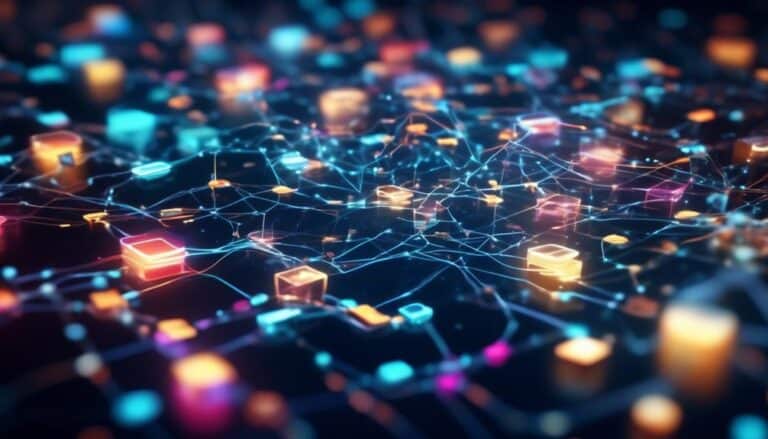Transform Your Blog's Performance: How to Choose the Right Hosting Plan
Have you ever wondered why your blog's performance is not up to par? Well, here's something you probably didn't know: your hosting plan could be the culprit. Yes, the right hosting plan can make all the difference in transforming your blog's performance.
But how do you choose the right one? In this discussion, we will explore the key factors to consider when selecting a hosting plan that will not only meet your blog's needs but also improve its performance.
So, if you want to take your blog to the next level, keep reading to discover how to choose the right hosting plan.
Key Takeaways
- Accurately identify your blog's specific hosting needs, including bandwidth requirements, storage options, and scalability for future growth.
- Consider different types of hosting plans, such as shared hosting, VPS hosting, dedicated hosting, and cloud hosting, based on your needs for control, performance, and flexibility.
- Analyze your blog's traffic and scalability requirements to determine the right hosting plan and look for providers that offer scalability options and performance monitoring tools.
- Evaluate server performance, reliability, and downtime track record by considering factors like server speed, uptime guarantee, proximity of data centers to your target audience, and customer reviews.
Identify Your Blog's Hosting Needs

To choose the right hosting plan for your blog, it's crucial to accurately identify your blog's specific hosting needs. Understanding your bandwidth requirements and evaluating storage options are two key factors to consider.
Bandwidth refers to the amount of data that can be transferred between your website and its visitors. It's essential to have enough bandwidth to accommodate the traffic your blog receives. If your blog contains large files such as images or videos, you'll need more bandwidth to ensure smooth loading times for your visitors.
When evaluating storage options, consider the size and number of files you'll be uploading to your blog. If you plan on having a large number of high-resolution images or videos, you'll need ample storage space. Additionally, if you expect your blog to grow over time, it's wise to choose a hosting plan that allows for easy scalability and expansion of storage capacity.
Understand Different Types of Hosting Plans
Understanding the different types of hosting plans is essential for selecting the right one that meets your blog's specific hosting needs. When it comes to hosting services, there are several options available, each with its own set of advantages and disadvantages.
Shared hosting is the most common and affordable option. With shared hosting, your blog shares server resources with other websites. This can lead to slower loading times and limited control over server settings, but it's a cost-effective choice for small blogs with low traffic.
Virtual Private Server (VPS) hosting offers a higher level of control and performance. It involves partitioning a physical server into multiple virtual servers, giving your blog dedicated resources. VPS hosting is more expensive than shared hosting, but it provides better scalability and reliability.
For larger blogs with high traffic and resource-intensive applications, dedicated hosting is the way to go. With dedicated hosting, you have an entire server dedicated solely to your blog. This option provides maximum control, flexibility, and performance. However, it's the most expensive hosting option and requires technical expertise to manage.
Cloud hosting is another popular choice. It utilizes multiple servers to host your blog, ensuring high availability and scalability. Cloud hosting offers flexible pricing and resource allocation, making it suitable for blogs of all sizes.
Understanding the pros and cons of different hosting options will help you make an informed decision based on your blog's specific needs and budget. Consider factors such as traffic volume, resource requirements, and technical expertise when selecting a hosting plan for your blog.
Consider Your Blog's Traffic and Scalability Requirements

Consider the traffic and scalability requirements of your blog when choosing a hosting plan. Understanding the amount of traffic your blog receives and its potential to grow is crucial in selecting the right hosting plan. By analyzing traffic analytics and conducting scalability testing, you can determine the resources needed to ensure your blog can handle the influx of visitors without experiencing performance issues.
To help you assess your blog's traffic and scalability requirements, consider the following factors:
| Factor | Considerations |
|---|---|
| Current Traffic | Evaluate the average number of daily visitors to your blog. This will give you a baseline to determine how much traffic your hosting plan needs to handle. |
| Traffic Growth | Consider the growth rate of your blog and anticipate future increases in traffic. This will help you choose a hosting plan that can accommodate your blog's expanding audience. |
| Scalability Options | Look for hosting providers that offer scalability options such as the ability to easily upgrade or downgrade your hosting plan as your blog's needs change. |
| Performance Monitoring | Opt for a hosting plan that includes traffic analytics and performance monitoring tools. These features will provide valuable insights into your blog's performance and help identify areas for improvement. |
Evaluate Server Performance and Reliability
When choosing a hosting plan for your blog, it's crucial to evaluate server performance and reliability.
Server speed and uptime play a significant role in ensuring your blog's smooth functioning and optimal user experience.
Additionally, reliability and downtime should be considered as these factors can affect your blog's accessibility and credibility.
It's advisable to monitor server performance using various performance monitoring tools to ensure that your hosting plan meets your blog's requirements.
Server Speed and Uptime
To ensure optimal performance and reliability for your blog, it's crucial to thoroughly evaluate the server speed and uptime of your hosting plan.
Server speed refers to how quickly your website loads for users, while uptime refers to the amount of time your website is accessible and online.
Here are five key factors to consider when evaluating server speed and uptime:
- Server Location: Choose a hosting provider that has data centers located close to your target audience to minimize latency and ensure faster loading times.
- Hardware Infrastructure: Look for hosting plans that utilize SSD storage and powerful processors to enhance server performance.
- Network Connectivity: A hosting provider with multiple network providers will ensure better connectivity and faster website speeds.
- Monitoring and Maintenance: Regular server maintenance and monitoring can help prevent downtime and address performance issues promptly.
- Redundancy and Backup: Hosting plans that offer redundancy and regular backups can minimize the risk of data loss and downtime.
Reliability and Downtime
Evaluate the server performance and reliability to ensure that your blog is consistently accessible and experiences minimal downtime. Reliability and downtime are crucial factors in selecting the right hosting plan for your blog.
Reliability refers to the ability of the hosting server to consistently deliver your blog's content to visitors without interruptions. Downtime, on the other hand, represents the time when your blog is inaccessible to visitors due to server issues.
To assess reliability and downtime, consider the server's uptime guarantee. This is the percentage of time the server is expected to be operational. Look for hosting providers that offer high uptime guarantees, such as 99.9% or higher. Additionally, read customer reviews and testimonials to gauge the provider's track record on reliability and downtime.
Performance Monitoring Tools
Performance monitoring tools are essential for evaluating the server performance and reliability of your hosting plan. These tools provide valuable insights and data that can help you optimize your server's performance and ensure that your website runs smoothly.
Here are five key benefits of using performance monitoring tools:
- Real-time monitoring: Performance monitoring tools allow you to track the performance of your server in real-time. This means you can quickly identify and address any issues that may arise, such as high CPU usage or network bottlenecks.
- Resource utilization analysis: These tools provide detailed reports on the resource utilization of your server, including CPU, memory, and disk usage. This information allows you to identify any areas of inefficiency and optimize your server's performance.
- Alerting and notifications: Performance monitoring tools can send alerts and notifications when certain performance thresholds are reached or exceeded. This helps you stay proactive and address potential issues before they impact your website's performance.
- Historical performance analysis: By collecting and storing performance data over time, these tools allow you to analyze trends and identify patterns. This can help you make informed decisions about optimizing your server's performance.
- Benchmarking: Performance monitoring tools often provide benchmarking capabilities, allowing you to compare your server's performance against industry standards. This helps you gauge the effectiveness of your optimizations and make data-driven decisions.
Compare Pricing and Hosting Features
When selecting a hosting plan for your blog, it is crucial to carefully compare the pricing and hosting features available to ensure you make an informed decision. Different hosting providers offer a variety of plans with varying prices and features, so it's important to assess your needs and budget before making a choice.
To help you compare hosting plans more effectively, here is a table summarizing the pricing and key features of three popular hosting providers:
| Hosting Provider | Price (per month) | Storage | Bandwidth | Free Domain |
|---|---|---|---|---|
| Provider A | $9.99 | 100GB | Unlimited | Yes |
| Provider B | $12.99 | 200GB | Unlimited | No |
| Provider C | $8.99 | 50GB | 500GB | Yes |
As you can see, Provider A offers a higher storage capacity and a free domain, but it comes at a slightly higher price. Provider B offers more storage than Provider A but does not include a free domain. Provider C, on the other hand, has the lowest price but offers the least storage and bandwidth.
In addition to pricing and features, it's also important to consider customer reviews when comparing hosting providers. Reading reviews from existing customers can provide valuable insights into the reliability, performance, and customer support of each provider.
Check Customer Support and Technical Assistance

To ensure a seamless experience with your chosen hosting provider, it's essential to thoroughly assess their customer support and technical assistance capabilities. When it comes to hosting your blog, technical issues and support queries are bound to arise. Therefore, having reliable and responsive customer support is crucial for the smooth running of your website.
Here are some key factors to consider when evaluating a hosting provider's customer support and technical assistance:
- 24/7 availability: Look for a hosting provider that offers round-the-clock support, ensuring that assistance is readily available at any time of the day or night.
- Multiple support channels: A hosting provider should offer various channels for contacting their support team, including live chat, email, and phone support. This allows you to choose the most convenient method for you.
- Response time: Check customer reviews and testimonials to gauge the average response time of the hosting provider's support team. A quick response time is crucial to resolving issues promptly.
- Expertise of support team: Ensure that the hosting provider has a knowledgeable and experienced support team capable of handling technical issues and providing solutions.
- Customer satisfaction: Look for hosting providers with a high customer satisfaction rating. Positive customer feedback is a good indicator of the provider's commitment to customer support.
Make an Informed Decision and Migrate Your Blog
Now that you have decided to migrate your blog, there are a few important considerations to keep in mind.
Firstly, you should assess the migration process and ensure that it aligns with your needs and requirements.
Secondly, it's crucial to compare different hosting plans to find the one that suits your blog the best in terms of storage, bandwidth, and other features.
Lastly, don't forget to optimize the performance of your blog by choosing a hosting plan that offers fast loading speeds and reliable uptime.
Migration Considerations
Consider several key factors before migrating your blog to a new hosting plan, ensuring a smooth transition and optimal performance.
Here are five important considerations to keep in mind during the data migration and website transfer process:
- Bandwidth and Storage Requirements: Determine the amount of bandwidth and storage you need based on your blog's current and future traffic and content volume.
- Technical Compatibility: Ensure that your new hosting plan supports the technical requirements of your blog, including the CMS platform, plugins, and other software.
- Downtime and Accessibility: Minimize downtime by choosing a hosting provider that offers seamless migration services and guarantees high uptime for your blog.
- Data Security and Backups: Prioritize the security of your blog's data by selecting a hosting plan that includes regular backups, SSL certificates, and advanced security measures.
- Customer Support: Opt for a hosting provider that offers reliable and responsive customer support to assist you during the migration process and address any concerns or issues that may arise.
Considering these factors will help you make an informed decision and ensure a successful migration to your new hosting plan.
Hosting Plan Comparison
When comparing hosting plans for your blog, it's crucial to carefully evaluate and analyze various factors to make an informed decision that will facilitate a successful migration.
Two key aspects to consider are hosting plan pricing and hosting plan features.
Pricing is an important factor as it determines the cost of hosting your blog. Compare the prices of different hosting providers and consider any additional costs such as domain registration or SSL certificates.
Additionally, pay attention to the features offered by each hosting plan. Look for features like unlimited bandwidth, storage, and email accounts. Consider the scalability options and ensure that the hosting plan aligns with your blog's requirements and future growth.
Performance Optimization
To optimize the performance of your blog, it's essential to make an informed decision and migrate to a hosting plan that can meet your specific needs and requirements.
Here are five ways to achieve performance optimization and enhance your website speed:
- Choose a hosting provider that offers high-speed servers and robust infrastructure.
- Optimize your website's code and scripts to reduce the page load time.
- Utilize caching techniques to store frequently accessed data and reduce server response time.
- Compress and optimize images to reduce their file size without compromising quality.
- Enable content delivery network (CDN) to distribute your website's content across multiple servers worldwide, reducing latency and improving website speed.
Frequently Asked Questions
How Do I Choose the Right Hosting Plan for My Blog if I Have a Limited Budget?
If you have a limited budget, you can still find affordable hosting options for your blog. Consider comparing different hosting providers, look for discounts or promotions, and choose a plan that meets your needs without breaking the bank.
What Are the Security Features That I Should Look for in a Hosting Plan for My Blog?
When choosing a hosting plan for your blog, it's crucial to prioritize security. Look for these top 5 features to protect your blog from potential threats: SSL certificate, regular backups, robust firewall, malware scanning, and DDoS protection.
Can I Upgrade My Hosting Plan in the Future if My Blog's Traffic Increases Significantly?
Yes, you can upgrade your hosting plan in the future if your blog's traffic increases significantly. Upgrading plans allows you to better manage high traffic and ensure optimal performance for your blog.
Shared hosting and dedicated hosting are two hosting options with different pros and cons. Shared hosting is cheaper but has limited resources, while dedicated hosting offers more control and resources but is more expensive. Choose based on your blog's needs and budget.
Is It Possible to Transfer My Existing Blog From One Hosting Provider to Another Without Any Downtime?
Yes, it is possible to transfer your existing blog from one hosting provider to another without any downtime. The transfer process involves a few steps, such as backing up your files, exporting your database, and migrating your site to the new hosting provider.
Conclusion
In conclusion, choosing the right hosting plan is crucial for improving your blog's performance.
By identifying your blog's hosting needs, understanding different types of hosting plans, considering traffic and scalability requirements, evaluating server performance and reliability, comparing pricing and hosting features, and checking customer support and technical assistance, you can make an informed decision and successfully migrate your blog.
This will ultimately result in a better user experience and increased success for your blog.