Thumbnail Mastery: Designing Click-Worthy Images for Your YouTube Videos
When you scroll through your YouTube feed, what makes you stop and click on a video? It's often the thumbnail that catches your eye, compelling you to pause amidst the sea of content.
Mastering the art of creating thumbnails that not only represent your video but also entice viewers to take that crucial click can significantly impact your channel's performance.
But how exactly can you ensure your thumbnails stand out and attract clicks in a competitive online landscape? Let's uncover the secrets to designing click-worthy images that will set your content apart and drive engagement.
Key Takeaways
- Craft eye-catching thumbnails to capture viewers' attention effectively.
- Utilize emotional triggers and strategic arrangement of elements for viewer engagement.
- Choose colors and fonts thoughtfully to resonate with the target audience and enhance readability.
- Enhance thumbnails with complementary imagery, strategic text placement, and A/B testing for optimal performance.
Importance of Thumbnails

Crafting eye-catching thumbnails is crucial in grabbing viewers' attention and increasing click-through rates on YouTube. Your thumbnail is the first thing potential viewers see, so it must entice them to click on your video. Visual storytelling is key in creating thumbnails that tell a story and pique curiosity. Use vibrant colors, compelling imagery, and clear text to convey what your video is about in a single glance.
To boost your click-through rates, consider incorporating elements that spark intrigue and emotion. Think about what would make you stop scrolling and click on a video. Whether it's a captivating image, a bold title, or a hint of what's to come, your thumbnail should leave viewers wanting more.
Understanding Viewer Psychology
Boost your understanding of viewer psychology by recognizing how elements in your thumbnails can influence viewers' decision-making process. When crafting thumbnails for your YouTube videos, keep in mind the following key points:
- Emotional Triggers: Understand the emotions you want to evoke in your viewers. Whether it's curiosity, excitement, or empathy, choose visuals that resonate with your target audience and compel them to click.
- Visual Hierarchy: Arrange elements in your thumbnail strategically to guide the viewer's eye. Use contrast, size, and placement to direct attention towards the most important parts of the image.
- Attention Retention: Capture and maintain viewer interest by creating thumbnails that are visually engaging. Consider using bold colors, clear fonts, and high-quality images to ensure your thumbnail stands out amidst the sea of content.
- Viewer Engagement: Encourage interaction by incorporating elements that prompt viewers to take action, such as adding text overlays with questions or calls to action. Engaging thumbnails can lead to increased click-through rates and overall viewer engagement.
Choosing Eye-Catching Colors
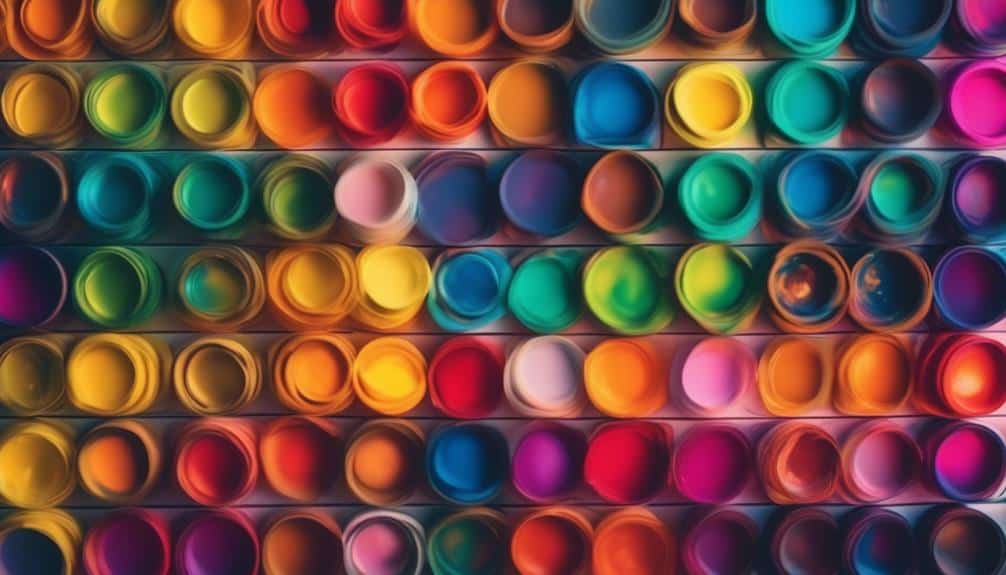
To make your YouTube thumbnails stand out and grab viewers' attention, carefully select eye-catching colors that resonate with your target audience and enhance the visual appeal of your content. Color psychology plays a significant role in capturing attention and conveying messages. Warm colors like red and orange can evoke excitement and energy, perfect for content that's lively and engaging. On the other hand, cool tones such as blue and green can create a sense of calmness and trust, ideal for more informative or serious videos. Additionally, consider using contrasting colors to make certain elements pop and create a visually dynamic thumbnail.
When choosing colors, remember to think about visual hierarchy. This means using colors strategically to direct the viewer's eye towards essential elements like the title or a central image. Bold, bright colors can draw attention to these focal points, while subtler tones can be used for background elements to create depth and balance in your thumbnail design. By mastering the art of choosing eye-catching colors, you can increase the click-worthiness of your YouTube thumbnails and attract more viewers to your content.
Optimizing for Mobile Viewing
When optimizing for mobile viewing, ensure your thumbnails are designed with mobile-friendly image sizes in mind.
Consider color contrast, as it plays a crucial role in making your thumbnails stand out on smaller screens.
These points are key to grabbing viewers' attention and increasing click-through rates on YouTube.
Mobile-Friendly Image Sizes
Ensure your thumbnails pop on mobile screens by optimizing image sizes for a seamless viewing experience. When it comes to mobile-friendly image sizes, keep these key points in mind:
- Ideal Dimensions: Aim for a size of 1280 pixels by 720 pixels to ensure your thumbnail looks crisp and clear on mobile devices.
- Image Resolution: Opt for a resolution of 72 pixels per inch (PPI) to balance quality and loading speed on mobile connections.
- Aspect Ratio: Stick to a 16:9 aspect ratio for compatibility across various mobile devices and platforms.
- File Size: Keep your thumbnail file size under 2MB to prevent slow loading times and maintain a smooth viewing experience on mobile.
Color Contrast Considerations
For captivating thumbnails optimized for mobile viewing, mastering color contrast is essential to grab viewers' attention effectively. When considering color contrast for your YouTube video thumbnails, think about creative composition and visual hierarchy. Bold, contrasting colors can make elements pop and draw the eye, increasing the chances of users clicking on your content.
Utilize bright hues against dark backgrounds or vice versa to create a striking visual impact. Remember, mobile screens are smaller, so colors need to be vibrant and contrasting to stand out. Experiment with different color combinations to find what works best for your specific content and target audience.
Font Selection and Readability

Selecting the right font can significantly impact the readability and visual appeal of your YouTube video thumbnails. When choosing fonts for your thumbnails, consider the following:
- Font Legibility: Opt for fonts that are easy to read, especially at smaller sizes. Avoid overly decorative fonts that may be difficult for viewers to decipher quickly.
- Contrast is Key: Ensure there's enough contrast between your font color and the background to make the text stand out. A high level of contrast will enhance readability and make your thumbnail more eye-catching.
- Consistency Matters: Use the same font for all your thumbnails to create a cohesive look across your channel. Consistency in font choice will help viewers recognize your content easily.
- Reflect Your Brand: Select a font that aligns with your brand's personality and the tone of your videos. Whether you choose a modern sans-serif font for a sleek look or a playful script font for a more casual vibe, make sure it resonates with your brand identity.
Incorporating Brand Elements
When enhancing the visual appeal and recognition of your YouTube channel, infusing brand elements into your thumbnails becomes a pivotal strategy. By incorporating brand elements consistently across your thumbnails, you not only increase brand recognition but also create visual consistency that sets your content apart.
| Brand Elements | Description |
|---|---|
| Logo | Incorporate your logo strategically to reinforce brand identity. |
| Color Palette | Use your brand's colors to evoke familiarity and attract viewers. |
| Typography | Utilize fonts consistent with your brand to maintain visual coherence. |
| Imagery Style | Choose images that align with your brand's aesthetic for cohesive visuals. |
Balancing Text and Imagery

To achieve a visually striking thumbnail for your YouTube video, skillfully balancing text and imagery is essential. When it comes to text placement and visual hierarchy, here are some key tips to help you create thumbnails that capture attention and drive clicks:
- Prioritize Readability: Ensure that the text on your thumbnail is clear and easy to read, even at smaller sizes. Experiment with different fonts, sizes, and colors to make the text stand out.
- Complement with Imagery: The text on your thumbnail should complement the imagery rather than overpower it. Strike a balance where both elements work together harmoniously to convey your video's message.
- Strategic Placement: Place text strategically on the thumbnail to guide the viewer's eyes towards important information. Avoid covering crucial parts of the image and instead integrate the text seamlessly.
- Create Visual Hierarchy: Establish a visual hierarchy by making key words or phrases larger and more prominent. This helps viewers quickly grasp the essence of your video content.
A/B Testing Strategies
In the quest to optimize your YouTube video's click-through rate through captivating thumbnails, exploring A/B testing strategies can significantly enhance your thumbnail performance. A/B testing involves creating different versions of your thumbnail, varying elements such as colors, text placement, or images. By testing methodology, you can gather valuable data on which thumbnail resonates best with your audience. This data-driven approach allows you to make informed decisions based on conversion rates and engagement metrics.
When conducting A/B tests, it's essential to focus on specific image variations that you believe will impact viewer behavior. Whether it's experimenting with different facial expressions, background colors, or font styles, each variation provides valuable insights into what attracts viewers' attention. Analyzing engagement metrics such as click-through rates and watch time can help you determine which thumbnail design is more effective in driving viewer interaction.
Thumbnail Best Practices

Enhance your YouTube video's visibility and engagement by implementing effective Thumbnail Best Practices. When it comes to creating thumbnails that grab attention and encourage clicks, mastering these best practices is key:
- Image Composition: Craft thumbnails that are visually appealing and relevant to your video content. Use high-quality images and consider adding text overlays or graphics to make the thumbnail more enticing.
- Visual Hierarchy: Arrange elements in the thumbnail strategically to guide the viewer's eyes towards the most important parts. Highlight key elements like faces, text, or vibrant colors to attract attention and increase click-through rates.
- Click Through Rates: Monitor and analyze your thumbnail performance regularly to see which designs are driving more clicks. Experiment with different styles, colors, and layouts to optimize your thumbnails for higher click-through rates.
- Engagement Metrics: Pay attention to engagement metrics like watch time and audience retention to see how your thumbnails are impacting viewer behavior. Adjust your thumbnail strategies based on these metrics to keep improving your video performance.
Tools for Thumbnail Creation
When crafting captivating thumbnails for your YouTube videos, utilizing the right tools can significantly elevate the visual appeal and click-worthiness of your content. Two key elements that can make a substantial difference in your thumbnail creation process are font customization and image effects.
Font customization allows you to add a personal touch to your thumbnails. Choose fonts that are easy to read and align with your channel's branding. Experiment with different font styles, sizes, and colors to create thumbnails that stand out and grab viewers' attention.
Image effects can take your thumbnails to the next level. Consider adding filters, overlays, or gradients to make your images more dynamic and eye-catching. Play around with brightness, contrast, and saturation to enhance the overall look of your thumbnails.
Frequently Asked Questions
How Can I Ensure That My Thumbnails Stand Out From Other Videos in the Youtube Search Results?
To make your thumbnails stand out, consider color psychology and maintain brand consistency. Experiment with A/B testing to see what works best for your audience. Stay updated on thumbnail trends to create visually appealing images.
Is It Better to Use a Close-Up Image of a Person's Face or a Detailed Image Related to the Video Content for a Thumbnail?
For your thumbnails, focus on image impact and engagement level. A close-up face can draw viewers in emotionally, while a detailed image related to your content can increase visual appeal and content relevance, ultimately boosting click-through rates.
How Can I Make Sure That My Thumbnails Are Optimized for Viewing on Different Devices, Such as Smartphones and Tablets?
To ensure your thumbnails look great on all devices, consider color psychology and image composition. Optimize for mobile by A/B testing different designs. Experiment with vibrant colors and clear visuals to attract viewers across smartphones and tablets.
Are There Specific Fonts That Are More Effective for Thumbnails in Terms of Readability and Attracting Viewers?
When choosing fonts for thumbnails, opt for clear, bold styles that enhance readability. Play with different sizes and colors to make text pop and attract viewers. Experiment with fonts to find one that complements your thumbnail design.
What Are Some Common Mistakes That Creators Make When Designing Thumbnails, and How Can They Be Avoided?
When designing thumbnails, creators often make mistakes like cluttered layouts and unreadable text. To avoid these, focus on color psychology for impact and maintain brand consistency. Simplify, use bold colors, and keep it visually appealing.
Conclusion
Now that you've mastered the art of creating click-worthy thumbnails for your YouTube videos, you're ready to captivate your audience and boost your views.
Remember to keep experimenting with colors, fonts, and imagery to find what works best for your channel. Don't forget to optimize for mobile viewing and always prioritize readability.
With these tips and tools at your disposal, your thumbnails are sure to stand out and draw viewers in. Good luck on your YouTube journey!








