The Ultimate Guide to Reducing Server Load Without Sacrificing Speed
Do you know that an average website takes about 3 seconds to load, but 53% of visitors will leave if a site takes longer than 3 seconds to load?
If you want to keep your visitors engaged and prevent them from bouncing off your site, it's crucial to optimize your server load without compromising speed.
In this guide, we will show you the ultimate strategies and techniques to reduce server load, allowing your website to run smoothly and efficiently.
From analyzing server load and optimizing website code to implementing caching techniques and managing database resources, we've got you covered.
Stay tuned to discover the secrets of maintaining a high-performing website while keeping your visitors happy and engaged.
Key Takeaways
- Analyzing server load metrics and distributing the load evenly across multiple servers or resources is essential to maintain optimal website performance and prevent visitors from leaving due to slow load times.
- Optimizing website code through techniques like code minification, browser caching, image optimization, and Gzip compression can significantly improve loading speed and reduce server load.
- Implementing caching techniques, such as content delivery networks (CDNs) and browser caching, can greatly enhance performance by reducing server requests and data transfer.
- Managing database resources through query optimization, indexing, connection pooling, database caching, and load balancing is crucial for improving database performance and ensuring smooth operations under high traffic conditions.
Analyzing Server Load

To effectively manage server load, you need to analyze and understand the data-driven metrics that provide insights into the performance and resource utilization of your server infrastructure. Performance monitoring and troubleshooting are crucial in identifying bottlenecks and optimizing your server's performance.
Start by monitoring key metrics such as CPU usage, memory usage, disk I/O, and network traffic. These metrics can give you a clear picture of how your server is performing and where potential issues may arise. By regularly monitoring these metrics, you can identify trends and patterns that may impact server performance.
Once you have collected sufficient data, it's important to analyze it to gain actionable insights. Use performance monitoring tools to visualize the data and identify any anomalies or areas of concern. This will help you pinpoint specific areas that require optimization.
Server load distribution and prioritization are also vital aspects of managing server load effectively. By distributing the load evenly across multiple servers or resources, you can prevent overloading and ensure optimal performance. Prioritizing critical tasks and allocating resources accordingly can help ensure that important processes aren't hindered by excessive load.
Optimizing Website Code
Consider optimizing your website code to improve performance and reduce server load. By implementing code optimization techniques, you can ensure that your website runs smoothly and efficiently.
Here are five tips to help you optimize your website code:
- Minify your code: Remove unnecessary spaces, comments, and line breaks to reduce file size and improve loading speed.
- Use caching: Implement browser caching to store static resources locally, reducing server requests and improving overall performance.
- Optimize images: Compress and resize images to reduce file size without sacrificing quality, resulting in faster loading times.
- Enable Gzip compression: Enable Gzip compression on your server to reduce file size during transmission, improving website performance.
- Perform performance testing and benchmarking: Regularly test your website's performance using tools like Google PageSpeed Insights or Pingdom to identify areas for improvement.
Implementing Caching Techniques
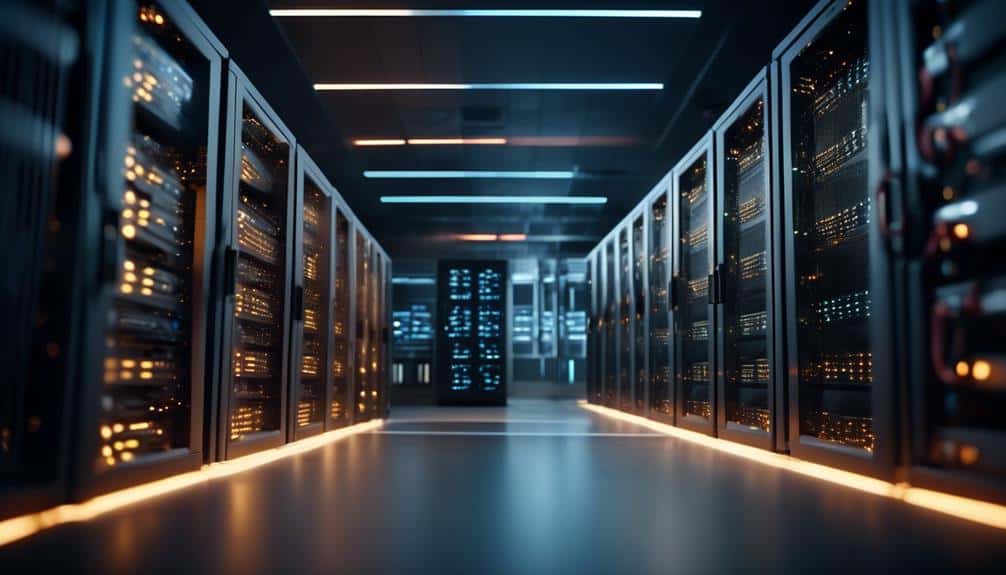
Implement caching techniques to significantly improve website performance and reduce server load.
Caching involves storing copies of frequently accessed web pages, images, or other resources in a cache for faster retrieval.
One effective caching technique is content delivery, which involves using a content delivery network (CDN) to distribute website content across multiple servers located in different geographic locations. By doing so, users can access website content from a server that's closest to them, reducing latency and improving loading times.
Another caching technique is browser caching, which involves instructing the user's browser to store certain resources locally. This means that when a user visits your website again, their browser can retrieve the stored resources instead of making a new request to the server. This significantly reduces the amount of data that needs to be transferred, resulting in faster loading times.
Implementing caching techniques can have a significant impact on your website's performance and server load. By reducing the number of requests to the server and minimizing data transfer, caching helps optimize resource utilization and improve overall user experience.
Managing Database Resources
Effectively managing database resources is crucial for optimizing website performance and reducing server load. By implementing database performance tuning and resource utilization optimization techniques, you can ensure that your database operates efficiently and handles user requests effectively.
Here are five strategies to help you manage your database resources:
- Query optimization: Analyze and optimize your database queries to reduce execution time and improve overall performance.
- Indexing: Create appropriate indexes on frequently accessed columns to speed up data retrieval.
- Connection pooling: Use connection pooling to reuse database connections, reducing the overhead of establishing new connections for each user request.
- Database caching: Implement caching mechanisms to store frequently accessed data in memory, reducing the need for frequent database queries.
- Load balancing: Distribute database workload across multiple servers to avoid overloading a single server and ensure high availability.
Scaling and Load Balancing Strategies

To optimize website performance and ensure high availability, scaling and load balancing strategies are crucial in distributing the database workload across multiple servers. Scaling refers to increasing the resources available to handle the growing workload, while load balancing involves evenly distributing the traffic across these resources.
To effectively implement scaling and load balancing strategies, it's essential to monitor the performance of your servers. Scaling and performance monitoring tools can help you track server capacity, identify bottlenecks, and make informed decisions about scaling up or down. These tools provide real-time insights into server load, CPU usage, memory utilization, and disk space availability, enabling proactive management and optimization.
In addition to monitoring, load testing is a vital technique for evaluating the performance of your servers under different workloads. Load testing tools simulate high traffic scenarios to assess the system's response time, throughput, and scalability. By conducting load tests, you can identify performance limitations, optimize resource allocation, and ensure that your servers can handle increased traffic without compromising speed or availability.
When implementing scaling and load balancing strategies, it's crucial to choose the right tools and techniques based on your specific requirements. Regular monitoring and load testing will help you fine-tune your infrastructure, ensure smooth operations during peak times, and deliver an exceptional user experience.
Frequently Asked Questions
How Can I Determine the Server Load of My Website?
To determine your website's server load, use server load monitoring tools. Monitoring server load is crucial as it directly impacts website performance. Analyze data from these tools to optimize server resources and improve speed.
What Are Some Common Website Code Optimization Techniques I Can Implement?
You can optimize your website's code by implementing code minification and image compression techniques. These techniques reduce the file size of your code and images, resulting in faster load times and reduced server load.
How Does Caching Help in Reducing Server Load?
Caching reduces server load by storing frequently accessed data locally, allowing quicker retrieval. Implementing caching techniques has advantages, such as reducing database calls, minimizing network latency, and improving overall website performance.
How Can I Efficiently Manage Database Resources to Reduce Server Load?
To efficiently manage database resources and reduce server load, optimize your queries, use indexing, and implement caching mechanisms. These practices will help improve database performance and minimize the strain on your server.
What Are Some Strategies for Scaling and Load Balancing to Handle High Server Load?
To handle high server load, you need effective scaling strategies and load balancing techniques. These will help distribute the workload across multiple servers and ensure optimal performance without sacrificing speed.
Conclusion
To achieve optimal server performance, it's crucial to analyze server load, optimize website code, implement caching techniques, manage database resources, and employ scaling and load balancing strategies.
By following these steps, you can effectively reduce server load without compromising speed. This data-driven approach ensures efficient utilization of server resources, resulting in a seamless user experience and improved overall website performance.
Stay ahead by implementing these strategies and providing a lightning-fast online presence.








