The Ultimate Guide to Encrypting Your Sensitive Files and Documents
In a world where information is valuable and privacy is paramount, the need to protect your sensitive files and documents has never been more crucial. You may think that your files are safe on your computer or mobile device, but the truth is, they are vulnerable to hackers and prying eyes.
That's why it's essential to take the necessary steps to encrypt your data and ensure its confidentiality. But where do you start? How do you navigate the complex world of encryption?
Fear not, for this ultimate guide will walk you through everything you need to know to safeguard your sensitive information. From understanding different encryption methods to choosing the right software and implementing step-by-step encryption processes, we've got you covered.
So, buckle up and get ready to take control of your data's security.
Key Takeaways
- File encryption is crucial for safeguarding sensitive files and documents, providing confidentiality, and preventing unauthorized access.
- Understanding different encryption methods, such as symmetric, asymmetric, hashing, and hybrid encryption, can help in choosing the right approach for file encryption.
- When choosing encryption software, prioritize security, look for strong encryption algorithms, consider third-party audits or certifications, and ensure compatibility and ease of use.
- Enhancing the security of encrypted files involves using strong passwords, regularly updating encryption software, selecting reputable cloud storage providers, implementing multi-factor authentication, and combining encryption with password protection.
Importance of File Encryption

File encryption is a critical security measure that safeguards sensitive files and documents by converting their content into an unreadable format that can only be accessed with the appropriate decryption key. Implementing file encryption offers several advantages in terms of protecting sensitive information.
One of the key advantages of file encryption is the assurance it provides in terms of confidentiality. By encrypting files, you ensure that only authorized individuals with the decryption key can access the information, preventing unauthorized access and potential data breaches. This is particularly important when dealing with sensitive customer data or confidential business information.
Another advantage is the integrity of the encrypted files. Encryption algorithms not only convert the content into an unreadable format but also create a digital signature to verify the file's integrity. This means that any tampering or unauthorized modifications can be easily detected, ensuring the authenticity of the files.
However, implementing file encryption can present certain challenges. One such challenge is the complexity of managing encryption keys. Proper key management is crucial to ensure the security of the encrypted files. Losing or mishandling the decryption key can result in permanent data loss.
Understanding Encryption Methods
To further enhance your understanding of file encryption, let's now explore the various encryption methods available for safeguarding sensitive files and documents. Encryption methods use encryption algorithms and techniques to convert plain text into cipher text, making it unreadable to unauthorized individuals.
Here are four common encryption methods to consider:
- Symmetric Encryption: In this method, the same key is used for both encryption and decryption. It's fast and efficient but requires a secure method of sharing the key.
- Asymmetric Encryption: This method uses two different keys – a public key for encryption and a private key for decryption. It's slower but provides better security and eliminates the need for key sharing.
- Hashing: Unlike encryption, hashing is a one-way process that converts data into a fixed-length string of characters. It's commonly used to verify the integrity of data.
- Hybrid Encryption: This method combines the advantages of both symmetric and asymmetric encryption. It uses symmetric encryption to encrypt the data and asymmetric encryption to securely exchange the encryption key.
Choosing the Right Encryption Software
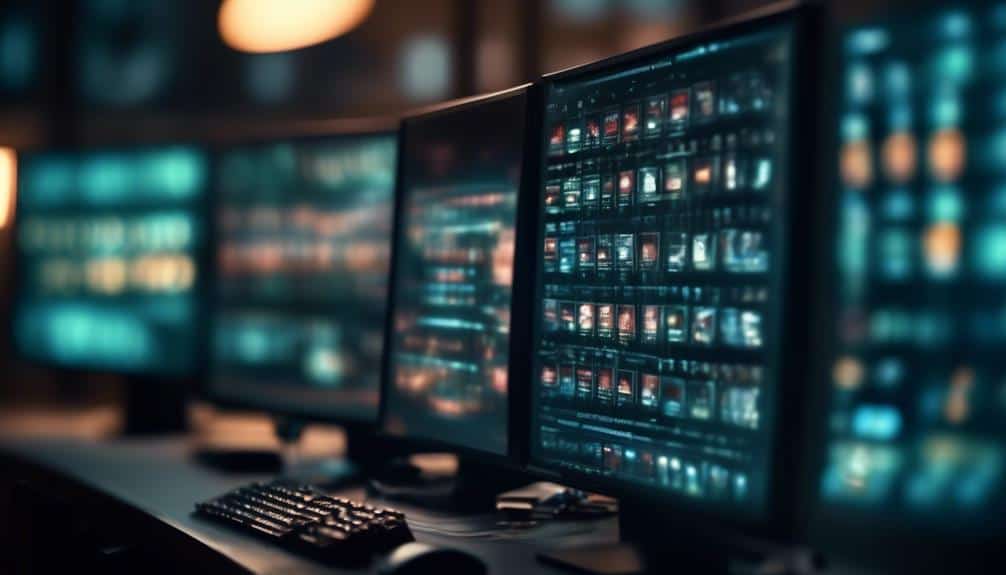
When selecting encryption software, it's crucial to consider various factors such as the level of security, compatibility with your operating system, and ease of use. To make an informed decision, it's recommended to conduct an encryption software comparison based on these features.
First and foremost, the level of security offered by the encryption software should be the top priority. Look for software that utilizes strong encryption algorithms, such as AES-256, which is currently considered to be the most secure. Additionally, check if the software has undergone third-party audits or certifications, as this adds an extra layer of trustworthiness.
Compatibility with your operating system is another important factor to consider. Ensure that the software is compatible with your specific system, whether it's Windows, macOS, or Linux. This will ensure a seamless integration and allow you to encrypt and decrypt files without any issues.
Step-by-Step Guide to Encrypting Files on Windows
For a secure and seamless encryption process on Windows, follow this step-by-step guide:
- Step 1: Select a reliable encryption software that's compatible with Windows operating system. Some popular options include VeraCrypt, BitLocker, and AxCrypt.
- Step 2: Install the chosen encryption software on your Windows computer. Follow the prompts and instructions provided by the software installer.
- Step 3: Once installed, launch the encryption software and create a new encrypted container or volume. Specify the size and location of the container or volume, and set a strong password for encryption.
- Step 4: After creating the encrypted container or volume, you can now start encrypting your sensitive files and documents. Simply drag and drop the files into the container or volume, or use the software's built-in file explorer to locate and select the files.
Troubleshooting common encryption issues:
- If you encounter any issues during the encryption process, ensure that you have the latest version of the encryption software installed on your Windows computer.
- Make sure that you're using a strong and unique password for encryption. Avoid using common words, personal information, or easily guessable passwords.
- If you forget the password for your encrypted container or volume, there may be limited options for recovering the encrypted files. It's crucial to store your password in a secure location or use a reputable password manager.
Step-by-Step Guide to Encrypting Files on Mac

After successfully encrypting files on Windows using the step-by-step guide, it's now time to explore the process of encrypting files on Mac. Mac file encryption ensures the security of your sensitive files, protecting them from unauthorized access.
To begin, locate the file you wish to encrypt on your Mac. Right-click on the file and select 'Encrypt'. A password prompt will appear, prompting you to create a strong password. Make sure to choose a password that's unique and not easily guessable.
Once you have entered your password, click 'Encrypt'. Your file will now be encrypted and can only be accessed with the password you set.
To decrypt the file, simply double-click on it and enter the password when prompted. It's important to note that if you forget your password, you won't be able to decrypt the file and access its contents. Therefore, it's crucial to choose a password that you can remember or store it securely.
Encrypting Files on Mobile Devices
Now, let's turn our attention to encrypting files on your mobile devices.
There are various methods available for mobile file encryption, including using encryption apps specifically designed for smartphones and tablets.
These apps provide a secure way to encrypt and protect your sensitive files, ensuring that they remain safe even if your device falls into the wrong hands.
Mobile File Encryption Methods
To ensure the security of your sensitive files on mobile devices, employ effective methods for encrypting them. Here are some advantages of using mobile file encryption apps:
- Enhanced Data Protection:
Mobile file encryption apps provide robust encryption algorithms that protect your sensitive files from unauthorized access. This ensures that even if your device falls into the wrong hands, your files remain secure.
- Seamless Integration:
These apps seamlessly integrate with your mobile device's operating system, allowing you to encrypt and decrypt files directly from your device. This makes it convenient to access and share encrypted files on the go.
- Multi-platform Compatibility:
Mobile file encryption apps are available for various mobile platforms, ensuring compatibility with different devices. This allows you to encrypt files on your smartphone and access them on your tablet or vice versa.
- User-friendly Interface:
Most mobile file encryption apps offer a user-friendly interface that simplifies the encryption process. With just a few taps, you can encrypt your files and protect them with strong passwords or encryption keys.
Best Encryption Apps
Use mobile file encryption apps to ensure the security of your sensitive files on mobile devices.
When it comes to encrypting files on your mobile device, there are several encryption apps available that can help protect your data. These apps utilize strong encryption algorithms to ensure the confidentiality and integrity of your files.
One popular option is the Signal app, which uses end-to-end encryption to secure your messages, voice calls, and file transfers.
Another reliable choice is VeraCrypt, an open-source encryption software that allows you to create encrypted containers for storing your files securely.
For cloud storage, Cryptomator is a great option as it encrypts your files before they're uploaded to the cloud, ensuring that your data remains private even if the cloud service is compromised.
With these encryption apps, you can rest assured that your sensitive files are protected on your mobile device.
Best Practices for File Encryption

Consider implementing a robust set of security measures when encrypting sensitive files and documents. To ensure the highest level of protection, follow these best practices:
- Choose the Best Encryption Techniques: Select encryption algorithms that are widely recognized and proven to be secure, such as AES (Advanced Encryption Standard) or RSA (Rivest-Shamir-Adleman). These algorithms provide strong encryption and are widely supported by various platforms and applications.
- Use Strong and Unique Passwords: Create complex passwords that include a combination of uppercase and lowercase letters, numbers, and special characters. Avoid using easily guessable information, such as birthdates or names. Additionally, ensure that each encrypted file has a unique password to prevent unauthorized access to multiple files.
- Regularly Update Encryption Software: Stay up to date with the latest versions of encryption software to benefit from the latest security enhancements and bug fixes. Regular updates help protect against newly discovered vulnerabilities and ensure the continued effectiveness of your encryption measures.
- Secure Cloud Storage: When storing encrypted files in the cloud, choose reputable cloud service providers that prioritize data security. Ensure that the cloud storage provider uses strong encryption protocols and offers features such as end-to-end encryption and multi-factor authentication to further protect your sensitive files.
Ensuring the Security of Encrypted Files
To ensure the utmost security of your encrypted files, it's important to implement additional layers of protection beyond encryption. While encryption provides a strong level of security, it isn't foolproof. By adding extra security measures, you can further safeguard your sensitive data from unauthorized access.
One common approach to enhancing the security of encrypted files is to combine encryption with password protection. This involves using a strong, unique password to protect the encrypted files. By doing so, even if an attacker manages to bypass the encryption, they'd still need the password to access the files.
Another effective measure is to use two-factor authentication (2FA) for accessing encrypted files. With 2FA, the user is required to provide two pieces of evidence to confirm their identity, such as a password and a unique code sent to their mobile device. This adds an extra layer of security, making it more difficult for unauthorized individuals to gain access to your encrypted files.
In addition to encryption and password protection, regularly updating your encryption software is crucial to ensure the security of your files. This ensures that any vulnerabilities or weaknesses in the encryption algorithm are patched, reducing the risk of unauthorized access.
Implementing these additional layers of protection significantly enhances the security of your encrypted files, minimizing the risk of data breaches and ensuring the confidentiality of your sensitive information.
Frequently Asked Questions
Can I Encrypt Specific Folders or Files on My Computer, or Does Encryption Have to Be Applied to the Entire System?
Yes, you can encrypt specific folders or files on your computer. Encryption doesn't have to be applied to the entire system. This allows you to protect sensitive data while leaving other files unaffected.
Are There Any Encryption Methods That Are Considered More Secure Than Others?
When comparing encryption algorithms, it's important to consider the pros and cons of different encryption methods. Some methods, like AES-256, are generally considered more secure than others due to their stronger encryption and resistance to attacks.
Can Encrypted Files Be Accessed by Anyone Who Has the Encryption Software, or Is There an Additional Layer of Authentication Required?
Using encryption software provides an additional layer of authentication, ensuring that only authorized individuals can access encrypted files. This adds an extra level of security to protect your sensitive files and documents.
Is It Possible to Recover Encrypted Files if I Forget the Encryption Password or Key?
If you forget the encryption password or key, it is not possible to recover encrypted files without it. Encryption password management is crucial for maintaining the security and accessibility of your sensitive files.
How Can I Ensure That My Encrypted Files Remain Secure if My Computer or Mobile Device Is Lost or Stolen?
To keep your encrypted files secure even if your computer or mobile device is lost or stolen, regularly update your encryption software and follow best practices for creating and storing strong encryption passwords or keys.
Conclusion
In conclusion, encrypting your sensitive files and documents is crucial for maintaining their security and protecting your confidential information. By understanding different encryption methods and choosing the right encryption software, you can ensure that your files are effectively safeguarded.
Following step-by-step guides for encrypting files on various devices and implementing best practices for file encryption will further enhance the security of your encrypted files. Remember, taking these necessary precautions will help prevent unauthorized access and potential data breaches.








