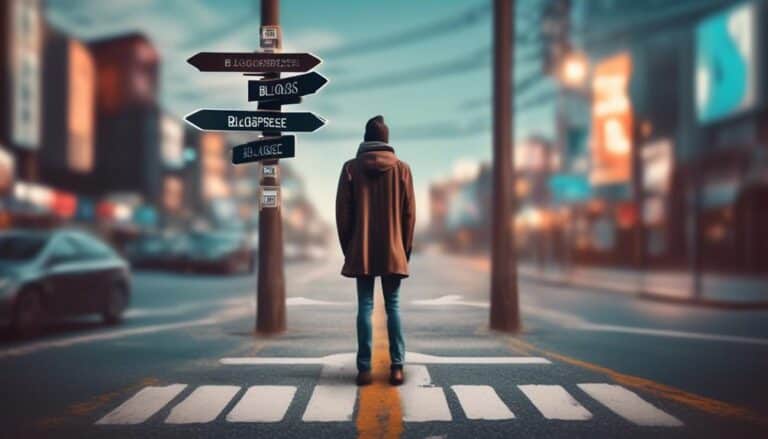The Ultimate Guide to Blog Hosting Services: What Every Beginner Needs to Know
When you first decided to start your own blog, the excitement of sharing your thoughts with the world was palpable. However, as you began researching blog hosting services, the sheer number of options and technical jargon left you feeling overwhelmed.
But fear not, because in this comprehensive guide, we will demystify the world of blog hosting services and provide you with all the essential knowledge you need to make informed decisions.
From understanding the different types of hosting plans to optimizing your blog's performance, we've got you covered every step of the way.
Key Takeaways
- Server locations impact website speed and performance
- Shared hosting is cost-effective but may lead to slower loading times
- VPS hosting offers dedicated resources and enhanced security
- Prioritize security protocols, scalability features, and reliable customer support
Understanding Blog Hosting Services

If you're new to blogging, understanding blog hosting services is crucial for establishing your online presence effectively. When selecting a blog hosting service, one key factor to consider is server locations. Server locations can impact the speed and performance of your website. Choosing a hosting provider with servers located closer to your target audience can result in faster loading times and a better user experience.
Another essential aspect to keep in mind is bandwidth limits. Bandwidth limits refer to the amount of data that can be transferred between your website and users within a specific period. Exceeding these limits can lead to additional charges or even temporary suspension of your website. It's important to assess your expected traffic volume and select a hosting plan with sufficient bandwidth to accommodate your needs.
Types of Hosting Plans Available
Different hosting providers offer a variety of hosting plans tailored to meet the diverse needs of bloggers and website owners. Shared hosting, a common choice for beginners due to its affordability, comes with certain drawbacks. While it's cost-effective and easy to set up, shared hosting can lead to slower loading times and reduced security due to sharing resources with other websites on the same server. This can result in potential performance issues during high traffic periods.
On the other hand, Virtual Private Server (VPS) hosting provides several advantages. VPS hosting offers more control, flexibility, and scalability compared to shared hosting. With VPS, you have dedicated resources, which means your website's performance is less likely to be affected by other sites. Additionally, VPS hosting ensures better security measures, as each virtual server operates independently. While VPS hosting may come at a higher cost than shared hosting, the benefits of improved performance and enhanced security make it a valuable option for bloggers and website owners looking to grow their online presence.
Factors to Consider When Choosing

When selecting a blog hosting service, it's crucial to carefully evaluate various factors to ensure it aligns with your specific needs and goals. To make an informed decision, consider the following:
- Pricing Comparison: Compare the pricing structures of different hosting services. Look beyond the initial cost and consider any hidden fees or renewal rates that may impact your budget in the long run. Some providers offer discounts for longer-term commitments, so weigh the upfront savings against your future needs.
- Customer Support Options: Evaluate the customer support options provided by each hosting service. Check if they offer 24/7 support through various channels like live chat, phone, or email. Responsive and knowledgeable support can be crucial in resolving any technical issues or concerns that may arise while managing your blog.
- Performance and Uptime: Look into the hosting service's performance metrics, including uptime guarantees and server reliability. A reliable hosting service should offer high uptime percentages and fast loading times to ensure your blog remains accessible to visitors at all times.
Top Features to Look For
Look for essential features such as security protocols and scalability when selecting a blog hosting service to ensure optimal performance and growth potential. In terms of security measures, prioritize providers that offer robust encryption, regular backups, and secure data centers to safeguard your content from cyber threats. Additionally, check for scalability options that allow you to easily upgrade your resources as your blog expands, ensuring seamless performance during traffic spikes.
When evaluating hosting services, consider the customer support options available. Look for providers that offer 24/7 technical assistance through various channels like live chat, email, or phone support. Reliable customer support can help you quickly resolve any issues that may arise, minimizing downtime and ensuring a smooth blogging experience.
Furthermore, compare pricing options among different hosting services to find a plan that aligns with your budget and offers the features you need. Scalability options are also crucial, as they enable you to adjust your hosting resources as your blog grows. By prioritizing these key features, you can select a blog hosting service that meets your requirements for security, support, flexibility, and affordability.
Setting Up Your Blog Hosting

To set up your blog hosting, begin by selecting a reliable hosting provider that meets your specific needs and offers the necessary features for optimal performance. When choosing the right platform, consider factors such as scalability, ease of use, and compatibility with your content management system.
Next, focus on customizing themes and layouts to give your blog a unique look and feel that aligns with your brand. Look for themes that are responsive, customizable, and user-friendly to enhance the overall user experience. Additionally, explore layout options that allow for easy navigation and showcase your content effectively.
Remember that a well-designed and personalized blog can attract and retain readers, so invest time in exploring different themes and layouts to find the perfect fit for your blog's style and purpose.
Tips for Optimizing Performance
To enhance your blog's performance, focus on speeding up loading times, reducing image sizes, and utilizing caching techniques.
Improving loading speeds can keep visitors engaged, while optimizing images helps with faster page loading.
Additionally, caching techniques can save resources by storing frequently accessed data for quicker retrieval.
Speed up Loading Times
For better website performance, prioritize optimizing loading times using efficient techniques. Ensuring your blog loads quickly not only improves user experience but also has a direct impact on SEO and user engagement.
Here are some key tips to speed up your blog's loading times:
- Optimize Images: Compress images to reduce file sizes without compromising quality.
- Utilize Caching: Implement browser caching and server-side caching to store frequently accessed data.
- Minify Code: Reduce the size of your CSS, HTML, and JavaScript files by eliminating unnecessary spaces and characters.
Reduce Image Sizes
Optimizing loading times for your blog is crucial, and one key aspect to focus on is reducing image sizes effectively for improved performance. To achieve this, employ image optimization techniques and choose the right file formats. JPEGs are great for photographs, while PNGs work well for graphics with transparency.
Consider using tools like Photoshop or online services to compress images without sacrificing quality. Additionally, optimize your website design by strategically placing images for maximum visual impact while ensuring they aren't too large.
Utilize Caching Techniques
Consider implementing caching techniques to enhance the performance of your blog and improve user experience.
By utilizing browser caching, you can store frequently accessed resources on the user's device, reducing loading times for returning visitors.
Content delivery networks (CDNs) distribute your blog's content across multiple servers worldwide, ensuring faster loading speeds for users regardless of their location.
Additionally, implementing server-side caching mechanisms can help generate and serve web pages more efficiently, reducing server load and improving overall performance.
These caching techniques work together to optimize your blog's performance, providing a seamless browsing experience for your audience.
Optimize your blog today by incorporating these caching strategies and watch your site speed improve significantly.
Troubleshooting Common Hosting Issues
To resolve common hosting issues efficiently, begin by identifying the specific problem affecting your website's performance. Two prevalent issues that often arise are DNS configuration errors and SSL certificate problems. DNS configuration problems can cause your website to be inaccessible or load slowly. Ensure that your domain's DNS settings are correctly configured to point to the right hosting provider. SSL certificate issues can lead to security warnings on your site, deterring visitors. Make sure your SSL certificates are valid and properly installed to encrypt data securely.
| Common Hosting Issues | Solutions |
|---|---|
| DNS Configuration | Verify DNS settings |
| SSL Certificates | Check certificate validity |
Frequently Asked Questions
Can I Host Multiple Blogs on the Same Hosting Plan?
Yes, you can host multiple blogs on the same hosting plan by utilizing the feature of multiple domains. It allows you to manage and organize different blogs efficiently under one central content management system, providing convenience and scalability.
Are There Any Limitations on the Amount of Traffic My Blog Can Receive With Different Hosting Plans?
With different hosting plans, the amount of traffic your blog can handle varies. Some plans offer traffic scalability, while others have bandwidth restrictions. It's crucial to choose a plan that aligns with your blog's growth potential.
How Often Does the Hosting Provider Back up My Blog's Data?
Your hosting provider regularly backs up your blog's data to ensure data security and protection. Backup frequency varies, so inquire about their specific backup policies to align with your data protection needs and requirements.
Is There a Limit to the Number of Email Accounts I Can Create With My Hosting Plan?
You can typically create unlimited email accounts with most hosting plans, allowing flexibility for scaling your account. Email management tools provided by the hosting provider can help you efficiently manage and organize your email communication.
Can I Easily Upgrade or Downgrade My Hosting Plan as My Blog Grows?
As your blog grows, you can easily upgrade or downgrade your hosting plan for scalability options and flexibility in plans. This ensures your hosting service aligns with your evolving needs without unnecessary constraints.
Conclusion
In conclusion, selecting the right blog hosting service is crucial for the success of your website. Consider factors like pricing, performance, and customer support when making your decision.
Look for features such as security measures, backup options, and scalability to ensure your blog can grow with your needs.
By following the tips provided and troubleshooting common hosting issues, you can optimize the performance of your blog and provide a seamless experience for your readers.
Choose wisely and watch your blog thrive.