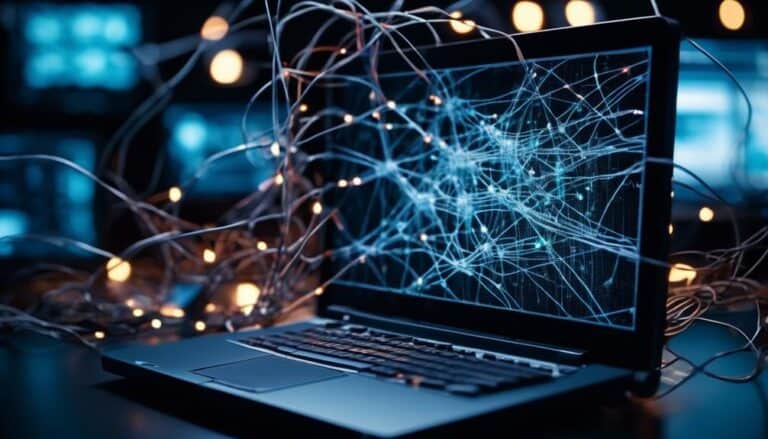The Hidden Risks of File Storage and How to Safeguard Your Data
They say, 'Don't put all your eggs in one basket,' and when it comes to file storage, this adage couldn't be more relevant. The hidden risks of file storage can lead to devastating consequences if not properly addressed.
From data breaches and malware attacks to accidental deletions and hardware failures, your precious data is constantly at risk.
But don't worry, there are ways to safeguard your data and protect it from these lurking dangers. So, how can you ensure the safety of your valuable information?
Stay tuned to uncover the secrets of securing your data and keeping it out of harm's way.
Key Takeaways
- Implement robust cybersecurity measures, such as data encryption and regular updates to security software, to protect your data from unauthorized access.
- Regularly back up important files to external servers or cloud-based storage to ensure data availability and prevent data loss in case of hardware failures or accidental deletion.
- Utilize data loss prevention (DLP) solutions to identify and prevent unauthorized transmission or leakage of sensitive data, enforcing user access management protocols to reduce the risk of unauthorized access.
- Foster a culture of data privacy and security within the organization through ongoing training and reinforcement, educating employees on emerging threats, best practices for file storage, and data safeguarding. Regular audits and assessments should be conducted to identify vulnerabilities and address them promptly.
Data Breaches

Data breaches pose significant risks to the security and confidentiality of sensitive information stored in files and data safeguarding systems. To protect your data, implementing robust cybersecurity measures is crucial. One such measure is data encryption, which involves converting data into a code that can only be accessed with an encryption key. By encrypting your data, even if it falls into the wrong hands, it will be unreadable and useless without the proper decryption key.
Cybersecurity measures go beyond data encryption. It's essential to regularly update your security software, firewalls, and intrusion detection systems to safeguard against potential threats. Additionally, implementing strong password policies and multi-factor authentication can further enhance your data security. Regularly backing up your data to an external server or cloud-based storage can also mitigate the risks associated with data breaches.
It is important to stay informed about the latest cybersecurity threats and trends. Cybercriminals are constantly evolving their tactics, so it's crucial to keep up with the latest security protocols and best practices. Regularly training your employees on cybersecurity awareness and conducting vulnerability assessments can help identify and address any potential weaknesses in your data safeguarding systems.
Malware and Viruses
To effectively protect your files and data from malware and viruses, proactive measures must be implemented. Malware prevention and virus protection are critical to safeguarding your valuable information. By understanding the risks and implementing the right security measures, you can minimize the chances of malware and viruses infecting your files.
One important aspect of malware prevention is keeping your antivirus software up to date. Regularly updating your antivirus software ensures that it has the latest virus definitions and can effectively identify and eliminate any potential threats. Additionally, it's essential to exercise caution when downloading files or clicking on links from unknown sources. Malicious software can often be disguised as harmless files or links, so it's crucial to be vigilant and only download or click on trusted sources.
Implementing a robust firewall is another crucial step in malware prevention. A firewall acts as a barrier between your network and potential threats, blocking unauthorized access and preventing malware from infiltrating your system.
Regularly backing up your files is also essential in case of an infection. By regularly backing up your files, you can ensure that even if your system is infected, you have a recent, clean copy of your data to restore from.
Accidental Deletion

When it comes to safeguarding your files and data, one hidden risk that you need to be aware of is the possibility of accidental deletion. Accidental deletion can occur when you mistakenly delete a file or folder without intending to do so. This can happen due to human error, such as selecting the wrong file or pressing the delete button by mistake.
To help you safeguard your data and minimize the risk of accidental deletion, consider the following:
- Regular backups: Make sure to regularly backup your important files to an external storage device or cloud service. This way, even if you accidentally delete a file, you can easily restore it from the backup.
- File versioning: Use file versioning tools or software that automatically saves multiple versions of your files. In case of accidental deletion, you can retrieve a previous version of the file.
- Recycle bin or trash folder: Check your recycle bin or trash folder before permanently deleting any files. Sometimes, files may be accidentally moved to these folders instead of being deleted.
In the unfortunate event that you do accidentally delete a file without a backup, you may still have a chance to recover it using data recovery software. However, it's important to note that the success of data recovery depends on various factors such as the type of deletion and the condition of the storage device. Therefore, it's always better to be cautious and prevent accidental deletion by taking proactive measures to safeguard your data.
Hardware Failures
One common risk associated with file storage and data safeguarding is the occurrence of hardware failures. Hardware failures can result in the loss of important files and data, causing significant disruptions to your work and productivity. To mitigate this risk, it's essential to prioritize hardware maintenance and implement data recovery strategies.
Regular hardware maintenance is crucial to prevent failures and ensure the longevity of your storage devices. This includes performing routine checks, cleaning, and updating firmware to address any potential issues before they lead to data loss. Additionally, investing in high-quality hardware from reputable manufacturers can minimize the risk of failures.
Despite preventive measures, hardware failures can still occur unexpectedly. In such cases, having a robust data recovery plan is essential. This involves regularly backing up your files and storing them in secure locations, such as cloud services or external hard drives. By having multiple copies of your data, you can easily restore it in the event of a hardware failure.
Natural Disasters

Natural disasters pose a significant threat to file storage and data safeguarding. When a natural disaster strikes, it can cause extensive damage to physical infrastructure, leading to potential data loss. To ensure the safety of your data, it's crucial to have a comprehensive natural disaster preparedness plan in place.
Here are some key steps to consider:
- Regularly backup your data: Create multiple copies of your files and store them in different locations, preferably in the cloud or offsite data centers.
- Implement robust disaster recovery solutions: Invest in technologies that allow for quick data recovery in the event of a natural disaster.
- Conduct regular risk assessments: Evaluate the vulnerabilities of your data storage infrastructure and identify potential weak points.
When it comes to safeguarding your data, preventing unauthorized access should be a top priority. Implementing effective data breach prevention measures is essential in ensuring the security of your files.
Additionally, managing user access and implementing secure file sharing practices can further minimize the risk of unauthorized individuals gaining access to your sensitive information.
Data Breach Prevention
To effectively prevent unauthorized access to sensitive data, it's crucial to implement robust security measures and protocols. Here are some important steps to take:
- Implement data encryption: Encrypting your data ensures that even if it falls into the wrong hands, it remains unreadable and unusable. Utilize strong encryption algorithms and regularly update encryption keys to enhance security.
- Enforce access controls: Implement strict access controls to limit who can access sensitive data. Use strong passwords, multi-factor authentication, and role-based access control to ensure that only authorized individuals can access and modify data.
- Deploy data loss prevention (DLP) solutions: DLP solutions help identify and prevent the unauthorized transmission or leakage of sensitive data. These solutions monitor and analyze data in real-time, alerting you to any potential breaches or policy violations.
User Access Management
To further protect against unauthorized access to sensitive data, an effective strategy is to implement robust user access management protocols.
User access control is a critical component of data security, as it ensures that only authorized individuals can access specific files or information. By implementing user access controls, you can define and enforce different levels of access privileges for different users or user groups. This allows you to restrict access to sensitive data to only those who've a legitimate need to access it, reducing the risk of unauthorized access.
Password protection is another essential aspect of user access management. By requiring strong passwords and regularly updating them, you can add an extra layer of security to your data. Remember to enforce password complexity rules and implement multi-factor authentication where possible to further enhance security.
Secure File Sharing
Secure file sharing is crucial to prevent unauthorized access to sensitive data. When sharing files, it's essential to use secure file transfer methods that protect your information from falling into the wrong hands. Here are three important considerations for secure file sharing:
- Utilize data encryption: Encrypting your files ensures that they're converted into unreadable code, making it extremely difficult for unauthorized individuals to access your data.
- Implement secure file transfer protocols: Use secure protocols such as SFTP (Secure File Transfer Protocol) or HTTPS (Hypertext Transfer Protocol Secure) to protect your files during transmission. These protocols add an extra layer of security by encrypting the data in transit.
- Control access permissions: Set access permissions for your files, allowing only authorized individuals to access and modify them. This helps prevent unauthorized users from gaining access to sensitive data.
Insufficient Backup Solutions
Many individuals and organizations face the hidden risks of file storage and data safeguarding due to inadequate backup solutions. Insufficient backup solutions pose a significant threat to the integrity and availability of your data. Without a proper backup strategy, you risk losing critical information and facing costly consequences.
Data loss prevention is crucial in today's digital landscape. Inadequate backup solutions can leave you vulnerable to a variety of risks, such as hardware failure, accidental deletion, malware attacks, or natural disasters. These events can result in the permanent loss or corruption of your data, leading to significant disruptions to your operations.
To safeguard your data effectively, it's essential to implement a comprehensive backup solution. This includes regularly backing up your files to multiple locations, both on-premises and in the cloud. The backup process should be automated and performed at regular intervals to ensure that your data is always up to date and easily recoverable.
Additionally, it's crucial to test your backup system regularly to verify its reliability and effectiveness. Conducting periodic recovery tests ensures that your backup solution is working correctly and that you can quickly restore your data when needed.
Inadequate Security Measures

Insufficient implementation of security measures can leave your data vulnerable to unauthorized access and potential breaches. When it comes to safeguarding your data, it's crucial to ensure that your file storage system has strong security measures in place. Here are some key aspects to consider:
- Inadequate encryption: Encryption plays a vital role in protecting your data from prying eyes. If your file storage system lacks robust encryption methods, your sensitive information could be at risk. Ensure that your files are encrypted both at rest and in transit to prevent unauthorized access.
- Data loss prevention: Inadequate security measures can also lead to data loss. Without proper safeguards, your files could be accidentally deleted, corrupted, or even stolen. Implementing data loss prevention strategies, such as regular backups and version control, can help minimize the risk of losing important data.
- Access controls: Controlling access to your files is essential for maintaining data security. Inadequate security measures may allow unauthorized individuals to access and manipulate your files. Implement strong access controls, including strong passwords, two-factor authentication, and role-based permissions, to ensure that only authorized users can access your data.
Lack of Employee Training
You need to understand the importance of employee training when it comes to file storage and data safeguarding.
Without proper training, employees may not be aware of the risks involved or how to mitigate them effectively.
Training Importance
Employee training plays a crucial role in maintaining effective file storage and data safeguarding practices. Without proper training, employees may not understand the importance of following security protocols, which can lead to increased vulnerability and potential data breaches.
Here are three reasons why training is essential:
- Training benefits: By investing in employee training, organizations can ensure that their staff members are equipped with the necessary skills and knowledge to handle sensitive data securely. This can help prevent accidental data leaks and minimize the risks associated with cyberattacks.
- Training effectiveness: Regular training sessions can reinforce best practices and provide employees with updated information on emerging threats and security measures. This helps to keep security protocols top of mind and ensures that employees are aware of the latest trends in data protection.
- Mitigating human error: Training can help mitigate human error, which is often a leading cause of data breaches. By educating employees on proper procedures for handling and storing files, organizations can reduce the likelihood of accidental deletions, misplacements, or unauthorized access.
Employee Awareness
With a lack of proper training, employees may be unaware of the risks associated with file storage and data safeguarding, leading to potential vulnerabilities and data breaches. Employee awareness is crucial in maintaining a secure and protected data environment. By providing comprehensive training programs, organizations can educate their employees about the importance of data protection measures, such as encryption, access controls, and regular backups. This empowers employees to take responsibility for their actions and be accountable for the data they handle. It also helps them understand the potential consequences of mishandling data, such as financial loss, reputation damage, and legal implications. By fostering a culture of employee accountability and awareness, organizations can significantly reduce the risk of data breaches and ensure the safety of sensitive information.
| Employee Accountability | Data Protection Measures |
|---|---|
| Empower employees to be accountable for their actions regarding data handling and safeguarding. | Implement encryption, access controls, and regular backups to protect data. |
| Educate employees about the potential consequences of mishandling data, such as financial loss and legal implications. | Regularly update security protocols and software to mitigate vulnerabilities. |
| Encourage employees to report any suspicious activity or potential data breaches promptly. | Conduct regular security audits and risk assessments to identify and address vulnerabilities. |
| Foster a culture of data privacy and security within the organization through ongoing training and reinforcement. | Establish clear policies and procedures for data handling and storage. |
| Provide resources and support for employees to stay updated on the latest data protection best practices. | Regularly educate employees on emerging threats and cybersecurity trends. |
Risk Mitigation Strategies
To mitigate the risks associated with a lack of employee training in file storage and data safeguarding, organizations must implement effective risk mitigation strategies. Here are some strategies you can consider:
- Conduct a thorough risk assessment: Identify potential risks and vulnerabilities in your file storage and data safeguarding processes. This will help you understand the areas where employee training is most needed.
- Provide comprehensive training programs: Develop training programs that cover the best practices for file storage and data safeguarding. Train employees on how to securely handle sensitive information, use encryption tools, and recognize and respond to potential threats.
- Establish a robust data recovery plan: In case of data breaches or accidental loss, have a plan in place to recover and restore your data. Regularly back up your files and test the recovery process to ensure its effectiveness.
Frequently Asked Questions
How Can I Recover My Data if It Is Lost Due to a Data Breach?
If your data is lost due to a breach, you can use data recovery solutions to retrieve it. It's important to follow best practices for data backup to minimize the risk of permanent loss.
What Are Some Common Signs That My Computer May Be Infected With Malware or Viruses?
If your computer is acting slow or displaying pop-up ads, it may be infected with malware or viruses. Regularly update your antivirus software and avoid downloading files from unknown sources to protect your data.
Is It Possible to Retrieve Accidentally Deleted Files From a Storage Device?
Yes, it's possible to retrieve accidentally deleted files from a storage device. There are specialized software and data recovery services available that can help you recover your lost files.
What Are the Most Common Causes of Hardware Failures and How Can I Prevent Them?
To prevent hardware failures and ensure the safety of your data, it is important to take measures such as regular backups. By doing so, you can safeguard your files and mitigate the risks associated with storage devices.
Are There Any Additional Steps I Can Take to Protect My Data in the Event of a Natural Disaster?
To protect your data in a natural disaster, take additional measures like backing up your files on external drives and cloud storage, using surge protectors, and implementing a disaster recovery plan.
Conclusion
In conclusion, safeguarding your data is crucial in today's digital world.
The hidden risks of file storage, including data breaches, malware, accidental deletion, hardware failures, natural disasters, unauthorized access, insufficient backup solutions, inadequate security measures, and lack of employee training, pose significant threats to your data.
It's imperative to implement robust security measures, regular backups, and comprehensive training programs to mitigate these risks effectively.
By doing so, you can ensure the safety and integrity of your valuable information.