The Editor's Toolkit: Essential Tools for Maintaining Editorial Consistency
As an editor, you know the importance of maintaining consistency in your work. Each piece you polish must adhere to the same standards and style, ensuring a seamless reading experience for your audience.
But how can you guarantee this uniformity across all your projects? The key lies in equipping yourself with the right tools, carefully selected to support your editorial endeavors.
From style guides to collaboration tools, the editor's toolkit is a treasure trove of resources that can streamline your workflow and elevate the quality of your output.
Key Takeaways
- Utilize style guides to maintain consistent grammar rules and brand voice guidelines for enhanced content quality and credibility.
- Incorporate checklists to streamline editing processes, prioritize tasks, and ensure accuracy and professionalism through detailed review steps.
- Implement templates to standardize branding elements, save time on formatting, and ensure a cohesive look and feel across all documents.
- Explore editing software solutions with advanced grammar checkers, real-time suggestions, and user-friendly interfaces to enhance editorial workflow efficiency and quality.
Style Guides
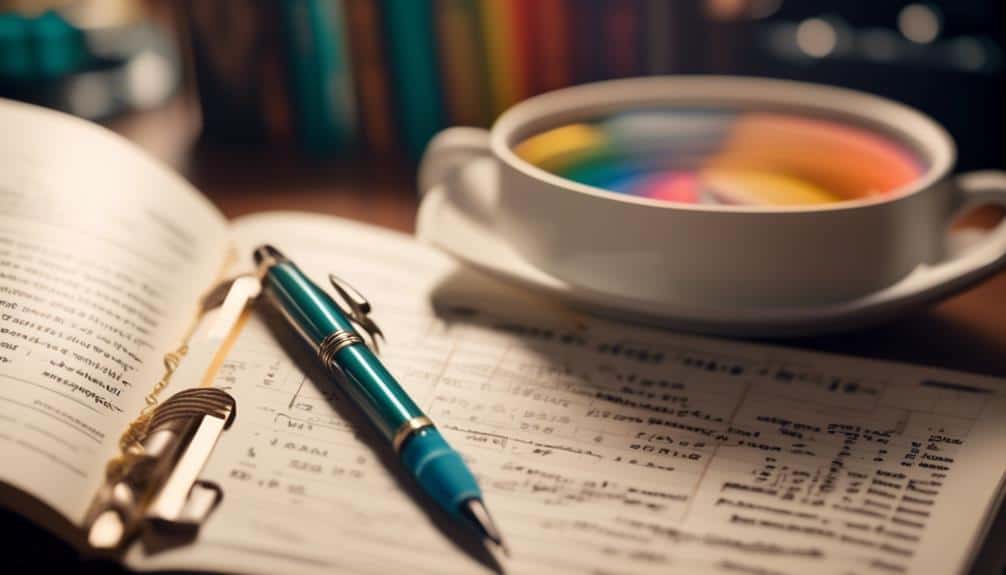
When creating a cohesive editorial strategy, utilizing style guides is essential for maintaining consistency across all written content. Style guides serve as roadmaps, ensuring that your grammar rules are adhered to and that your brand voice remains distinct and recognizable. By following a set of established guidelines, you can guarantee that every piece of content resonates with your audience in a uniform manner, reinforcing your brand identity.
Grammar rules within a style guide provide a framework for writers to follow, ensuring that all content is free from errors and adheres to a set standard. Consistent application of these rules throughout your writing not only enhances the quality of your content but also boosts your credibility as a source of information.
Moreover, brand voice guidelines outlined in a style guide help maintain a cohesive tone and messaging across all platforms. By aligning your content with your brand's personality and values, you create a unified experience for your audience, fostering trust and loyalty. Remember, consistency is key in establishing a strong and recognizable brand presence.
Editing Software
When considering editing software, you'll want to explore the top options available to streamline your editing process. Understanding the key features offered by different software can help you make an informed decision tailored to your needs.
Look for a user-friendly interface that enhances your editing experience and boosts overall productivity.
Top Editing Software
Exploring the best editing software solutions can significantly enhance your editorial workflow efficiency and quality.
- When considering editing software, look for platforms that offer advanced grammar checkers to streamline your proofreading process and enhance your writing techniques.
- Utilize tools that provide real-time grammar suggestions and help in improving sentence structure for a polished final product.
- Seek platforms that offer proofreading strategies such as highlighting repetitive words, passive voice, or complex sentences for efficient revisions.
- Opt for software that aids in content organization, allowing you to rearrange sections easily, create seamless transitions, and ensure a coherent flow throughout your document.
Key Features Overview
Enhancing your editorial workflow efficiency and quality hinges on selecting editing software with key features that streamline your proofreading process and elevate your writing techniques. Look for editing tools that offer comprehensive grammar rules checks to ensure your content is error-free and polished.
Consistency checks are another crucial feature to maintain uniformity in style, formatting, and terminology throughout your document. These tools can help you catch inconsistencies that might go unnoticed, ensuring a professional and cohesive final product.
User-Friendly Interface
To optimize your editing experience, seek an editing software with a user-friendly interface that seamlessly integrates with the key features necessary for maintaining editorial consistency and quality. When considering interface design and user experience, look for software that offers:
- Intuitive layout: Easy navigation enhances efficiency.
- Customizable tools: Tailor the interface to suit your workflow.
- Interactive features: Enhance user engagement and productivity.
Choosing editing software with a user-friendly interface not only improves your overall editing process but also contributes to a more streamlined and enjoyable user experience. Prioritize software that prioritizes both functionality and ease of use to elevate your editing capabilities.
Checklists
When it comes to maintaining editorial consistency, utilizing checklists can significantly enhance your editing process efficiency and ensure robust quality control measures are in place.
Checklists serve as a strategic tool to help you streamline your workflow and catch potential errors or inconsistencies systematically.
Editing Process Efficiency
Streamlining the editorial process through the implementation of comprehensive checklists can significantly boost efficiency and quality control in content production. To improve workflow and time management, consider the following:
- Task Prioritization: Ensure tasks are sequenced logically to maximize productivity.
- Prioritize high-impact editorial tasks first.
- Allocate time for unexpected revisions or emergencies.
- Quality Assurance: Implement review checkpoints to maintain consistency and accuracy.
- Double-check for grammar, style, and factual accuracy.
- Use automated tools for spell-check and formatting consistency.
Quality Control Measures
Boost your editorial process efficiency with quality control measures implemented through comprehensive checklists. Consistency checks and proofreading techniques are vital components of these checklists, ensuring that your content aligns with your editorial guidelines and maintains a unified voice across all platforms.
By incorporating error detection and revision strategies into your quality control process, you can catch mistakes early on and streamline the editing workflow. Make sure to include detailed steps for reviewing grammar, punctuation, formatting, and style to maintain a high level of accuracy and professionalism in your content.
These checklists serve as a roadmap for your editorial team, guiding them through the editing process and facilitating a more structured and effective approach to maintaining editorial consistency.
Templates

Utilize predefined templates to enhance efficiency and maintain editorial consistency throughout your content creation process. Templates are invaluable tools that streamline your workflow and ensure a cohesive look and feel across all your documents.
Here are three key benefits of incorporating templates into your editorial toolkit:
- Consistent Branding: Templates help you standardize fonts, colors, logos, and formatting styles, ensuring that your content aligns with your brand guidelines.
- Efficient Formatting: By using templates for different types of documents, such as reports, articles, or presentations, you can save time on formatting and focus more on the actual content creation.
- Version Control: Templates provide a structured framework for your content, making it easier to manage different versions of a document and track changes efficiently.
Collaboration Tools
To enhance collaborative efforts and maximize productivity in content creation, consider incorporating efficient collaboration tools into your editorial toolkit. Collaboration platforms play a crucial role in facilitating seamless communication and document sharing among team members. These platforms enable real-time collaboration, allowing multiple editors to work on the same document simultaneously. Features like version history and commenting streamline feedback integration, ensuring that all team members are on the same page.
Effective team communication is essential for editorial success. Utilizing project management tools can help keep tasks organized, deadlines met, and team members accountable. These tools provide a centralized hub for project-related discussions, task assignments, and progress tracking. By utilizing these tools, you can enhance transparency within your team, increase efficiency, and ensure that editorial projects are completed on time and within scope.
Version Control Systems
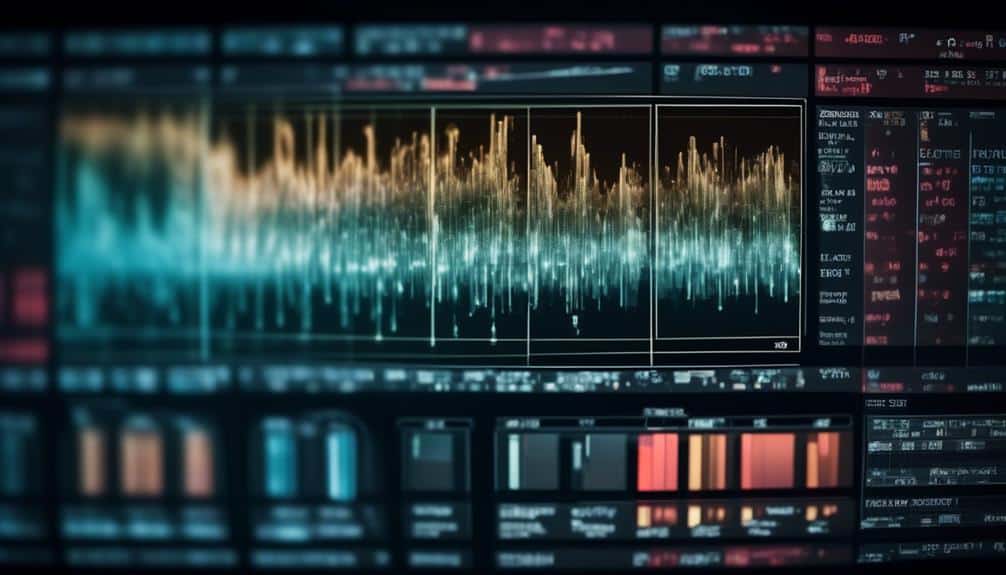
ARTICLE TITLE: Editorial Consistency Toolkit
Enhancing collaborative efforts through efficient collaboration tools, the editorial toolkit now shifts focus to exploring Version Control Systems. Version Control Systems play a pivotal role in managing editorial content, ensuring seamless collaboration, and maintaining consistency throughout the editing process.
Here's why Version Control Systems are essential for editorial teams:
- Branch Management
- Facilitates parallel editing by creating separate branches for different tasks or team members.
- Enables easy merging of changes made by multiple contributors, streamlining the editing workflow.
- Revision History
- Tracks changes made to documents over time, allowing for easy identification of edits and the ability to revert to previous versions if needed.
- Provides a clear audit trail, enhancing transparency and accountability within the editorial team.
Implementing a robust Version Control System empowers editorial teams to work efficiently, minimize errors, and uphold editorial standards with precision.
Frequently Asked Questions
How Can Editors Effectively Manage Multiple Projects and Deadlines Simultaneously?
To effectively manage multiple projects and deadlines simultaneously, prioritize tasks based on urgency and importance. Use time management techniques like setting clear goals, breaking tasks into smaller steps, and utilizing tools for organization and tracking progress.
What Are Some Strategies for Providing Constructive Feedback to Writers Without Coming Across as Overly Critical?
When giving feedback to writers, balance constructive criticism with positive reinforcement. Acknowledge strengths before suggesting improvements. Encourage growth by focusing on effective communication. Your feedback should inspire and guide, not discourage.
How Can Editors Ensure That Their Work Remains Unbiased and Free From Personal Biases?
To maintain unbiased work, examine unconscious bias. Follow editorial standards strictly. Engage in peer review for diverse perspectives. Consciously fact-check. Stay vigilant to personal biases creeping in. Your dedication ensures integrity.
What Are Some Common Challenges Faced by Editors When Working With International or Non-Native English Speaking Writers?
When working with international or non-native English speaking writers, you may encounter language barriers and cultural differences that lead to grammar and syntax errors. Clear communication and understanding nuances are key to successful collaboration.
How Can Editors Stay Up-To-Date With Changes in Language Usage and Style Conventions in a Rapidly Evolving Digital Landscape?
Stay updated on language evolution by utilizing digital tools. Keep pace with style guide updates through online resources. Embrace the digital landscape's rapid changes by integrating new language trends seamlessly into your editorial work.
Conclusion
In conclusion, by utilizing a combination of style guides, editing software, checklists, templates, collaboration tools, and version control systems, you can effectively maintain editorial consistency in your work. These essential tools provide a strategic framework for ensuring accuracy, coherence, and professionalism in your writing.
Incorporating these resources into your editorial toolkit will streamline your workflow and ultimately enhance the quality of your work. Stay organized, stay consistent, and see the difference in your editing process.








