The Blogger's Guide to Seamless Hosting Upgrades as Your Audience Expands
If you've been experiencing a surge in traffic lately, it might be time to consider making some adjustments to your website's hosting. As your audience expands, it's important to ensure that your website can handle the increased demand without sacrificing performance.
But fear not, for there is a way to seamlessly upgrade your hosting and keep your readers engaged with your content. In this guide, we will explore the steps you need to take to smoothly transition to a more robust hosting plan, ensuring that your website continues to thrive as your audience grows.
So, buckle up and get ready to take your blog to the next level.
Key Takeaways
- Assess the current hosting capacity by researching competitors' websites and analyzing website performance metrics.
- Research and compare hosting plans based on price, features, scalability, and resources provided.
- Consider the importance of support and uptime reliability by evaluating customer reviews and the provider's reputation.
- Optimize resource management and regularly maintain the hosting plan to ensure optimal performance and user experience.
Assess Your Website's Current Hosting Capacity

To ensure optimal performance and scalability for your website, it's crucial to assess your current hosting capacity. As a blogger, knowing the limits of your hosting plan is essential for accommodating your growing audience and maintaining a seamless user experience.
One of the first steps in this process is researching your competitors. By analyzing their websites and the hosting solutions they use, you can gain valuable insights into the hosting capacity required to meet the demands of a similar audience size.
Additionally, it's important to analyze your website traffic. By monitoring your website's performance metrics, such as page load times and server response times, you can identify any bottlenecks or limitations in your current hosting plan. This information will help you determine if an upgrade is necessary to handle your increasing traffic.
Research and Compare Hosting Plans
Now that you've assessed your website's current hosting capacity, it's time to research and compare hosting plans to find the best fit for your blog.
Start by comparing prices and features offered by different hosting providers. Consider the scalability and resources each plan offers to ensure it can accommodate the growth of your blog.
Additionally, look for providers that offer reliable support and uptime to ensure your blog is always accessible to your audience.
Price and Features Comparison
Comparing prices and features of different hosting plans can help you make an informed decision for your website hosting needs. When researching hosting providers, consider the following factors:
- Pricing:
- Compare the cost of different plans to ensure it fits your budget.
- Look for any hidden fees or additional charges that may increase the overall cost.
- Features:
- Evaluate the features offered by each hosting provider.
- Consider the storage space, bandwidth, email accounts, and database support provided.
To gather insights on the reliability and performance of hosting providers, read customer reviews. Look for feedback on uptime, customer support, and overall satisfaction. This will give you a better understanding of the quality of service you can expect.
Scalability and Resources
When researching and comparing hosting plans, it's important to consider the scalability and resources each provider offers. Scalability challenges can arise as your blog's audience expands, so it's crucial to choose a hosting plan that can accommodate increasing traffic and demand. Look for providers that offer flexible scaling options, such as the ability to easily upgrade your resources as needed.
Resource management is also crucial for ensuring optimal performance and user experience. Make sure the hosting plan includes ample storage, bandwidth, and processing power to handle your blog's content and traffic.
Additionally, consider the provider's reputation for reliability and uptime, as downtime can negatively impact your blog's growth.
Support and Uptime Reliability
To ensure the support and uptime reliability of your blog, it's essential to thoroughly research and compare different hosting plans. Here are some key factors to consider:
- Support Response: Look for a hosting provider that offers 24/7 customer support with quick response times. This ensures that any issues or concerns you have will be addressed promptly, minimizing any downtime for your blog.
- Server Maintenance: Check if the hosting provider performs regular server maintenance and updates. This is crucial for keeping your blog running smoothly and securely. Regular maintenance helps prevent server crashes and ensures optimal performance.
Determine the Ideal Hosting Plan for Your Growing Audience
As your blog audience continues to grow, it's important to consider scalability options for your hosting plan.
Look for a hosting solution that allows you to easily upgrade your resources as needed, ensuring your website can handle the increased traffic without any performance issues.
Additionally, consider cost-effective hosting solutions that offer a balance between affordability and quality, helping you manage the expenses associated with accommodating a larger audience.
Scalability Options for Growth
Achieve optimal performance and accommodate your growing audience by selecting the ideal hosting plan that offers scalability options.
When it comes to scaling your website, two key technologies to consider are cloud computing and virtualization technology. These technologies provide flexibility and efficiency in managing resources as your audience expands.
Here are some scalability options to consider:
- Cloud Computing:
- Utilize cloud hosting services that offer flexible resource allocation and on-demand scalability.
- Take advantage of load balancing capabilities to distribute traffic evenly across multiple servers.
- Virtualization Technology:
- Opt for virtual private server (VPS) hosting that allows you to allocate resources as needed and easily scale up or down.
- Consider containerization technologies like Docker, which provide lightweight and isolated environments for easy scalability.
Cost-Effective Hosting Solutions
When determining the ideal hosting plan for your growing audience, it's important to consider cost-effective solutions that meet your website's needs.
As your blog gains popularity, it's crucial to upgrade your hosting plan to accommodate the increased traffic and ensure a seamless user experience.
While there are various hosting alternatives available, opting for cost-effective options can help you save money without compromising on performance.
Upgrading your hosting plan offers several benefits, including improved website speed, enhanced security features, and better scalability to handle higher visitor volumes.
By selecting a cost-effective hosting solution, you can ensure that your website remains accessible and responsive, even as your audience continues to expand.
Remember to compare different plans and providers to find the most suitable option for your specific requirements and budget.
Backup Your Website's Data and Files

To ensure the safety and security of your website's valuable data and files, it's essential to regularly back them up. With the ever-present threat of data loss due to cyberattacks, hardware failures, or accidental deletions, having a reliable backup system in place is crucial for website security.
Here are some key points to consider when it comes to data backup:
- Automated Backup Solutions: Implementing automated backup solutions can simplify the process and ensure that your website's data is consistently backed up without manual intervention. These solutions can be scheduled to run at regular intervals, providing you with peace of mind.
- Offsite Storage: Storing your backups offsite is crucial in case of physical damage or theft. Cloud-based storage services offer a secure and convenient option for storing your website's data and files, providing redundancy and easy accessibility.
- Version Control: In addition to regular backups, incorporating version control into your backup strategy allows you to keep track of different versions of your files. This makes it easier to revert to previous versions if necessary, especially in the event of accidental changes or data corruption.
- Testing and Restoration: Regularly test your backup system to ensure that it's functioning properly and that your data can be successfully restored. This will help you identify any potential issues and make necessary adjustments to your backup strategy.
Notify Your Current Hosting Provider
Let your current hosting provider know about your plans to upgrade your hosting. It's important to keep them informed so they can assist you in the process and ensure a smooth transition. Before reaching out to them, it's crucial to assess your needs and evaluate the available options.
When notifying your hosting provider, be prepared to discuss the reasons behind your upgrade and the specific requirements you have. This will help them understand your needs better and provide appropriate recommendations. They may offer different hosting plans or suggest alternative solutions that can accommodate your growing audience.
During the conversation, ask about the migration process and any potential downtime that your website might experience. It's essential to have a clear understanding of what to expect during the upgrade.
Additionally, inquire about any additional features, resources, or support that may be available with the upgraded hosting plan. This will ensure that you're getting the best value for your investment.
Remember to keep the communication lines open with your hosting provider throughout the upgrade process, as they can provide valuable guidance and assistance. By notifying them and involving them in the decision-making, you can streamline the upgrade and minimize any potential disruptions to your website.
Set up the New Hosting Account and Environment

To set up your new hosting account and environment, take the following steps:
- Choose a reliable hosting provider: Look for a hosting provider that offers the necessary resources and features to support your blog's growth. Consider factors like server uptime, customer support, and scalability.
- Register a domain name: If you don't already have a domain name, register one with your new hosting provider. Make sure it reflects your brand and is easy for your audience to remember.
- Set up the server environment: Install the necessary software, such as a web server (e.g., Apache or Nginx), a database management system (e.g., MySQL or PostgreSQL), and a programming language (e.g., PHP or Python).
- Configure security measures: Protect your new hosting account and environment by implementing SSL certificates to secure data transmission, setting up firewalls to block unauthorized access, and regularly backing up your website to prevent data loss.
- Migrate your website: Use migration tools and plugins to seamlessly transfer your website to the new hosting server. Consider using automated migration plugins or manual migration methods, depending on your technical expertise and preferences.
Setting up the new hosting account and environment is essential for a seamless hosting upgrade. By following these steps and implementing the necessary security measures, you can ensure a smooth transition to your new hosting provider while keeping your website safe and secure.
Migrate Your Website to the New Hosting Server
Now that you have set up your new hosting account and environment, it's time to seamlessly move your website to the new hosting server. This migrating process ensures that your website remains accessible and functional during the transition.
To begin, you'll need to back up all your website files, including databases and plugins. This ensures that no data is lost during the migration. Next, you'll need to upload these files to the new hosting server. This can be done via FTP or using a file manager provided by your hosting provider.
Once the files are uploaded, you'll need to update your website's domain name servers (DNS) to point to the new hosting server. This will redirect traffic from your old hosting server to the new one. It's crucial to double-check the DNS settings and allow for propagation time, which can take up to 48 hours.
During the migration process, it's essential to be prepared for any troubleshooting techniques that may be required. Common issues include database connection errors, missing files, or broken links. To troubleshoot these problems, you can check the database configuration settings, verify file permissions, and update URLs if necessary.
Additionally, you can utilize online communities or seek support from your hosting provider to resolve any technical difficulties that may arise. By following these steps and troubleshooting techniques, you can ensure a smooth and successful migration of your website to the new hosting server.
Test and Optimize Your Website's Performance
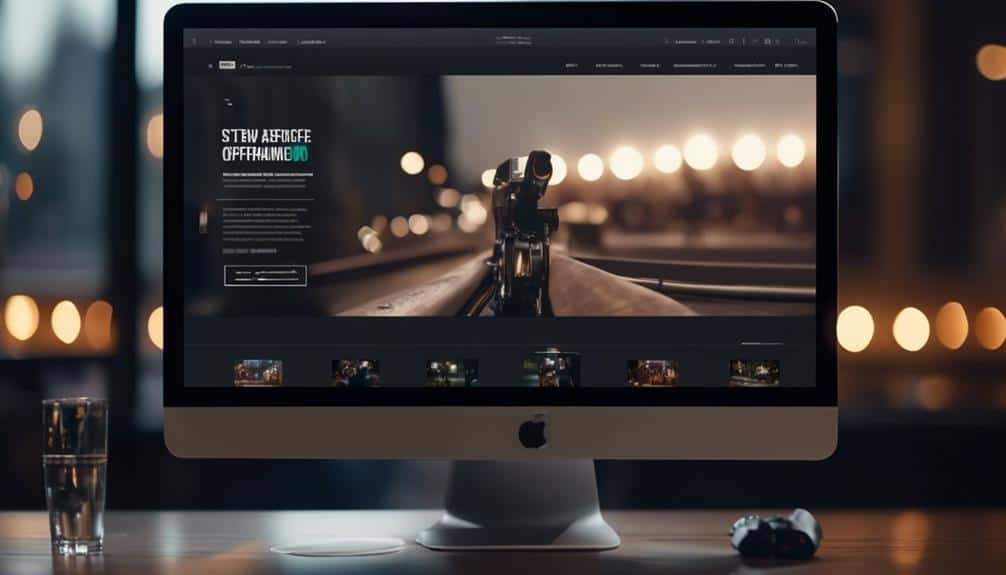
You can enhance your website's performance by testing and optimizing various aspects of its functionality. Here are some key areas to focus on:
- Website Speed Optimization: Conduct regular speed tests using tools like Google PageSpeed Insights or GTmetrix to identify areas that can be improved. Optimize images, minify CSS and JavaScript files, and leverage browser caching to reduce load times.
- Mobile Responsiveness: Test your website on different mobile devices and screen sizes to ensure it's optimized for mobile users. Use responsive design techniques and implement mobile-friendly features like touch-friendly navigation and optimized images.
- User Experience Testing: Analyze user behavior using tools like Google Analytics to identify any usability issues. Test various elements such as navigation, forms, and call-to-action buttons to ensure a smooth and intuitive user experience.
- Security Testing: Regularly scan your website for vulnerabilities and implement security measures like SSL certificates and firewall protection. Test your website for potential security breaches and ensure that sensitive data is protected.
- SEO Optimization: Optimize your website's structure, meta tags, and content to improve search engine rankings. Conduct keyword research and optimize your website for relevant keywords to drive organic traffic.
Monitor and Measure the Impact of the Hosting Upgrade
Monitoring and measuring the impact of your hosting upgrade is essential to understand the improvements it brings to your website's performance. To effectively measure the effectiveness of your hosting upgrade, you need to track the performance of your website before and after the upgrade. This will help you determine if the upgrade has indeed resulted in improved speed, stability, and overall user experience.
Start by using tools like Google Analytics to track key metrics such as page load times, bounce rates, and conversion rates. Compare the data from before and after the hosting upgrade to see if there are any noticeable improvements.
Additionally, you can use website monitoring services to continuously monitor the uptime and response time of your website. These services can alert you if there are any performance issues that need to be addressed.
It's also important to gather feedback from your audience. Encourage your visitors to provide feedback on their experience with your website after the hosting upgrade. This can be done through surveys, comments, or social media. Pay attention to any comments or complaints related to website speed, accessibility, or overall performance.
Frequently Asked Questions
How Do I Assess My Website's Current Hosting Capacity?
To assess your website's current hosting capacity, analyze its website performance and scalability. Look for signs of slow loading times, frequent crashes, or limited storage space. Consider upgrading your hosting plan to accommodate your expanding audience.
What Factors Should I Consider When Researching and Comparing Hosting Plans?
When researching and comparing hosting plans, consider factors such as price, storage capacity, bandwidth, uptime guarantee, customer support, and scalability. Look for key features like easy website migration, SSL certificates, and a user-friendly control panel.
How Can I Determine the Ideal Hosting Plan for My Growing Audience?
To determine the ideal hosting plan for your growing audience, consider scalability options for hosting upgrades. Look for performance metrics that align with your site's needs. This will ensure a seamless transition as your audience expands.
What Is the Best Way to Backup My Website's Data and Files Before the Hosting Upgrade?
Before upgrading your hosting, it's crucial to backup your website's data and files. There are various website backup methods available to ensure the security of your data. Don't neglect this step!
How Should I Notify My Current Hosting Provider About the Upcoming Upgrade?
You should notify your current hosting provider about the upcoming upgrade by sending them a detailed email or opening a support ticket. Provide them with the upgrade timeline and any necessary information they may need.
Conclusion
Congratulations on successfully upgrading your hosting! By following this guide, you have ensured a seamless transition for your growing audience.
With your website now on a more suitable hosting plan, you can expect improved performance and reliability.
Remember to continuously monitor and optimize your website's performance to provide the best experience for your audience.
Keep up the great work and continue to adapt as your audience expands!








