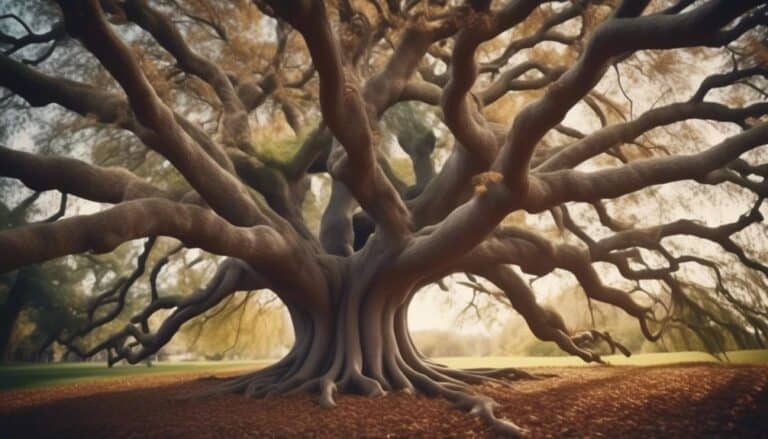Technical SEO for Bloggers: Enhancing Site Speed and User Experience
Imagine your blog is a well-oiled machine; each component working seamlessly to provide your audience with a smooth browsing experience. Now, picture if that machine suddenly started lagging, taking longer to load, and frustrating your visitors.
As a blogger, optimizing your site's technical aspects is crucial to not only enhance site speed but also improve user experience. By implementing various strategies such as mobile-friendly design, image optimization, and structured data markup, you can ensure that your blog runs efficiently and keeps your audience engaged.
Want to know how these techniques can elevate your blog to the next level?
Key Takeaways
- Utilize tools like Google PageSpeed Insights to analyze and optimize page load times for higher user retention and conversion rates.
- Implement responsive design and mobile-friendly optimizations to enhance user experience and boost visibility on mobile search engines.
- Incorporate CDN implementation and caching strategies for faster loading times and improved reliability, benefiting global reach and SEO rankings.
- Employ performance monitoring tools like Google Analytics to track metrics such as page load time and bounce rate for continuous optimization and analysis.
Importance of Site Speed

Improving site speed is crucial for optimizing the performance and user experience of your blog. Faster page load times lead to higher user retention rates, as visitors are more likely to stay engaged when pages load quickly. Site speed isn't just about user experience; it also impacts conversion rates. Studies have shown that faster-loading websites tend to have higher conversion rates, leading to increased engagement and potential revenue for your blog.
To enhance your site speed, start by analyzing your current load times using tools like Google PageSpeed Insights or GTmetrix. Identify areas where improvements can be made, such as optimizing images, leveraging browser caching, or minimizing server response times. Implementing these optimizations can significantly boost your site speed and overall performance.
In the competitive landscape of online content, every second counts. By prioritizing site speed optimization, you can provide a seamless user experience, improve user retention, and ultimately drive higher conversion rates for your blog.
Mobile-Friendly Design
You should focus on the importance of responsive design, ensuring your blog adapts seamlessly to various mobile devices. Speed and usability are crucial factors for mobile users; optimize your site for quick loading times and intuitive navigation.
Implement SEO mobile optimization techniques to boost your blog's visibility and accessibility on mobile search engines.
Responsive Design Importance
Why is mobile-friendly design crucial for your blog's success in today's digital landscape?
Responsive design is essential for ensuring that your blog is easily accessible and visually appealing across various devices. By prioritizing cross browser compatibility and user interface design, you guarantee that visitors have a seamless experience regardless of the device they're using.
Web accessibility is also key in responsive design, as it ensures that your content is available to all users, including those with disabilities. Design consistency across different screen sizes enhances user experience and keeps them engaged with your content.
Embracing responsive design not only improves user satisfaction but also positively impacts your blog's performance and search engine rankings in the competitive online sphere.
Speed and Usability
Incorporating mobile-friendly design principles not only ensures accessibility and visual appeal across devices but also significantly impacts the speed and usability of your blog, influencing user experience and search engine performance.
When focusing on speed and usability, optimizing for mobile devices is crucial. Enhance user engagement by streamlining website navigation, ensuring that visitors can easily find what they're looking for.
Mobile-friendly design not only caters to a broader audience but also improves loading times, reducing bounce rates and increasing user retention. Prioritize a responsive layout that adjusts seamlessly to different screen sizes, providing a smooth and enjoyable browsing experience.
SEO Mobile Optimization
Optimize your blog's mobile SEO by implementing responsive design principles to enhance user experience and search engine performance. Mobile SEO strategies involve ensuring your site is easily accessible and navigable on mobile devices. One crucial aspect is page speed optimization, as fast-loading pages improve user satisfaction and search rankings. Below is a comparison table outlining the impact of mobile optimization on user experience and SEO performance:
| Aspect | Improved Mobile SEO | Benefits |
|---|---|---|
| User Experience | Yes | Enhanced usability and engagement |
| Search Rankings | Yes | Higher visibility and traffic |
| Site Performance | Yes | Reduced bounce rates and increased conversions |
| Mobile Responsiveness | Yes | Better accessibility across devices |
Image Optimization Techniques
To enhance your blog's performance and user experience, implementing effective image optimization techniques is essential. When optimizing images on your blog, consider the following strategies:
- Image Compression Methods and Alt Text Optimization:
- Utilize image compression tools like TinyPNG or ShortPixel to reduce file sizes without compromising quality.
- Ensure each image has descriptive alt text that accurately represents the image content for improved accessibility and SEO.
- Lazy Loading Implementation and Image Lazy Loading Techniques:
- Implement lazy loading to defer offscreen images, loading them only as they come into view, reducing initial load times.
- Utilize plugins like WP Rocket or Lazy Load by WP Rocket to automate the lazy loading process and enhance user experience.
Minifying CSS and JavaScript

When optimizing your blog for search engines, you should pay close attention to minifying your CSS and JavaScript files.
By reducing the size of these files through minification, you can improve your website's loading speed significantly.
This optimization technique is crucial for enhancing user experience and positively impacting your site's SEO performance.
CSS Minification Benefits
Consider the significant advantages of employing CSS minification, a crucial practice for enhancing website performance by reducing file sizes and improving loading times.
- Browser Compatibility: Minifying CSS ensures that your website displays correctly across different browsers, eliminating any potential rendering issues.
- Enhances User Experience: By optimizing CSS files, you provide a seamless browsing experience for visitors, leading to higher engagement and satisfaction.
- Web Performance: Minified CSS contributes to faster loading speeds, reducing latency and enhancing overall site performance.
- Boosts SEO Rankings: Improved website performance positively impacts SEO, as search engines favor faster-loading sites, potentially increasing your visibility and organic traffic.
JavaScript Minification Importance
Understanding the impact of CSS minification on website performance, now let's explore the significance of JavaScript minification in optimizing your site's speed and functionality. JavaScript minification offers several benefits, including reducing file sizes, decreasing load times, and improving overall website performance. By removing unnecessary characters such as spaces, comments, and line breaks, the code becomes more concise and efficient. This optimization technique enhances user experience by ensuring faster page loading speeds and smoother navigation. Implementing code optimization techniques like JavaScript minification is crucial for bloggers looking to boost their site's SEO rankings and keep visitors engaged. Check out the table below for a quick comparison of the benefits of JavaScript minification.
| Benefits of JavaScript Minification |
|---|
| Reduces file sizes |
| Decreases load times |
| Improves website performance |
| Enhances user experience |
Utilizing Content Delivery Networks
Implementing content delivery networks enhances website performance, optimizing the delivery of your blog's content to users worldwide. By utilizing CDNs, you can experience several benefits that contribute to a seamless user experience and improved SEO rankings:
- CDN Implementation Benefits:
- *Global Reach*: CDNs have servers distributed worldwide, reducing latency and ensuring faster content delivery to users regardless of their location.
- *Improved Reliability*: By distributing content across multiple servers, CDNs enhance redundancy and reduce the risk of server failures, ensuring consistent access to your blog.
Implementing Browser Caching

To optimize your website's speed and performance, you should focus on adjusting cache expiration settings and installing a reliable caching plugin. By fine-tuning these aspects, you can significantly reduce load times and enhance the user experience on your blog.
Ensuring that your browser caching is effectively implemented is a crucial step in maximizing your site's efficiency and SEO potential.
Cache Expiration Settings
Consider assessing and adjusting the cache expiration settings to optimize browser caching for improved website performance. When delving into cache management, tweaking browser settings can significantly impact your site's speed and user experience. Here are some key points to focus on:
- Cache Expiration Times:
- Set appropriate expiration times for different types of content to balance freshness and load speed.
- Cache Invalidation:
- Implement strategies to ensure that when content updates occur, the cache is efficiently invalidated for seamless user interactions.
Caching Plugin Installation
For optimal website performance through improved browser caching, delve into the installation of a caching plugin. By setting up a caching plugin, you can enhance user experience, reduce load times, and boost your site's SEO rankings. Below is a table providing insights into browser caching benefits, plugin recommendations, and caching plugin setup and configuration tips:
| Browser Caching Benefits | Plugin Recommendations | Caching Plugin Setup & Configuration Tips |
|---|---|---|
| Faster Page Loading | WP Rocket | Enable GZIP Compression |
| Reduced Server Load | W3 Total Cache | Minify CSS, JavaScript, and HTML |
| Improved SEO Rankings | WP Super Cache | Set Expires Headers |
Implementing these suggestions can significantly optimize your website's performance and enhance user satisfaction.
Structured Data Markup
Implementing structured data markup on your blog can significantly enhance your site's visibility and organic search performance. By incorporating Schema markup implementation, you provide search engines with specific details about your content, making it easier for them to understand and display it in relevant search results. Additionally, optimizing for rich snippets can improve the appearance of your listings, increasing click-through rates and attracting more traffic to your blog.
- Benefits of Schema Markup Implementation:
- Increases the chances of your content appearing in rich results, such as featured snippets.
- Helps search engines better comprehend the context of your content, leading to more accurate indexing.
Structured data markup is a strategic way to communicate with search engines effectively, giving your blog a competitive edge in the digital landscape. By focusing on rich snippets optimization and Schema markup implementation, you can enhance the visibility and user experience of your blog, ultimately driving more organic traffic to your site.
Internal Linking Strategies

When structuring your blog's internal linking, strategically connecting relevant pages can boost your site's SEO performance and enhance user navigation. Anchor text optimization plays a crucial role in this process. By using SEO-friendly anchor text that includes relevant keywords, you can signal to search engines the content of the linked page, improving its visibility.
Additionally, deep linking strategies, which involve linking to specific pages within your blog rather than just the homepage, help distribute link juice more effectively throughout your site. This not only strengthens the authority of individual pages but also enhances the overall SEO value of your blog.
To maximize the impact of internal linking, consider creating a well-thought-out linking structure that guides users through related content seamlessly. By strategically placing links within your blog posts and ensuring they're contextually relevant, you can encourage readers to explore further, increasing engagement and reducing bounce rates.
Responsive Web Design Principles
Optimizing your blog's internal linking structure with SEO-friendly anchor text and deep linking strategies sets a strong foundation for implementing Responsive Web Design Principles effectively. When it comes to Responsive Web Design, two crucial aspects that can significantly impact user experience are typography optimization and color scheme optimization.
- Typography Optimization
- Ensure your blog's typography is responsive, adjusting smoothly across various devices and screen sizes.
- Focus on readability by choosing fonts that are easy on the eyes and maintaining an appropriate font size for different content types.
- Color Scheme Optimization
- Select a color palette that not only aligns with your brand identity but also enhances readability and user engagement.
- Implement contrasting colors for text and background to improve visibility, especially for users with visual impairments.
Monitoring and Analyzing Performance

To effectively enhance your blog's performance, meticulous monitoring and in-depth analysis of key metrics are imperative. Performance analysis allows you to assess your site's speed, user engagement, and other crucial factors that impact overall user experience. By tracking user engagement, you can gain insights into what content resonates with your audience, helping you tailor your blog to meet their needs more effectively.
When it comes to monitoring and analyzing performance, utilizing tools like Google Analytics, PageSpeed Insights, and Search Console can provide you with valuable data on your blog's performance. These tools offer detailed reports on metrics such as page load times, bounce rates, and traffic sources, enabling you to identify areas for improvement and optimize your blog's performance accordingly.
Consider the following table for a clear overview of the key metrics to monitor in your performance analysis:
| Metric | Description | Importance |
|---|---|---|
| Page Load Time | Time taken for a page to fully load | High |
| Bounce Rate | Percentage of visitors who leave without interacting | Medium |
| Traffic Sources | Channels driving traffic to your blog | High |
| User Engagement | Interaction levels with your content | High |
Frequently Asked Questions
How Can Bloggers Optimize Their Site Speed for Specific Target Audiences, Such as Users in Different Regions or Demographics?
To optimize site speed for various audiences, use geotargeting strategies tailored to user personas. Implement browser caching for quicker loading times. Utilize lazy loading to enhance user experience by only loading images and content when needed.
What Are Some Common Mistakes Bloggers Make When Trying to Make Their Websites Mobile-Friendly, and How Can They Avoid Them?
When improving performance, bloggers often face common mistakes in mobile optimization. Avoid them by prioritizing responsive design, optimizing images, and minimizing redirects. Focus on fast loading times and user-friendly interfaces to enhance mobile experience.
Are There Any Advanced Image Optimization Techniques That Bloggers Can Use to Further Improve Site Speed Without Compromising Image Quality?
To enhance site speed without sacrificing image quality, bloggers can utilize advanced image optimization techniques. Incorporate image compression, progressive loading, lazy loading, and the WebP format. These strategies will boost performance, engage users, and improve overall user experience.
How Can Bloggers Effectively Minify CSS and Javascript Files on Their Websites to Enhance Site Speed and User Experience?
To effectively minify CSS and JavaScript files on your website, you can utilize tools like browser caching and Gzip compression. These techniques help reduce file sizes, improve loading times, and enhance user experience.
What Are the Key Factors to Consider When Choosing a Content Delivery Network (Cdn) for a Blog, and How Can Bloggers Ensure They Are Getting the Most Out of Their Cdn?
When choosing a CDN for your blog, focus on CDN selection based on performance to boost site speed and enhance user experience. Maximize CDN benefits by optimizing cache settings, leveraging HTTP/2, and regularly monitoring and fine-tuning content delivery.
Conclusion
In conclusion, by implementing technical SEO strategies like enhancing site speed, optimizing images, and utilizing content delivery networks, you can improve user experience and increase the visibility of your blog.
By focusing on mobile-friendly design, structured data markup, and responsive web design principles, you can ensure that your blog is easily accessible and user-friendly across different devices.
Monitoring and analyzing performance will help you identify areas for improvement and continue to optimize your blog for success.