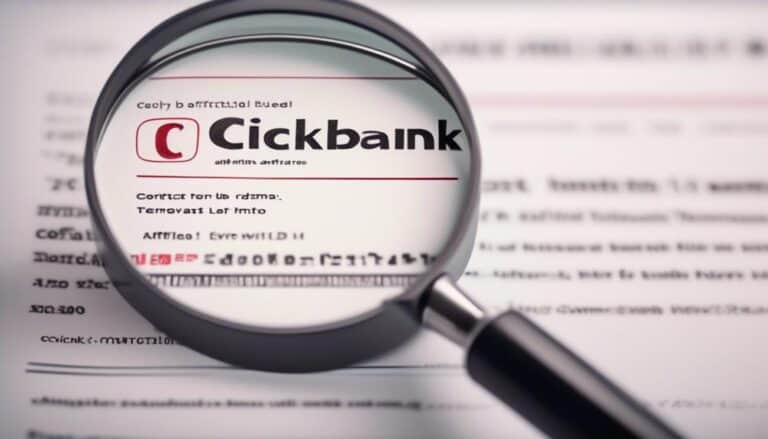Staying Ahead of the Curve: Proactive Measures to Protect Your ClickBank Account
You might think that safeguarding your ClickBank account is just about having a strong password, but in today's digital landscape, it takes more than that to stay secure.
As online threats evolve, so should your defensive strategies. By implementing proactive measures, you can significantly reduce the risk of unauthorized access and financial losses.
From advanced login security protocols to vigilant monitoring techniques, there are various steps you can take to fortify your account.
But what are these proactive measures, and how can they help you maintain the integrity of your ClickBank account?
Key Takeaways
- Enable two-factor authentication immediately for enhanced security
- Utilize secure payment methods like credit cards with fraud protection
- Regularly verify email for uninterrupted account access and identity confirmation
- Stay vigilant against phishing scams by recognizing red flags and verifying requests
Account Login Security

To enhance the security of your ClickBank account login, enable two-factor authentication immediately. By activating this feature, you add an extra layer of protection to your account, significantly increasing security. Two-factor authentication requires not only your password but also a second form of verification, such as a unique code sent to your phone or email. This additional step ensures that even if someone obtains your password, they'd still need the second factor to access your account.
Login verification is a crucial aspect of account security. It acts as a barrier against unauthorized access and potential threats. Enabling two-factor authentication reduces the risk of unauthorized individuals gaining entry to your ClickBank account, thereby safeguarding your sensitive information and financial details. By taking this proactive measure, you demonstrate a diligent approach to protecting your account and assets.
Two-Factor Authentication
When it comes to protecting your ClickBank account, implementing Two-Factor Authentication is crucial. This security feature adds an extra layer of protection by requiring you to provide two forms of identification to access your account.
Secure Login Methods
Consider implementing Two-Factor Authentication for enhanced security measures on your ClickBank account. This method adds an extra layer of protection by requiring you to provide two forms of verification before accessing your account. One of the most secure ways to achieve this is through biometric authentication, incorporating your unique physical traits like fingerprints or facial recognition. Multi-factor verification ensures that even if your password is compromised, unauthorized access is prevented. The table below highlights the benefits of Two-Factor Authentication:
| Benefits of Two-Factor Authentication |
|---|
| Enhances security |
| Protects against unauthorized access |
| Adds an extra layer of protection |
| Reduces the risk of potential breaches |
Enhanced Account Protection
For heightened security on your ClickBank account, employ Two-Factor Authentication to safeguard against unauthorized access. This extra layer of protection requires not only your password and username but also something that only you have access to, like a code sent to your mobile device.
Here are some key points to consider when setting up Two-Factor Authentication:
- Enable Two-Factor Authentication in your ClickBank account settings.
- Use an authenticator app for generating codes.
- Regularly review your account activity for any suspicious behavior.
- Familiarize yourself with ClickBank's account recovery procedures in case you ever need to regain access to your account quickly.
To enhance the security of your ClickBank account, activate Two-Factor Authentication to prevent unauthorized access. This feature adds an extra layer of protection by requiring not only your password but also a second verification method, such as a code sent to your phone.
By enabling Two-Factor Authentication, you significantly reduce the risk of unauthorized individuals gaining access to your account, even if they have your password. Additionally, it's essential to establish robust account recovery protocols in case you ever lose access.
Make sure to set up secure browsing habits, such as avoiding public Wi-Fi networks and regularly updating your antivirus software. These proactive measures will help safeguard your ClickBank account from potential security threats.
Regular Password Updates
When it comes to safeguarding your ClickBank account, regular password updates are crucial.
Maintaining strong password complexity, utilizing two-factor authentication, and ensuring secure password storage are key points to consider.
Strong Password Complexity
Consider implementing a robust password policy that includes regular updates to enhance the security of your ClickBank account. Strong password complexity is crucial in safeguarding your sensitive information. Here are some tips to help you create and maintain secure passwords:
- Avoid Common Patterns: Steer clear of easily guessable sequences like '123456' or 'password.'
- Use a Mix of Characters: Incorporate a combination of letters (both uppercase and lowercase), numbers, and special characters.
- Length Matters: Opt for longer passwords as they're harder to crack.
- Regular Updates: Change your passwords periodically to reduce the risk of unauthorized access.
Two-Factor Authentication
Implementing Two-Factor Authentication on your ClickBank account enhances security by adding an additional layer of protection beyond just a password. This feature requires you to provide two forms of verification before accessing your account, such as a password and a code sent to your phone. Here is a breakdown of the different two-factor authentication methods available for ClickBank:
| Method | Description |
|---|---|
| Security Questions | Personalized questions for extra security |
| Backup Codes | One-time use codes as a backup verification method |
| Biometric Authentication | Fingerprint or facial recognition for secure access |
| SMS Verification | Code sent via text message for account verification |
Secure Password Storage
For enhanced security measures, it's advisable to regularly update and securely store your passwords for your ClickBank account. Implementing robust password encryption methods and considering biometric authentication options can significantly enhance the protection of your account. Here are some key points to keep in mind:
- Strong Encryption: Utilize advanced encryption techniques to safeguard your passwords from unauthorized access.
- Regular Updates: Change your passwords periodically to minimize the risk of potential breaches.
- Biometric Authentication: Explore biometric options like fingerprint or facial recognition for an added layer of security.
- Secure Storage: Store your passwords in a secure password manager to prevent them from being compromised.
Monitoring Account Activity
Regularly monitor all transactions and login attempts on your ClickBank account to swiftly detect any unauthorized activity. Monitoring transaction activity is crucial in safeguarding your account. Set up Account activity alerts to receive notifications for any unusual actions. These alerts can help you stay informed about account logins, changes in payment details, or any suspicious transactions. By keeping a close eye on your account activity, you can identify potential security breaches promptly.
Frequent monitoring allows you to spot discrepancies or unfamiliar transactions that could indicate fraudulent behavior. Reviewing your account activity regularly empowers you to take immediate action in case of any unauthorized access. If you notice any questionable activity, report it to ClickBank's support team immediately for assistance in securing your account. Being proactive in monitoring your account activity can prevent potential losses and protect your financial information.
Stay vigilant and prioritize the security of your ClickBank account by staying informed and responsive to any alerts or irregularities.
Secure Payment Methods

To enhance the security of your ClickBank account, ensure that you utilize secure payment methods that protect your financial transactions from potential risks. When selecting payment options, prioritize those with robust payment encryption and fraud prevention measures.
Here are some secure payment methods to consider:
- Credit Cards: Credit card payments often come with built-in fraud protection offered by credit card companies. Look for the secure checkout symbol before entering your card details.
- PayPal: PayPal is a widely accepted payment method that offers an extra layer of security by keeping your financial information private during transactions.
- Digital Wallets: Services like Apple Pay or Google Pay use encryption technology to secure your payment information, reducing the risk of unauthorized access.
- Cryptocurrency: Utilizing cryptocurrencies like Bitcoin for transactions can add an additional level of anonymity and security due to the blockchain technology they operate on.
Email Verification Procedures
As you safeguard your ClickBank account through secure payment methods, the next crucial step involves implementing stringent Email Verification Procedures to fortify your account's overall security. Email verification plays a vital role in ensuring that only authorized users have access to your account. When setting up your ClickBank account, make sure to use a valid and frequently monitored email address. This email will serve as a primary point of contact for account-related notifications and account recovery processes.
To enhance security, ClickBank may periodically prompt you to verify your email address through a verification link sent to your registered email. It's essential to promptly complete this verification to maintain uninterrupted access to your account. Additionally, in the event of any suspicious activities or when initiating an account recovery process, ClickBank may rely on email verification as a security measure to confirm your identity and protect your account from unauthorized access.
Device Security Measures

Implement stringent device security measures to bolster the protection of your ClickBank account against potential threats and unauthorized access. Safeguarding your devices is crucial in maintaining the security of your account.
Here are essential measures to consider:
- Biometric Authentication: Utilize fingerprint or facial recognition technology to add an extra layer of security to your devices. Biometric authentication makes it harder for unauthorized users to access your information.
- Device Encryption: Enable device encryption to secure the data stored on your device. Encryption converts your data into a code, making it unreadable to anyone without the proper authorization.
- Regular Software Updates: Keep your device's operating system and security software up to date. Updates often contain patches for known vulnerabilities, reducing the risk of exploitation by cyber threats.
- Remote Wiping Capability: Activate remote wiping on your devices. This feature allows you to erase all data on a lost or stolen device, preventing unauthorized access to sensitive information.
Avoiding Phishing Scams
Strengthen your defense against potential threats by recognizing and avoiding phishing scams, a critical aspect of safeguarding your ClickBank account. Phishing awareness is key to scam prevention. Phishing scams involve fraudulent attempts to obtain sensitive information such as usernames, passwords, and credit card details by posing as a trustworthy entity. These scams often come in the form of deceptive emails, messages, or websites that appear legitimate but are designed to trick you into divulging confidential data.
To enhance your phishing awareness, carefully examine all incoming communications for red flags such as spelling errors, suspicious links, or requests for personal information. Be cautious of urgent or threatening language that aims to pressure you into immediate action. Verify the legitimacy of any requests by contacting the supposed sender through official channels before sharing any sensitive data. By staying vigilant and informed about common phishing tactics, you can significantly reduce the risk of falling victim to these deceptive schemes and protect your ClickBank account from unauthorized access.
ClickBank Security Features

To enhance the security of your ClickBank account, familiarize yourself with the robust security features available to protect your sensitive information. ClickBank provides several tools to safeguard your account and prevent unauthorized access.
- Two-Factor Authentication (2FA): Enable 2FA to add an extra layer of security by requiring a second form of verification during login.
- Account PIN: Set up a unique PIN to authenticate changes to your account settings, providing an additional barrier against unauthorized modifications.
- Fraud Prevention Tools: ClickBank offers advanced fraud prevention mechanisms to help identify and mitigate fraudulent activities on your account.
- Account Recovery Options: Ensure you have updated and secure recovery options in place, such as verified email addresses or phone numbers, to facilitate account recovery in case of a security incident.
Frequently Asked Questions
How Can I Ensure My Clickbank Account Is Secure When Accessing It From a Public Wi-Fi Network?
When using public Wi-Fi, safeguard your ClickBank account by avoiding sensitive transactions, enabling two-factor authentication, and updating your password regularly. Be vigilant against phishing attempts and consider using a VPN for added security.
Are There Any Specific Recommendations for Creating a Strong and Unique Password for My Clickbank Account?
To create a robust and unique password for your ClickBank account, combine uppercase, lowercase, numbers, and symbols. Avoid using personal info. When on public Wi-Fi, use a VPN for added security. Stay vigilant for any signs of unauthorized access.
Regularly monitor your account activity to enhance security. Check for any suspicious transactions or signs of unauthorized access. By staying vigilant and reviewing your account periodically, you can protect your ClickBank account from potential threats.
What Steps Can I Take to Protect My Clickbank Account From Potential Malware or Viruses on My Device?
To protect your ClickBank account from malware or viruses, enable two-factor authentication and ensure robust device security. Install anti-virus software, conduct regular scans, and keep your operating system and applications updated to fortify your defenses.
In the Event of a Security Breach on Clickbank, What Measures Should I Take to Safeguard My Account and Personal Information?
If there's a security breach on ClickBank, safeguard your account by immediately enabling two-factor authentication. Monitor for any suspicious activity regularly. If needed, initiate account recovery procedures following ClickBank's guidelines to protect personal information effectively.
Conclusion
To safeguard your ClickBank account, implement proactive measures such as:
- Enabling two-factor authentication
- Regularly updating passwords
- Monitoring account activity
Utilize secure payment methods, verify email addresses, and secure your devices to prevent unauthorized access.
Stay vigilant against phishing scams and take advantage of ClickBank's security features to stay ahead of potential threats.
By staying proactive and diligent in your security measures, you can protect your account from cyber threats and ensure a secure online experience.