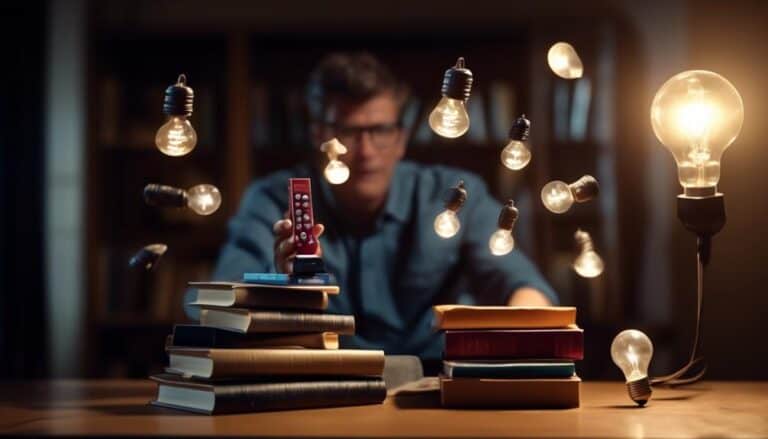Podcasting for Bloggers: Essential Equipment and Software
When it comes to podcasting as a blogger, you've probably heard the saying, 'The devil is in the details.'
In the world of audio content creation, having the right equipment and software can make all the difference in the quality of your podcast. From microphones to recording software, there are essential tools that can elevate your podcasting game.
But before you start investing in gear, it's crucial to understand what options are out there and how they can impact the overall production of your content.
Key Takeaways
- Quality Microphones are essential for high-quality audio recording and professionalism in podcasting.
- Utilizing Editing Tools is crucial for enhancing the overall sound quality and professionalism of podcast episodes.
- Effective Podcast Promotion strategies are vital for increasing visibility, securing sponsorships, and growing audience engagement.
- Utilizing Soundproofing Equipment can significantly improve the audio quality by reducing background noise and enhancing room acoustics.
Microphones

When diving into the world of podcasting, selecting the right microphone is crucial for producing high-quality audio content that captivates your audience. Sound quality can make or break your podcast, so let's dive into some microphone techniques and podcasting etiquette to help you sound like a pro.
First off, let's talk about microphone placement. To ensure optimal sound quality, place your microphone about 6-12 inches away from your mouth. This distance helps capture your voice clearly without picking up too much background noise. Remember, the closer the microphone is to your mouth, the more intimate and present your voice will sound to your listeners.
Additionally, make sure to speak directly into the microphone and avoid moving around too much while recording. Consistent distance and angle from the microphone will help maintain a consistent sound throughout your podcast episodes. By following these microphone techniques and podcasting etiquette, you'll be well on your way to creating engaging and professional audio content for your audience.
Recording Software
Now that you've got your microphone set up just right for top-notch audio quality, let's explore the next essential tool in your podcasting arsenal: recording software. Recording software is where the magic happens; it's what captures your voice and transforms it into a polished podcast episode. When choosing recording software, consider features like ease of use, compatibility with your operating system, and the ability to enhance your audio quality.
To help you navigate the world of recording software, here's a handy comparison table to highlight some popular options:
| Recording Software | Features |
|---|---|
| Audacity | Free, user-friendly interface, great for basic recording techniques |
| Adobe Audition | Professional tools for advanced sound editing, ideal for enhancing audio quality |
| GarageBand | Mac users' favorite, intuitive interface, good for beginners |
| Hindenburg Journalist | Focus on storytelling, automatic volume levels adjustment, excellent for podcasters |
| Ocenaudio | Simple and efficient, supports multiple audio formats, useful for quick editing |
Headphones

For optimal podcasting quality, selecting the right headphones is crucial to ensure you can accurately hear and adjust the audio levels during recording and editing. When it comes to headphones, there are a few key features to consider:
- Wireless Options: Opting for wireless headphones can provide you with the freedom to move around while recording your podcast without being tethered to your recording device.
- Noise Cancellation: Noise-canceling headphones can help block out background noise, ensuring that you can focus on the audio being recorded without distractions.
- Comfort: Look for headphones that are comfortable to wear for extended periods to prevent discomfort during long recording or editing sessions.
- Sound Quality: Choose headphones that offer high-quality sound reproduction to accurately monitor the audio levels and ensure your podcast sounds professional.
Editing Tools
Ready to take your podcast to the next level?
When it comes to editing tools, audio editing software can be a game-changer for refining your content.
Features like noise reduction, equalization, and the use of user-friendly interfaces can help you create professional-sounding podcasts that captivate your audience.
Audio Editing Software
Exploring different audio editing software options can significantly enhance the quality and professionalism of your podcast episodes. When it comes to audio mixing and post-production techniques, having the right tools can make a world of difference.
Here are some top choices to consider:
- Audacity: A free, open-source software suitable for beginners and experts alike.
- Adobe Audition: Offers advanced features for in-depth editing and mastering.
- GarageBand: Ideal for Mac users, providing a user-friendly interface for editing.
- Hindenburg Journalist: Tailored specifically for podcasters, with intuitive tools for audio production.
Each of these options brings unique capabilities to the table, so explore and choose the one that best suits your podcasting needs.
Features for Editing
Enhance your podcast episodes with a range of powerful editing tools that can transform your audio content into a polished and professional production.
When it comes to editing your podcast, features like noise removal and mastering techniques can help clean up your audio and make it sound crisp and clear.
Additionally, incorporating creative sound design and audio effects can add depth and atmosphere to your episodes, making them more engaging for your listeners.
Experimenting with different editing tools allows you to tailor your podcast to your unique style and captivate your audience.
User-Friendly Interfaces
When diving into the world of podcast editing tools, you'll find that user-friendly interfaces can greatly simplify the process of enhancing your audio content. Here are some key aspects to consider for a smooth editing experience:
- Intuitive User Experience: Look for tools with a clean and straightforward design that makes it easy to navigate.
- Accessibility Features: Opt for editing software that offers features like keyboard shortcuts or customizable interfaces for efficiency.
- Functionality: Choose tools that provide a wide range of editing capabilities without overwhelming you with unnecessary options.
- Responsive Design: Select software that adapts well to different screen sizes and devices for seamless editing on the go.
User-friendly interfaces play a crucial role in enhancing your podcast editing workflow, ensuring a more enjoyable and productive experience.
Pop Filters
To reduce unwanted plosive sounds in your podcast recordings, consider using a pop filter. Pop filters are like the unsung heroes of podcasting equipment. They help prevent those annoying puffs of air that can make your listeners cringe.
But hey, you might be wondering, 'How do I take care of this magical tool?' Well, filter maintenance is a breeze. Just give it a gentle clean with some mild soap and water every now and then to keep it in tip-top shape.
Now, let's talk benefits. Pop filters not only improve the sound quality of your recordings by reducing those harsh plosive sounds, but they also help protect your microphone from saliva and moisture. Double win!
If you're feeling a bit DIY-savvy, there are pop filter alternatives and even some cool DIY options out there. From using a coat hanger and some pantyhose to crafting one out of an embroidery hoop and a piece of fabric, the possibilities are endless. Get creative and find what works best for you!
Hosting Platforms

Looking for a reliable platform to host your podcast episodes and reach a wider audience? When it comes to hosting platforms for your podcast, you want to ensure you choose the right one to support your content effectively.
Here are some key factors to consider:
- Monetization Strategies: Look for hosting platforms that offer built-in monetization features or integrations with advertising networks to help you generate revenue from your podcast.
- Advertising Partnerships: Consider platforms that can connect you with potential advertising partners to help you secure sponsorships and collaborations that align with your podcast content.
- Promotional Campaigns: Choose a hosting platform that provides tools for running promotional campaigns to boost your podcast's visibility and attract new listeners.
- Social Media Engagement: Opt for platforms that facilitate easy sharing of your episodes on social media platforms to increase engagement and attract a broader audience.
Selecting the right hosting platform can significantly impact the success of your podcast, so take the time to explore your options and find the best fit for your needs.
Audio Interfaces
For bloggers delving into podcasting, the choice of audio interfaces can significantly impact the quality of your recordings and overall production value. When selecting an audio interface, consider factors like signal boosters for enhanced audio quality, compatibility with your existing equipment, and portability for convenience.
Here's a breakdown of some popular audio interfaces:
| Audio Interface | Signal Boosters | Compatibility | Portability |
|---|---|---|---|
| Focusrite Scarlett 2i2 | Yes | PC/Mac, iOS | Portable |
| PreSonus AudioBox USB | Yes | PC/Mac | Compact |
| Behringer U-Phoria UM2 | No | PC/Mac | Ultra-Portable |
The Focusrite Scarlett 2i2 offers signal boosters for superior audio quality, works with both PC/Mac and iOS devices, and is portable for on-the-go recording. If you prioritize compatibility with a PC or Mac and need a compact option, the PreSonus AudioBox USB is a reliable choice. For ultra-portability, the Behringer U-Phoria UM2 is a budget-friendly option, although it lacks signal boosters for optimal audio quality. Choose an audio interface that aligns with your podcasting needs to elevate your recording experience.
Soundproofing Equipment

Ready to take your podcasting setup to the next level?
Noise Reduction Panels and Acoustic Foam Tiles are essential soundproofing equipment that can significantly enhance the audio quality of your recordings.
Noise Reduction Panels
To effectively reduce background noise in your podcast recordings, consider incorporating noise reduction panels into your setup. These panels can significantly improve the sound quality of your recordings by minimizing echoes and external noises. Here are a few reasons why noise reduction panels are essential for your podcasting setup:
- Acoustic Treatment: Noise reduction panels help in providing acoustic treatment to your recording space, ensuring clearer audio quality.
- Sound Absorption: They absorb unwanted noise reflections, preventing them from interfering with your recording.
- Enhanced Clarity: By reducing background noise, your voice and other audio elements will stand out more clearly.
- Professional Sound: Using noise reduction panels gives your recordings a more professional sound, making your podcasts more enjoyable for your audience.
Acoustic Foam Tiles
Considering the impact of noise reduction panels on your podcasting setup, incorporating acoustic foam tiles can further enhance the soundproofing of your recording space. Room acoustics play a crucial role in the quality of your recordings.
By strategically placing acoustic foam tiles on the walls, you can improve sound absorption and reduce echoes, creating a more professional-sounding podcast. These tiles work by minimizing sound reflections, helping you achieve a cleaner audio output. Additionally, they aid in sound diffusion, breaking up sound waves and preventing them from bouncing around the room.
When combined with proper speaker placement, acoustic foam tiles can significantly enhance your recording environment. So, if you're looking to take your podcast to the next level, investing in acoustic foam tiles is a smart choice.
Transcription Services
Ever wondered how transcription services can revolutionize your podcasting workflow and boost your content accessibility? When it comes to transcription accuracy, you have the choice between automated and manual services. While automated transcription is faster and more cost-effective, manual transcription ensures a higher level of accuracy, especially for podcasts with technical terms or multiple speakers. Consider your content type and audience needs when deciding between the two.
In terms of transcription cost, budgeting considerations are vital. Factors like the length of your podcast episodes, the frequency of transcription needs, and the level of accuracy required will impact the overall cost. Remember, investing in accurate transcriptions can enhance the value of your content and attract a wider audience.
Here are a few pointers to help you navigate the world of transcription services:
- Evaluate the complexity of your podcast content before choosing between automated and manual transcription.
- Set a budget based on the length and frequency of your podcast episodes.
- Research different transcription service providers to find the best fit for your needs.
- Prioritize accuracy to ensure your transcriptions enhance the accessibility of your podcast content.
Analytics Tools

Hey there, ready to take your podcast to the next level? Analytics tools are your secret weapon! They help you track episode performance and understand your listener demographics, giving you valuable insights to tailor your content and boost engagement.
Let's dive into how these tools can supercharge your podcasting game!
Tracking Episode Performance
To effectively monitor the performance of your podcast episodes, utilizing specialized analytics tools can provide valuable insights into audience engagement and reach. Here are some essential tools to help you track your episode performance:
- Podcast Hosting Platform Analytics: Most hosting platforms offer detailed analytics on listener demographics, popular episodes, and listener engagement metrics.
- Google Analytics Integration: By integrating Google Analytics with your podcast website, you can track website traffic, user behavior, and conversion rates related to your podcast.
- Social Media Insights: Utilize social media analytics tools to monitor how your episodes are being shared, liked, and commented on across different platforms.
- Email Marketing Analytics: Track open rates, click-through rates, and subscriber behavior related to your podcast newsletters for a comprehensive view of audience engagement.
Keeping an eye on these metrics will help you optimize your episodes for maximum impact and engagement.
Understanding Listener Demographics
For a comprehensive understanding of your podcast audience, employing analytics tools that provide insights into listener demographics is essential. By utilizing these tools, you can gain valuable information about who's tuning in to your podcast. Understanding your audience's demographics allows you to tailor your content to better resonate with them.
Targeting specific demographics ensures that your podcast remains relevant and engaging, leading to increased audience engagement and listener feedback. Analytics tools can reveal important details such as the age range, location, and interests of your listeners. This information empowers you to create content that speaks directly to your target audience, ultimately enhancing the overall listening experience and fostering stronger connections with your listeners.
Frequently Asked Questions
How Can I Effectively Promote My Podcast to Reach a Larger Audience?
To effectively promote your podcast and reach a larger audience, engage with your listeners on social media. Share teasers, behind-the-scenes content, and interact with your audience. Utilize email marketing to notify subscribers about new episodes and exclusive content.
Are There Any Legal Considerations I Need to Be Aware of When Starting a Podcast?
When starting a podcast, you should be aware of legal considerations. Copyright issues, licensing, privacy concerns, and defamation are crucial. Protect your content, respect others' rights, and stay informed on laws to maintain a successful podcast.
What Are Some Common Mistakes to Avoid When Recording and Editing a Podcast?
When recording your podcast, steer clear of background noise by finding a quiet space and placing your microphone properly. Avoid common mistakes by ensuring your audio setup is solid and free from distractions.
How Can I Monetize My Podcast and Generate Income From It?
To monetize your podcast and generate income, explore sponsorship opportunities, affiliate marketing, merchandise sales, and crowdfunding. By diversifying revenue streams, you can maximize earnings while engaging with your audience in creative and lucrative ways.
Are There Any Tips for Improving My Podcasting Skills and Becoming a Better Host or Interviewer?
To improve your podcasting skills and become a better host or interviewer, try practicing active listening, engaging with your guests, and refining your storytelling abilities. Hosting tip: Keep it conversational and bring your authentic self!
Conclusion
Now that you have all the essential equipment and software for podcasting, you're ready to take your blog to the next level! With a quality microphone, reliable recording software, and handy editing tools, you'll be creating professional podcasts in no time.
Don't forget to use headphones, pop filters, and soundproofing equipment for optimal sound quality. And consider using transcription services and analytics tools to enhance your podcasting experience.
Happy podcasting, blogger!