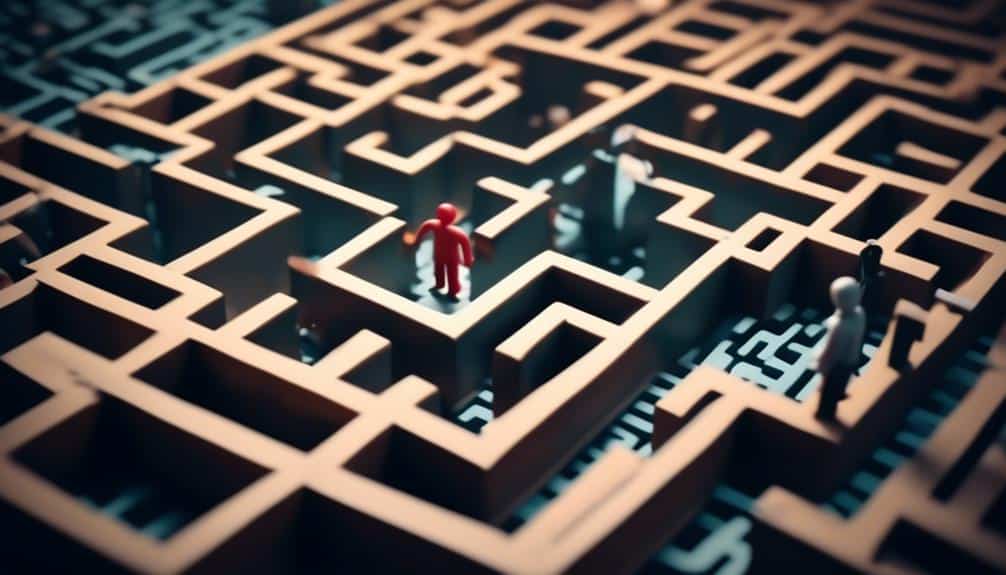Overcoming Hurdles: A Comprehensive Guide to Troubleshooting ClickBank Problems
Have you ever wondered why some ClickBank users seem to navigate the platform seamlessly while others encounter numerous obstacles?
The key to resolving ClickBank problems might lie in understanding the intricate web of challenges that can arise during your online transactions.
As you navigate the complexities of digital commerce, a roadmap to troubleshooting common issues could be the difference between frustration and success.
Key Takeaways
- Double-check login credentials for accuracy and utilize recovery options if needed
- Verify payment details and promptly address payment declines to prevent issues
- Test and analyze affiliate links for tracking accuracy and optimize promotion strategies
- Understand refund eligibility criteria, maintain open communication with customers, and escalate issues if necessary
Account Login Issues
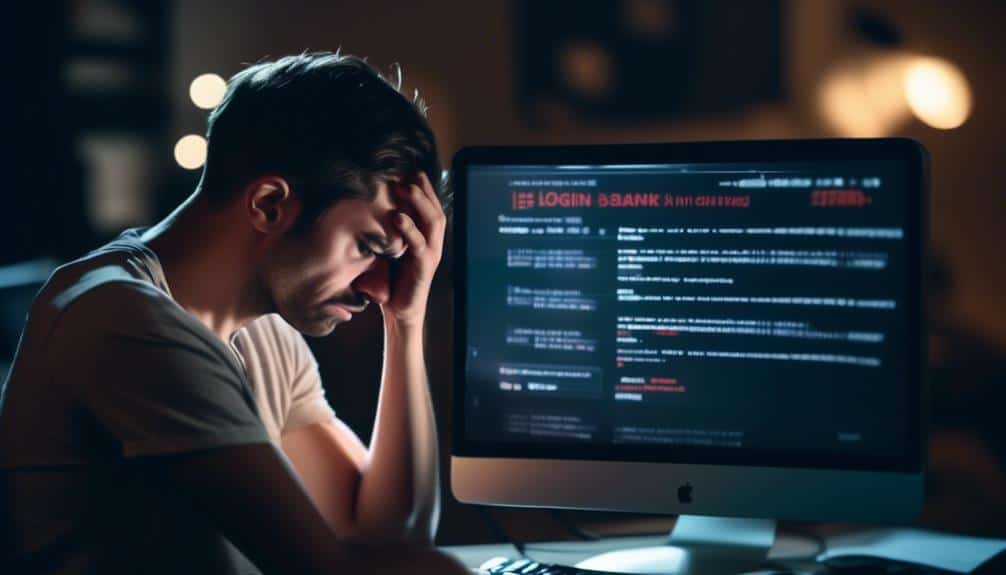
If you're having trouble logging into your ClickBank account, rest assured that we're here to help you troubleshoot and resolve any issues you may encounter. Account login issues can be frustrating, but with some simple troubleshooting tips, you can quickly get back to accessing your account hassle-free.
Firstly, double-check that you're entering the correct username and password. It's easy to mistype these details, especially if you have multiple accounts with different login credentials. If you've forgotten your password, don't worry. Click on the 'Forgot Password' link on the login page to initiate the password recovery process. Follow the instructions sent to your email to reset your password securely.
If you continue to experience login problems, clear your browser cache and cookies. Sometimes, outdated information stored in your browser can cause login issues. Additionally, ensure that your internet connection is stable to prevent any disruptions while logging in.
Payment Processing Problems
If you've encountered payment processing issues on ClickBank, understanding why payments are declined and how to troubleshoot payment errors can be crucial.
From expired cards to insufficient funds, various reasons can lead to payment declines.
Payment Decline Reasons
When facing payment decline issues with ClickBank, understanding the reasons behind these declines can help you navigate through the troubleshooting process more effectively.
Here are some common reasons why payment authorization might fail:
- Insufficient Funds: Ensure you have enough funds in your account.
- Incorrect Payment Information: Double-check all payment details for accuracy.
- Bank Restrictions: Some banks may block transactions to unfamiliar vendors.
- Expired Card: Make sure your payment method hasn't expired.
Resolving Payment Errors
To address payment processing problems effectively, ensure all payment details are accurate and up to date. Double-check your payment information for any typos or outdated details that could be causing the error.
If you encounter a payment issue, the first step is to verify the transaction through your bank or payment provider. Once you confirm the transaction, reach out to ClickBank's customer support with the payment confirmation for further assistance. They can help investigate the issue and provide guidance on resolving the payment error promptly.
Affiliate Link Troubleshooting

Experiencing difficulties with your ClickBank affiliate links? Don't worry, troubleshooting these issues can help you maximize your earnings and boost your affiliate marketing success. Here are some key tips to navigate through affiliate link troubles:
- Check for Tracking Discrepancies: Ensure that your affiliate links are correctly set up to track conversions and sales accurately.
- Review Promotion Strategies: Assess your current promotional tactics to see if they're effectively driving traffic and conversions through your affiliate links.
- Test Different Link Placements: Experiment with placing your affiliate links in different parts of your content to see what works best for your audience.
- Reach Out to ClickBank Support: If you've tried everything and still encounter problems, don't hesitate to contact ClickBank's support team for assistance.
Refund Request Handling
If you're considering a refund through ClickBank, understanding the refund eligibility criteria is crucial. It's important to know what qualifies for a refund and what doesn't to streamline the process.
Additionally, being aware of the refund processing time can help manage expectations and provide clarity on when to expect resolution.
Refund Eligibility Criteria
Understanding the key criteria for refund eligibility is crucial for navigating the process of handling refund requests effectively. Here are four essential points to help you determine refund eligibility requirements:
- Product Condition: Ensure the product is within the refund period and meets the stated conditions.
- Reason for Refund: Clearly articulate the reason for the refund request to assess its validity.
- Proof of Purchase: Provide the necessary documentation to verify the purchase.
- Communication: Maintain open communication with the customer throughout the refund process to address any concerns promptly.
Refund Processing Time
To expedite the processing of your refund request, ensure all required documentation is submitted promptly. ClickBank's refund policy clarification can help you understand the process better.
Sometimes, processing delays may occur due to a high volume of requests, but rest assured that your refund is important to us. If you experience extended delays, consider refund request escalation by reaching out to our customer support team for assistance.
We value clear customer communication and aim to address any concerns you may have promptly. Our goal is to make the refund process as smooth as possible for you, so please don't hesitate to contact us if you need further assistance.
Product Listing Errors
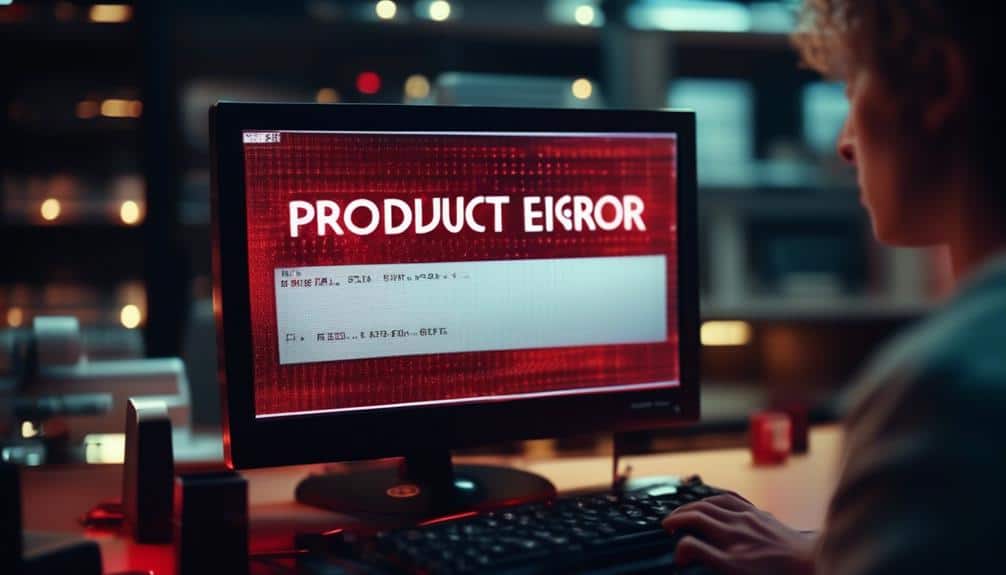
Experiencing difficulties with your product listings on ClickBank? It can be frustrating when your listings aren't showing up correctly. Here are some common issues you might encounter and how to address them:
- Product image discrepancies: Are your images not displaying properly or showing up distorted? Make sure to use high-quality images and follow ClickBank's guidelines for image size and format.
- Listing description inaccuracies: Is the information in your product descriptions incorrect or misleading? Take the time to review and update your listing descriptions, ensuring they accurately represent your products.
- Category misplacements: Have you noticed your products appearing in the wrong category? Double-check the category settings for each listing and make any necessary adjustments.
- Price inconsistencies: Are the prices displayed on ClickBank different from what you intended? Verify the pricing information in your account settings and update it accordingly to avoid any discrepancies.
Customer Support Contact Methods
If you encounter any issues or have questions, our customer support team is available through various contact methods to assist you promptly. Whether you prefer real-time interactions or written communication, we have options to suit your needs. Check out the table below to see the contact methods available:
| Contact Method | Availability |
|---|---|
| Live Chat | 24/7 |
| Email Support | support@clickbank.com |
Our live chat feature allows you to connect with a support agent instantly for quick assistance with any concerns you may have. If you prefer the convenience of email, our dedicated support team can be reached at support@clickbank.com. No matter which method you choose, rest assured that our team is here to provide you with the help you need. Don't hesitate to reach out whenever you need assistance; we are committed to resolving your queries efficiently and effectively.
ClickBank Commission Disputes

Facing challenges with your ClickBank commission? Here are some tips to help you navigate through commission calculation and payment disputes:
- Review Your Sales Data: Double-check the sales data associated with your account to ensure that all transactions are accurately reflected in the commission calculations.
- Communicate with ClickBank Support: Reach out to ClickBank's support team to discuss any discrepancies in your commission payments. They can provide insights and assistance in resolving the issue.
- Provide Documentation: If you believe there's an error in the commission calculation, gather all relevant documentation, such as sales records and payment details, to support your claim.
- Be Patient and Persistent: Resolving commission disputes may take time, so remain patient and persistent in your communication with ClickBank. Follow up regularly to ensure that the issue is being addressed.
Navigating commission disputes can be frustrating, but with the right approach and persistence, you can work towards a resolution that's fair and accurate.
Referral Tracking Challenges
Navigating through referral tracking challenges can be a complex process, requiring attention to detail and clear communication with ClickBank's support team for resolution. Referral attribution and tracking accuracy are crucial for ensuring that you receive proper credit for the sales you generate. If you notice discrepancies in your referral commissions or if sales aren't being attributed to your account correctly, it's essential to address these issues promptly.
To troubleshoot referral tracking challenges effectively, start by double-checking your referral links to ensure they're correctly formatted and linked to the right products. Additionally, monitor your dashboard regularly to spot any anomalies in your referral data. If you encounter tracking inaccuracies, reach out to ClickBank's support team with specific details such as transaction IDs and timestamps to expedite the resolution process.
Security and Fraud Concerns

When addressing Security and Fraud Concerns on ClickBank, vigilance and proactive measures are key to safeguarding your account and transactions. Here are some essential tips to help you navigate these challenges effectively:
- Implement Strong Passwords: Ensure your ClickBank account password is unique, complex, and not used for any other accounts.
- Enable Two-Factor Authentication: Add an extra layer of security to your account by enabling two-factor authentication for login.
- Regularly Monitor Transactions: Stay vigilant by reviewing your transaction history frequently to spot any unauthorized activity.
- Stay Informed About Security Updates: Keep yourself informed about the latest security protocol updates on ClickBank to stay ahead of potential threats.
Frequently Asked Questions
How Can I Increase My Sales on Clickbank?
To increase sales on ClickBank, focus on conversion optimization. Understand your target audience's needs and tailor your offerings to meet them. Engage with potential customers through compelling content and strategic marketing efforts for success.
What Are the Best Strategies for Promoting Clickbank Products?
To boost ClickBank product sales, engage with social media followers and cultivate an email marketing list. Utilize platforms like Facebook, Instagram, and Twitter to share product benefits. Craft compelling emails that drive traffic and conversions.
Can I Use Clickbank for Physical Products or Only Digital Products?
Yes, you can use ClickBank for both physical and digital products. ClickBank's marketplace features allow for selling a wide range of items. While there are some product restrictions, you have the flexibility to offer various types of products.
How Do I Create a Successful Affiliate Marketing Campaign on Clickbank?
To create a successful affiliate marketing campaign on ClickBank, engage with your audience on social media. Utilize email marketing to nurture relationships. Combine compelling content with genuine interactions to build trust and drive conversions effectively.
Are There Any Specific Legal Requirements I Need to Be Aware of When Using Clickbank for My Business?
When using ClickBank for your business, it's crucial to be aware of specific legal requirements. Compliance regulations, terms of service, and policy guidelines should be carefully followed to ensure you are in line with the platform's policies.
Conclusion
In conclusion, navigating through ClickBank can be challenging, but with the right troubleshooting tips and resources, you can overcome any hurdles that come your way.
Remember to always reach out to customer support for assistance, stay vigilant against fraud, and keep track of your commissions accurately.
By staying informed and proactive, you can ensure a smoother experience with ClickBank and maximize your earning potential.
Keep pushing forward and don't let any problems hold you back!