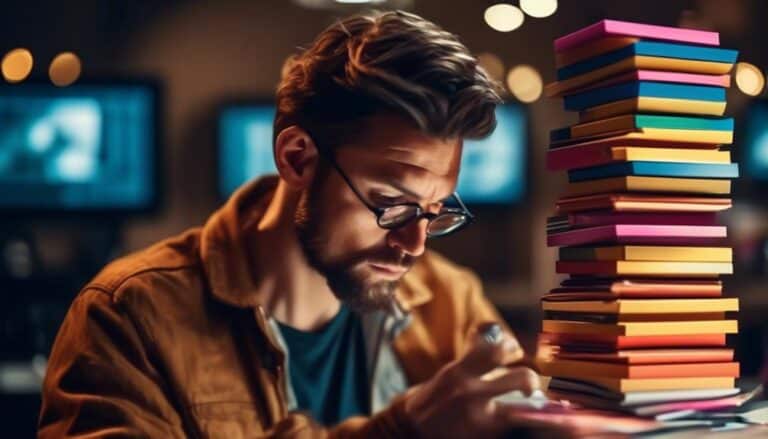Optimizing Stock Images for SEO: Boosting Your Content’s Visibility
You know the saying, 'A picture is worth a thousand words.' Well, in the digital realm, this rings especially true when it comes to optimizing stock images for SEO.
Making sure your images are working as hard as your text to boost your content's visibility is a crucial step in maximizing your online presence. From selecting the right keywords to understanding the nuances of image file names, there are numerous strategies that can make a significant impact on your SEO efforts.
But where should you start, and how can you ensure your images are optimized to their full potential?
Key Takeaways
- Master image resolution optimization for enhanced website visibility
- Utilize image compression techniques to improve site performance on search engines
- Incorporate relevant keywords in image tagging for SEO enhancement
- Include images in sitemaps and optimize for mobile devices for better discoverability
Importance of Optimized Stock Images

Optimizing your stock images for SEO is crucial for enhancing your website's visibility and driving organic traffic. When it comes to the importance of optimized stock images, mastering image resolution optimization and implementing effective image optimization strategies are key. By utilizing image compression techniques, you can strike the perfect balance between image quality and fast loading speeds, which are vital for user experience and SEO rankings.
Maximizing the potential of your visuals through strategic image SEO benefits your overall content strategy. High-quality, optimized images not only attract visitors but also improve your site's performance on search engines. Incorporating relevant keywords in your image alt text and file names can significantly boost your website's discoverability and relevance in search results.
Choosing Relevant Image Keywords
When selecting keywords for your images, remember that image tagging is crucial for SEO.
Make sure to place relevant keywords in the image file name, alt text, and image description to enhance visibility.
Follow these keyword placement tips to optimize your stock images effectively for search engines.
Image Tagging Importance
To enhance the visibility of your images on search engines, ensure that you select relevant keywords when tagging your images. By choosing the right keywords, you can significantly boost your image recognition technology and SEO benefits. Here's a strategic approach to selecting the best image keywords:
- Understand Your Audience: Tailor your keywords to match what your target audience would search for.
- Utilize Long-Tail Keywords: Incorporate specific phrases that relate to your image to attract more targeted traffic.
- Include Brand Keywords: Integrate your brand name or related terms to enhance brand visibility.
- Stay Consistent: Use the same set of keywords across image tags, filenames, and alt text for better visual content optimization and image search optimization.
Keyword Placement Tips
For enhanced SEO performance, ensuring that your chosen image keywords align closely with your audience's search behavior is crucial. When selecting keywords for your images, think about the terms your audience would use to find content like yours. Utilize relevant keywords in your image captioning strategies to make your visuals more discoverable.
Incorporating keywords that are specific to your visual content optimization can significantly boost your SEO efforts. Remember, the right keywords can make your images more visible in search results, driving more traffic to your website. By strategically placing these keywords in your image descriptions and tags, you can increase the likelihood of your images being found by your target audience.
Optimize wisely for maximum impact.
Crafting Descriptive Alt Text

Crafting descriptive alt text is crucial for SEO success, as it provides search engines with valuable information about your images.
By following alt text best practices, such as using relevant keywords and keeping it concise yet descriptive, you can enhance your website's visibility and accessibility.
Implementing these strategies won't only improve your SEO rankings but also make your content more inclusive for users with visual impairments.
Alt Text Importance
How can you ensure your stock images are optimized for SEO by adding descriptive alt text? Alt text is crucial for image accessibility and SEO. Here's how to craft compelling alt text for your images and boost your website's visibility:
- Be Descriptive: Clearly describe the image using relevant keywords.
- Keep it Concise: Aim for a brief but informative alt text.
- Include Keywords: Incorporate relevant keywords to improve SEO.
- Reflect Content: Ensure the alt text aligns with the surrounding content for relevance.
Alt Text Best Practices
To optimize your stock images for SEO, ensure that your alt text is descriptive and keyword-rich, aligning seamlessly with your website's content. Crafting meaningful alt text is crucial for image accessibility, ensuring that visually impaired users utilizing screen readers can understand the content. Moreover, incorporating keywords related to your visual storytelling and brand identity can further boost your SEO efforts. Here are some best practices to guide you in creating effective alt text:
| Best Practices | Description |
|---|---|
| Be Descriptive | Clearly describe the image's content and purpose. |
| Include Keywords | Integrate relevant keywords that align with your brand. |
| Keep It Concise | Aim for a brief but informative alt text description. |
Utilizing High-Quality Image Formats
When selecting images for your website, prioritize using high-quality formats to enhance user experience and boost SEO rankings. High-quality image formats play a crucial role in captivating your audience and improving your website's visibility on search engines.
Follow these tips to make the most out of high-quality image formats:
- Choose the Right Image Format: Opt for popular formats like JPEG or PNG for better compatibility across different devices and browsers.
- Focus on Image Resolution: Ensure images have a high resolution to maintain clarity and sharpness, enhancing the overall user experience.
- Utilize Image Compression Techniques: Compress images without compromising quality to improve website loading speed and SEO performance.
- Consider WebP Format: Explore newer formats like WebP, which offer better compression and quality, ideal for boosting site performance.
Image File Name Best Practices

Optimizing your website's SEO goes beyond just image quality; incorporating effective image file names is a crucial aspect that can significantly impact your search engine visibility and user engagement. When naming your image files, remember to keep it concise and descriptive. Use keywords that are relevant to the image content and your overall website focus. Including keywords in your image file names can help search engines understand the context of your images, boosting your SEO efforts.
Consider including details such as the subject of the image or where it's used on your website. For example, instead of a generic name like 'IMG_12345.jpg,' opt for something like 'seo-optimization-tips.jpg' if the image relates to that topic. Additionally, pay attention to the image file size and use image compression techniques to ensure your website loads quickly. Large image file sizes can slow down your site, affecting user experience and SEO rankings. By optimizing both your image file names and sizes, you can enhance your website's visibility and appeal to both search engines and visitors.
Incorporating Images in Sitemaps
Incorporating images in sitemaps enhances your website's overall visibility and user experience. When optimizing your images for search engines, sitemap inclusion is a crucial step to ensure they're easily discovered and indexed.
Here's how you can effectively incorporate images in sitemaps:
- Image Optimization: Before adding images to your sitemap, ensure they're optimized for SEO by using descriptive filenames, relevant alt text, and compressed file sizes.
- Sitemap Submission: Once your images are optimized, include them in your XML sitemap and submit it to search engines like Google to improve their chances of being crawled and indexed.
- Image Priority: Assign priority levels to your images in the sitemap based on their importance to your website's overall content and relevance.
- Regular Updates: Keep your sitemap updated with any new images or changes to existing ones to maintain a comprehensive and accurate representation of your website's image content.
Mobile Optimization for Images
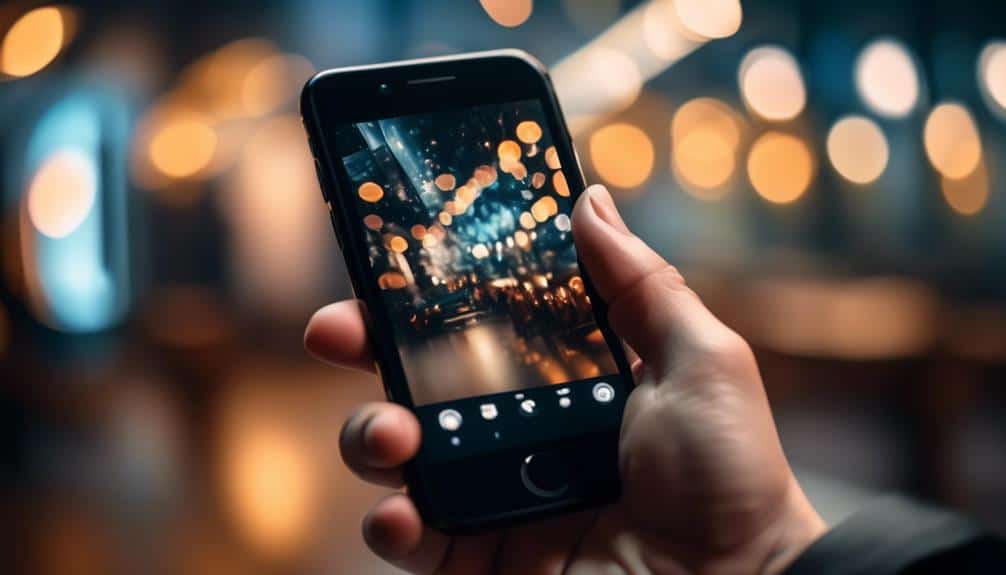
To enhance the performance of your website on mobile devices, prioritize optimizing images for faster loading speeds and improved user experience. Utilize responsive design techniques to ensure that your images adjust seamlessly to different screen sizes, providing a consistent and visually appealing experience for your mobile users. Implementing image compression is crucial in reducing file sizes without compromising quality, allowing your web pages to load swiftly on mobile devices with varying network speeds.
| Mobile Optimization Tips | Description |
|---|---|
| Responsive Design | Ensure images adapt to different screen sizes. |
| Image Compression | Reduce image file sizes for faster loading speeds. |
| Lazy Loading | Load images only when they are visible to the user. |
Monitoring Image SEO Performance
How can you track and measure the effectiveness of your image SEO strategies to ensure optimum performance on search engines? Monitoring your image SEO performance is crucial to understand what works and what needs improvement. Here are some key ways to track and analyze your image performance:
- Utilize Image Alt Text: Regularly check if your alt text is descriptive and includes relevant keywords to enhance accessibility and SEO.
- Monitor Image Load Times: Use tools like Google PageSpeed Insights to track how quickly your images load on different devices and optimize accordingly.
- Review Image Click-Through Rates: Analyze data from tools like Google Analytics to see which images are driving the most clicks and adjust your strategy based on these insights.
- Track Image Rankings: Keep an eye on how your images are ranking in image searches by using tools like Google Search Console to make necessary adjustments for better visibility.
Frequently Asked Questions
How Can I Ensure That My Stock Images Are Legally Used and Do Not Violate Copyright Laws?
To ensure compliance and protect copyright, always verify image usage rights. Check licenses, utilize royalty-free sources, and attribute when required. Safeguard your content by respecting creators' work and avoiding legal issues.
Are There Any Specific Tools or Plugins That Can Help With Optimizing Stock Images for Seo?
Want to boost SEO with stock images? Use tools like Yoast SEO or WP Smush to optimize. Implement techniques like alt text, file names, and image size for better visibility. Your content will thank you.
Can the Size or Resolution of Stock Images Impact Their Effectiveness in Boosting Seo?
Yes, the size and resolution of stock images can impact SEO. Compressing images for faster loading times is crucial. Ensure high quality to maintain visual appeal. Balancing image compression and quality is key for SEO success.
Is It Necessary to Update or Replace Stock Images Regularly to Maintain SEO Relevance?
To keep your SEO on point, regularly updating or replacing stock images is vital. Image freshness directly impacts SEO relevance. By ensuring image relevance, you maintain SEO effectiveness and keep your content visible and engaging.
How Does the Placement or Positioning of Stock Images Within a Webpage Affect SEO Performance?
When you strategically place stock images on your webpage, you enhance user engagement. Visual hierarchy influences click-through rates. Optimizing image placement can boost SEO performance by attracting attention and guiding visitors through your content effectively.
Conclusion
By optimizing your stock images for SEO, you can significantly boost your content's visibility and drive more traffic to your website.
Make sure to choose relevant image keywords, craft descriptive alt text, use high-quality image formats, follow best practices for image file names, and incorporate images in sitemaps.
Don't forget to optimize images for mobile and regularly monitor your image SEO performance to ensure your efforts are paying off.
Start implementing these strategies today to see real results!