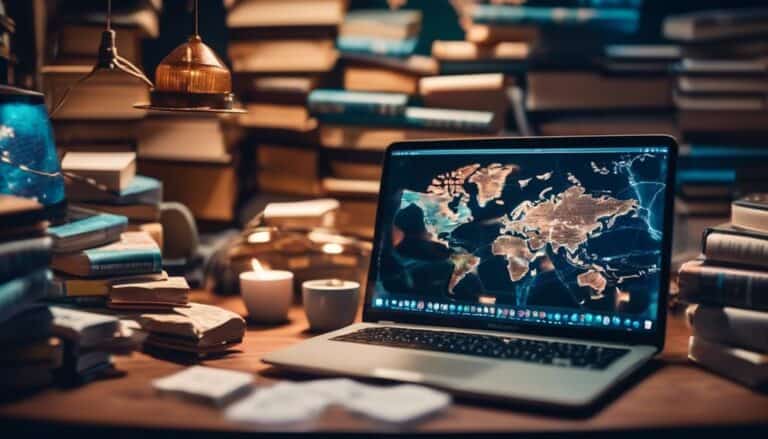Maximize Your Server's Potential: Essential Tips for Resource Optimization
So, you've got a server. Congratulations! Now, let's talk about how you can make the most of its potential.
Because, you know, your server is just sitting there, waiting to be optimized. And you wouldn't want to let all those precious resources go to waste, would you?
Well, fear not, because in this discussion, we'll be sharing some essential tips that will help you squeeze every last drop of efficiency out of your server.
So, buckle up and get ready to unlock the true power of your server.
Key Takeaways
- Assess hardware components and identify areas for improvement in server utilization and performance.
- Regularly perform server vulnerability assessments and implement secure server configurations to ensure server security.
- Maximize resource utilization and reduce hardware costs through server virtualization.
- Implement efficient resource allocation techniques and streamline server storage solutions to improve overall performance and resource utilization.
Evaluate Existing Server Resources

To optimize server resources, begin by evaluating the existing hardware and software configuration. This evaluation will help you identify areas where server utilization can be improved and performance bottlenecks can be addressed.
Start by assessing the server's hardware components, such as the CPU, memory, and storage. Evaluate whether the current hardware is capable of handling the workload efficiently. If the CPU utilization is consistently high, it may be an indication that the server is underpowered and needs a more powerful CPU. Similarly, if the memory utilization is consistently high, consider adding more RAM to the server.
Next, evaluate the software configuration of the server. Check if there are any unnecessary applications or services running that are consuming valuable resources. Identify any performance bottlenecks caused by misconfigured software settings or outdated software versions.
Utilize monitoring tools to gather data on server performance and resource utilization over time. Analyze this data to identify patterns and trends that indicate areas for improvement.
Optimize Server Security Measures
Enhance server security measures by implementing robust and comprehensive strategies to safeguard against potential threats and vulnerabilities.
To optimize server security, follow these essential steps:
- Perform regular server vulnerability assessments:
- Conduct thorough scans to identify any potential security weaknesses or vulnerabilities in the server.
- Utilize automated tools to ensure comprehensive coverage and timely detection of any emerging threats.
- Regularly update the vulnerability assessment process to stay ahead of the evolving threat landscape.
- Implement secure server configurations:
- Establish and enforce a strict server configuration policy to minimize potential security risks.
- Disable unnecessary services, ports, and protocols to reduce the attack surface.
- Utilize firewalls, intrusion detection systems, and access control mechanisms to control and monitor server access.
- Regularly update and patch server software:
- Keep the server software up to date with the latest security patches and updates.
- Implement a proactive patch management process to address any known vulnerabilities promptly.
- Regularly review and validate the effectiveness of the patch management process.
Implement Efficient Server Virtualization

Now let's talk about the benefits of implementing efficient server virtualization.
By virtualizing your servers, you can maximize resource utilization and reduce hardware costs.
Additionally, implementing resource allocation techniques allows you to optimize the allocation of CPU, memory, and storage resources across virtual machines.
Lastly, server consolidation strategies help you to reduce the number of physical servers needed, leading to improved efficiency and cost savings.
Virtualization Benefits
Consider implementing efficient server virtualization to optimize server resources and enhance overall performance and scalability. Virtualization offers several benefits that can address common virtualization challenges and improve your server infrastructure. Here are some virtualization best practices to keep in mind:
- Consolidation: Virtualization allows you to run multiple virtual servers on a single physical server, reducing hardware costs and improving resource utilization.
- Flexibility: Virtualization provides the ability to easily scale up or down your server resources based on demand, allowing for better resource allocation and responsiveness.
- Disaster Recovery: With virtualization, you can take advantage of features like live migration and snapshots, making it easier to backup and recover your servers in the event of hardware failure or other disasters.
Resource Allocation Techniques
To optimize server resources and improve overall performance and scalability, implementing efficient server virtualization involves utilizing resource allocation techniques. These techniques help in maximizing resource utilization and ensuring optimal server performance.
One such technique is dynamic resource allocation, which allows for the allocation of resources based on workload demands. This ensures that resources are allocated as needed, preventing resource wastage and improving efficiency.
Another technique is server consolidation, which involves combining multiple physical servers into a single virtual server. This reduces the physical infrastructure required and improves resource utilization.
Additionally, load balancing techniques can be employed to evenly distribute the workload across servers, preventing any single server from becoming overloaded.
Server Consolidation Strategies
Implementing efficient server virtualization involves utilizing server consolidation strategies to optimize resource utilization and improve overall efficiency. By consolidating multiple physical servers onto a single server or a cluster of servers, you can reduce hardware costs, energy consumption, and maintenance efforts.
Here are three server consolidation techniques to consider:
- P2V (Physical-to-Virtual) Conversion: Convert existing physical servers into virtual machines, allowing you to run multiple virtual servers on a single physical server.
- Server Clustering: Create a cluster of servers that work together to provide high availability and load balancing. Distribute workload across the cluster to maximize resource utilization.
- Containerization: Use containerization technologies, such as Docker, to run applications in lightweight, isolated environments. This allows for efficient resource allocation and scalability.
Utilize Load Balancing Techniques

Load balancing techniques can be utilized to optimize server resource allocation and improve overall performance. Load balancing algorithms are essential tools that distribute incoming network traffic across multiple servers to ensure efficient resource utilization and prevent any single server from becoming overloaded. By evenly distributing the workload across servers, load balancing helps enhance server scalability and ensures that the system can handle increased traffic without experiencing performance degradation or downtime.
There are different load balancing algorithms available, each with its own advantages and suitability for specific scenarios. Round-robin, where requests are sequentially distributed among servers, is a simple and widely used algorithm. Weighted round-robin allows for assigning different weights to servers based on their processing power or capabilities. Least connection algorithm directs new requests to the server with the fewest active connections, ensuring even distribution of load. Other algorithms, such as IP hash and least response time, offer more advanced load balancing techniques based on specific criteria.
Implementing load balancing techniques not only optimizes server resource allocation but also enhances fault tolerance and high availability. By distributing traffic across multiple servers, load balancing ensures that even if one server fails or experiences issues, other servers can continue to handle requests, minimizing downtime and ensuring uninterrupted service.
Streamline Server Storage Solutions
To streamline your server storage solutions, you need to focus on efficient data management and optimal disk allocation.
By implementing effective data management strategies, such as deduplication and compression, you can reduce storage costs and improve performance.
Additionally, allocating disk space based on workload requirements and implementing storage tiering can help optimize storage resources and ensure that data is stored in the most appropriate locations.
Efficient Data Management
Efficiently managing data is crucial for optimizing server storage solutions. To achieve efficient data management, consider the following steps:
- Implement data optimization techniques:
- Utilize data deduplication to eliminate redundant data and reduce storage space requirements.
- Employ data compression algorithms to reduce the size of data, enabling more efficient storage utilization.
- Use data tiering to automatically move less frequently accessed data to lower-cost storage tiers, freeing up valuable resources.
- Implement effective data backup and recovery strategies:
- Regularly backup data to ensure its availability in case of hardware failures or data corruption.
- Utilize incremental or differential backups to minimize backup time and storage space requirements.
- Implement disaster recovery plans to quickly restore data in case of catastrophic events.
- Monitor and analyze data utilization:
- Regularly analyze data access patterns to identify unused or rarely accessed data that can be archived or deleted.
- Implement data lifecycle management strategies to prioritize data storage based on its value and access frequency.
Optimal Disk Allocation
Optimize your server storage solutions by effectively allocating disk space. Proper disk allocation plays a crucial role in maximizing server performance and minimizing storage inefficiencies. By partitioning your disk into logical sections, you can organize and manage your data more efficiently. Disk partitioning involves dividing the disk into separate sections, known as partitions, which can have different file systems or purposes. This allows you to allocate storage space based on specific requirements, such as separating system files from user data or isolating high-demand applications for better performance. Additionally, managing disk fragmentation is essential for maintaining optimal disk performance. Fragmentation occurs when files are divided into scattered pieces across the disk, leading to slower read and write speeds. Regular disk defragmentation helps consolidate fragmented files, improving overall disk performance and efficiency.
To illustrate the importance of optimal disk allocation, consider the following table:
| Partition | File System | Capacity | Purpose |
|---|---|---|---|
| C: | NTFS | 100 GB | Operating System |
| D: | NTFS | 500 GB | User Data |
| E: | FAT32 | 200 GB | Shared Network Storage |
| F: | NTFS | 300 GB | Applications |
In this example, disk partitioning allows for efficient organization and allocation of disk space, resulting in improved performance and ease of data management. The C: partition is dedicated to the operating system, ensuring its stability and fast access. The D: partition is allocated for user data, keeping it separate from the system files for easier backup and recovery. The E: partition uses the FAT32 file system for compatibility with a shared network storage solution. Lastly, the F: partition is dedicated to applications, providing a dedicated space for high-demand software.
Optimize Database Performance

One effective strategy for enhancing database performance is to analyze and optimize query execution plans. By examining the execution plans, you can identify inefficiencies and bottlenecks in your queries and take steps to improve their performance.
Here are three key steps to optimize database performance:
- Database Indexing: Indexing plays a crucial role in improving query performance. By creating appropriate indexes on columns frequently used in queries, you can significantly speed up data retrieval. Analyze your queries to identify the columns that are frequently used in the WHERE, JOIN, and ORDER BY clauses, and create indexes on those columns. However, be cautious not to overindex, as it can negatively impact insert and update operations.
- Query Optimization: Tuning your queries is essential for optimal database performance. Start by analyzing the execution plans to identify any table scans, unnecessary joins, or redundant operations. Fine-tune your queries by rewriting them to use more efficient techniques, such as using appropriate join types, reducing the number of subqueries, and optimizing the use of functions and operators.
- Statistics Maintenance: Keeping your statistics up to date is crucial for accurate query optimization. Regularly update statistics on your tables and indexes to ensure that the query optimizer has the latest information about the data distribution. This will help the optimizer make better decisions in terms of query plan selection.
Enhance Server Monitoring and Analytics
To improve server performance and gain valuable insights, it's essential to implement robust server monitoring and analytics solutions. Enhancing server monitoring and analytics can help you identify and address performance bottlenecks, optimize resource allocation, and improve server scalability.
A comprehensive server monitoring solution allows you to track key performance indicators (KPIs) such as CPU usage, memory utilization, network traffic, and disk I/O. By closely monitoring these metrics, you can proactively identify any potential issues and take corrective actions before they impact server performance.
Additionally, server analytics tools can provide you with detailed reports and visualizations, enabling you to analyze trends, identify patterns, and make data-driven decisions to enhance server performance.
Incorporating advanced analytics techniques, such as machine learning and anomaly detection, can further enhance server monitoring capabilities. These techniques can automatically detect abnormal behavior and notify you of potential issues in real-time. By leveraging these insights, you can optimize server resource allocation, improve workload management, and ensure optimal performance even during peak usage.
Furthermore, integrating your server monitoring and analytics solutions with automation and orchestration tools can enable you to automate routine tasks, streamline operations, and improve server scalability. With automation, you can dynamically adjust resource allocation based on workload demands, ensuring efficient utilization of server resources and enhancing overall performance.
Implement Effective Caching Strategies
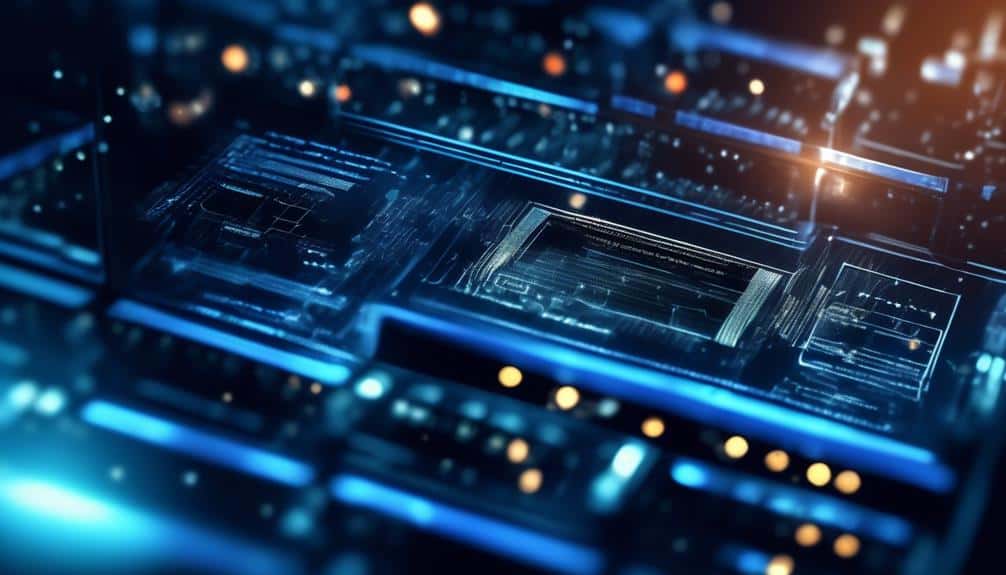
Consider implementing effective caching strategies to improve server performance and reduce response times. Caching is a crucial component of server resource optimization, as it allows frequently accessed data to be stored in a cache memory for faster retrieval. To maximize caching efficiency and ensure smooth server operations, consider the following caching best practices:
- Identify cacheable data: Determine which data can benefit from caching. This usually includes static content, database query results, and frequently accessed files.
- Set appropriate cache expiration: Define the expiration time for cached data based on its volatility. Set shorter expiration times for dynamic content and longer ones for static content.
- Implement cache invalidation mechanisms: Establish a process to invalidate or update cached data when it becomes outdated. This ensures that users receive the most up-to-date information.
Utilize Content Delivery Networks (CDNs)
By incorporating Content Delivery Networks (CDNs), you can further optimize server resources and enhance the delivery of your content to users. CDNs are a vital part of server scalability techniques, allowing you to efficiently distribute content across multiple servers and geographical locations.
CDNs work by geographically distributing your content to edge servers strategically placed closer to your users. When a user requests your content, the CDN automatically delivers it from the nearest edge server, reducing latency and improving load times. This reduces the strain on your origin server and improves its overall performance.
One of the key benefits of CDNs is their ability to handle high traffic volumes. By offloading a significant portion of the content delivery process to edge servers, CDNs can handle a large number of simultaneous requests without overburdening your origin server. This ensures that your content is delivered quickly and reliably, even during peak periods.
CDNs also provide additional security benefits. With features like distributed denial-of-service (DDoS) protection and web application firewalls, CDNs can help protect your server and content from malicious attacks. By filtering traffic and blocking potential threats at the edge, CDNs add an extra layer of security to your infrastructure.
Stay up to Date With Software and Hardware Updates

Make sure to regularly update your server's software and hardware to optimize performance and security. By staying up to date with software and hardware updates, you can ensure that your server is running smoothly and efficiently.
Here are some reasons why software and hardware updates are crucial for your server:
- Software Compatibility: Regular updates ensure that your server's software is compatible with the latest technologies and applications. This compatibility is essential for running modern software and ensuring seamless integration with other systems.
- Security Enhancements: Software updates often include security patches that address vulnerabilities and protect your server from potential threats. By keeping your software up to date, you minimize the risk of security breaches and data loss.
- Hardware Maintenance: Hardware updates, such as firmware upgrades or driver installations, help optimize the performance of your server's components. These updates can fix bugs, improve stability, and enhance overall efficiency.
Regularly checking for software updates from your operating system provider and hardware updates from your server manufacturer is essential. It's recommended to follow a consistent schedule for installing updates and to thoroughly test them before deploying them on your live server.
Frequently Asked Questions
What Are the Key Factors to Consider When Evaluating Existing Server Resources?
When considering existing server resources, you should focus on scalability and efficiency. These factors determine how well your server can handle increased demands and if it is utilizing its resources effectively.
How Can I Ensure the Security of My Server and Protect Against Potential Threats?
To ensure server security and protect against potential threats, you must implement robust security measures such as firewalls, encryption, and regular vulnerability scans. Stay vigilant by keeping software up to date and monitoring for any suspicious activity.
What Are the Benefits of Implementing Server Virtualization and How Can It Improve Resource Optimization?
Implementing server virtualization brings numerous benefits such as improved resource optimization and increased flexibility. By consolidating multiple virtual servers onto one physical server, you can maximize your server's potential and efficiently allocate resources.
How Can Load Balancing Techniques Help Distribute Server Workloads and Improve Overall Performance?
Load balancing techniques can distribute server workloads and improve overall performance. You can achieve this by using server performance monitoring to identify bottlenecks and scalability planning to ensure resources are evenly distributed.
What Are the Different Storage Solutions Available for Servers and How Can They Be Streamlined to Optimize Resource Utilization?
To optimize resource utilization on your server, streamline storage solutions like cloud storage and network attached storage. These options help maximize storage capacity and improve performance by distributing data across multiple servers.
Conclusion
In conclusion, by evaluating existing server resources, optimizing security measures, implementing efficient virtualization, utilizing load balancing techniques, and streamlining storage solutions, you can maximize your server's potential and achieve resource optimization.
Additionally, enhancing monitoring and analytics, implementing effective caching strategies, utilizing content delivery networks, and staying up to date with software and hardware updates are crucial steps in improving server performance.
These essential tips will ensure the smooth operation and improved performance of your server, allowing you to effectively meet the demands of your users and business objectives.