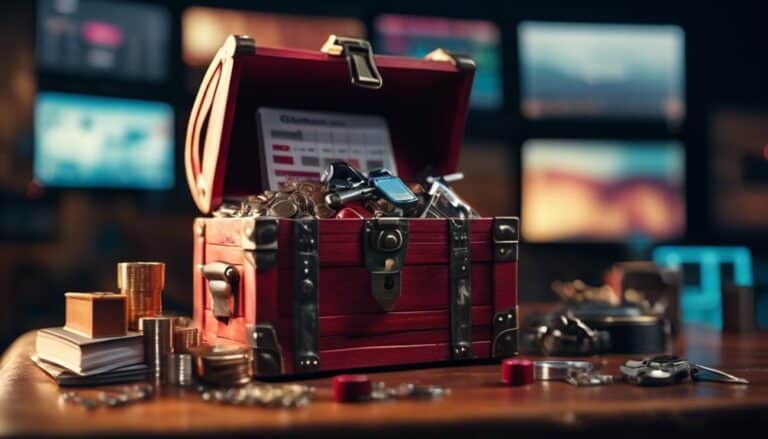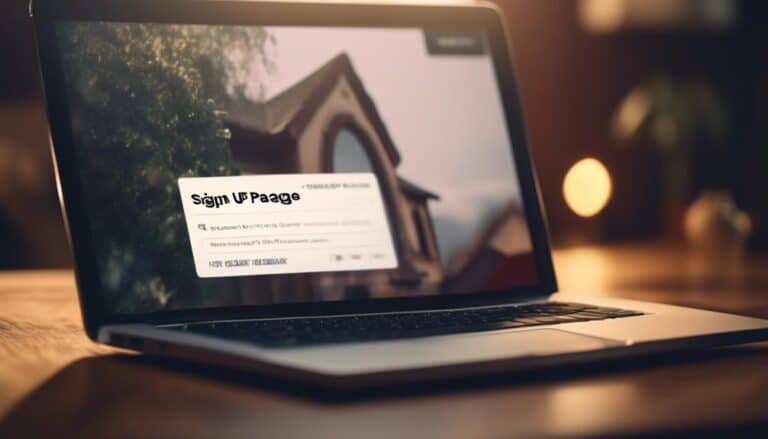Mastering ClickBank: A Complete Guide to Setting Up Your Payment Options
Imagine you're a traveler on a road trip, cruising through unfamiliar territory with a map in hand. As you approach a crossroad, you realize that without clear directions, you might take a wrong turn and end up miles away from your desired destination.
Similarly, navigating the world of online payments can feel like a daunting journey without proper guidance. That's where this complete guide to setting up your payment options on ClickBank comes in. With step-by-step instructions, expert tips, and troubleshooting advice, you'll gain the knowledge and confidence to successfully navigate the payment landscape, ensuring that your online business reaches its destination of financial success.
So buckle up, because this guide is about to equip you with the tools you need to conquer the ClickBank payment maze and steer your business in the right direction.
Key Takeaways
- Setting up payment options on ClickBank can greatly benefit your business by increasing customer satisfaction, improving cash flow, boosting revenue, and creating a steady stream of income with recurring payments.
- ClickBank supports major payment gateways like PayPal and credit cards, ensuring secure transactions for both buyers and sellers.
- When setting up payment options on ClickBank, it is important to provide accurate payment information for timely earnings and consider enabling features like recurring billing for subscription-based products or services, and international orders for accepting payments worldwide.
- When choosing the right payment method for your business, consider factors such as business requirements, payment security measures, payment processing fees, accessibility, and aligning with your target audience's preferences.
Benefits of Setting Up Payment Options

Setting up payment options on ClickBank offers numerous advantages that can greatly enhance your online business. By incorporating the benefits of recurring payments and having multiple payment options, you can increase customer satisfaction, improve cash flow, and ultimately boost your revenue.
One of the biggest advantages of setting up recurring payments on ClickBank is the ability to create a steady stream of income. With recurring payments, customers are automatically billed on a regular basis, ensuring a consistent revenue stream for your business. This not only saves you time and effort in chasing payments, but also provides a predictable cash flow to support your operational needs.
In addition to recurring payments, offering multiple payment options on ClickBank can significantly improve customer convenience and satisfaction. By providing a variety of payment methods such as credit cards, PayPal, and even cryptocurrency, you cater to the diverse preferences of your customers. This flexibility not only increases the likelihood of completing a sale, but also reflects your commitment to serving your customers in the best possible way.
Furthermore, having multiple payment options can also help you expand your customer base. Some customers may prefer one payment method over another, and by offering a range of options, you remove any barriers that could potentially prevent a sale. This opens up new opportunities for reaching a wider audience and increasing your sales potential.
Understanding ClickBank's Payment Methods
By understanding the variety of payment methods available on ClickBank, you can effectively cater to your customers' preferences and maximize your sales potential. ClickBank offers a seamless payment processing system that ensures secure transactions for both buyers and sellers.
When it comes to payment gateways, ClickBank supports major options like PayPal and credit cards. PayPal is a popular choice because of its widespread usage and trusted reputation. It allows customers to make payments using their PayPal balance or linked bank accounts.
Credit cards, on the other hand, offer convenience and flexibility, allowing customers to make purchases without the need for a separate account. ClickBank ensures that all payment gateways used are reliable and secure, providing a seamless and hassle-free experience for both buyers and sellers.
Step-by-Step Guide to Setting Up Payment Options

To set up payment options on ClickBank, follow these step-by-step instructions for a seamless and hassle-free process.
First, log in to your ClickBank account and navigate to the 'Account Settings' tab. Under the 'Payment Information' section, click on 'Edit' to update your payment options.
To set up recurring payments, select the 'Recurring Billing' option. This allows you to offer subscription-based products or services to your customers. ClickBank will handle all the billing and payment processing for you, making it convenient and efficient.
Next, if you want to accept international payments, enable the 'International Orders' option. This allows customers from around the world to purchase your products or services using their local currency. ClickBank will automatically convert the payment into your preferred currency, ensuring a smooth transaction.
Ensure that you provide accurate and up-to-date payment information, including your bank account details or PayPal email address. This ensures that you receive your earnings without any delays.
Once you have completed these steps, click on 'Save Changes' to update your payment options. ClickBank will then verify your payment information, and you'll be ready to start accepting payments from customers.
Choosing the Right Payment Method for Your Business
When it comes to choosing the right payment method for your business, there are several options to consider.
First, think about your business requirements – do you need a payment method that allows for recurring billing or one-time payments?
Next, consider payment security measures – are you looking for a payment method that offers fraud protection and encryption?
Payment Method Options
Consider the various payment method options available to ensure you choose the right one for your business. Here's a comparison of the most common payment methods:
- Credit/Debit Card:
- Pros:
- Widely accepted
- Convenient for customers
- Cons:
- Payment processing fees apply
- Potential chargebacks
- PayPal:
- Pros:
- Trusted and secure
- No setup or monthly fees
- Cons:
- Higher transaction fees compared to credit/debit cards
- Limited availability in some countries
When comparing payment methods, it's essential to consider the payment processing fees. Credit/debit cards and PayPal both charge fees, so it's crucial to factor these costs into your business expenses. Additionally, think about your target audience's preferences and accessibility to different payment methods.
Consider Business Requirements
Now that you have considered the various payment method options, it's time to determine the right payment method for your business based on your unique requirements.
To do this, you need to carefully consider your business requirements and how they align with the available payment integration options. Think about factors such as your target audience, the volume of sales you expect, and the level of technical expertise you possess.
If you have a high volume of sales and require seamless integration with your existing systems, you may want to consider a more advanced payment integration solution.
On the other hand, if you're just starting out or have limited technical knowledge, a simpler payment method with easy integration might be a better fit.
Payment Security Measures
To ensure the security of your payments, it's crucial to choose the right payment method for your business. Here are some payment security measures you can implement:
- Payment Fraud Prevention:
- Use a payment gateway that offers fraud detection and prevention tools.
- Implement additional security measures such as CVV verification and address verification.
- Payment Gateway Integration:
- Choose a payment gateway that seamlessly integrates with your e-commerce platform.
- Look for a payment gateway that supports multiple payment methods to cater to a wider range of customers.
Managing Fees and Commissions on ClickBank
You can effectively manage fees and commissions on ClickBank by utilizing the available tools and features. ClickBank offers a comprehensive system that allows you to easily track and manage your earnings.
When it comes to managing refunds, ClickBank provides a streamlined process that ensures both you and your customers are taken care of. With ClickBank's refund policy, customers have a 60-day money-back guarantee, giving them confidence in their purchases. As a vendor, you have the ability to set your own refund policy, allowing you to strike a balance between customer satisfaction and protecting your business.
ClickBank also offers payment fraud prevention measures to safeguard your earnings. They've implemented advanced security protocols to detect and prevent fraudulent transactions. By leveraging these tools, you can minimize the risk of fraudulent activity and protect your revenue.
ClickBank provides detailed reports and analytics, allowing you to track your sales and commissions in real-time. With this information at your fingertips, you can make informed decisions to optimize your revenue and grow your business.
Managing fees and commissions on ClickBank has never been easier, thanks to their intuitive platform and robust features.
Optimizing Your Payment Settings for Maximum Earnings
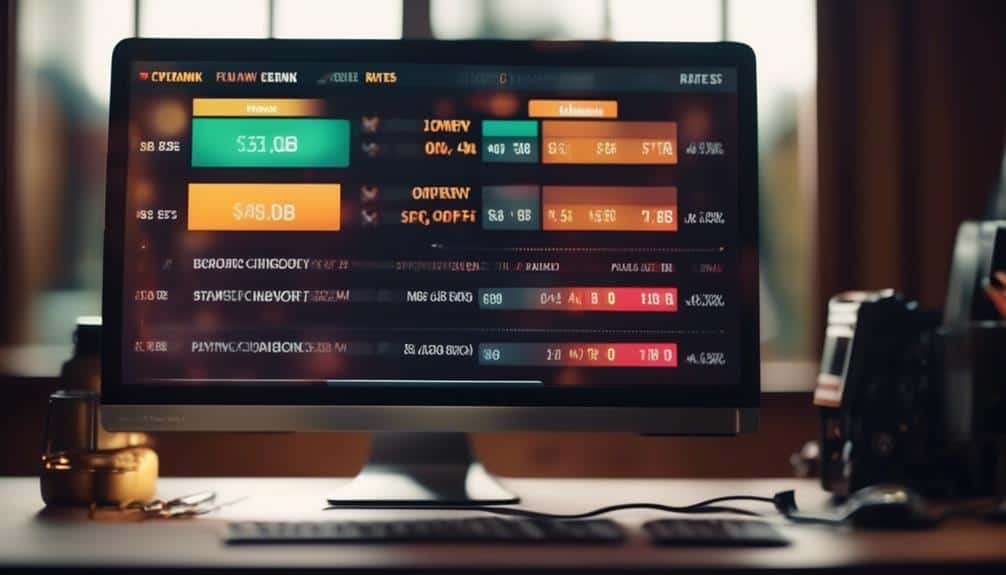
When it comes to maximizing your earnings on ClickBank, optimizing your payment settings is key. By streamlining your payment process, you can ensure that you're receiving the maximum revenue from your sales. Here are some tips to help you optimize your payment settings and boost your earnings:
- Choose the right payment method: Consider offering multiple payment options to cater to a wider audience. PayPal and direct bank transfers are popular choices that can help increase your sales.
- Set competitive pricing: Research the market and adjust your prices accordingly. Offering competitive prices will attract more customers and increase your chances of making a sale.
- Utilize upsells and cross-sells: Take advantage of ClickBank's features to offer additional products or services to your customers. This can help increase your average order value and maximize your revenue.
- Optimize your checkout process: Make sure your checkout process is quick and easy for your customers. A smooth and seamless checkout experience will reduce cart abandonment and increase your conversion rates.
- Monitor and analyze your payment data: Keep track of your payment data to identify any trends or patterns. This information can help you make informed decisions and optimize your payment settings for maximum earnings.
Troubleshooting Common Payment Issues on ClickBank
Having trouble with payment issues on ClickBank? Don't worry, we've got you covered.
In this section, we'll address common problems such as payment declines, transaction errors, and payment disputes, providing you with solutions and resolutions to ensure a smooth payment process.
Payment Declined Solutions
To effectively troubleshoot common payment issues on ClickBank, it's essential to explore practical solutions for declined payments. Here are some payment declined solutions to help you prevent payment errors:
- Verify your payment details:
- Double-check that your credit card information is entered correctly.
- Ensure that your billing address matches the one on file with your card issuer.
- Contact your bank or card issuer:
- Reach out to your bank or card issuer to confirm there are no restrictions or blocks on your account.
- Inquire if there are any issues with your card that may be causing the payment to be declined.
Transaction Error Fixes
You can resolve common payment issues on ClickBank by implementing transaction error fixes. When experiencing transaction errors, it is important to troubleshoot the problem to ensure a smooth payment process for your customers. Here are some common payment problems and their corresponding solutions:
| Common Payment Problems | Transaction Error Fixes |
|---|---|
| Payment not going through | Check if the customer's payment method is valid and has sufficient funds. Encourage them to contact their bank for assistance. |
| Error message during payment | Advise the customer to refresh the page and try again. If the issue persists, they should contact ClickBank customer support for further assistance. |
| Incorrect payment amount | Verify the payment details and ensure the correct amount is entered. If necessary, refund the customer and request a new payment. |
| Payment processing delays | Inform the customer that payment processing may take some time and advise them to wait a few minutes before retrying. |
| Payment confirmation not received | Ask the customer to check their email spam folder. If the confirmation is still not found, they should contact ClickBank customer support. |
Payment Dispute Resolutions
If you encounter a payment dispute on ClickBank, there are several steps you can take to resolve the issue promptly and effectively.
- Contact the Customer: Reach out to the customer directly to understand the reason behind the dispute and gather any additional information that could help resolve the issue. This step allows you to demonstrate your commitment to customer satisfaction and may even prevent the dispute from escalating further.
- Provide Evidence: If the customer's dispute is unfounded, gather evidence to support your case. This could include transaction records, screenshots, or any other relevant documentation. Presenting this evidence to the customer and ClickBank can help resolve the dispute in your favor.
- Engage ClickBank Support: If you're unable to reach a resolution with the customer, contact ClickBank's support team. They've specialized knowledge and tools to assist with payment fraud prevention and resolving customer disputes. Provide them with all the relevant information and evidence to expedite the resolution process.
Integrating Payment Options With Your Website or Sales Funnel
Integrate payment options seamlessly into your website or sales funnel for a streamlined and efficient customer experience. By integrating payment options with e-commerce platforms, you can streamline the payment processes for your online sales. This won't only make it easier for your customers to make purchases, but it will also help you increase your conversion rates and boost your sales.
One way to integrate payment options with your website or sales funnel is by using a payment gateway. A payment gateway acts as a bridge between your website and your merchant account, securely processing and authorizing credit card transactions. It allows you to accept payments from customers in a secure and hassle-free manner.
Another option is to use a payment processor that integrates with your e-commerce platform. These payment processors provide a simple and straightforward way to accept payments on your website. They often offer features like recurring billing, fraud protection, and detailed reporting, making it easier for you to manage your online sales.
Regardless of the method you choose, it's important to ensure that your payment options are integrated seamlessly into your website or sales funnel. This will help create a positive customer experience, increase trust, and ultimately lead to more sales. So take the time to set up and integrate your payment options properly, and watch your online sales soar.
Best Practices for Secure and Efficient Payment Processing on ClickBank

To ensure secure and efficient payment processing on ClickBank, it's important to follow these best practices:
- Choose secure payment methods: Select payment options that prioritize the security of your customers' sensitive information. Look for options that offer encryption and fraud protection to minimize the risk of unauthorized access.
- Optimize your payment process: Streamline your payment process to make it as efficient as possible. Simplify the checkout process by minimizing the number of steps required for customers to make a purchase. Offer multiple payment options to cater to different preferences and ensure a seamless experience.
- Monitor transactions regularly: Keep a close eye on your payment transactions to detect any suspicious activities or potential fraud. Regularly review your payment reports and monitor for any unusual patterns or discrepancies. This will help you identify and address any issues promptly, ensuring a secure and efficient payment processing system.
- Stay up to date with industry standards: Stay informed about the latest security protocols and best practices in payment processing. Regularly update your payment systems and software to benefit from the latest security features and enhancements.
Frequently Asked Questions
What Are Some Alternative Payment Methods I Can Use Instead of Clickbank's Options?
You have several alternative payment methods available instead of ClickBank's options. These alternative payment gateways offer different advantages, such as lower fees, wider global reach, and more customization options for your business.
How Can I Track My Earnings and Commissions on Clickbank?
To track your earnings and commissions on ClickBank, you can utilize their built-in tracking system. It allows you to monitor your sales, track your affiliate referrals, and determine your overall commission.
Can I Set up Multiple Payment Options for Different Products or Services?
Yes, you can set up multiple payment options for different products or services. This gives you payment flexibility and allows customers to choose the option that works best for them.
Is There a Limit to the Number of Payment Options I Can Offer on Clickbank?
There is no limit to the number of payment options you can offer on ClickBank. However, it is important to consider the pros and cons of offering multiple options and choosing the right ones for your products.
How Can I Ensure the Security of My Customers' Payment Information When Using Clickbank?
To ensure the security of your customers' payment information on ClickBank, take steps to prevent fraud. Implement strong encryption measures, regularly monitor transactions, and use secure payment gateways. Protecting your customers is essential for building trust and growing your business.
Conclusion
Setting up your payment options on ClickBank is essential for maximizing your earnings and ensuring smooth transactions. By following the step-by-step guide and understanding the various payment methods available, you can choose the right option for your business.
Managing fees and commissions, optimizing your settings, and troubleshooting common issues will help you streamline the payment process. Integrating payment options with your website or sales funnel and following best practices for secure processing will ensure efficient transactions.
Start mastering ClickBank's payment options today and unlock your business's full potential.