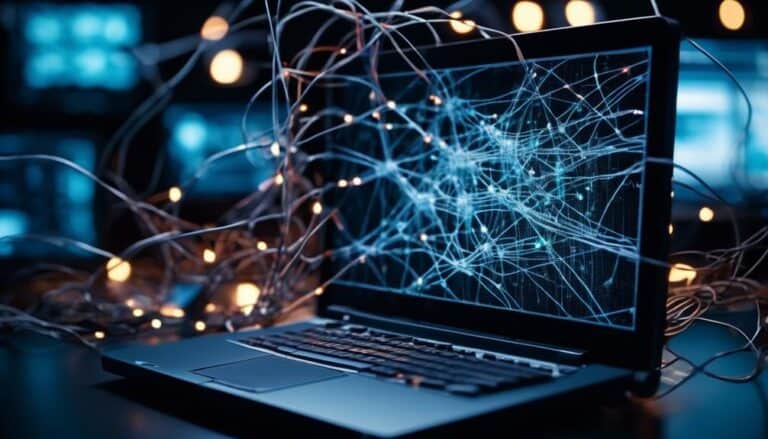How To Start A WordPress Blog On BlueHost
WordPress is one of the most popular blog posting sites and that’s why you are going to find out how to start a WordPress blog on Bluehost works, which also creates site with sub-domain. Anyone can use WordPress services for free. Currently, there are more than 80 million blogs written in WordPress.
Using Bluehost as your hosting company when you are starting a blog is mainly because they are among the top providers of hosting. Their service is very fast and user friendly, and their support are also very fast and very knowledgeable. And on top of that their prices are very low too. Using Bluehost to start a blog is very easy due to their support and crew.
Every 18 secs, a new blog gets published on the site. However, it can promote almost every business and personal sites. WordPress Offers you with best tools you need for designing the site. As a newbie, you don’t need any site development or site designing experiences.
Related articles
WordPress
WordPress Started to gain popularity in the early 2000s. The developers made the site as people could upload or download content. Their CMS system was like a notice board back then. The updated CMS and now one third/fourth of their blogs are small blogs after all this year. CMS is made for structuring and publishing users’ content or blogs in the shape of posts and pages. If you want to start your new blog on WordPress quickly. In the first three steps, you will learn how to set up your site, and the rest will show you how to post blogs.
Step 1. Register Your Domain
For site building with WordPress, you need a domain name. If your chosen domain is unavailable, you can purchase it for a year & added web hosting. Blog sites have become online journals and widespread web content; Blogs are the internet’s primary data source. You can also get a domain name for free one year with Bluehost when you get their hosting. So the easiest way is to get both the domain name and hosting at the same time with Bluehost.
If you are creating content, it’s vital that you make it by yourself. A blog is a perfect place to have your creation. Blogs give you a chance to bring your talent or skills to the world. And a unique domain makes you different from all of the other crowds of the internet.
Before buying any domain, check if there are any available offers. You can buy your domain for a very efficient amount if you have a discount offer. Suppose you are not looking for commercial blogs, then you can always buy a sub-domain.
Step 2. Get a Web Hosting
Click Here to check the prices for Bluehost now!
When you use Bluehost as your hosting company, you get all in one. After you bought hosting and logged in you can easily set up your blog and worpress.
Hosting providers usually include a fast installation WordPress feature with the hosting plan. They offer a One-click Installation feature for users. Your whole setup would be straightforward; just select your desired theme and start writing posts, blogs, and other content on your site.
Step 3. Install Your WordPress
When you Install WordPress, You will be ready to start posting content. As a new blogger, you should plan your site’s basic content, Planning that you can customize your site’s appearance, themes, tag lines, and plugins for creating unlimited posts on the site. So it would be better if you decide on these details before you start blogging.
Here are instructions for you on Creating Your Blog after Installing it.
Step 4. Get a Theme For Your Blog
The new version of WordPress has a proper set of tools with it. It comes with an admin panel dashboard setup. You can customize themes from infinite sets of collections available in the WordPress theme collection. Those pre-designed themes which are made by renowned independent designers. WordPress has site backgrounds for general use, writing blogs, and many other categories. You can find themes for optimizing your site.; You also can search themes using the filter option. While selecting a background, make sure it is well responsive. Get the theme according to your preference and preview it from the preview option.
Step 5. Customize your Theme
You can always use both free and premium versions of WordPress and customize it by using tools from the dashboard. You can edit every element of the theme, starting from the heading to the background of the theme, adding or removing layouts, etc. You can also customize WordPress source files, styles from the dashboard hosting.
Get Your blog risk free with a 30 day money back guarantee
Step 6. Create & Publish Your Posts
WordPress dashboard is mainly used for creating pages and posts. If you don’t have enough ideas about it, you will be thinking, what is the difference between the post and the page? It’s easy, page is where your opt in pages, landing pages, about pages, categories, and other data stays, and posts are your where your content is.
For posting your content, select the post option “Add New” on your home page. You can find tools you need to write your post. After registering, you can post it by pressing the “Publish” button. You can make it live on the site or put it on the Draft to add more details. WordPress also offers you a post scheduler and a post deleting system. The site also allows you to pin your posts on your home page, so your viewers could see it easily.
You can also have unlimited posts on your WordPress (self-hosted site). You can edit your themes and plugins at any time if you want.
Step 7. Optimization Of Your Blog for SEO & Track Performance
To track your site performance, You should always set up a google analytics account to get a top-class performance.
- Get a google account and create a Google Analytics Account.
- Create a tracking code
- Add the tracking code to your WordPress through a Plugin
Features of Plugin
WordPress has all of the essential items for your primary site, where you can select unique options. Plugins fulfill a site’s need. You can also customize code functions and increase the site’s compatibility.
To start blogging click here
WordPress also allows third party blog related plugins for commercial attachments of your site ex. “Buy now” “Download” “Subscribe” etc. There are also SEO plugins for your site optimization on Google. After the optimization, you can generate massive traffics on your site.
WordPress has become a tremendous flexible site for blogging; every day, this site is giving the opportunity to newbies talents. This is the best independent blogging platform with the top class CMS system across the globe. Anyone can publish their thoughts on WordPress, but if anyone faces difficulty, then the WordPress community comes for support and logistics. If you want to show what you have on the internet, then join WordPress today.