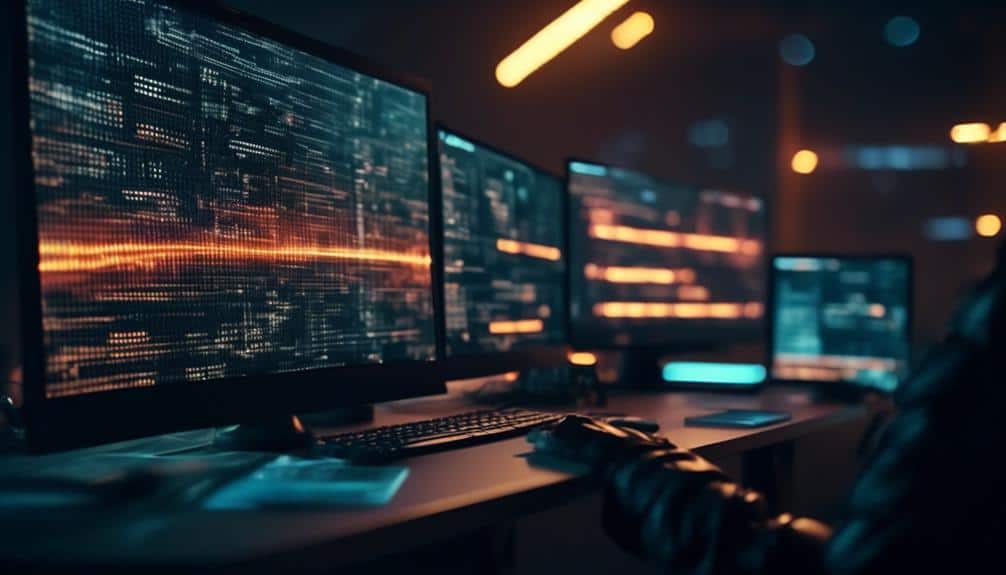Hack-Proof Your Site: Essential Firewall Plugins for Robust Protection
Picture this: you've spent countless hours designing and building your website, pouring your heart and soul into every pixel. But just when you think your masterpiece is complete, a lurking threat emerges from the shadows – hackers.
These cyber criminals are constantly on the prowl, searching for vulnerabilities to exploit and wreak havoc on your site. But fear not, for there is a way to fortify your digital fortress and keep the hackers at bay.
In this discussion, we will explore the world of essential firewall plugins that will provide robust protection for your website. So, buckle up and get ready to armor your site against the relentless onslaught of malicious attacks.
Key Takeaways
- Firewall plugins can enhance website security by detecting and blocking suspicious or malicious traffic, protecting against various types of attacks.
- Implementing best practices for website security is crucial to reduce the risk of compromising site integrity and protect user data.
- Understanding common website vulnerabilities such as cross-site scripting, SQL injection, brute force attacks, and cross-site request forgery is essential to address them effectively.
- To protect user data, data encryption, SSL certificates, and two-factor authentication can be utilized as effective security measures.
Benefits of Using Firewall Plugins

Using firewall plugins provides numerous benefits for protecting your website from unauthorized access and malicious attacks. In addition to enhancing security, firewall plugins also contribute to improving website performance and reducing server load.
One of the key benefits of using firewall plugins is the ability to detect and block suspicious or malicious traffic. These plugins analyze incoming requests and filter out any potentially harmful requests, preventing them from reaching your server. By doing so, firewall plugins effectively protect your website from attacks such as DDoS, SQL injection, and cross-site scripting.
Furthermore, firewall plugins can help improve website performance by optimizing the way incoming requests are handled. They can cache frequently accessed content, reducing the load on your server and improving response times. Additionally, these plugins can compress files and resources, further improving the speed and efficiency of your website.
Understanding the Importance of Website Security
To understand the importance of website security, it's crucial to grasp the concept of website vulnerabilities.
These vulnerabilities can leave your website open to attacks and compromise the sensitive data of your users.
Website Vulnerabilities Explained
Understanding the importance of website security involves recognizing and addressing the various vulnerabilities that can leave your site exposed to potential attacks. By being aware of common website vulnerabilities and implementing best practices for website security, you can significantly reduce the risk of compromising your site's integrity.
To help you understand these vulnerabilities better, here is a table outlining some common website vulnerabilities and their potential impact:
| Vulnerability | Description | Impact |
|---|---|---|
| Cross-Site Scripting | Allows attackers to inject malicious scripts into web pages | Theft of sensitive data, unauthorized access |
| SQL Injection | Manipulates database queries to gain unauthorized access or control | Data loss, unauthorized access |
| Brute Force Attacks | Repeatedly tries different combinations of usernames and passwords | Account takeover, unauthorized access |
| Cross-Site Request Forgery | Forces users to execute unwanted actions on a website | Unauthorized actions, data manipulation |
Protecting User Data
By addressing the vulnerabilities discussed in the previous section, you can effectively protect user data and maintain the importance of website security.
One crucial aspect of safeguarding user data is data encryption. Data encryption ensures that sensitive information transmitted between the user's browser and your website is encoded, making it extremely difficult for hackers to decipher. Implementing SSL (Secure Sockets Layer) certificates on your site is a common method of achieving data encryption.
Another essential security measure is two-factor authentication (2FA). This method adds an extra layer of protection by requiring users to provide two forms of identification before accessing their accounts. This could involve a combination of something they know (such as a password) and something they've (such as a unique code sent to their mobile device).
Top Firewall Plugins for WordPress Sites

Now let's take a closer look at the top firewall plugins available for WordPress sites.
These popular plugins offer a range of key features that are essential for protecting your website from potential threats.
We'll compare their key features, discuss the installation process, and guide you through the configuration steps to ensure your WordPress site is well-protected.
Popular Firewall Plugins
To enhance the security of your WordPress site, consider implementing popular firewall plugins. These plugins offer a wide range of features to protect your site from malicious attacks and hacking attempts.
One important feature to look for in a firewall plugin is the ability to filter and block traffic based on IP addresses. This helps you block known malicious IP addresses and prevent them from accessing your site.
Additionally, a good firewall plugin should have options to monitor and log incoming traffic, giving you valuable insights into potential threats. Another common feature is the ability to detect and block suspicious patterns of behavior, such as multiple failed login attempts.
Key Features Comparison
When comparing the key features of the top firewall plugins for WordPress sites, it's important to consider the specific security needs and requirements of your website. Choosing the right firewall plugin is crucial to ensure the protection of your site from hacking attempts and unauthorized access.
Here are four key factors to consider when evaluating firewall plugins:
- Effectiveness: Look for a plugin that offers strong security measures, such as real-time threat detection and prevention, IP blocking, and malware scanning. The plugin should have a proven track record of effectively blocking malicious traffic and preventing unauthorized access.
- Customizability: A good firewall plugin should allow you to customize its settings based on your website's unique needs. Look for features like whitelisting and blacklisting IP addresses, controlling access to specific files or directories, and setting up custom rules for different types of traffic.
- User-friendly interface: The plugin should have an intuitive and user-friendly interface that makes it easy for you to configure and manage its settings. Look for plugins that provide clear documentation, tutorials, and support resources to help you get the most out of the plugin.
- Compatibility: Ensure that the firewall plugin is compatible with your WordPress version and other plugins installed on your site. It shouldn't conflict with other security plugins or negatively impact your site's performance.
Installation and Configuration
Start by installing and configuring the top firewall plugins for WordPress sites to enhance the security of your website.
When it comes to installation, it's recommended to download the plugin directly from the WordPress plugin repository or from trusted sources. Once you have downloaded the plugin, go to your WordPress dashboard and navigate to the Plugins section. Click on 'Add New' and then 'Upload Plugin' to upload the plugin file. After the installation is complete, activate the plugin.
Now, let's move on to configuration. Each firewall plugin comes with its own set of settings and options. It's important to carefully review and customize these settings based on your website's needs.
Some general installation tips and best practices include setting up strong passwords for your admin accounts, enabling two-factor authentication, and regularly updating the plugin to ensure you have the latest security patches.
Key Features to Look for in Firewall Plugins

One can enhance the protection of their website by carefully considering the key features offered by firewall plugins. These plugins play a crucial role in safeguarding your site from malicious attacks and unauthorized access.
When choosing a firewall plugin, there are several key features you should look for:
- Advanced Threat Detection: A reliable firewall plugin should be equipped with advanced threat detection capabilities. This feature enables the plugin to identify and block suspicious activities or known attack patterns, effectively preventing potential breaches.
- Real-time Monitoring: Look for a firewall plugin that offers real-time monitoring of your website's traffic. This feature allows you to stay informed about any suspicious or malicious activities happening on your site, enabling you to take immediate action.
- Customizable Rules: It's important to choose a firewall plugin that allows you to customize rules based on your specific needs. This feature ensures that the plugin adapts to your site's unique requirements, providing tailored protection.
- Integration with Cloud Services: Consider a firewall plugin that integrates with cloud-based firewalls or other cloud services. This integration enhances the overall security of your website by leveraging the power of cloud-based resources and intelligence.
How to Install and Configure Firewall Plugins
To install and configure firewall plugins, follow these steps to ensure the protection of your website from malicious attacks and unauthorized access.
- Choose a reliable firewall plugin that suits your website's needs. Don't fall for common firewall misconceptions, such as the belief that all plugins are the same or that a firewall alone guarantees complete security.
- Once you've selected a plugin, download it from a trusted source and install it on your website.
- Activate the plugin and navigate to its settings page. Here, you can configure the firewall to your desired level of protection. Take the time to understand each setting and its implications, as this will help you make informed decisions about your website's security.
- Be sure to enable features like IP blocking, login protection, and file monitoring.
- Regularly update the plugin to ensure it remains effective against the latest threats.
- In case you encounter any issues, troubleshoot firewall plugin problems by checking for conflicts with other plugins, ensuring compatibility with your website's version, and reviewing the plugin's documentation or support forums for solutions.
Tips for Maximizing Firewall Protection

Maximize the effectiveness of your firewall protection by implementing these essential tips:
- Regularly update your firewall software: Keeping your firewall software up to date is crucial for maximizing its performance. Updates often include bug fixes, vulnerability patches, and new features that enhance security.
- Enable logging and monitoring: Configuring your firewall to log and monitor network traffic allows you to identify and analyze potential security threats. This enables you to take prompt action against any suspicious activities.
- Configure strict access rules: Take the time to carefully define access rules that restrict network traffic to only what's necessary for your website or application. This prevents unauthorized access and reduces the attack surface.
- Conduct periodic security audits: Regularly review and assess your firewall's configuration and rules to ensure they align with your security requirements. This helps identify any misconfigurations or vulnerabilities that may have been overlooked.
Conclusion: Strengthening Your Website's Security
Enhancing the security of your website is paramount in safeguarding your valuable data and protecting against potential cyber threats. It is important to address common misconceptions about website security and understand the role of regular updates in maintaining a secure website.
Misconception | Explanation |
— | — |
"I don't need a firewall because my website is small" | Hackers do not discriminate based on the size of a website. All websites, regardless of their size, are potential targets for cyber attacks. Implementing a firewall is crucial to protect your website from unauthorized access and malicious activities. |
"I have strong passwords, so I don't need additional security measures" | While strong passwords are essential, they alone cannot guarantee complete security. Hackers can exploit vulnerabilities in outdated software and plugins to gain unauthorized access. A firewall provides an additional layer of protection against such attacks. |
"I can rely on my web hosting provider for security" | While web hosting providers may offer some level of security, it is essential to take proactive measures to secure your website. Installing a firewall plugin enables you to have more control over your website's security and adds an extra layer of protection.
Regular updates play a vital role in website security. They ensure that your website's software, themes, and plugins are up to date, reducing the risk of vulnerabilities that hackers can exploit. Outdated software often contains known security flaws, making it easier for attackers to infiltrate your website. By regularly updating your website, you stay one step ahead of potential threats.
Frequently Asked Questions
Are Firewall Plugins the Only Security Measure I Need to Protect My Website?
Firewall plugins are an important security measure, but they are not the only one you need. Other security measures to consider for website protection include regular updates, strong passwords, and secure hosting. Relying solely on firewall plugins has limitations.
Can Firewall Plugins Prevent All Types of Hacking Attempts?
Firewall plugins have limitations in detecting sophisticated hacking techniques. To prevent all types of hacking attempts, it is important to regularly update and maintain your firewall plugins for robust protection.
Do Firewall Plugins Slow Down My Website's Performance?
Firewall plugins can impact your website's performance, but there are best practices to optimize it. Balancing security and speed is crucial. Consider caching, minimizing plugin usage, and regularly updating to ensure a smooth user experience.
Are Firewall Plugins Compatible With All Website Platforms?
Firewall plugins may have compatibility issues with certain website platforms. It is important to research and choose a firewall plugin that is compatible with your platform. The installation process varies, but it is generally straightforward.
Can Firewall Plugins Protect Against Distributed Denial of Service (Ddos) Attacks?
Firewall plugins detect and mitigate DDoS attacks by analyzing network traffic patterns, identifying abnormal behavior, and blocking malicious requests. However, they have limitations in preventing large-scale attacks due to resource constraints and the evolving nature of DDoS techniques.
Conclusion
In conclusion, by implementing firewall plugins on your WordPress site, you can significantly enhance its security and protect it from potential cyber threats.
These plugins offer numerous benefits, including real-time monitoring, blocking suspicious IP addresses, and preventing unauthorized access.
It's crucial to carefully choose a firewall plugin that suits your specific needs and regularly update and configure it for optimal protection.
By following these steps and maximizing firewall protection, you can ensure that your website remains secure and hack-proof.