Ensure Long-Term Success With Key Web Hosting Scalability Insights
Are you tired of having your website crash under the weight of increased traffic? Don't let your online presence crumble like a house of cards.
It's time to fortify your web hosting scalability and ensure long-term success. In this discussion, we will uncover key insights that will help you navigate the treacherous waters of high traffic situations.
By understanding the importance of scalability and implementing the right strategies, you can keep your website afloat and thriving.
So, buckle up and get ready to discover the secrets to achieving lasting success in the ever-changing digital landscape.
Key Takeaways
- Scalability in web hosting is crucial for handling sudden spikes in traffic and accommodating growth in user base.
- Load balancing, auto-scaling, caching, and content delivery networks are effective strategies for scaling to meet demand.
- Resource allocation, load balancing, horizontal scaling, database optimization, and automated monitoring and scaling tools are key factors for scalable web hosting.
- Choosing the right web hosting plan, such as VPS or cloud hosting, based on current needs and future growth projections is essential for scalability and optimal performance.
The Importance of Scalability in Web Hosting

Scalability is an essential aspect in web hosting, allowing websites to efficiently handle increasing amounts of traffic and user demands. The benefits of scalability in web hosting are numerous.
Firstly, scalability ensures that websites can handle sudden spikes in traffic without experiencing downtime or slow loading times. This is crucial for businesses that rely heavily on their online presence to generate revenue. By seamlessly scaling their website, they can accommodate a surge in users without compromising performance or losing potential customers.
Secondly, scalability allows websites to grow and expand their services as their user base increases. With a scalable hosting solution, businesses can easily add more resources, such as storage space or bandwidth, to support new features and functionalities. This flexibility enables businesses to meet the evolving needs and demands of their customers.
However, scaling a website also presents its fair share of challenges. One of the main challenges is ensuring that the infrastructure can handle the increased workload. This involves monitoring server performance, optimizing code and database queries, and implementing caching mechanisms to improve efficiency.
Additionally, scaling a website requires careful planning and coordination to avoid any disruptions in service. It involves assessing the current infrastructure, identifying potential bottlenecks, and implementing solutions to address them.
Understanding the Impact of Increased Traffic
As your website gains more traffic, it's important to understand the impact it can have on your website's performance. Increased traffic can put strain on your server and lead to slower loading times and potential downtime.
To ensure your website can handle the increased demand, it's crucial to have a scalable web hosting solution that can scale up resources to meet the growing traffic and maintain optimal performance.
Traffic's Impact on Performance
Understanding the impact of increased traffic on web hosting performance is crucial for ensuring optimal scalability and uninterrupted website functionality. When your website experiences a sudden surge in visitors, it can put a strain on your server and affect its performance. Here are some key insights to consider:
- Server load: The increased traffic can lead to a higher server load, resulting in slower response times and potential website downtime.
- Bandwidth consumption: More traffic means increased bandwidth consumption, which may exceed your hosting plan's limits and result in additional costs or service disruptions.
- Resource allocation: Handling increased traffic requires efficient resource allocation, including CPU, memory, and storage, to ensure smooth website performance.
- Caching and optimization: Implementing caching techniques and optimizing your website's code and content can help alleviate the impact of increased traffic on server performance.
- Scalability options: Having scalable hosting solutions in place, such as cloud hosting or content delivery networks (CDNs), can help distribute traffic and improve overall performance.
Scaling to Meet Demand
When faced with increased traffic, it becomes essential to ensure your web hosting can scale to meet the demand without compromising performance or causing downtime. Meeting demand requires implementing effective scalability strategies that allow your website to handle high volumes of traffic seamlessly. Here are some key strategies to consider:
| Strategy | Description | Benefits |
|---|---|---|
| Load balancing | Distributes traffic across multiple servers | Improved performance and reliability |
| Auto-scaling | Automatically adjusts server capacity based on demand | Cost-effective and ensures optimal performance |
| Caching | Stores frequently accessed content for faster retrieval | Reduces server load and improves load times |
| Content delivery networks (CDNs) | Distributes content across multiple servers geographically | Faster content delivery and reduced latency |
| Database optimization | Optimizes database queries and indexes for improved performance | Handles increased traffic efficiently |
Key Factors to Consider for Scalable Web Hosting

To achieve scalable web hosting, it's essential to carefully consider key factors that contribute to its efficiency and effectiveness. Scaling your web hosting infrastructure can be a complex process, but by addressing the following factors, you can overcome scalability challenges and implement effective scalability solutions:
- Resource Allocation: Ensure that your hosting environment is equipped with sufficient resources, such as CPU, memory, and storage, to handle increased traffic and workload demands.
- Load Balancing: Implement a load balancing mechanism to distribute incoming traffic evenly across multiple servers, preventing overload on any single server and ensuring optimal performance.
- Horizontal Scaling: Instead of relying solely on vertical scaling (upgrading hardware), consider horizontal scaling by adding more servers to your infrastructure. This allows for better distribution of workload and increased capacity.
- Database Optimization: Optimize your database queries, indexing, and caching mechanisms to improve response times and reduce database bottlenecks that can hinder scalability.
- Automated Monitoring and Scaling: Implement automated monitoring tools that can track resource usage, detect bottlenecks, and trigger scaling actions automatically.
Choosing the Right Web Hosting Plan for Scalability
Choosing the right web hosting plan is crucial for achieving scalability and ensuring optimal performance for your website or application. When planning for growth, it is important to consider various scaling techniques and choose a hosting plan that can accommodate your needs. To help you make an informed decision, here is a comparison table of different web hosting plans:
| Hosting Plan | Features | Pricing |
|---|---|---|
| Shared Hosting | Ideal for small websites with low traffic. Resources are shared among multiple users. Limited scalability. | Affordable, starting at $5/month. |
| Virtual Private Server (VPS) | Provides dedicated resources and greater control. Offers scalability through easy resource upgrades. | Mid-range pricing, starting at $20/month. |
| Cloud Hosting | Offers high scalability and flexibility. Resources are distributed across multiple servers. Can handle sudden traffic spikes effectively. | Pricing varies based on usage, starting at $10/month. |
When choosing a hosting plan for scalability, consider your current needs and future growth projections. Shared hosting may be suitable for small websites, but if you anticipate significant growth, VPS or cloud hosting would be more appropriate. These options provide the scalability and resources needed to handle increased traffic and ensure optimal performance. By carefully selecting the right web hosting plan, you can plan for growth and avoid the hassle of migrating to a different hosting provider in the future.
Strategies for Scaling Your Website Effectively
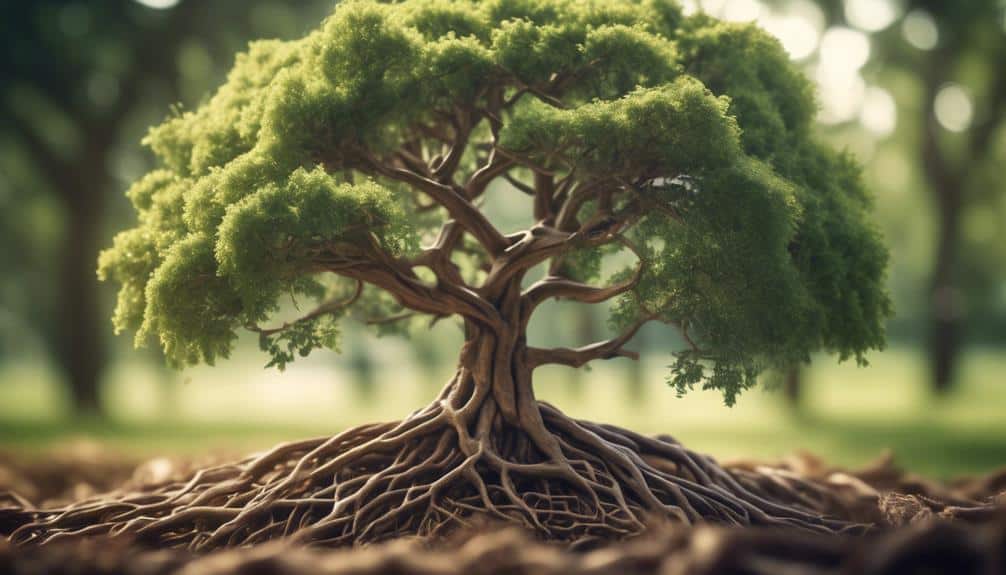
Now that you have chosen the right web hosting plan for scalability, it's time to focus on strategies for effectively scaling your website.
In order to achieve optimal growth, you need to implement scalability techniques that allow your website to handle increasing traffic and resource demands.
This involves following best practices such as horizontal scaling, load balancing, caching, and optimizing database queries to ensure seamless performance and user experience.
Scalability Techniques Overview
In order to effectively scale your website, it's crucial to employ a variety of scalability techniques that maximize performance and accommodate increasing user demands. Here are some key techniques to consider:
- Load balancing: Distributing incoming traffic across multiple servers to ensure optimal performance and prevent overload.
- Vertical scaling: Upgrading server hardware, such as increasing CPU or RAM, to handle increased traffic and resource requirements.
- Horizontal scaling: Adding more servers to your infrastructure to distribute the load and handle increased traffic.
- Caching: Storing frequently accessed data in a cache to reduce the load on the database and improve response times.
- Content Delivery Network (CDN): Using a network of servers located in different geographical areas to deliver content more efficiently to users around the world.
Best Practices for Growth
To effectively scale your website and ensure its growth, it's essential to implement best practices that optimize performance and accommodate increasing user demands. By utilizing growth strategies and scaling techniques, you can effectively manage your website's expansion and maintain a seamless user experience.
One key strategy for growth is to regularly monitor and analyze your website's performance metrics. This includes tracking metrics such as page load time, server response time, and overall website uptime. By identifying any performance bottlenecks, you can take proactive measures to optimize your website's speed and reliability.
Another important practice is to leverage caching and content delivery networks (CDNs). Caching helps store frequently accessed content, reducing the load on your server and improving response times. CDNs help distribute your website's content across multiple servers, ensuring faster delivery to users around the world.
Additionally, investing in scalable infrastructure, such as cloud hosting, allows you to easily adjust your resources as your website grows. This flexibility ensures that your website can handle increased traffic and user demands without experiencing downtime or performance issues.
Implementing Load Balancing for High Traffic Situations
For optimal performance during high traffic situations, it's essential to implement load balancing techniques. Load balancing strategies help distribute incoming network traffic across multiple servers, ensuring that no single server becomes overloaded and causing performance issues. By effectively managing high traffic, load balancing improves website responsiveness and availability, resulting in a better user experience.
Here are some key load balancing techniques to consider:
- Round Robin: This method distributes traffic equally among servers in a sequential manner.
- Weighted Round Robin: It assigns a weight to each server to allocate traffic proportionally based on server capacity.
- Least Connections: Traffic is directed to the server with the fewest active connections, ensuring a balanced workload.
- IP Hash: This technique uses the client's IP address to determine which server to send the request to, ensuring that subsequent requests from the same client are directed to the same server.
- Session Persistence: It enables a user's session to be tied to a specific server, ensuring continuity and preventing session information loss.
Implementing load balancing techniques helps maintain optimal performance, scalability, and reliability during high traffic situations. By distributing the workload across multiple servers, load balancing ensures that your website can handle increased traffic without compromising user experience.
The Role of Cloud Hosting in Scalability

Cloud hosting plays a pivotal role in achieving scalability by providing a flexible and dynamic infrastructure for hosting websites and applications. With cloud hosting, you can take advantage of numerous benefits that contribute to the scalability of your web hosting environment.
One of the key advantages of cloud hosting is its ability to scale resources on-demand. Unlike traditional hosting methods, where you're limited by the physical capabilities of a single server, cloud hosting allows you to easily scale up or down based on your needs. This means that as your website or application experiences increased traffic or demands, you can quickly allocate more resources to handle the load without any downtime or disruption to your users.
In addition to the ability to scale resources, cloud hosting also offers benefits such as high availability and fault tolerance. With multiple servers distributed across different locations, cloud hosting ensures that your website or application remains accessible even if one server fails. This redundancy minimizes the risk of downtime and ensures that your users can always access your content.
Furthermore, cloud hosting provides easy and efficient management of resources. With cloud platforms, you can easily monitor and adjust resource allocation, allowing you to optimize performance and cost efficiency. This level of control and flexibility is essential for achieving scalability in your web hosting environment.
Monitoring and Optimizing Performance for Long-Term Success
Monitoring and optimizing performance is crucial for ensuring long-term success in your web hosting environment. To achieve optimal performance, you need to constantly monitor your system and make necessary optimizations. Here are five key insights to consider for effective performance monitoring and optimization:
- Real-time monitoring: Implement a monitoring system that provides real-time data on server performance, website response times, and overall system health. This will allow you to identify any performance issues promptly and take immediate action.
- Benchmarking and testing: Regularly benchmark and test your website's performance to establish a baseline and identify areas for improvement. Use tools like load testing and stress testing to simulate high traffic scenarios and gauge your system's capacity.
- Optimizing server configuration: Fine-tune your server configuration by optimizing resource allocation, caching mechanisms, and compression techniques. This will help reduce server response times and improve overall website performance.
- Content optimization: Optimize your website's content by minimizing file sizes, compressing images, and leveraging browser caching. This will help reduce page load times and improve the user experience.
- Database optimization: Optimize your database by indexing frequently accessed data, removing unnecessary data, and optimizing queries. This will help improve database performance and reduce server load.
Frequently Asked Questions
How Does Scalability in Web Hosting Impact the Overall User Experience?
Scalability in web hosting impacts your overall user experience by ensuring optimal performance. It is important because it allows your website to handle increasing traffic and demands without compromising speed or reliability.
Can Scalability in Web Hosting Help Prevent Website Downtime During Peak Traffic Periods?
Scalability in web hosting can prevent website downtime during peak traffic periods. By implementing scalable infrastructure and load balancing techniques, you can ensure uninterrupted access to your website, providing a seamless user experience.
What Are Some Potential Challenges That Can Arise When Scaling a Website?
Scaling a website can present potential challenges such as increased server load, database performance issues, and resource limitations. These challenges can have a significant impact on scalability and may require careful planning and optimization to overcome.
How Does Cloud Hosting Contribute to the Scalability of a Website?
Cloud hosting is crucial for website scalability. It offers benefits such as flexible resource allocation, automatic scaling, and high availability. To optimize performance, utilize load balancing, caching, and content delivery networks.
Are There Any Specific Performance Metrics That Should Be Monitored and Optimized for Long-Term Success in Web Hosting Scalability?
To ensure long-term success in web hosting scalability, you should optimize performance and monitor specific metrics. By analyzing and improving factors like response times, server load, and bandwidth usage, you can maintain a highly efficient and scalable hosting environment.
Conclusion
In conclusion, understanding and implementing scalability in web hosting is crucial for long-term success.
By considering key factors such as increased traffic, choosing the right hosting plan, and implementing strategies like load balancing and cloud hosting, you can ensure your website can handle high traffic situations effectively.
Monitoring and optimizing performance will further contribute to sustained success.
Take the necessary steps to ensure scalability, and your website will be well-equipped to handle future growth and demands.








