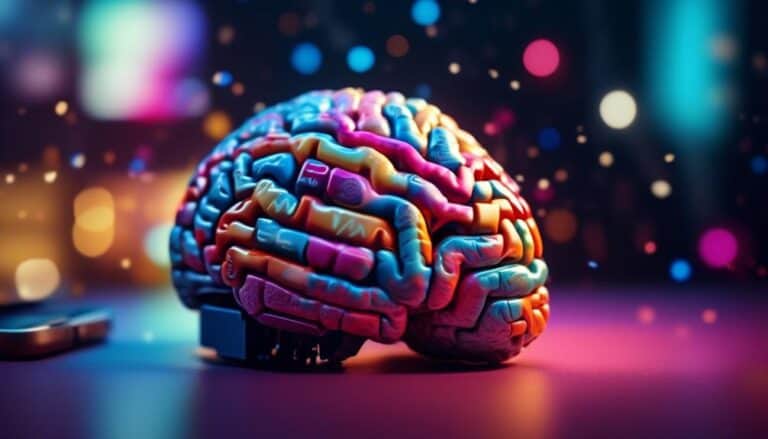The Dos And Don'ts Of Email Design – Creating Eye-Catching Templates
In the realm of digital marketing, the importance of well-designed emails cannot be overstated. With the average person receiving countless emails each day, it’s crucial to make your message stand out. Crafting eye-catching templates that not only captivate the recipient but also effectively convey your message is an art form – one that requires careful consideration of design elements, content, and overall user experience.
When it comes to email design, there are certain dos and don’ts that can make all the difference in the success of your campaigns. In this guide, we will explore the key principles and best practices for creating visually appealing and impactful email templates. By understanding the dos and don’ts of email design, you can elevate your marketing efforts and leave a lasting impression on your audience.
Key Takeaways:
- Do: Use a clean and simple layout to make your email easy to read and navigate.
- Do: Include a clear call-to-action to encourage recipients to take the next step.
- Don’t: Overload your email with too many images or text, as it can be overwhelming for the reader.
1. Do choose a clean and simple layout for easy reading.
2. Don’t use too many different fonts or colors.
3. Do include a clear and compelling call-to-action.
4. Don’t overload the email with too much information.
5. Do make sure the email is mobile-friendly.
6. Don’t forget to test the email in different email clients.
Core Principles of Email Design
Clearly, the success of an email marketing campaign heavily relies on the design of the email templates. In order to create eye-catching emails that engage and convert, it’s crucial to understand the core principles of email design. For more insights on this topic, check out our Tips for designing eye-catching email templates.
How-To Establish Visual Hierarchy
HowTo establish visual hierarchy in email design is essential for guiding the recipient’s eye through the content in a seamless manner. Utilize size, color, and placement to emphasize key elements and ensure the most important information stands out. By strategically organizing the layout, you can improve readability and the overall user experience.
The Dos of Color and Font Selection
One of the key aspects of effective email design is the use of color and font selection. The right combination of colors and fonts can help convey your brand’s identity and evoke the desired emotional response from the recipient. The choice of color and fonts should align with your brand guidelines and be visually appealing, while ensuring readability across various devices and screen sizes.
The selection of colors and fonts should be consistent with your brand identity and complement the overall email design. Using a limited color palette and a maximum of two font styles can help maintain a cohesive visual presentation.
Layout and Composition Tips
Despite the importance of captivating content, the layout and composition of your email design is equally crucial in grabbing the attention of your audience. A cluttered or disorganized layout can deter recipients from engaging with your email, while a well-structured and visually appealing design can draw them in.
Any successful email design starts with thoughtful layout and composition. By implementing the following tips, you can optimize your email templates for readability, scannability, and overall visual appeal.
How-To Optimize for Readability and Scannability
Layout plays a key role in optimizing your email for readability and scannability. By utilizing a clear hierarchy, concise content, and strategic use of white space, you can guide the reader’s eyes and ensure that your message is easily digestible. In addition, consider using shorter paragraphs, bullet points, and subheadings to break up text and make the content more visually appealing.
Tips for Effective Use of White Space
An effective use of white space can improve the overall look and feel of your email design. Create breathing room around elements to prevent clutter and confusion, and use white space to draw attention to key areas of your email, such as calls-to-action or important information. This will not only enhance the visual appeal of your email, but also improve readability and encourage engagement.
- Avoid overcrowding your design with too many elements
- Use padding and margins to create a sense of balance and harmony
- Strategically utilize white space to direct the reader’s focus
This strategic use of white space can significantly impact the overall effectiveness of your email design, contributing to a more visually appealing and user-friendly experience. By implementing these tips, you can enhance the impact of your email templates and increase engagement with your audience.
- Tips
- Layout
- Readability
- Scannability
- White space
The Use of Imagery and Icons
Not only does a well-designed email template need to be visually appealing, but the use of imagery and icons can also greatly enhance the overall impact of the design. However, it is important to use them strategically and thoughtfully in order to create eye-catching and effective email templates.
How-To Choose Appropriate Images
Choose images that are relevant to the content of the email and align with your brand’s visual identity. High-quality, clear, and professional images should be selected to ensure that they enhance the overall aesthetic appeal of the template. Consider the emotions and messages you want to convey and select images that resonate with your audience.
Dos and Don’ts for Incorporating Icons
Icons can be a powerful visual tool to communicate information quickly and effectively. Do use icons to break up text and draw attention to important points. Don’t overcrowd your design with too many icons that may distract from the main message. It is important to maintain a balance and ensure that icons complement the overall design without overpowering it.
Imagery and icons play a crucial role in creating visually appealing email templates that capture the attention of the audience. Choosing appropriate images and incorporating icons strategically can greatly enhance the impact and effectiveness of the design, ultimately leading to higher engagement and conversion rates.

Crafting Compelling Content
After designing an eye-catching template, the next step in creating an effective email is crafting compelling content that will engage and captivate your audience. The content of your email is what will ultimately drive your readers to take action, whether it’s making a purchase, signing up for an event, or simply engaging with your brand.
How-To Write Engaging Subject Lines
With the average person receiving dozens of emails every day, the subject line of your email is your first opportunity to grab their attention. To write engaging subject lines, consider using a combination of personalization, urgency, and curiosity to entice your recipients to open your email.
Tips for Clear and Concise Messaging
The key to effective email messaging is clarity and conciseness. Keep your message on point and avoid overwhelming your readers with too much information. Use bullet points to break up your content and make it easier to digest. Use a clear and direct call-to-action that tells the reader exactly what you want them to do. Assume that your readers have limited time and attention, so make every word count.
Lines should be kept short and easy to read on both desktop and mobile devices. Use compelling language and incorporate keywords that are relevant to your audience to grab their attention and keep them engaged. Finally, be sure to proofread and edit your content to ensure it is error-free and professional.
- Use bullet points
- Keep the message clear and direct
- Make every word count
Responsiveness and Compatibility Factors
Nowadays, it is crucial for email templates to be responsive and compatible across various devices and email clients. This ensures that your beautifully designed template looks just as stunning on a mobile device as it does on a desktop. It also ensures that your message reaches a wider audience, regardless of the device or client they are using to access their email.
- Design with mobile-first approach
- Ensure compatibility with major email clients, such as Gmail, Outlook, and Apple Mail
- Use responsive design techniques to adapt to different screen sizes
Though it may seem challenging to design for so many different platforms, it’s essential for reaching your audience effectively and making a positive impression.
How-To Design for Various Email Clients and Devices
On the design front, it’s essential to consider the constraints and capabilities of different email clients and devices. Each one has its own set of rules and rendering capabilities, so it’s crucial to test your template across a range of clients and devices before sending it out.
When designing for various clients and devices, pay attention to things like image scaling, font rendering, and overall layout to ensure a consistent and appealing appearance.
Tips for Testing and Previewing Emails
Designing and coding an email template is only half the battle. The other half is testing and previewing it to make sure it looks great across a variety of devices and email clients. Here are some tips to make this process smoother:
- Utilize email testing tools to preview your template
- Send test emails to different accounts and devices to check for rendering issues
Perceiving how your design appears across different clients and devices is imperative for ensuring compatibility and a professional image for your brand.

Legal and Ethical Considerations
For any business or organization, it is essential to consider legal and ethical implications when designing email templates. Failure to adhere to regulations and best practices can result in costly fines and damage to your reputation. Understanding and implementing legal and ethical considerations is crucial in creating eye-catching templates that resonate with your audience.
Understanding CAN-SPAM Regulations
Regulations surrounding email marketing, such as the CAN-SPAM Act in the United States, outline specific requirements for commercial email messages. These regulations include rules for providing opt-out mechanisms, identifying promotional content, and disclosing your physical address. It is essential to be familiar with these regulations and ensure that your email templates comply with them to avoid legal consequences.
Dos and Don’ts of Email Personalization and Data Privacy
Understanding the dos and don’ts of email personalization and data privacy is crucial for maintaining ethical standards in your email design. Personalizing emails can enhance engagement, but it is essential to handle customer data with care and respect their privacy. Avoid using sensitive information without proper consent, and always provide clear options for opting out of data collection and personalization.
Donts: When personalizing emails, avoid using personal information without explicit consent, and refrain from overcollecting or misusing customer data. Respect privacy preferences and ensure transparency in your data handling practices to build trust with your audience.
Analytics and Iteration
Unlike other forms of marketing, email design allows for precise measurement and analysis of user behavior. By leveraging analytics, email marketers can gain valuable insights into their audience’s preferences and engagement with their templates. These insights can then be used to iterate and improve upon the design, ultimately leading to more effective and eye-catching templates.
How-To Utilize Analytics for Improvement
To effectively utilize analytics for improvement, start by tracking key metrics such as open rates, click-through rates, and conversion rates. Analyze the data to identify patterns and areas for optimization. For example, if a certain type of design or layout consistently leads to higher engagement, consider incorporating similar elements into future templates. By using analytics as a guide, email designers can make data-driven decisions to continually enhance the impact of their email campaigns.
Tips on A/B Testing and Feedback Loops
For further refinement, consider implementing A/B testing to compare different design elements and gather feedback loops from your audience. This can involve testing variations in subject lines, visuals, or calls to action to determine which resonates best with your subscribers. Additionally, seek feedback directly from recipients to understand their preferences and pain points. Knowing what works and what doesn’t will guide the iteration process, leading to more effective email designs.
- Implement A/B testing to compare design elements.
- Gather feedback loops from your audience for direct insights.
Iteration is a continuous process that involves making incremental improvements to email designs based on data and feedback. By iterating on templates, email designers can refine and optimize their approach, ultimately leading to more engaging and eye-catching designs that resonate with their audience.
Recap of Key Takeaways
Analytics and iteration are fundamental components of effective email design. By utilizing analytics for improvement and embracing A/B testing and feedback loops, designers can continuously refine their templates for maximum impact.
Improvement in email design involves leveraging data, feedback, and iteration to create eye-catching and effective templates that resonate with the audience and drive engagement. By focusing on these key components, designers can elevate their email marketing efforts to new heights.
Continuing Your Journey in Email Design Mastery
Takeaways from this chapter can guide designers in their ongoing journey to master email design. By incorporating analytics and iteration into their process, they can continually enhance the effectiveness of their templates and achieve greater results.
Recap the key concepts of analytics, improvement, and iteration to further solidify their importance in the email design process. Understanding these principles will set the foundation for continued growth and success in creating eye-catching email templates.
FAQ
Q: What are the key dos and don’ts of email design?
A: The key dos of email design include using a responsive layout, utilizing clear and concise content, and incorporating eye-catching visuals. On the other hand, the don’ts involve using overly complex designs, including too much text, and neglecting to optimize for mobile devices.
Q: How can I create an eye-catching email template?
A: To create an eye-catching email template, you should focus on using compelling imagery, incorporating a balanced layout, and utilizing a strong call-to-action. Additionally, ensuring that your template is optimized for various email clients and devices is crucial for capturing attention.
Q: What are the best practices for designing email templates?
A: The best practices for designing email templates include keeping the design simple and clean, using a hierarchy to guide the recipient’s attention, and testing the template across different email clients. It is also important to consider accessibility and ensure that the template is easily readable for all recipients.
Q: How can I make sure my email design is effective?
A: To make sure your email design is effective, it is essential to test different elements such as subject lines, images, and call-to-action buttons. Additionally, tracking and analyzing performance metrics can provide valuable insights into the effectiveness of your design and help identify areas for improvement.
Q: What are some common pitfalls to avoid in email design?
A: Some common pitfalls to avoid in email design include using too many images, neglecting to personalize the content, and overlooking the importance of mobile optimization. It is also crucial to avoid using generic templates that do not align with your brand’s identity and messaging.